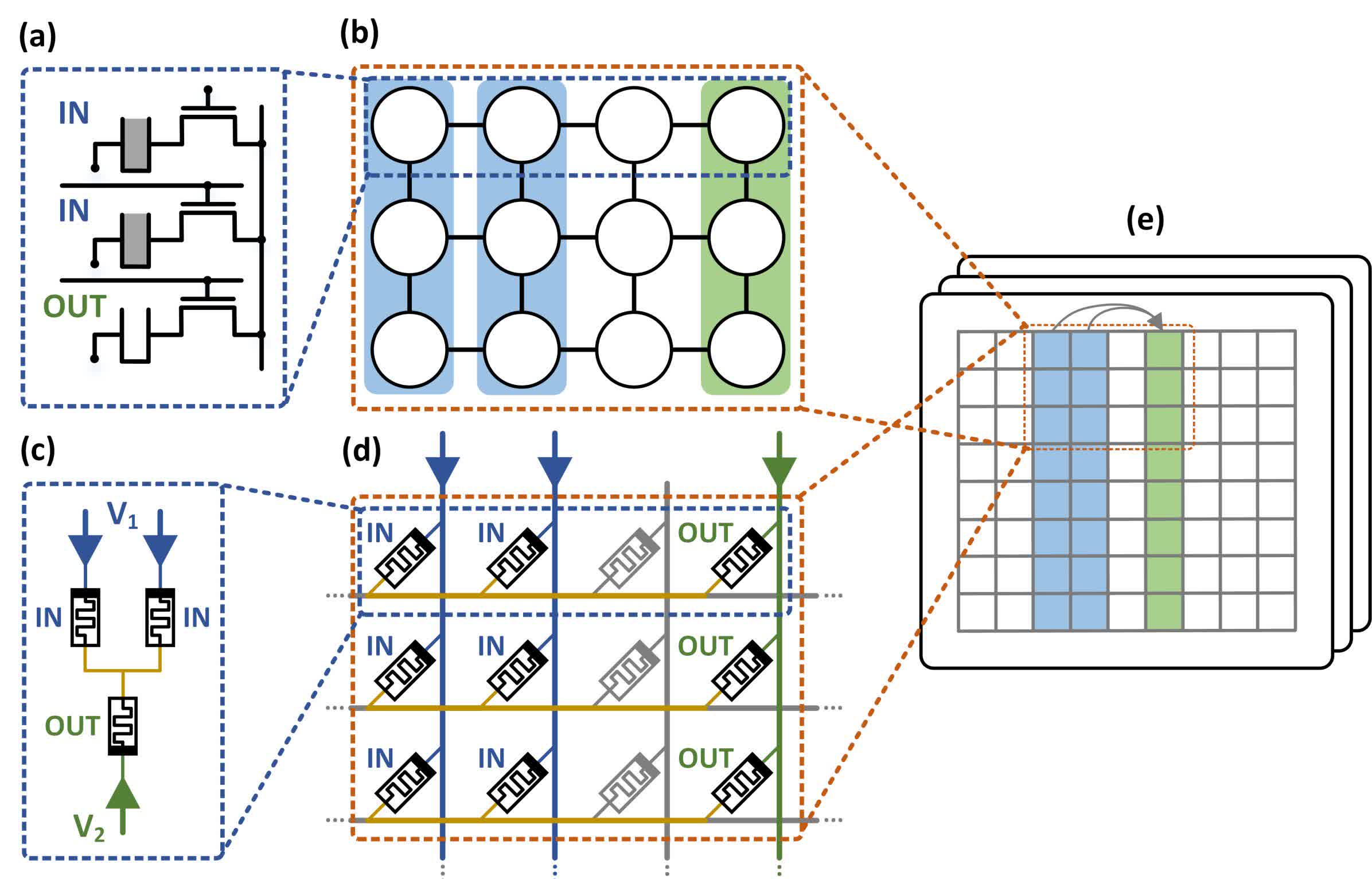The best fitness trackers you can buy: Expert tested and reviewed
Fitness trackers can come in all shapes and sizes. While the days of the pedometer are over, the form factor of smartwatches and smart rings have been leading the industry in health and fitness insights. New developments in technology make it easier than ever to become more aware of your health and/or to train for your next marathon. Luckily, they all can conveniently connect to your smartphone.Also: The best blood pressure watchesMany of these devices provide features like receiving wellness insights, tracking sleep habits, and even the ability to count calories. The good news is that you can pick and choose which tracker fits your lifestyle the best.While brands like Fitbit and Apple may dominate the space, plenty of other brands have more options to suit your needs. Features like the tracker's form factor, convenience, and functions can influence your choice, as can the price. To make the selection easier, here is a list of the best fitness trackers with unique features tailored to your specific needs.What is the best fitness tracker right now?At ZDNET, we've spent weeks, and even months, testing out the best fitness trackers on performance, battery life, and unique features. Our pick for the best overall fitness tracker is the Fitbit Charge 6for its accommodation of different fitness needs. We also like its simple form factor, impressive battery life, and multitude of functions. Read on to learn about the rest of our favorite picks. Show less View now at Amazon Pros Simple form factor Comfortable Impressive battery life Cons GPS performance can be inconsistent Fitbit Premium requires a monthly fee Workout data isn't the most detailed Fitbit Charge 6 Best fitness tracker overall Fitbit has been one of the pioneers of smart fitness trackers, making some of the best devices in the game. In the last iteration of this list, the Fitbit Charge 5 was our best overall pick. It would be no surprise to expect its newest version, the Fitbit Charge 6, to resume that spot. With a charge that lasts seven days, it is hard to beat.According to ZDNET contributor Matthew Miller, the Fitbit Charge 6 is, "one of the best fitness trackers."Review: Fitbit Charge 6The Charge 6 has the same features as the Charge 5 but better. The optical heart rate monitor has dramatically improved, with Fitbit stating it is 60% more accurate. Like its predecessor, it is equipped with SpO2 monitoring, a skin temperature sensor, and a comfortable form factor while slightly larger than the 5. "Compared to the Charge 5, I am very pleased to see the return of the floors climbed metric, improved heart rate sensor performance, side haptic button, and the Google goodies... The Fitbit Charge 6 is much better to sleep with than my larger smartwatches. Using the Charge 6 definitely has me considering if I really need a full-size watch mounted on my wrist all the time," said Miller in his review.One of the only downsides is the smaller display, which makes some actions slightly tedious on the touchscreen. The GPS is not as accurate as other watches, as the 6 only supports one navigation system, GLONASS, as opposed to other watches, which typically use five. Some features require a Fitbit Premium membership, but Google offers a free six-month subscription when you purchase the watch. The Fitbit Charge 6 is our best overall fitness tracker with its plethora of functions and reasonable price.Fitbit Charge 6 Specs: Display:1.4-inch full-color AMOLED |Battery Life:Up to seven days |Dimensions:38 x 18.5 x 11.6mm |Weight:37.64 g |Water/dust resistance:Up to 50 meters |Connectivity:Bluetooth, iOS 15 or higher and Android 9 or higher |Sleep tracking:Yes, with Fitbit Premium Show Expert Take Show less Show less View now at Target Pros Sleep-tracking Quick charging and long battery life Sleek form factor Cons Monthly membership Price Oura Ring Gen 3 Best smart ring fitness tracker If you're looking for a fitness tracker without the bulk of a smartwatch, consider the convenience of the smart ring. In 2024, ZDNET tested multiple rings for their functions, convenience, and battery life. The Oura Ring Gen 3 overwhelmingly takes the cake for its specific insights and detailed reports on fitness and well-being. ZDNET has the Oura Ring Gen 3 as the best smart ring and sleep tracker of 2024 so far, making it highly regarded among editors. ZDNET's Nina Raemont went hands-on with the ring and was impressed by how accurate and insightful tacked data was, "Oura presents my sleep, activity, and recovery data to me right as I check the home page on the app, and I'm pleased with how it's helped me further understand myself through health data. It even captured my higher stress levels on one tear-filled night." Review:Oura Ring 3A ZDNET contributor, Sherin Shibu,also tested the ring to see how it would perform, concluding it is the best ring of 2024 so far. She liked the ring for its ability to track sleep cycles and give detailed insights on workouts, all in a small form factor using a user-friendly app. However, Shibu writes, "It would be helpful if the ring had an anti-scratch coating or if Oura experiments with different materials to ensure maximum durability."Users on Reddit say a downside is the mandatory $6 monthly subscription to track your wellness fully. However, the ring shines where other fitness trackers fall short. For starters, it is easier to sleep with than the unwavering buzzing of an Apple Watch and provides better insights. If you want a convenient fitness tracker with a small form factor that provides detailed insights, the Oura Ring Gen 3 is your product. Oura Ring Gen3 tech specs: Material: Lightweight titanium with non-allergenic, non-metallic inner molding | Battery life: 4 to 7 days | Charging: Full charge in 20 to 80 minutes | Compatibility: iOS and Android | Durability: Water-resistant up to 328 feet | Sizing: Free sizing kit with purchase on their site Show Expert Take Show less Show less Pros Sleep coach Strong battery life Great for athletes Cons Sleep tracker significantly drains battery, users report Garmin Venu 3s The best fitness tracker for sleep The Garmin Venu 3s is the perfect sleep tracker for athletes and fitness junkies. Garmin watches are a usual go-to for athletes thanks to their wide variety of features catered to an active audience. The notable aspect of the Venu 3s is how it combines your physical activity with sleep insights, helping you maximize your workout regimen and energy levels.The watch is equipped with a sleep tracker that provides a sleep score, tracks your stages of sleep, and monitors heart rate and temperature during sleep. Its body battery feature allows users to visualize the amount of sleep they get and how it affects their energy levels.Review:Garmin Venu 3s"If you are looking for a health and wellness watch that lasts longer than one or two days, then the Garmin Venu 3S is an outstanding option Add in the vast Garmin support for collecting and helping you use the data captured every day and night, and then you have a watch that is tough to beat," said ZDNET contributor Matthew Millerin his review.However, this watch is the most expensive on this list at $450. And the sleep tracking features can drain the battery. Regardless, the combination of sleep tracking and fitness features makes this watch a great fitness tracker for those who want to factor sleep into their health journey.Garmin Venu 3s Specs:Battery: Up to 10 days battery life |Sleep-tracking:Sleep score and insights Connectivity:Bluetooth, iOS, and Android compatible |Display:41mm or 45mm |Water Resistant:5 ATM water resistant Show Expert Take Show less Show less Pros Child friendly Security features Daily benchmarks Parental monitoring features Cons No phone number with data plan Monthly subscription Fitbit Ace LTE The best fitness tracker for children Let's face it: children want to participate in technology just as much as adults do. Instead of leaping to buy them a phone, try starting with the Fitbit Ace LTE. This watch and fitness tracker encourages physical activity to combat a generation stuck online and provides engaging games and safety features for six to fourteen-year-olds. (Or, at least, a child capable of navigating a touch screen.)"I'm not ready to get my second-grader a phone. I just know she'll forget it somewhere, or one of us will forget to charge it, rendering it useless. The Fitbit Ace LTE is the perfect device to give kids control over their day, connect them to approved contacts, and track their location when needed," says ZDNET writer Maria Diazin her review.Review:Fitbit Ace LTEThe main features of this fitness tracker include a heart rate sensor, a pedometer, and a data plan to contact approved individuals. The arcade games preloaded with the watch require specific activity benchmarks to unlock. These arcade games encourage physical activity, like a "fishing" game, where the user reenacts a reeling motion to catch fish in different locations. There are progress rings similar to Apple Watches called 'Noodles.' These Noodles are customizable and offer a whimsical way to track your children's activity goals.The watch requires a monthly data plan to access its features, totaling about $10. This subscription allows you to connect an app to the watch to monitor your child's activity and contact it. The data plan does not include a phone number; only approved app users can contact the watch. It also includes features like school mode, where distractions are muted to help the child focus on their education.There are a few downsides, though. It does not include a sleep-tracking feature, which could provide valuable insights for a parent. The watch does not support receiving images or voice messages, although it can send voice messages. However, with all of its great features, it can outweigh the cons.Fitbit Ace LTE Specs:Display:1.6/1.8 inches, OLED |Battery Life:16 hours |Dimensions:41.04 x 44.89 x 13.34 mm |Weight:28.03 g |Water resistant:Up to 50 m |Scratch-resistant:Yes |Connectivity:Bluetooth 5.0, iOS 15 or newer and Android 11.0 or newer |Sleep tracking:No Show Expert Take Show less Show less Pros Brighter Display iPhone compatibility Improved processor Cons Short battery life Larger watch face Apple Watch Series 9 The best Apple Watch fitness tracker The newest addition to the Apple Watch family is the series 9, released in September 2023. It features a few updates from its predecessor, the series 8. The faster processor, new gestures, and brighter display equal a better user experienceespecially for those who prefer Apple products or compatibility with their iPhone.The watch has many features, including tracking heart rate, steps, respiratory rate, oxygen, temperature, and even sound levels. A Reddit user says it revolutionized their mornings with a haptic alarm: "Ever since I got an Apple Watch, I haven't woken up to a normal alarm sound. The feeling of just the subtle vibrations feels like tapping you awake, and it feels so much better than just hearing an annoying sound every morning!"Review: Apple Watch Series 9ZDNET Editor-in-chief Jason Hiner ranks the Apple Watch Series 9 as the best Apple Watch overall. He praises it for its upgraded display, plethora of features, and improved battery life over other models."Inside the Apple Watch Series 9 is the S9 chip, which makes the popular smartwatch faster, smarter, and better at reading your body signals. That makes the 2023 Apple Watch Series 9 a generational step up. So, if you're in the market for an Apple Watch right now, I'd specifically recommend getting the Series 9 because the health tracking is such an improvement from previous models," he said in his review.However, it still ranks as the fitness tracker with the most minuscule battery capabilities on this list, besides the Fitbit Ace LTE, and has a less convenient form factor than the others. Despite a few flaws, the Apple Watch Series 9 remains the best Apple Watch for fitness tracking.Apple Watch Series 9 specs: Display size: 41mm or 45mm | Battery life: Up to 36 hours | Storage capacity: 64GB | Water Resistant: Up to 50 m | Safety: Emergency SOS | Connectivity: Bluetooth Show Expert Take Show less Show less Amazfit T-Rex 3 Best rugged fitness tracker Amazfit is known to produce more affordable and basic wearables; however, the T-Rex 3 does not act as basic. It comes equipped with tons of sensors to give you accurate performance metrics, but also has a 140 hour battery life. This makes it perfect for long-haul trips and not having to worry about plugging it in.ZDNET contributor Matthew Miller tested the T-Rex, and was impressed by the sum of all its parts, "With the, Amazfit continues to impress thanks to a brilliant large display, durable materials, powerful sensors, and helpful insights powered by AI. Having a smartwatch that lasts for weeks rather than days is a breath of fresh air."Review: Amazfit T-RexThe rugged wearable can also be used underwater and even has a night mode with different colors to choose from. If you are looking for a longer-lasting fitness tracker, make sure to check out the Amazfit T-Rex. Show Expert Take Show less Show less Pros Long battery life Stacked with features for affordable price Cons No GPS Applications can be buggy Amazfit Band 7 The best budget fitness tracker Just like a Fitbit, Garmin, or Apple Watch, the Amazfit can track general fitness, such as steps and heart rate, but it also has higher-end features, such as sleep cycle tracking and stress level detection. If you want the most bang for your buck, the Amazfit Band 7 doesn't hurt your pocket too much but offers similar features a more expensive fitness tracker would have.Still, this affordable tracker features a 1.47-inch AMOLED display, a marathon battery life, and Alexa integration. Despite the Band 7 lacking some premium fitness tracking features, you can still gain insight into your heart rate, blood oxygen, and stress levels. Additionally, the Band 7 has more comprehensive sleep tracking than Apple's watches, considering the Band 7 tracks daytime naps, while Apple Watches only track sleep if your iPhone is in Sleep Focus.This product is most praised on Reddit, where users say it's their holy grail fitness tracker because of its price and functions: " For the price, features, and reliability, it has exceeded my expectations."However, some users point out that the watch is not the most durable and tends to be buggy with some features.Just like a Fitbit, Garmin, or Apple Watch, the Amazfit can track general fitness, such as steps and heart rate, but it also has higher-end features, such as sleep cycle tracking and stress level detection. If you want the most bang for your buck, the Amazfit Band 7 doesn't hurt your pocket too much but offers similar features a more expensive fitness tracker would have.Amazfit Band 7 Specs: Display Size: 1.47in AMOLED | Battery Life: Up to 12 days with heavy usage | Charging time: 2 hours | Connectivity: Bluetooth | Water resistant: Up to 50 m Show Expert Take Show less What is the best fitness tracker? The Fitbit Charge 6 stands as the best fitness tracker for its battery life, multiple tracking functions, and overall durability.Here is an overview of the best fitness trackers to see how the Fitbit Charge 6 stacks up against the other picks on my list.Fitness trackerZDNET's takeBattery lifeiOS and AndroidSubscriptionThe Fitbit Charge 5The best fitness tracker overallUp to seven daysFor premium, yes.The Oura Ring Gen 3The best smart ring fitness trackerFour to seven daysYesGarmin Venu 3sBest fitness tracker for sleepUp to ten daysNoFitbit Ace LTEThe best fitness tracker for childrenSixteen hoursYesApple Watch Series 9Best Apple Watch fitness trackerUp to thirty-six hoursiOS onlyNoAmazfit T-Rex 3Best rugged fitness trackerUp to 140 hoursNoAmazfit BandThe best budget fitness trackerUp to twelve daysNo Which is the right fitness tracker for you? These are my recommendations to help you find the best fitness tracker.Choose this fitness trackerIf youFitbit Charge 6Want the best fitness tracker overall, equipped with well-rounded features and the Fitbit ecosystem. The convenient form factor and long battery life makes it the best overall value.The Oura Ring Gen 3Want the best fitness tracker with the smallest size and wide array of metrics and features.Garmin Venu 3sWant the best fitness tracker for tracking sleep. This Garmin watch also factors sleep into the other features, like visualizing energy levels.Fitbit Ace LTEWant a fitness tracker for your children that encourages physical activity and acts as a safety crutch for emergency contact and tracking.Apple Watch Series 9Want a fitness tracker that is most compatible with your iPhone, but also has a variety of new and improved features, and worth the upgrade from a Series 8.Amazfit T-Rex 3Are someone who needs a more durable fitness tracker. The T-Rex is great for the most rugged occasions.Amazfit Band 7Want a fitness tracker with all the functions of a more expensive one for half the price. How did I choose these fitness trackers? As someone who grew up as a three-sport athlete, I found fitness trackers to be a mandatory part of my life. These picks come from my personal experience, as well as ZDNET's extensive web of testing and reviews. Most, if not all, products ZDNET recommends are expert-tested for long periods of time to ensure good quality.The best fitness trackers are chosen for their battery life, features, convenience, form factor, and price. This list offers different picks for different audiences. Which fitness tracker is the most accurate? In most cases, accuracy comes with price. The Garmin brand boasts the status of the most accurate trackers but with a price tag of $400+. However, with constantly evolving technology, the quality of cheaper options only increases. The Amazfit Band 7 will do the trick in a pinch, although a tracker like a Fitbit or a Garmin will be more accurate and precise. What is a fitness tracker? A fitness tracker is a device you wear to track activity, whether walking around the house, going for a hike, or even sleeping. They can report on your health to help you improve your overall fitness and activity. The devices vary greatly, from a pedometer to an extensive sleep cycle tracker. Is Fitbit still a good buy? Yes, absolutely. Fitbit makes some of the best fitness trackers in the market. It is ranked number one on this list for a reason! Fitbits are reliable and are tailored for the function of tracking fitness, therefore acting as perfect devices for casual athletes or work-out fanatics. How much does a fitness tracker cost? Fitness trackers can range from $20 to $1,000+, depending on what functions you are best for your needs. Are there alternative fitness trackers worth considering? In our search for the best fitness trackers, we also found these excellent options. For other ideas to improve your fitness, consider our picks for the best fitness rings, the best home gym equipment, and thebest workout apps.ZDNET Recommends