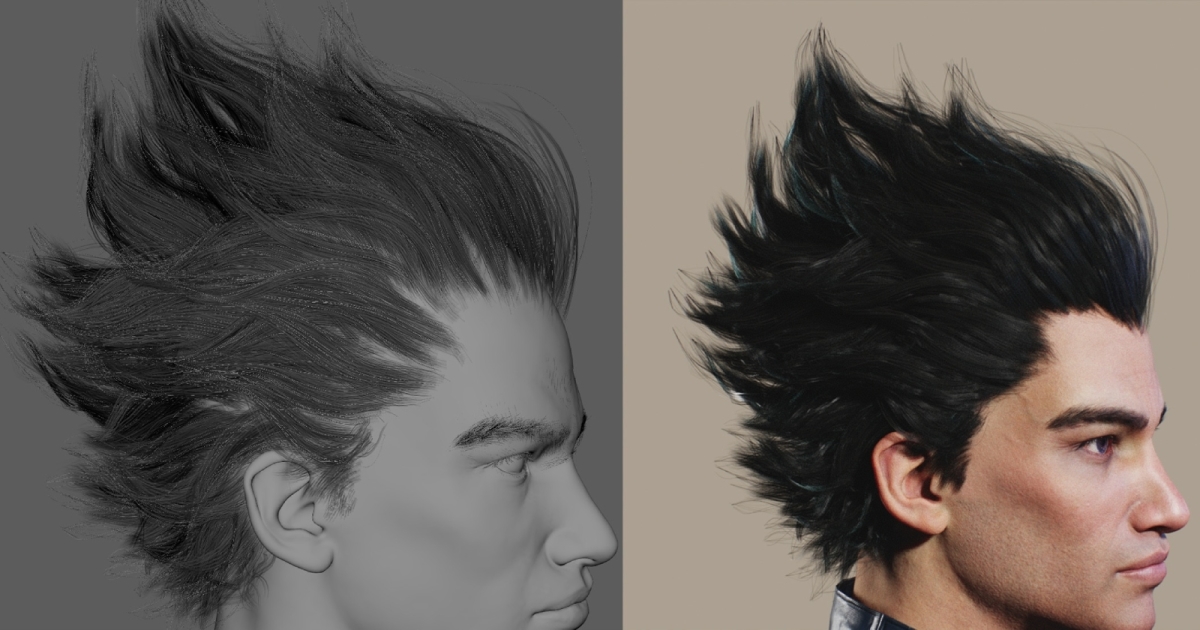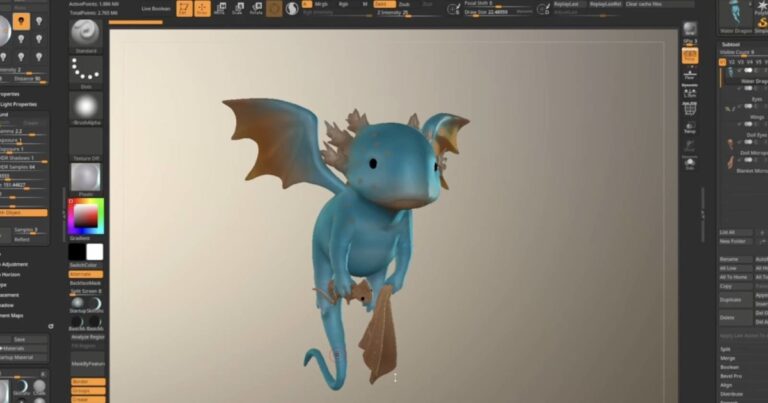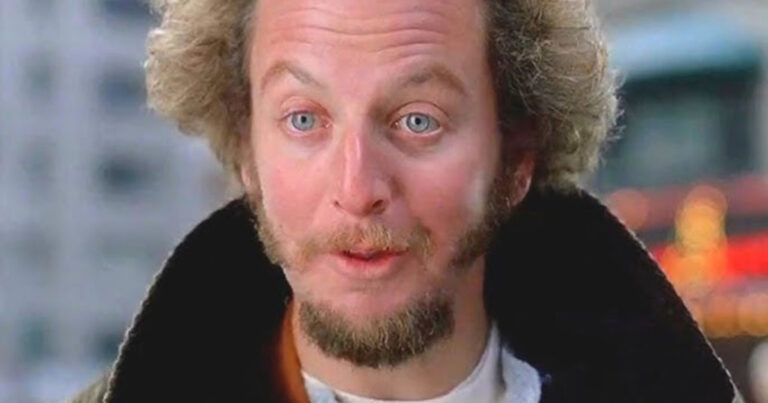Ali Glen
Principal Character Artist Ali Glen has shared an effective method that streamlines the creation of digital hairstyles, utilizing XGen and GS CurveTools, a powerful Maya plug-in for creating and manipulating geometry cards and tubes.
Please note that this guide isn’t suitable for complete beginners and requires some basic knowledge of both XGen and GS CurveTools. Ali Glen also highly recommends Jansen Turk’s tutorial on using XGen to bake a hair cap texture to cover any gaps where the skin would show through.
This workflow also requires some judgment depending on your polycount budget and a solid understanding of creating suitable textures for the conversion. These textures can be created using tools like FiberShop, XGen, or even hand-painting. Using his fan art of Dragon Ball Z’s Vegeta, reimagined in a live-action cyberpunk style, Ali Glen shared a step-by-step tutorial designed to streamline your creative process and help you in the forever battle with polygonal hair.
Ali Glen
Ali Glen
Ali Glen
Ali Glen
The final result has around 200k polygons, with an additional 200k worth of splines taken from the groom to serve as flyaways. While this is far too high for a practical, optimized game environment, the focus here was on speed and quality for beauty renders.
According to Ali Glen, the entire process took about 2,5 days: 1 day for the groom and 1 day for conversion and refinement. This method helps eliminate the tedious task of manually placing hair cards, and with some trial and error, it can generate a wide range of styles and hair types.
Ali Glen
Ali Glen
Ali Glen
Ali Glen
Ali Glen
Ali Glen
Ali Glen
See the original post for details here and don’t forget to join our 80 Level Talent platform and our new Discord server, follow us on Instagram, Twitter, LinkedIn, Telegram, TikTok, and Threads, where we share breakdowns, the latest news, awesome artworks, and more.