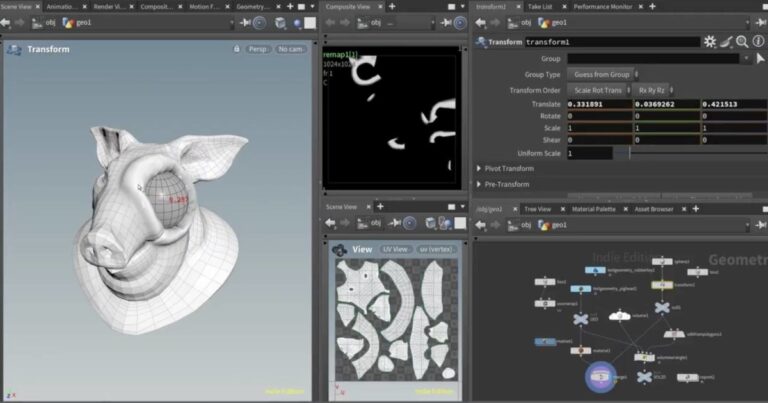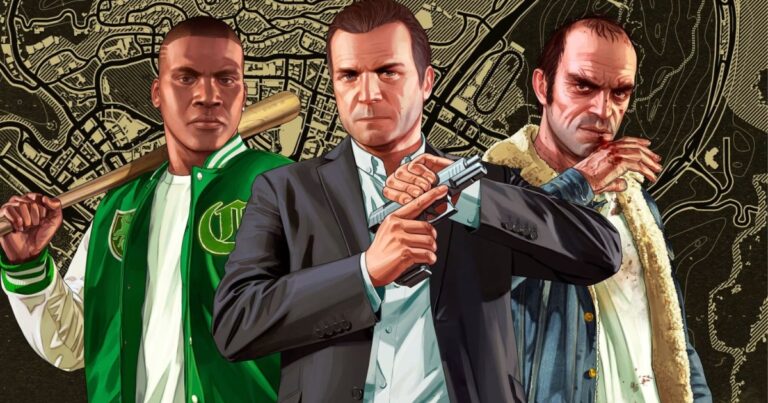It’s hard to ignore the role of accessories in enhancing the overall style of a modeled character. Nice belts, for example, would help shape the unique figure of the body and add additional details to the outfit. Nodes Interactive’s BeltMaker for Blender might be extra helpful if you’d like to create fancy, stylized belts effortlessly.
This geonodes-powered tool will save you so much time. With its various straightforward customizable settings, such as the length, hole amount, scale, buckles, stitches, extra types, and more, you will produce a belt of your own style in no time. Watch the demo video below to learn the magic it does:
Users can output high-poly or low-poly according to their needs. The tool also creates UVs and applies preview checker material.
Belt Maker has been constantly updated to introduce new features; some are based on users’ feedback, which makes it even more comprehensive. For example, the latest 1.6 version brings not only the snapping option, which allows the belt to be snapped to an object or collection but also the ability to add more than one extra type to the belt, which was suggested by some users. See what’s new in its latest version:
Last year, we covered the Procedural Shoe Laces Generator from the same creator. It allows you to quickly and easily create and customize laces while providing consistent trim UVs. You might want to check it out here.
Learn more about the Belt Maker and purchase it on Blender Market. Also, join our 80 Level Talent platform and our Telegram channel, follow us on Instagram, Twitter, LinkedIn, TikTok, and Reddit, where we share breakdowns, the latest news, awesome artworks, and more.