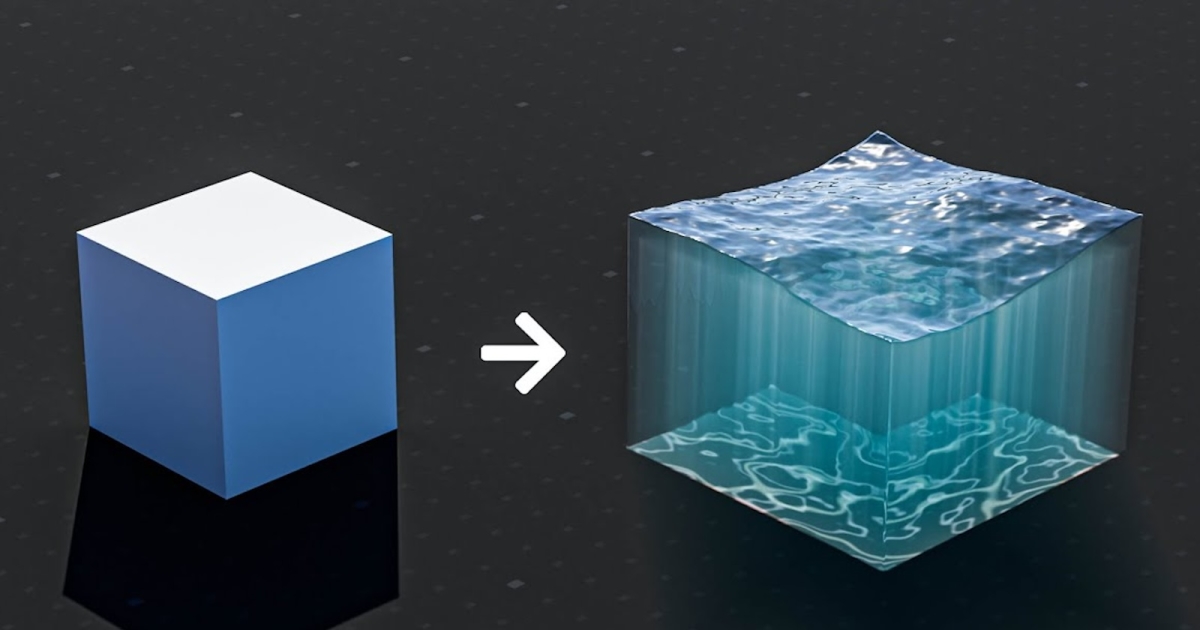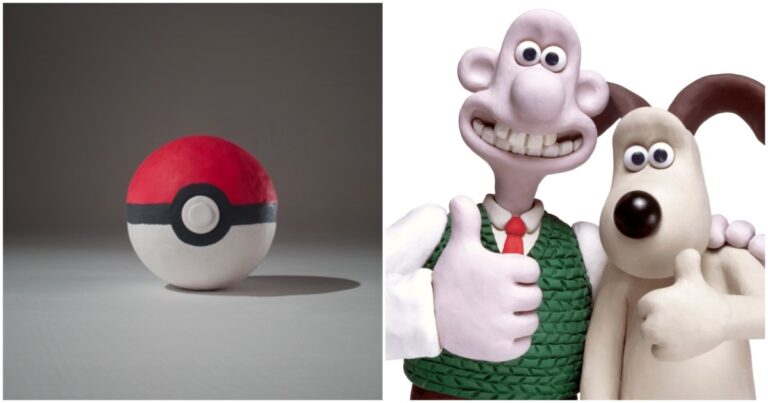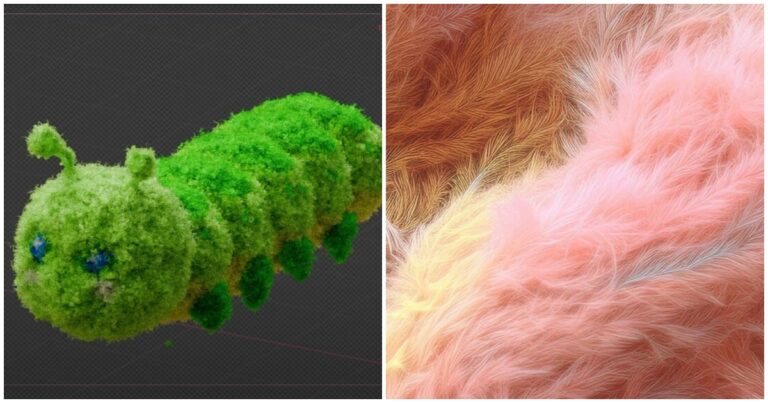If you’re looking for a quick and easy way to enhance your 3D scenes with realistic bodies of water but don’t know where to start, check out CG Geek’s beginner-friendly, step-by-step guide that teaches all the essential techniques for creating a simple water setup in Blender.
In his tutorial, CG Geek’s Steve Lund walks you through the entire process, from deleting the default cube to creating lighting, caustics, and shadows and adding volume to the water with Blender’s Shader Editor. You can watch the full tutorial attached above or by visiting CG Geek’s official YouTube channel.
Also, check out some more of the author’s most recent tutorials:
Don’t forget to join our 80 Level Talent platform and our new Discord server, follow us on Instagram, Twitter, LinkedIn, Telegram, TikTok, and Threads, where we share breakdowns, the latest news, awesome artworks, and more.