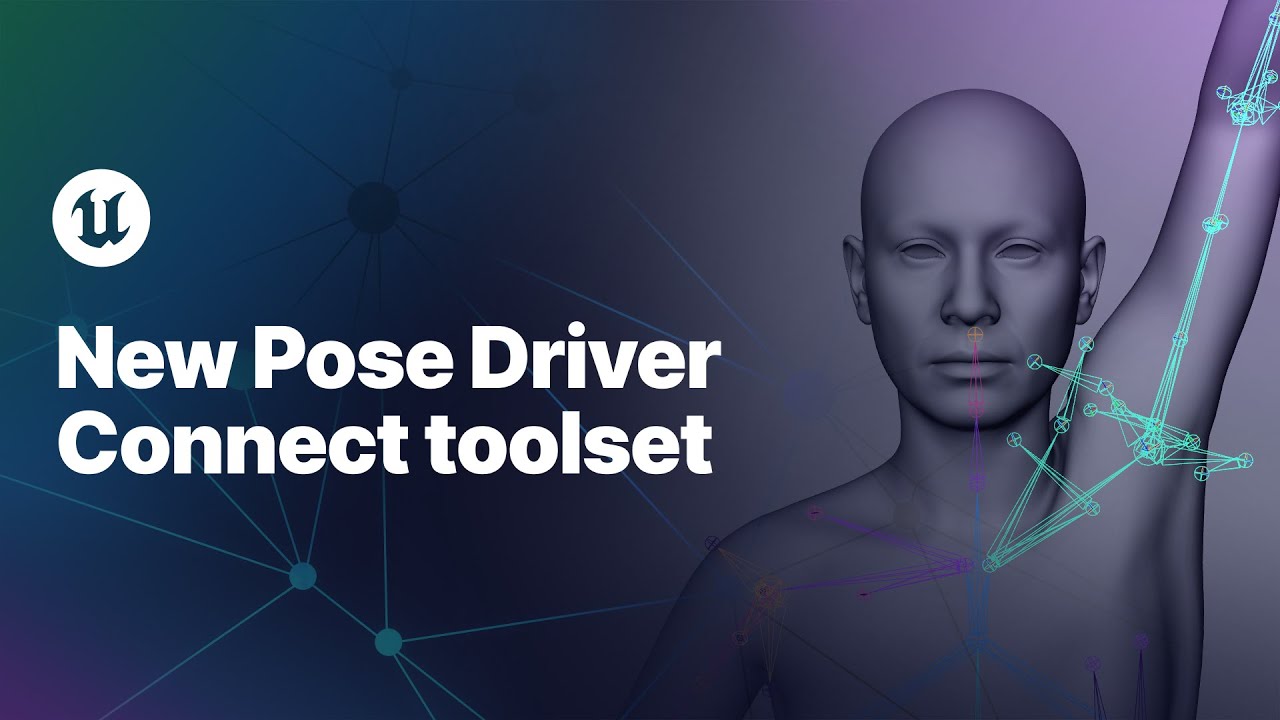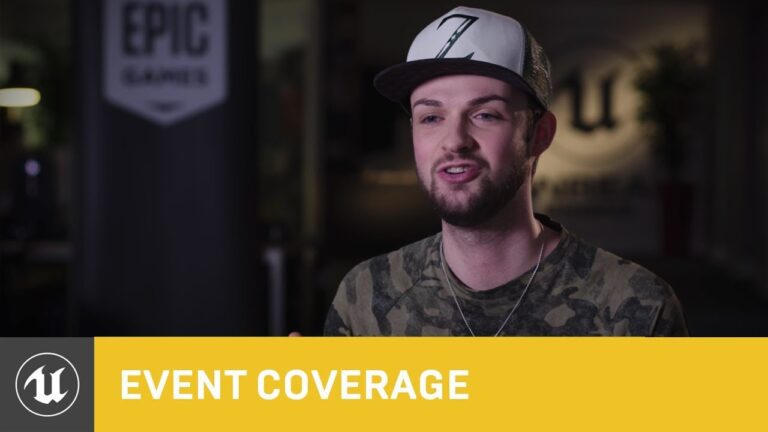The new Pose Driver Connect toolset means you can author secondary animation in Autodesk Maya and import it into Unreal Engine to recreate it as a one-to-one match, for higher-fidelity real-time characters in less time. Find at more at: https://www.unrealengine.com/blog/create-more-realistic-animation-in-less-time-with-pose-driver-connect
An example of a secondary animation setup that relates to characters is where joints move naturally in response to other joints, without the animator having to directly control them. So if you rotate a character’s clavicle (collarbone) by moving its arm up, down, forward, or backwards, surrounding joints such as the scapula (shoulder blade) should also move—just as in real life. The result is more plausible and detailed animation that, after the initial setup, comes for free.
Download Pose Wrangler Connect: https://www.unrealengine.com/marketplace/product/pose-driver-connect
See the full tutorial: https://dev.epicgames.com/community/learning/tutorials/r04p/unreal-engine-authoring-secondary-animation-in-maya-and-unreal-with-pose-driver-connect
source