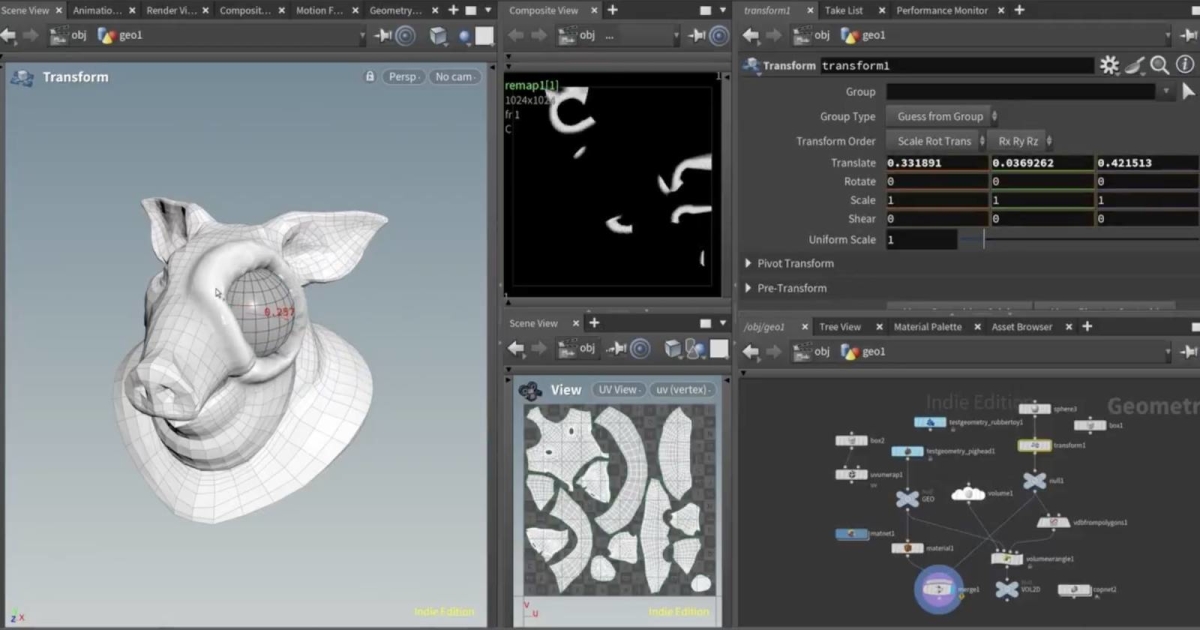Game Developer tinybugbot, who previously shared a tip on crafting mechanical surface textures, has now offered a handy technique for visualizing displacement effects directly in the viewport with Houdini.
You’re aiming to work with 2D volumes so that you can extract 3D data, process it into a usable height map for displacement, and apply it to an object for surface detail. Since this isn’t true geometry deformation but rather modifying a surface based on height map data, a low-poly model is sufficient.
The artist is using Houdini 20.5’s new Copernicus, a 2D and 3D GPU image processing framework with nodes that provide real-time image manipulation within a 3D space. If you missed it, we highly recommend checking out the Houdini HIVE presentations from industry experts, along with Stormz’s introductory videos on Copernicus:
Follow tinybugbot for more tips on X/Twitter and join our 80 Level Talent platform and our Telegram channel, follow us on Instagram, Twitter, LinkedIn, TikTok, and Reddit, where we share breakdowns, the latest news, awesome artworks, and more.