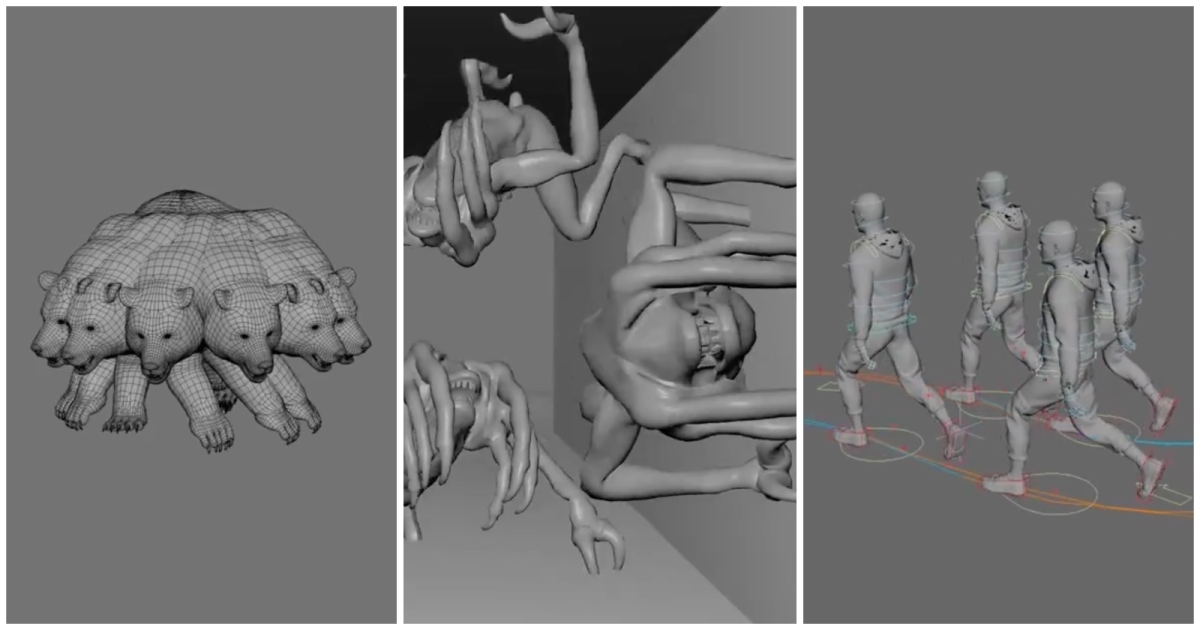Created by Slava Borovik, Smart Layer is a handy Python script for Autodesk Maya animators that drastically simplifies the animation adjustment process, reducing hours of tedious work to just a few clicks. Here’s how it works: You start by adding animation controls to the animation layer. Then, create keyframes with the necessary adjustments and run the script. The script will perform the calculations and generate a new animation layer, applying your adjustments proportionally.
If you’re looking to streamline mocap cleanup, game animation, or cinematic and movie layouts, check it out and see what the creator has been working on over the past six months.
In Smart Layer 0.9, quadrupeds are supported in Flexible mode, enabling the creation of smooth walk-in-circle and walk-by-spline animations for any custom character. An option is available to keep the start and end poses “not bent”, which is essential for game animation to prevent unattractive blends in the game engine. Maintaining these poses is crucial for directional starts, turns, skills, and more.
The transform algorithm allows you to rotate the character in all three dimensions. Setting up wall walking has never been simpler, here’s an example of how to create a wall walk for a creature using just 4 keys:
There’s also an option to handle complex trajectories: simply draw any curve, press the Match from Curve button, and the script will generate a walk-by-spline animation. Additionally, the script can automatically calculate the leans based on real-life physics formulas.
Smart Layer 0.9 provides the option to either maintain or ignore the “vertical rotation” from the spline and offers automated pelvis correction to address leg overextension when the path distance changes. This version also includes a root motion extractor and a space switcher, covering 99% of an animator’s average needs, according to Slava:
Written using the OpenMaya API, Smart Layer also includes curve filters: smooth, intensity, and interpolation. They support quaternions, enabling safe rotation smoothing and preventing gimbal lock issues.
Slava Borovik plans to release a comprehensive tutorial covering all the features in-depth in the next few days. Follow him on X/Twitter for updates, and purchase Smart Layer here.
Also, join our 80 Level Talent platform and our new Discord server, follow us on Instagram, Twitter, LinkedIn, Telegram, TikTok, and Threads, where we share breakdowns, the latest news, awesome artworks, and more.