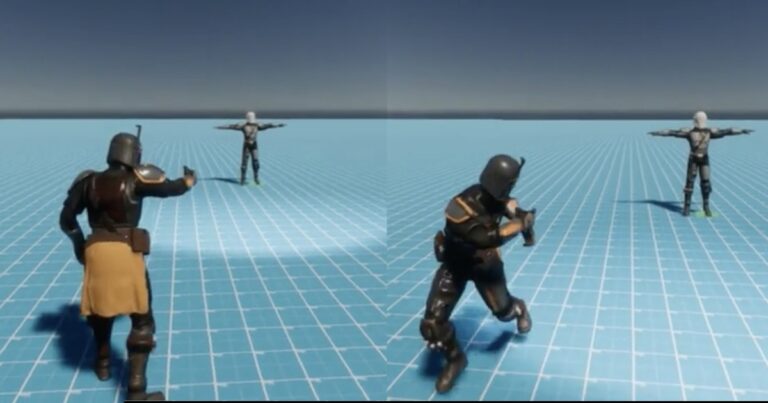Take a look at this tool for making procedural felt and fabric fuzz in Blender with Geometry Nodes by Adrien Latran.
With Felt Maker, you can make any mesh, even animated, look like it was made of fuzzy fabric, similar to a woolly toy. The tool is drag-and-drop, so you can craft your felt materials easily.
Felt Maker is available in the Lite and Pro versions. The Lite version provides an option for making procedural fuzz from modeled curves onto any objects. It features instanced-based workflow and includes a default shader, supporting procedural texturing and image texturing from the original object. Also, there are options to control the density, scale, thickness, quality, and more.
The Pro version allows you to create fully procedural hair for detailed edits, flatten hair with a slider to create a needle look for your puppets, add random fly-away hairs and scatter dirt particles for a more realistic look, and more. It also supports animated and rigged objects. The Pro version includes three different wool materials and one dirt material optimized for cycles: a default look, a soft look, and a harsher look.
Please note that Felt Maker works for Blender 4.1 and above. On the ArtStation page, the creator showcases artwork made using the tool.
Get Felt Maker here and don’t forget to join our 80 Level Talent platform and our new Discord server, follow us on Instagram, Twitter, LinkedIn, Telegram, TikTok, and Threads, where we share breakdowns, the latest news, awesome artworks, and more.