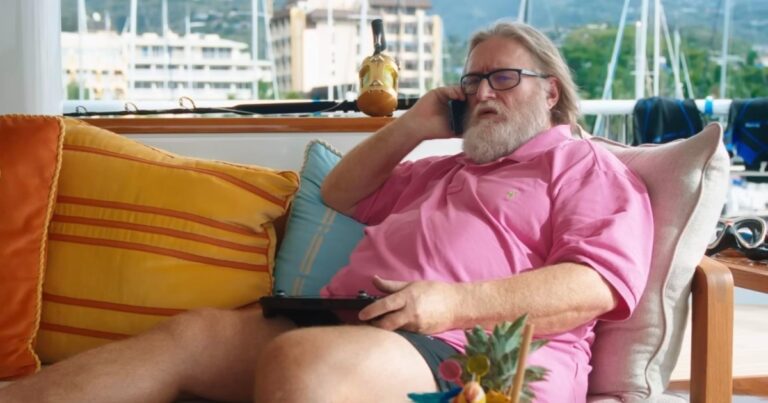Developed by UE5 Filmmaker Anthony Koithra, this MetaHuman Animation Tool is an editor utility widget designed to make animating with MetaHuman face and body in-engine much easier and more enjoyable. It automatically switches interfaces based on the selected Control Rig: for example, when working with a MetaHuman, it seamlessly toggles between the Face and Body controls. The tool is also compatible with the UE5 Mannequin skeleton and even the CC4 skeleton via Reallusion’s MetaHuman Control Rig.
It also includes a variety of features from the developer’s personal wishlist, designed to speed up workflow and allow more focus on animation, such as:
- Marquee select, Multiselect, Deselect by control;
- User-defined custom selection sets (persistent after restart);
- Automatic FK/IK switch snapping;
- Finger auto-interpolate and Hand keep-aligned booleans exposed;
- Copy/paste poses, Mirror poses, Mirror match, Key selected/all;
- WASDQE keyboard controls for rotation and translation of controls;
- World transform copy and paste for prop snapping;
- Tweening and Overshoot controls for in-betweens.
Anthony Koithra
Anthony Koithra
Anthony Koithra
The installation instructions, along with quite simple and straightforward usage tips and troubleshooting guidance, can be found on the FAB listing page.
Grab MetaHuman Animation Tool here and join our 80 Level Talent platform and our new Discord server, follow us on Instagram, Twitter, LinkedIn, Telegram, TikTok, and Threads, where we share breakdowns, the latest news, awesome artworks, and more.