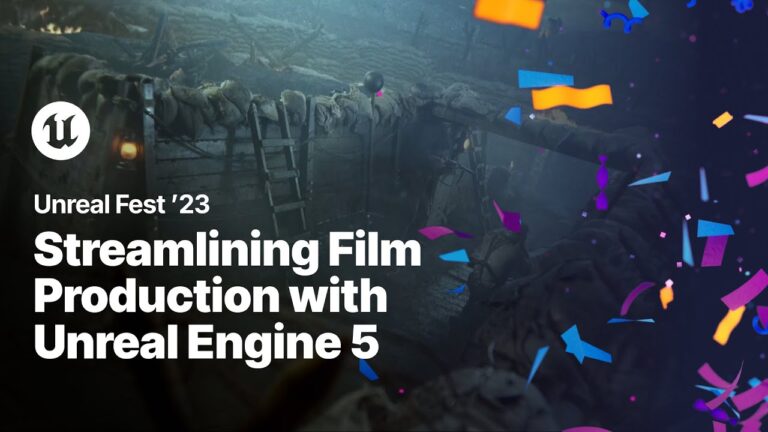NVIDIA DLSS (Deep Learning Super Sampling) is groundbreaking AI rendering technology that increases graphics performance using dedicated Tensor Core AI processors on GeForce RTX™ GPUs. DLSS taps into the power of a deep learning neural network to boost frame rates and generate beautiful, sharp images for your games. This week on Inside Unreal we will walk you through the DLSS plugin for UE4. We’ll look at first steps for setup, implementation, example projects and much more.
ANNOUNCEMENT POST
https://forums.unrealengine.com/unreal-engine/events/1867909
**TIMESTAMPS**
00:00 Countdown Video
05:09 News
08:02 Karma Earners
08:20 Community Spotlights
09:17 Inside Unreal Graphic Intro
09:35 Stream Introductions
10:18 What is DLSS?
11:58 Setup
17:12 DLSS Example
19:45 Exposing the settings for the player
23:01 DLSS Information/Example Continued
30:44 Requirements to run
31:52 Statistics and GPU cost
37:44 Scene Capturing and DLSS
38:58 What about players without Nvidia GPUs?
40:30 Motion Vectors and documentation and if you encounter issues
43:28 Other DLSS Modes
48:59 DLSS and the Movie Render Queue
1:11:19 DLSS and MetaHuman
1:30:13 DLSS in VR
1:43:01 DLSS and RTX in Games
1:53:20 Nvidia RTXDI
1:58:30 Virtual GTC
1:59:23 Nvidia Marbles Contest
2:02:21 Questions and Answers Session
2:23:50 Information and Stream Wrap-up
TRANSCRIPT
https://epicgames.box.com/s/fzjzxp72nxr2mntcyeqnonrf971mmf9u
source