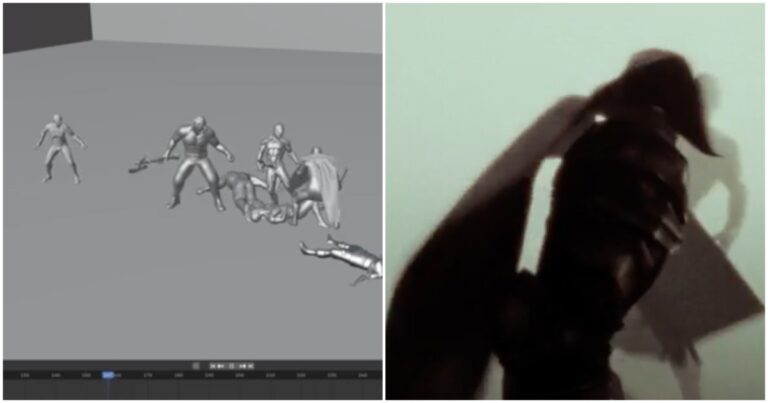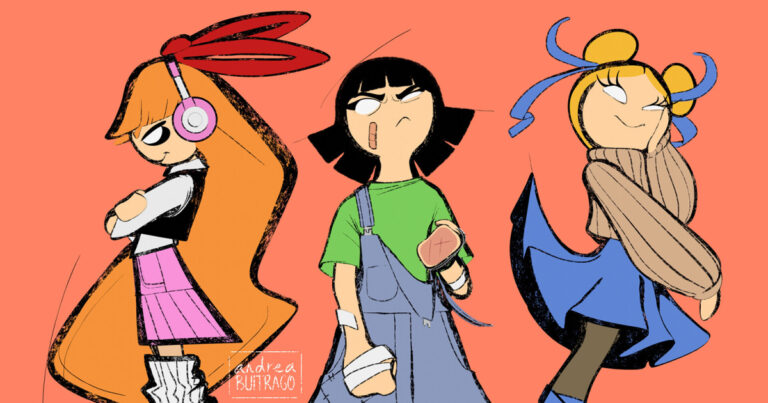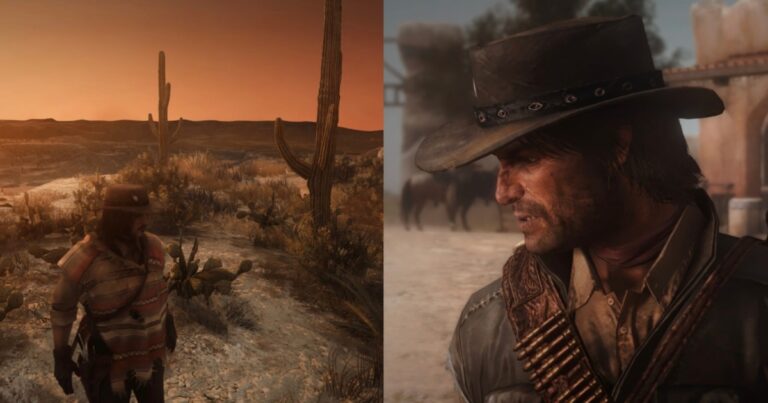InstaMAT, an incredible 3D texture, material, and asset creation software, is getting even better with its upcoming update bringing many fantastic new features. Best of all, users can enjoy immediate and unrestricted access to InstaMAT anytime and at no cost. Despite competitors’ criticism of its userbase’s reluctance to embrace certain trends, InstaMAT remains committed to empowering flesh-and-blood artists and small teams to achieve groundbreaking results.
Terrain Generation
The biggest upgrade that will make you want to get InstaMAT is a suite of terrain generation nodes that will transform your environments and help you unleash your creativity. Designed to build stunning landscapes with natural erosion simulation and procedural 3D asset placement, the feature will help you procedurally generate realistic scenes with naturally placed trees, grass, rocks, and other environmental elements.
InstaMAT presents the Terrain Erosion node, which simulates realistic erosion, as well as water and snow simulation that carve out natural rivers or generate snowy peaks and glaciers to aid in naturally sculpting realistic environments by easily tweaking the erosion settings.
InstaMAT’s terrain nodes include a collection of exceptional texturing tools for easier material application based on elevation, landform types like hills and cliffs, and the landscape’s curvature. Moreover, they can generate PBR material splatmaps to texture entire biomes using InstaMAT’s large library of AAA-quality procedural materials, each containing a set of dynamic parameters for you to adjust and then quickly texture anything from large environments to props and characters.
You can texture your assets with the materials in InstaMAT Studio or in any other popular DCC software and game engine. InstaMAT’s material library is free to use commercially, including with the free InstaMAT Pioneer License.
All in One Place
Creating 3D environments and worlds for games or VFX often requires a whole range of different tools and applications; a lot of them are expensive and need an extensive amount of knowledge to use. There can also be an additional switching cost when you need to transfer files and information between apps.
One of InstaMAT’s unique features that sets it apart from other texturing and material creation software like Substance 3D Designer and Substance 3D Painter is its ability to encompass the entire 3D environment workflow in one place.
A single graph can generate terrain geometry, create and place 3D objects, apply textures and materials, and export the entire scene with materials in place – all thanks to its ability to work with images, meshes, and point clouds in the same Element Graph.
Achieving similar results would typically require multiple programs: a 3D modeling tool such as Blender or Maya, a simulation tool like Houdini, terrain generation tools like Gaea, material authoring software like Substance 3D Designer, and a texturing application like Substance 3D Painter. But InstaMAT can do it all in one graph – a truly impressive feat only this software can achieve, and to top it off, it can be completely free!
Curve Nodes
A great InstaMAT tool that every artist will appreciate is a new collection of curve nodes for creating complex patterns and smooth, natural, and organic shapes and lines by connecting multiple points together.
InstaMAT Studio’s built-in Curve Editor widget will let you build procedural curves quickly with its ability to trace an image and control the smoothness and direction of the curve with control points. You can change a graph’s resolution, and InstaMAT will reprocess shapes created by the curves, keeping them clean and smooth.
What’s more, InstaMAT has a unique feature: it allows you to create multiple splines and shapes with a single node, eliminating the need to build them individually and combine them later.
For example, the Curves Scatter node can scatter multiple images and patterns along the curve, which can help you make fabric materials with customizable stitching or scatter rocks and foliage following the path.
Then there is the Curves Mapper node that maps an image along the curve, making it easy to position complex textures and patterns.
Viewport Improvements
The release introduces updates to InstaMAT Studio’s real-time physically accurate 3D viewport, bringing realistic, ray-traced shadows to the scene and providing a more accurate representation of the final product. This functionality also extends to the Mesh Render and Scene Render nodes for high-quality renders with multiple meshes and materials.
Furthermore, you can now add your own custom environment images to light scenes in the 3D viewport, allowing you to texture assets and create materials while viewing them under the same lighting conditions as their final destination, ensuring consistency across the whole project and reducing possible reiteration time.
In addition to this, you will be able to create masks by selecting vertex colors directly on a mesh in the viewport, which streamlines the texturing process for assets using InstaMAT’s layering engine.
New Nodes for Stylized Texture & Material Creation
If you enjoy stylized art, you’ll love this update because it introduces a set of nodes to make it easy to create stylized textures and materials. The Stylized Filter node is something you should check out as it applies popular filters like Kuwahara and Symmetric Nearest Neighbor to create hand-painted-like materials.
In addition, the Mesh Bake Light and Mesh Bake Shadows nodes bake lighting effects into a material’s color information. You will be able to easily position lights in the scene and generate masks from these lights and shadows.
Moreover, there is a new collection of AAA-quality stylized procedural materials added to InstaMAT’s material library.
Other Nodes & Utilities
InstaMAT’s library of nodes and utilities has been expanded, adding features like noise removal and JSON data parsing within graphs. Here are some of the new nodes:
- Median Filter nPass – Removes noise from images. Useful when cleaning up masks when extracting shapes from images.
- Histogram Equalization – Equalizes the histogram of a color or grayscale image to increase the contrast.
- String from Resource – Imports a file as a string into the graph. Users can then use InstaMAT’s comprehensive suite of string nodes to perform logic with the text data.
- JSON Parse nodes – Interprets JSON data to perform graph logic. Identify data types such as booleans, floats, integers, strings, arrays, Vector2s, and Vector3s.
Prizes for Nodevember
Blocktober is ending, and Nodevember is almost upon us, so InstaMAT has prepared some amazing prizes for those who use its tools to the maximum. Share your art on X/Twitter with #InstaMAT and #Nodevember hashtags and get a chance to win an InstaMAT Pro license and an exclusive merch package. The winning entries may be added to the official InstaMAT material library, pending the creators’ permission.
Join other creative artists in the InstaMAT Community Forum, the official Abstract Discord server, and X/Twitter. If you wish to learn more about its tools to show the best Nodevember work, subscribe to InstaMAT’s YouTube channel and dive into its high-quality Documentation to explore comprehensive guides and detailed articles on how to best utilize its features and workflows.
RSX Engine
Finally, InstaMAT’s developer Abstract opened its RSX Engine for early access sign-ups. It introduces a new era of real-time collaborative editing, allowing multiple users to work simultaneously on projects with ease and efficiency.
RSX Engine stands out with its ability to deliver cinematic-quality rendering directly within web browsers and desktops, eliminating the need for specialized hardware. It offers real-time, team-based multiplayer editing capabilities for simultaneous development. You can invite users by email or direct link for immediate collaboration and feedback. Its built-in instant messaging enables teams to discuss globally in the project or local to a specific resource.
Download InstaMAT’s Pioneer license, including InstaMAT Studio and integrations for DCC applications and game engines, here and join our 80 Level Talent platform and our Telegram channel, follow us on Instagram, Twitter, LinkedIn, TikTok, and Reddit, where we share breakdowns, the latest news, awesome artworks, and more.
Keep reading
You may find these articles interesting