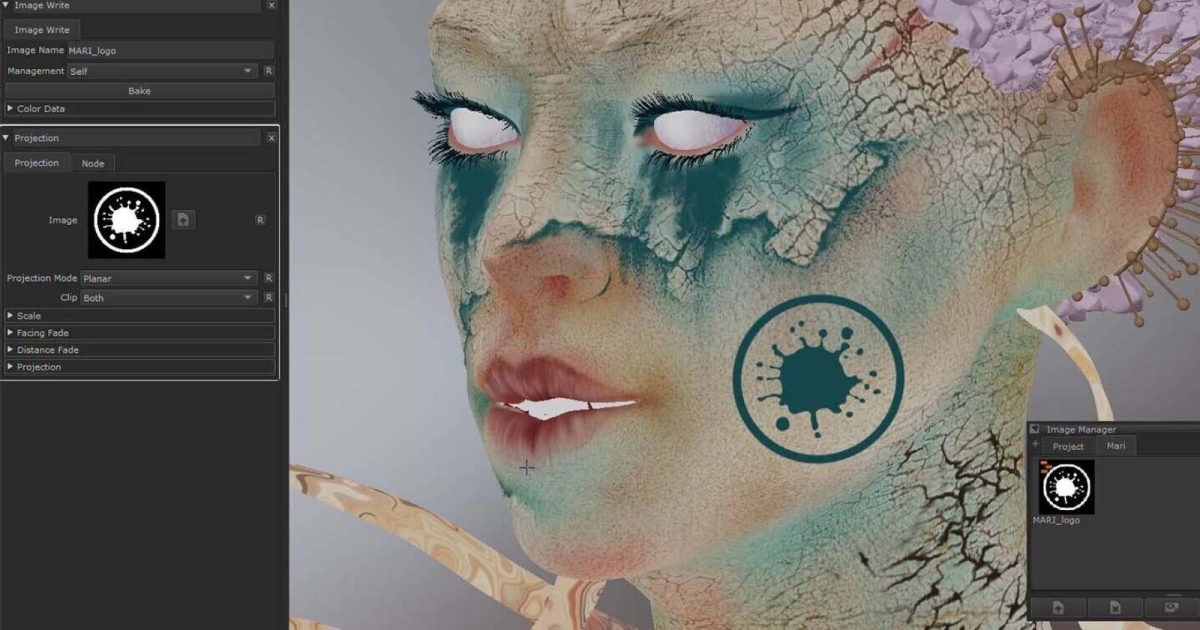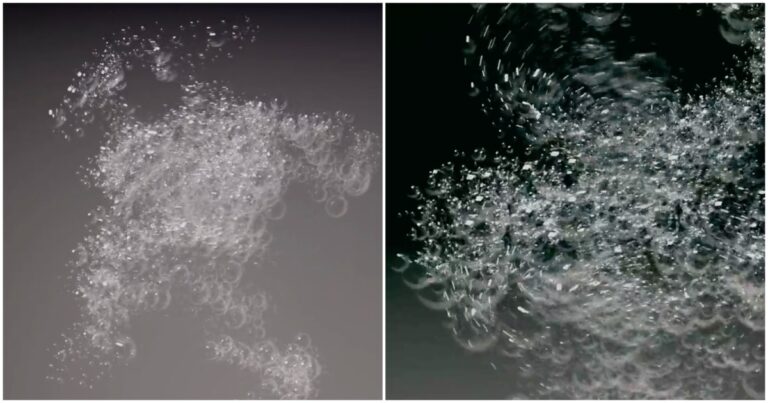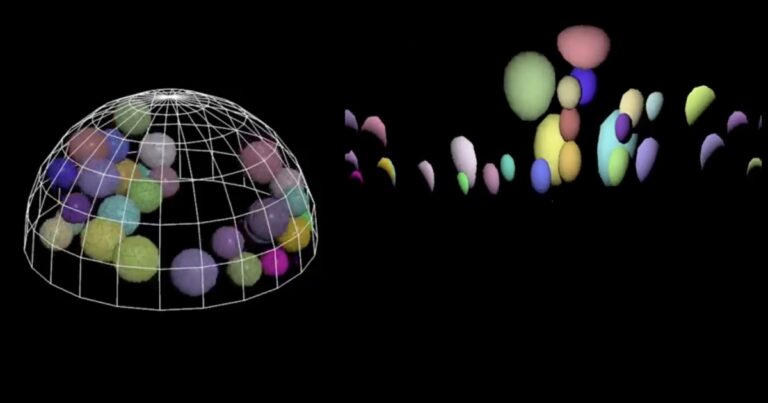The main new feature in Mari 7.1, the latest version of Foundry’s 3D texture painting tool, is the new 2D Paint Mode, which allows users to create or edit 2D images and decals and even paint entirely custom patterns from scratch without leaving the software.
2D Paint Mode provides access to the complete Mari functionality, including Paint Buffer Node Graph, and Layer Stack, and is easy to access and toggle between 2D and 3D modes.
Foundry
Foundry
With Mari 7.1, you can export your material with multiple color variations and easily switch between different texture variants by simply changing the input in the new Switch node’s properties.
This release also improved Node Graph to enhance the procedural user experience, meaning fewer clicks and a more intuitive learning curve. This includes the addition of Paint Node Creation Presets, Switch node, and Save nodes to Shelf Items. Now, when creating a new Paint node, you can choose from a set of pre-selected swatches commonly used by artists or add your custom ones to the new Color Presets Shelf in the Paint node creation list. You can also click anywhere within a Backdrop node to select all the nodes contained within that area, saving you time.
Additionally, the revamped Smart Mask Shelf now includes over 50 Smart Masks and utility nodes, providing you with even more powerful tools right out of the box in Mari.
Learn more about Mari 7.1 here and join our 80 Level Talent platform and our new Discord server, follow us on Instagram, Twitter, LinkedIn, Telegram, TikTok, and Threads, where we share breakdowns, the latest news, awesome artworks, and more.