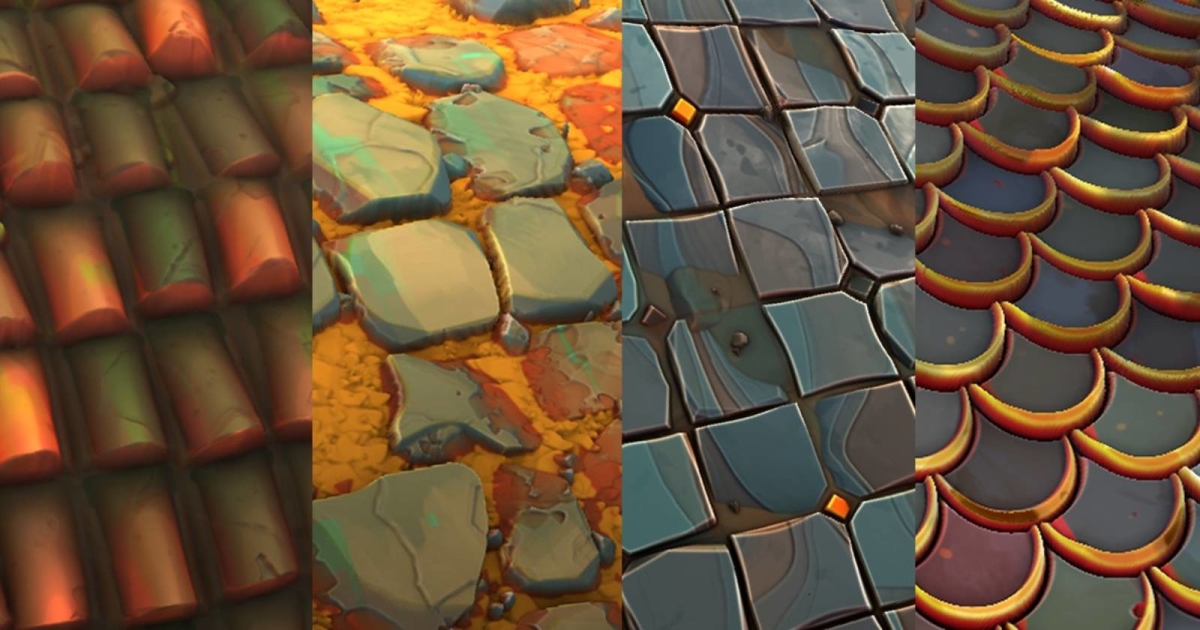It’s no secret that limitations can be beneficial for artists across various disciplines. For example, time-restricted studies and exercises can help improve focus, act as warm-ups, or assist in developing specific skills. But for many of us, it’s not a choice: between daily jobs and personal projects, we often find ourselves squeezing creative work into whatever limited time we can manage.
The same goes for Lydia Zanotti, currently Lead Environment Art Supervisor at Blizzard Entertainment, who has also worked at Valve, Riot Games, and other major studios, where her full-time job left her with very little free time. If you’re a Substance 3D Designer newcomer or looking to boost your productivity, check out her article, where she shares her approach to creating 1-hour materials and offers insights into her techniques and workflow.
To get started, Lydia advises gathering reference materials to avoid working unprepared, personally often relying on color palettes that inspire her. Along with reference gathering, it’s crucial to spend time considering how to approach the material. She also recommends that beginners explore all the different nodes but encourages doing so gradually rather than all at once.
Try using one unfamiliar node each time you make a new material. Once you start using a node in your graph, you begin to understand how it works and when it’s most useful. Experiment with different nodes, and as you learn more, you’ll become faster and more efficient, often using fewer nodes in your graphs.
The more masks you create, the more variation you’ll get. For a solid foundation, focus on the base pattern and height map first, then move on to color and roughness. Lydia shares that she almost always uses a Tile Sampler node, as seen in the examples of 1-hour materials she created above. It’s a powerful node that allows you to create both organized and scattered patterns, offering a wide range of controls.
At one point, Lydia realized she was repeatedly using the same set of nodes for each new material, so she grouped them into custom ones. Now, she uses a handful of these in her workflow, saving a ton of time. For instance, above is a breakdown of the LZ_ColorSplit node, which Lydia utilizes to feed 3 separate colors into diffuse blends, creating vibrant color variations.
As you become more familiar with the software, you’ll recognize the nodes that best suit your art style and build a personal library to streamline your workflow. A well-organized graph speeds up navigation and editing, and Lydia recommends getting the hang of the Dot node to help with this. To improve efficiency, it’s important to not only keep your files organized but also master hotkeys. Using a single key to place frequent nodes and learning shortcuts for connecting them can save significant time and speed up your workflow.
Read the full blog post here and visit Lydia Zanotti’s ArtStation page for more beautiful material art. Also, join our 80 Level Talent platform and our new Discord server, follow us on Instagram, Twitter, LinkedIn, Telegram, TikTok, and Threads, where we share breakdowns, the latest news, awesome artworks, and more.