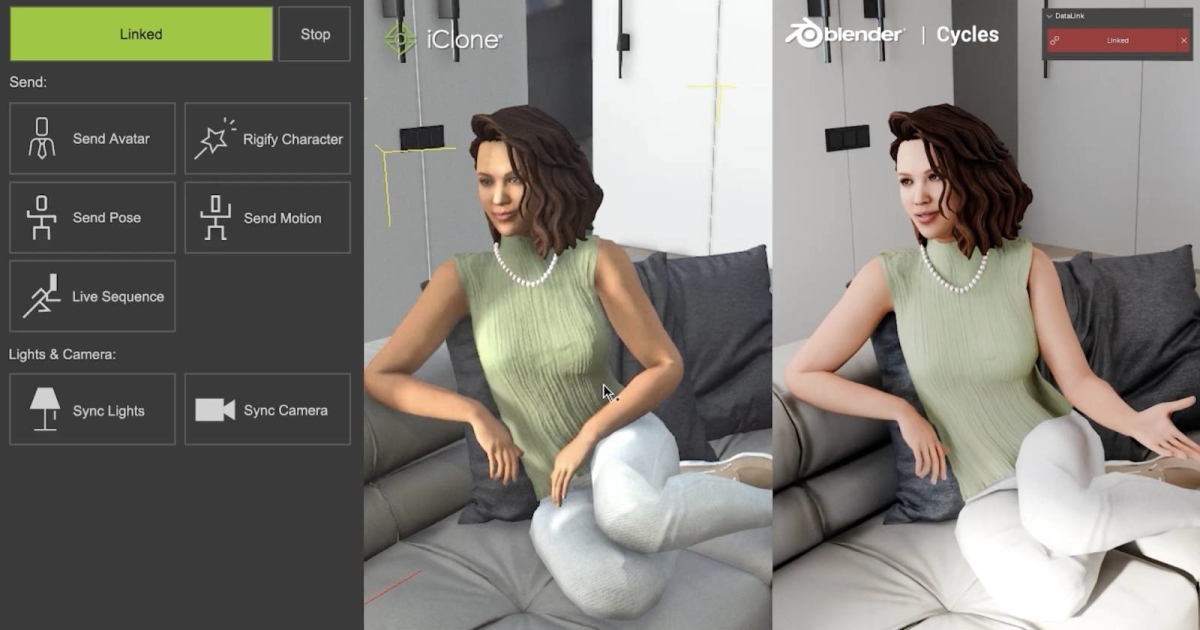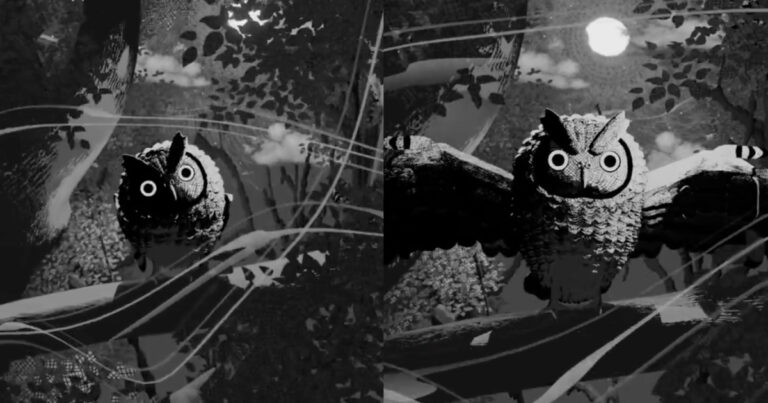No more tedious FBX transfers: Blender Auto Setup offers a bridge connecting the latest version of Blender with Reallusion’s Character Creator, iClone, and ActorCore. BAS includes automatic shaders, advanced character editing tools, scene management tools, Rigify control rig compatibility, and support for both Eevee and Cycles render engines.
Previously available under a different name, the plug-in has been updated with the Data Link feature, enabling one-click synchronization of characters, poses, morphs, motions, and live sequences. It also syncs lighting and camera setups from CC and iClone to Blender for consistent visuals across platforms.
For complex scenes like crowd simulations, there’s a Send All option that transfers the entire scene with props, characters, lighting, and cameras to Blender with a single click. Mocap data and motion director recordings from iClone are also easily synced into Blender.
Reallusion
Blender Auto Setup enhances character editing in Blender by automatically configuring sculpt mode and the multiresolution modifier. After sculpting, the Bake & Apply function finalizes the base shape and returns it to Character Creator. The proportion editing feature allows direct adjustment of the character’s bone scale, offering precise customization options.
BAS integrates hair spring rigs and cloth physics, enabling adjustments to cloth collision, weight maps, and simulation baking. For hair, it supports bone spring rigs, allowing fine-tuning of bone settings and hair binding for more natural, dynamic movement.
Reallusion
Reallusion
The plug-in also ensures precise animation transfer from CC and iClone to Blender and generates a Rigify control rig. This feature allows fine-tuning of character movements with IK/FK and automatically retargets motions. It enhances flexibility and control over animations in Blender, and the rig can be sent back to CC/iClone for further editing.
Fully utilizing Character Creator’s Digital Human Shader, Blender Auto Setup automatically generates optimized Blender material graphs for photorealistic rendering. Adjustable material parameters enable detailed customization of skin, wrinkles, hair, eyes, and teeth to achieve diverse appearances.
Reallusion
To streamline the lighting and rendering process, Blender Auto Setup includes 12 built-in scene light presets for quick lighting adjustments. It also offers a one-click transition to Cycles, allowing users to optimize their workflow for real-time previews in Eevee and high-quality final renders in Cycles, improving efficiency without sacrificing visual fidelity.
For a comprehensive, hands-on guide to the plug-in, check out Onur Erdurak’s detailed article, covering topics such as exporting characters, integrating motion capture data, refining animations, and optimizing your project:
Get Blender Auto Setup here and don’t forget to join our 80 Level Talent platform and our new Discord server, follow us on Instagram, Twitter, LinkedIn, Telegram, TikTok, and Threads, where we share breakdowns, the latest news, awesome artworks, and more.