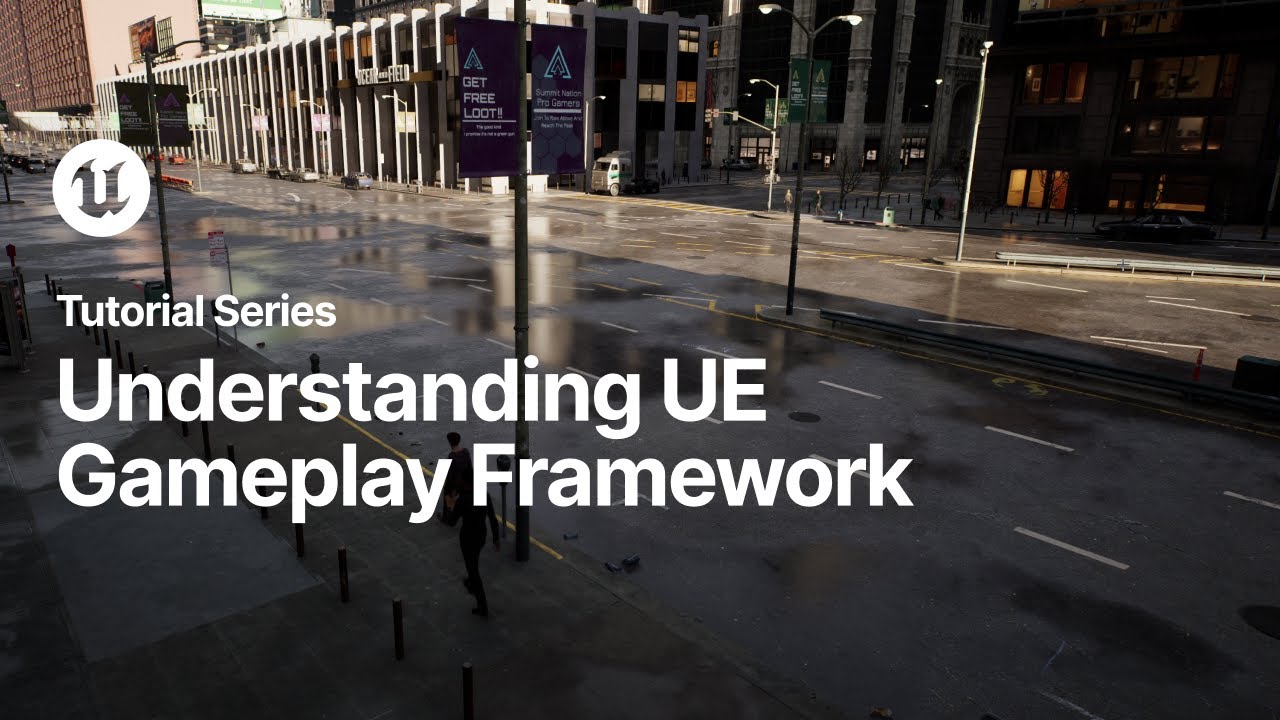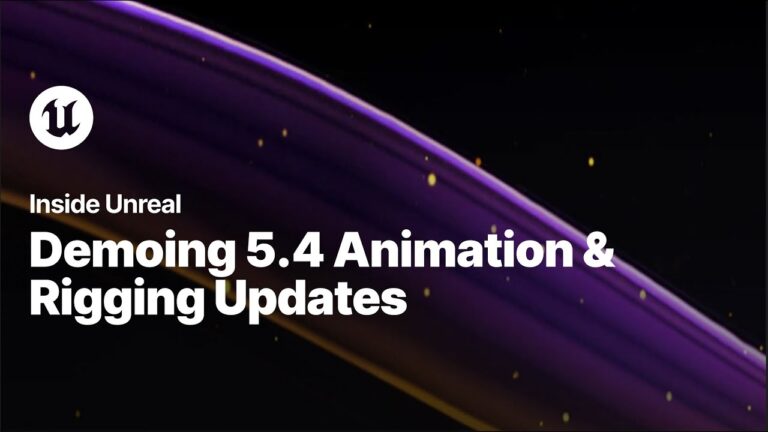Watch this video presented by Enduring Games and find out C++ and the Blueprint visual scripting system combine to form the foundations of Unreal Engine’s Gameplay Framework.
You’ll get a look at core plugins and tools that can be using to create gameplay in Unreal Engine, including (but not limited to):
The Gameplay Ability System—a plugin that enables developers to create gameplay abilities in a flexible, scalable, and powerful way.
Gameplay State Trees—a hierarchical state machine, or a sort of “brain” component, for anything in a game. These serve a similar purpose to Unity’s State Machines or Unity Visual Scripting State Graphs.
Enhanced Input–Unreal Engine’s core method of input handling that provides a certain level of
abstraction away from hard-wired input-to-response mechanisms, which is handy for developers and even players in adjusting the way controls are mapped.
Data Drivers—assets that can be edited as data for gameplay. Unreal Engine provides some generic resources for the purpose of gathering data into project-specific custom systems. This is like ScriptableObject in Unity, but with dedicated editor support.
Find out more about Unreal Engine’s Gameplay Framework here: dev.epicgames.com/documentation/unreal-engine/gameplay-framework-in-unreal-engine
Learn more about switching to Unreal Engine here:
https://www.unrealengine.com/en-US/uses/switching-to-unreal-engine
#GameplayFramework, #GameplayAbilitySystem, #GameplayStateTrees, #EnhancedInput, #DataDrivers, #C++, #BlueprintVisualScripting, #UnrealEngine, #Unity, #EnduringGames
source