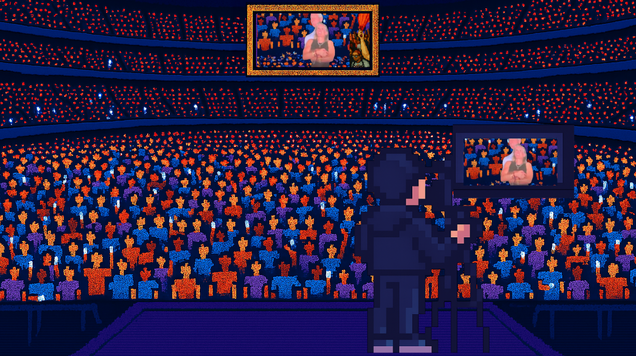Portable point-of-sale scams are a thing. They can be tricky, but not impossible to avoid. Just know how they work and maybe you'll protect yourself. Keep an eye on your card and always check the machine.
Yeah, it’s not the most exciting topic, but it’s worth being aware of. Better safe than sorry, I guess.
#POSscams
#StaySafe
#FinancialAwareness
Yeah, it’s not the most exciting topic, but it’s worth being aware of. Better safe than sorry, I guess.
#POSscams
#StaySafe
#FinancialAwareness
Portable point-of-sale scams are a thing. They can be tricky, but not impossible to avoid. Just know how they work and maybe you'll protect yourself. Keep an eye on your card and always check the machine.
Yeah, it’s not the most exciting topic, but it’s worth being aware of. Better safe than sorry, I guess.
#POSscams
#StaySafe
#FinancialAwareness
1 Yorumlar
·0 hisse senetleri
·0 önizleme