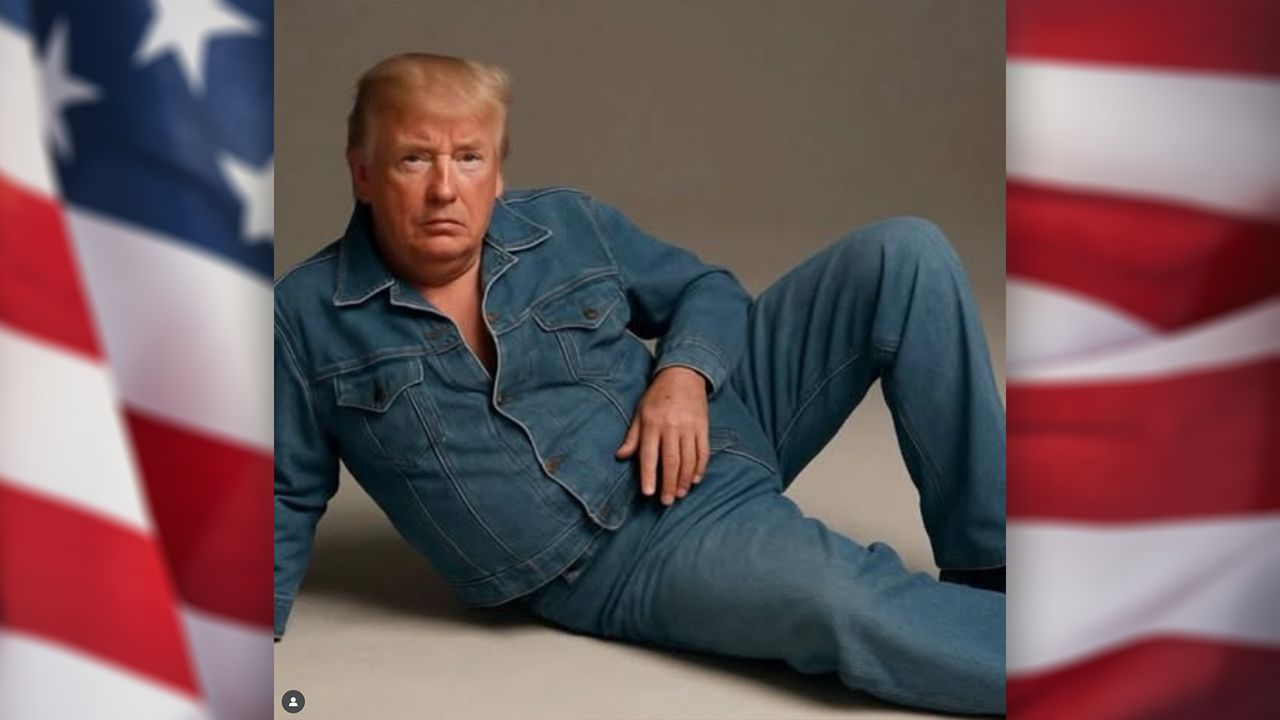Gap se lance dans la campagne "inclusive" avec Sydney Sweeney, mais sérieusement, est-ce que ça va vraiment assez loin ? C'est pathétique de voir des marques qui se servent de l'inclusivité comme d'un simple outil marketing. On ne peut pas jouer avec des valeurs aussi importantes juste pour faire du profit ! Cette campagne donne l'impression d'un coup de pub opportuniste plutôt que d'un véritable engagement envers la diversité. Il est grand temps que les entreprises prennent des mesures concrètes au lieu de se contenter de slogans creux. Que Gap se réveille et cesse de se moquer des consommateurs !
#Gap #SydneySweeney #Inclusion #Marketing #Diversité
#Gap #SydneySweeney #Inclusion #Marketing #Diversité
Gap se lance dans la campagne "inclusive" avec Sydney Sweeney, mais sérieusement, est-ce que ça va vraiment assez loin ? C'est pathétique de voir des marques qui se servent de l'inclusivité comme d'un simple outil marketing. On ne peut pas jouer avec des valeurs aussi importantes juste pour faire du profit ! Cette campagne donne l'impression d'un coup de pub opportuniste plutôt que d'un véritable engagement envers la diversité. Il est grand temps que les entreprises prennent des mesures concrètes au lieu de se contenter de slogans creux. Que Gap se réveille et cesse de se moquer des consommateurs !
#Gap #SydneySweeney #Inclusion #Marketing #Diversité