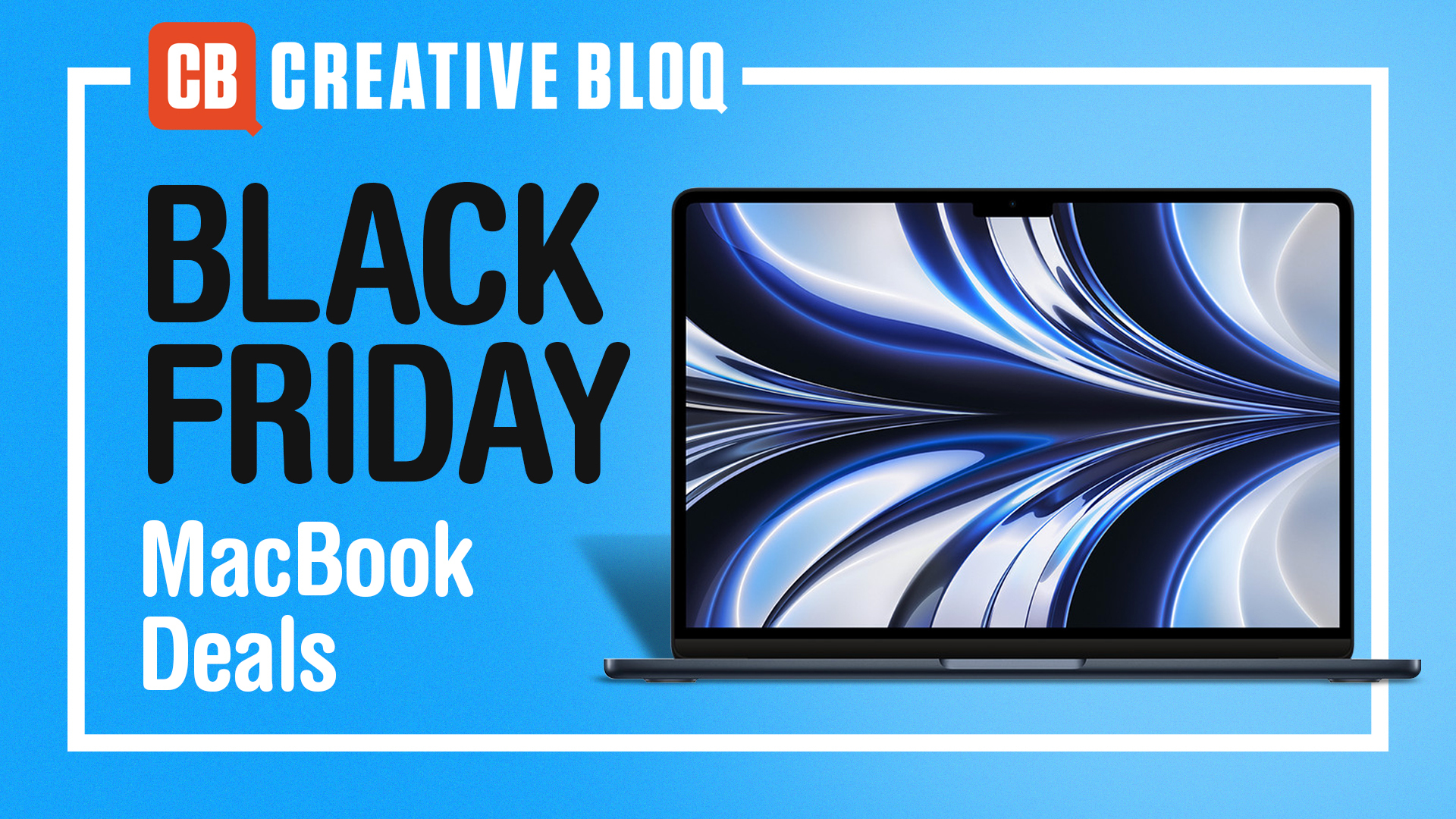www.macworld.com
MacworldAt a glanceExpert's RatingProsExcellent utility for sorting out accumulated system gunk and errorsAmazing level of customizationReliable bug fixes and updates ConsScheduling feature could use some refinementIntimidating to new usersOur Verdict Theres a reason Onyx has been among the tools of choice for Mac techies for such a long time. It offers a great set of tools and an incredible level of customization.Price When ReviewedThis value will show the geolocated pricing text for product undefinedBest Pricing TodayRetailerPriceTitanium Software (Donationware)FreeView DealPrice comparison from over 24,000 stores worldwideProductPricePrice comparison from BackmarketBest Prices Today: OnyxRetailerPriceTitanium Software (Donationware)FreeView DealPrice comparison from over 24,000 stores worldwideProductPricePrice comparison from BackmarketFor more than 20 years, developer Jol Barrire (aka Titanium) has gotten it almost completely perfect, his OnyX donationware utility having been released without much marketing or fanfare, but drawing an ever-growing user community around it that has grown to love it, and for good reason.OnyX, which presently stands at version 4.7.1 as of this writing and requires macOS 15 (Sequoia) or later to install the current version, is one of the best utilities on the market because, Barrire, in writing and updating the application, has figured out the powerful underlying tools within the macOS operating system and provides easy access to them. See how Onyx compares to other Mac utilities in our collection of the Best Mac Cleaners. Once downloaded, installed, granted full disk access, and after the program is launched and an administrator password has been entered, youre able to run powerful sets of customizable scripts to perform functions such as checking volume structures, getting low-level system specifications, repairing permissions, cleaning up system databases, and sorting out under-the-hood level system minutia in ways that have made OnyX an indispensable tool for every day and power users alike. Factor in an amazing level of customizability and its easy to access complex system functions such as security, login options, Display Calibrator, Keychain Access, the general maintenance script initiating, closing out open applications, and getting to work cleaning up system level errors that can accumulate over time.ScreenshotFoundryAll this from a free app: OnyX is Donationware, with users asked to send along whatever they believe the program is worth.In as much as Barrire has worked to make a terrific utility, theres some room for improvement. The Scheduling feature seems a bit vague and seems to only function around specific days, hours, and minutes as opposed to setting aside specific time periods for this, which felt a bit strange. ScreenshotFoundrySome of Barrires users have complained that support is slow in getting back to them when they send along questions or concerns. This could be due to the fact that OnyX could be more of a side project due to being donationwareBarrire also focusing his efforts on other utilities as well, and this being the downside of functioning as a one-person enterprise. A formal tutorial or set of tutorial videos/an official OnyX tutorial channel on YouTube or another streaming service would also be beneficial. Yes, OnyX is excellent and offers an amazing number of options as to what it can do with your operating system, and the manual explains things well, but a series of introductory tutorials by the author (or a third party hired by the author) could help ease new users into OnyX, alleviate any trepidation they might feel, and show them how to confidently dive into using the program.Should you use OnyX?Despite its free price tag, OnyX has always been one of the best examples of donationware in the macOS universe, and Barrire has always offered a steady stream of updates and fixes with the feeling that he took the time to go through the newest fixes and changes sent out by Apple, definitively understood them, and incorporated them into the latest version of OnyX. The result comes across as a labor of love and devotion to the product, which is always appreciated by the community. Yes, itd be nice to see a simpler introduction and tutorial setup, as it can feel like youre plunging into the deep end if youre a new user coming to the program, but outside this caveat, theres something great here thats worth checking out as a standard macOS maintenance tool, no questions asked.