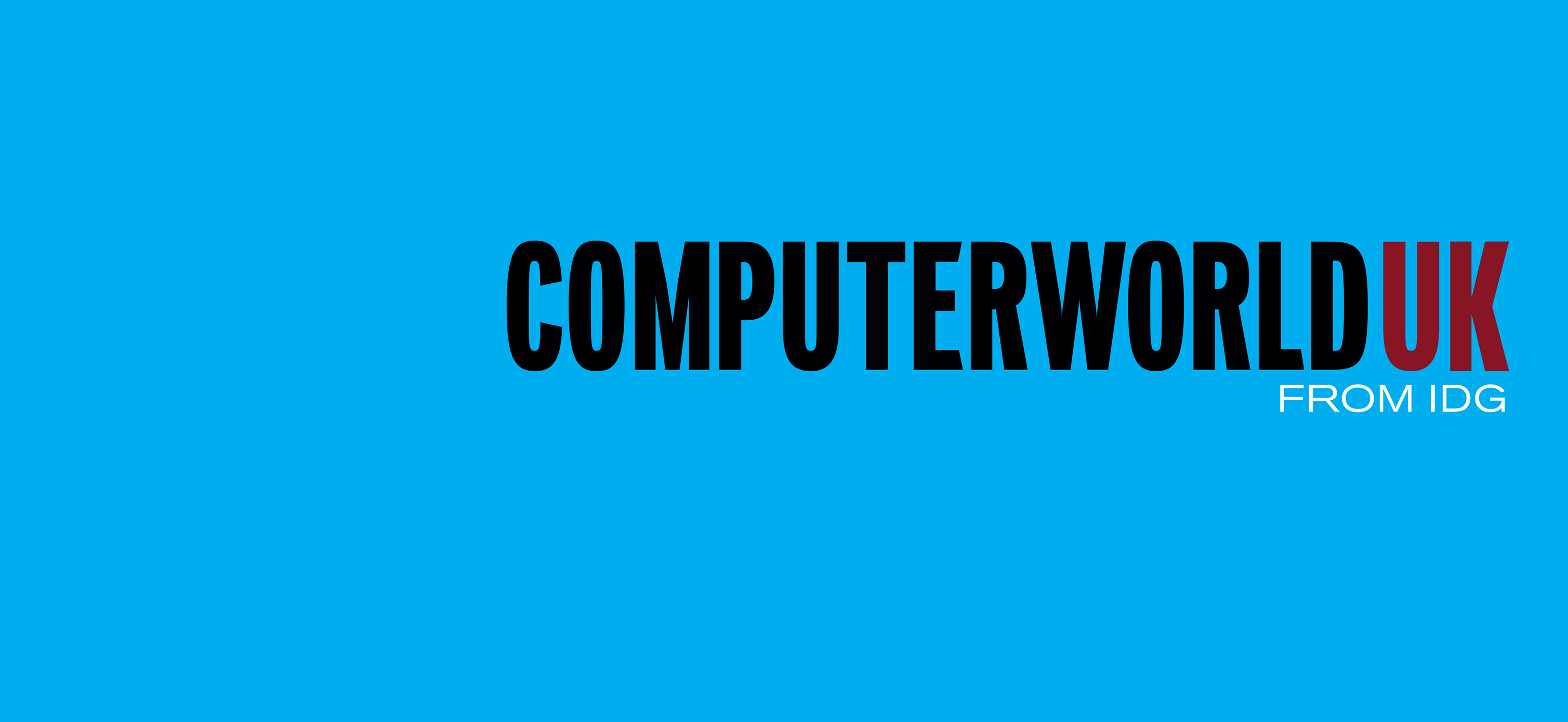
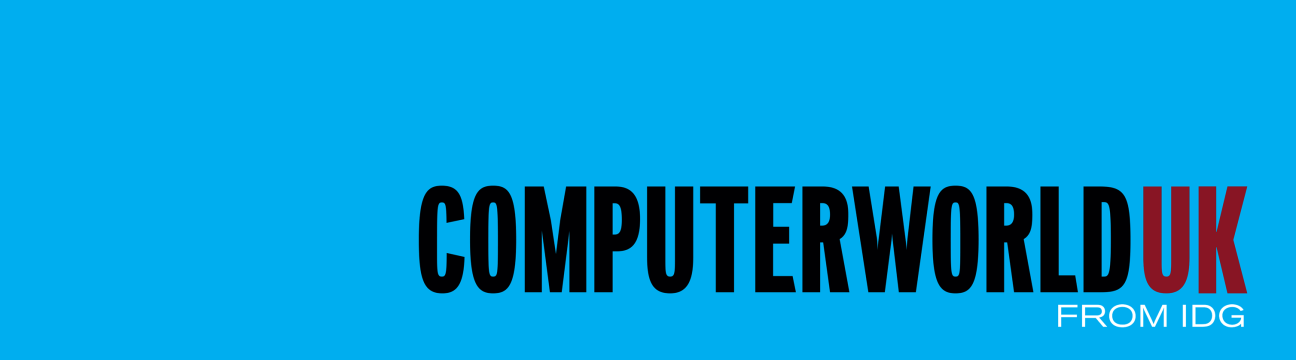

Published by IDG, Computerworld UK offers the latest IT news, technology analysis and case studies for IT managers in the UK.
206 pessoas curtiram isso
28 Publicações
0 fotos
0 Vídeos
Compartilhar
Compartilhado com
News
Atualizações recentes
-
 Apple may turn off key privacy tool in Europewww.computerworld.comIn a victory forsurveillance capitalism, Apple may be forced to leave its users in Europe vulnerable to rapacious ad data collection in response to intense lobbying by politicians in the region. Apple warns these lobbying efforts mean theApp Tracking Transparency(ATT) feature, which helps prevent apps fromtracking what you doacross services and websites for advertising purposes, might need to be disabled.Apple may be forced to withdraw ATTATT gives people the chance to find out what data firms are collecting about them, forces the companies to openly request permission to do so, and gives users protection when they wont honor such requests.Intense lobbying efforts in Germany, Italy and other countries in Europe may force us to withdraw this feature to the detriment of European consumers, Apple said in a statement provided to theGerman Press Agency.In Germany, officials say the design of ATT could violate regulations. Apple has proposed various fixes, but these have not been accepted so far and those that have been suggested by regulators are complex and would undermine ATT.Its hard to imagine who might be behind this intense lobbying effort.Shortly after Apple introduced ATT in 2020,Facebook/Metabegan to take out full page ads in which it claimed the feature would be bad for small business. Ad agencies complained, too, presumably because their data broking companies would find it harder to gather dataon people.What some companies call personalized experiences are often veiled attempts to gather as much data as possible about individuals, build extensive profiles on them, and then monetize those profiles,Apple wrote in 2020.The importance of privacyApple has always pushed hard on the need for user privacy.Apple CEO Tim Cook has spokenabout the threat of asurveillance economyand Craig Federighi, Apples software vice president, gave anextensive speech on the topicat the European Data Protection and Privacy Conference in 2020.The mass centralization of data puts privacy at risk, he said then, no matter whos collecting it and what their intentions might be. So ,we believe Apple should have as little data about our customers as possible.Now, others take the opposite approach. They gather, sell, and hoard as much of your personal information as they can. The result is a data-industrial complex, where shadowy actors work to infiltrate the most intimate parts of your life and exploit whatever they can find whether to sell you something, to radicalize your views, or worse. Thats unacceptable. And the solution has to start with not collecting the data in the first place.What Europe says is not what Europe doesSince then, weve seen European and other regulators totally ignore Apples arguments concerning consumer privacy sometimes in direct contradiction to GDPR in favor ofnebulous ideas around competition. What that really means is that while they claim to care about privacy with GDPR, they seem happy to subvert it to foster the evolution of a surveillance-based ad economy.ATT is an important tool to help both empower customers and boost awareness of the need to fight for privacy.Its existence calls to mind a famous comment from Apple co-founder and former CEO Steve Jobs, who once said: I believe people are smart and some people want to share more data than other people do.Ask them. Ask them every time. Make them tell you to stop asking them if they get tired of your asking them. Let them know precisely what youre going to do with their data.Choice for billionairesIts not the first time Meta seems to haveheld the day in the EU. Apple has complained that its competitor has attempted to exploit some of the forced changes of the EUs Digital Markets Act to attempt to exfiltrate user data. Regulators seem to be pretty deaf to that accusation, too, potentially showing the kind of industries they hope to nurture in Europe with the DMA. What isnt clear is whether those are the kinds of businesses Europeanswant them to support and where is the choice to stick with pure Apple if they want?We will continue to urge the relevant authorities in Germany, Italy and across Europe to allow Apple to continue providing this important privacy tool to our users, Apple said.I wish them luck in that struggle.Follow me on social media! Join me onBlueSky, LinkedIn, andMastodon.0 Comentários ·0 CompartilhamentosFaça o login para curtir, compartilhar e comentar!
Apple may turn off key privacy tool in Europewww.computerworld.comIn a victory forsurveillance capitalism, Apple may be forced to leave its users in Europe vulnerable to rapacious ad data collection in response to intense lobbying by politicians in the region. Apple warns these lobbying efforts mean theApp Tracking Transparency(ATT) feature, which helps prevent apps fromtracking what you doacross services and websites for advertising purposes, might need to be disabled.Apple may be forced to withdraw ATTATT gives people the chance to find out what data firms are collecting about them, forces the companies to openly request permission to do so, and gives users protection when they wont honor such requests.Intense lobbying efforts in Germany, Italy and other countries in Europe may force us to withdraw this feature to the detriment of European consumers, Apple said in a statement provided to theGerman Press Agency.In Germany, officials say the design of ATT could violate regulations. Apple has proposed various fixes, but these have not been accepted so far and those that have been suggested by regulators are complex and would undermine ATT.Its hard to imagine who might be behind this intense lobbying effort.Shortly after Apple introduced ATT in 2020,Facebook/Metabegan to take out full page ads in which it claimed the feature would be bad for small business. Ad agencies complained, too, presumably because their data broking companies would find it harder to gather dataon people.What some companies call personalized experiences are often veiled attempts to gather as much data as possible about individuals, build extensive profiles on them, and then monetize those profiles,Apple wrote in 2020.The importance of privacyApple has always pushed hard on the need for user privacy.Apple CEO Tim Cook has spokenabout the threat of asurveillance economyand Craig Federighi, Apples software vice president, gave anextensive speech on the topicat the European Data Protection and Privacy Conference in 2020.The mass centralization of data puts privacy at risk, he said then, no matter whos collecting it and what their intentions might be. So ,we believe Apple should have as little data about our customers as possible.Now, others take the opposite approach. They gather, sell, and hoard as much of your personal information as they can. The result is a data-industrial complex, where shadowy actors work to infiltrate the most intimate parts of your life and exploit whatever they can find whether to sell you something, to radicalize your views, or worse. Thats unacceptable. And the solution has to start with not collecting the data in the first place.What Europe says is not what Europe doesSince then, weve seen European and other regulators totally ignore Apples arguments concerning consumer privacy sometimes in direct contradiction to GDPR in favor ofnebulous ideas around competition. What that really means is that while they claim to care about privacy with GDPR, they seem happy to subvert it to foster the evolution of a surveillance-based ad economy.ATT is an important tool to help both empower customers and boost awareness of the need to fight for privacy.Its existence calls to mind a famous comment from Apple co-founder and former CEO Steve Jobs, who once said: I believe people are smart and some people want to share more data than other people do.Ask them. Ask them every time. Make them tell you to stop asking them if they get tired of your asking them. Let them know precisely what youre going to do with their data.Choice for billionairesIts not the first time Meta seems to haveheld the day in the EU. Apple has complained that its competitor has attempted to exploit some of the forced changes of the EUs Digital Markets Act to attempt to exfiltrate user data. Regulators seem to be pretty deaf to that accusation, too, potentially showing the kind of industries they hope to nurture in Europe with the DMA. What isnt clear is whether those are the kinds of businesses Europeanswant them to support and where is the choice to stick with pure Apple if they want?We will continue to urge the relevant authorities in Germany, Italy and across Europe to allow Apple to continue providing this important privacy tool to our users, Apple said.I wish them luck in that struggle.Follow me on social media! Join me onBlueSky, LinkedIn, andMastodon.0 Comentários ·0 CompartilhamentosFaça o login para curtir, compartilhar e comentar! -
 Scammers try to trick LastPass users into giving up credentials by telling them theyre deadwww.computerworld.comAre you sure youre still alive? If so, you may fall for a phishing scam aimed at getting the master login passwords of LastPass password manager users.OK, this sounds weird, but in some ways it isnt. If a person dies, their immediate family may not know how to get into the deceaseds password manager, and may contact the vendor asking for access. Scammers suspected of being part of theCryptoChameleon cyber criminal group are trying to take advantage of that by sending oddly-worded phishing messages to LastPass customers.The goal, presumably, is not only to get LastPass login credentials, but also to access the users cryptocurrency wallet and drain its contents.On Friday, LastPass sent a warning to customers about the phishing campaign, which began in the middle of this month, because the messages are spoofing the LastPass domain to appear to come from the company.The subject line reads Legacy Request Opened (URGENT IF YOU ARE NOT DECEASED), and the message begins: A death certificate was uploaded by a family member to regain access to the LastPass account of . If you have not passed away and you believe that this is a mistake, please reply to this email with Stop.The email says that a support case has been opened to execute the request, and includes fabricated information regarding a supposed agent assigned to the case, including an agent ID number, the date the case opened, and the case priority.It also includes a link to cancel the request, which in fact directs the intended victim to an attacker-controlled URL where the victim is asked to enter their LastPass master password, in an attempt to harvest their credentials.The email concludes with the statement Your security is our top priority. Never share your master password with anyone including us!In some cases, a threat actor has also phoned people, claiming to be from LastPass and urging them to go to the phishing site and enter their master password.In its alert, LastPass reminded users that it never asks for their master password.A tricky one to preventDavid Shipley, head of Canadian-based employee security awareness firm Beauceron Security, called the pitch the most creative phishing lure hes seen this year.Have to wonder if they used AI to come up with the concept, he added. However, Roger Grimes, data-driven defense CISO advisor at KnowBe4, said its far from the oddest phishing lure hes seen; social engineering is involved in up to 90% of all successful hacks, he said in an email. In this case, the social engineering hack was in convincing the user to download malware, he said. Thats a tricky one to prevent. I always tell people to learn the following and practice it religiously: If you receive an unexpected message asking you to do something youve never done before, at least for that sender, research the request using known trusted methods before performing. That will save you in 99% of social engineering scams, including this one.Staff should be using MFACSOs and IT managers should ensure that any password managers their employees use have phishing-resistant multifactor authentication or require an additional login factor, so if staff fall for a scam like this, the scammer cant log in just using stolen credentials, Grimes said.If the corporate approved password manager doesnt allow MFA for logging into the app, it should have some additional login factor for example, making the employee provide other confidential information that is far harder to obtain.Combating phishing requests for password manager credentials requires a combination of user education and adding friction to the logins by requiring more than just the master password and MFA to access accounts or add new devices, said Shipley, who pointed out that some other password management providers require access to a secret key in addition to a master password to add access to a new device.IT leaders should besending an e-mail blast to employees to let them know about the scam, linking to the LastPass blog, and encourage them to report any e-mails that look as though theyre coming from LastPass, he said.The LastPass warning includes suspicious IP addresses and URLs as references for infosec leaders. It has taken down the initial phishing site.Scam going after a broad user baseLastPass wouldnt disclose to CSO how many, if any, customers fell for this scam.Asked if the campaign is targeting enterprise customers as well as consumers, a representative from the LastPass threat intelligence, mitigation and escalation team said it is targeting a broad user base.CSOs and IT leaders should warn employees not to click on emails with the subject line Legacy Request Opened, the spokesperson said, and to report suspicious emails or phone calls claiming to be from LastPass.According to the LastPass warning, the URL associated with this campaign has been linked by Google Threat Intelligence with the known cybercriminal group CryptoChameleon (also known as UNC5356). The group is associated with targeting of cryptocurrency exchanges and users with the intent to steal cryptocurrency. The group previously leveraged LastPass as part of a phishing kit in April 2024.Other indicators of malicious behavior associated with this campaign, says LastPass, include the threat actors use of known bulletproof host NICENIC to host the phishing site, and the attempted direct social engineering, which are again consistent with previous CryptoChameleon behaviorIn its advisory, the company also included the indicators of compromise, along with a list of URLs associated with the malicious IP addresses used by the attackers.LastPass asks customers to forward any phishing emails or screen captures of texts that are targeting its products to abuse@lastpass.com.0 Comentários ·0 Compartilhamentos
Scammers try to trick LastPass users into giving up credentials by telling them theyre deadwww.computerworld.comAre you sure youre still alive? If so, you may fall for a phishing scam aimed at getting the master login passwords of LastPass password manager users.OK, this sounds weird, but in some ways it isnt. If a person dies, their immediate family may not know how to get into the deceaseds password manager, and may contact the vendor asking for access. Scammers suspected of being part of theCryptoChameleon cyber criminal group are trying to take advantage of that by sending oddly-worded phishing messages to LastPass customers.The goal, presumably, is not only to get LastPass login credentials, but also to access the users cryptocurrency wallet and drain its contents.On Friday, LastPass sent a warning to customers about the phishing campaign, which began in the middle of this month, because the messages are spoofing the LastPass domain to appear to come from the company.The subject line reads Legacy Request Opened (URGENT IF YOU ARE NOT DECEASED), and the message begins: A death certificate was uploaded by a family member to regain access to the LastPass account of . If you have not passed away and you believe that this is a mistake, please reply to this email with Stop.The email says that a support case has been opened to execute the request, and includes fabricated information regarding a supposed agent assigned to the case, including an agent ID number, the date the case opened, and the case priority.It also includes a link to cancel the request, which in fact directs the intended victim to an attacker-controlled URL where the victim is asked to enter their LastPass master password, in an attempt to harvest their credentials.The email concludes with the statement Your security is our top priority. Never share your master password with anyone including us!In some cases, a threat actor has also phoned people, claiming to be from LastPass and urging them to go to the phishing site and enter their master password.In its alert, LastPass reminded users that it never asks for their master password.A tricky one to preventDavid Shipley, head of Canadian-based employee security awareness firm Beauceron Security, called the pitch the most creative phishing lure hes seen this year.Have to wonder if they used AI to come up with the concept, he added. However, Roger Grimes, data-driven defense CISO advisor at KnowBe4, said its far from the oddest phishing lure hes seen; social engineering is involved in up to 90% of all successful hacks, he said in an email. In this case, the social engineering hack was in convincing the user to download malware, he said. Thats a tricky one to prevent. I always tell people to learn the following and practice it religiously: If you receive an unexpected message asking you to do something youve never done before, at least for that sender, research the request using known trusted methods before performing. That will save you in 99% of social engineering scams, including this one.Staff should be using MFACSOs and IT managers should ensure that any password managers their employees use have phishing-resistant multifactor authentication or require an additional login factor, so if staff fall for a scam like this, the scammer cant log in just using stolen credentials, Grimes said.If the corporate approved password manager doesnt allow MFA for logging into the app, it should have some additional login factor for example, making the employee provide other confidential information that is far harder to obtain.Combating phishing requests for password manager credentials requires a combination of user education and adding friction to the logins by requiring more than just the master password and MFA to access accounts or add new devices, said Shipley, who pointed out that some other password management providers require access to a secret key in addition to a master password to add access to a new device.IT leaders should besending an e-mail blast to employees to let them know about the scam, linking to the LastPass blog, and encourage them to report any e-mails that look as though theyre coming from LastPass, he said.The LastPass warning includes suspicious IP addresses and URLs as references for infosec leaders. It has taken down the initial phishing site.Scam going after a broad user baseLastPass wouldnt disclose to CSO how many, if any, customers fell for this scam.Asked if the campaign is targeting enterprise customers as well as consumers, a representative from the LastPass threat intelligence, mitigation and escalation team said it is targeting a broad user base.CSOs and IT leaders should warn employees not to click on emails with the subject line Legacy Request Opened, the spokesperson said, and to report suspicious emails or phone calls claiming to be from LastPass.According to the LastPass warning, the URL associated with this campaign has been linked by Google Threat Intelligence with the known cybercriminal group CryptoChameleon (also known as UNC5356). The group is associated with targeting of cryptocurrency exchanges and users with the intent to steal cryptocurrency. The group previously leveraged LastPass as part of a phishing kit in April 2024.Other indicators of malicious behavior associated with this campaign, says LastPass, include the threat actors use of known bulletproof host NICENIC to host the phishing site, and the attempted direct social engineering, which are again consistent with previous CryptoChameleon behaviorIn its advisory, the company also included the indicators of compromise, along with a list of URLs associated with the malicious IP addresses used by the attackers.LastPass asks customers to forward any phishing emails or screen captures of texts that are targeting its products to abuse@lastpass.com.0 Comentários ·0 Compartilhamentos -
 OpenAIs company knowledge wants access to all of your internal datawww.computerworld.comOpenAI on Thursday rolled out its latest offering, a comprehensive data collection and analysis capability called company knowledge. And although vendors have been granted access to a wide range of enterprise data for decades think of malware detection that reviews all messages and downloads analysts and industry observers see this OpenAI effort as being meaningfully different.Part of that difference is the extreme depth of access that OpenAI is proposing, along with a lack of assurances about how that sensitive enterprise data would be used and protected. But an even greater factor is OpenAI itself and how comfortable enterprise IT executives are about trusting a relatively young company with this intense level of access.Making granting that trust yet more difficult is the lack of clarity around the ultimate OpenAI business model. Specifically, how much OpenAI will leverage sensitive enterprise data in terms of selling it, even with varying degrees of anonymization, or using it to train future models.Jeff Pollard, VP/principal analyst for Forrester, said trust, or the lack of trust, is the most critical background factor in this announcement.Whether its Microsoft Copilot M365, Gemini Enterprise, Anthropic Claude Enterprise Access, and now OpenAI company knowledge, the choice is really between the devil you know the vendor you already work with and who do you trust? Pollard said. The capabilities across all these solutions are similar, and benefits exist: Context and intelligence when using AI, more efficiency for employees, and better knowledge management.But Pollard said the risks of such an offering are equally important. Data privacy, security, regulatory, compliance, vendor lock-in, and, of course, AI accuracy and trust issues. But for many organizations, the benefits of maximizing the value of AI outweigh the risks.The ROI debateThis ROI debate is intrinsic to all AI strategy decisions and goes well beyond this one OpenAI product/service rollout.Enterprise IT executives need to remember one important fact: Enterprise AI is shifting from isolated applications to connected agents and agentic systems that integrate with technologies already deployed to maximize value for users, Pollard said. These are high risk, high reward integrations that are unavoidable. These solutions exacerbate existing challenges related to identity and access management [such as] entitlements, data security including labeling/categorization, compliance, and governance, but the perceived productivity and efficiency gains make it too tempting for businesses to pass up.OpenAIs statement gave perhaps the best illustration of how extensively they want to integrate with all manner of enterprise data.With company knowledge, the information in your connected appslike Slack, SharePoint, Google Drive and GitHubbecomes more useful and accessible. Its powered by a version of GPT5 thats trained to look across multiple sources to give more comprehensive and accurate answers. Every response includes clear citations so you can see where the information came from and trust the results, OpenAI said. For example, if you have an upcoming client call, ChatGPT can create a briefing for you based on recent messages from your account channel in Slack, key details from emails with your client, the last call notes in Google Docs, and any escalations from Intercom support tickets since your last meeting.How will the data be used?The only data use restriction that OpenAIs statement mentions does not address how OpenAI will use the data, but only says that it wont access information that an individual end user wouldnt have system permission to view.Anyone on ChatGPT Business, Enterprise, and Edu can use company knowledge. Company knowledge respects your existing company permissions, so ChatGPT only has access to what each user is already authorized to view, the OpenAI statement said.Some industry officials said enterprises will have to rely on legal contracts, including service level agreements, to control what a vendor can do with their data. The problem is that the data that OpenAI would access would also be available to a very large number of employees, contractors, and third parties. If some of this sensitive data was later discovered on the dark web or in the possession of a data broker, it would be all but impossible to prove from where that data was accessed.That data would be difficult to track and that would make it easy to find ways to avoid the repercussions and to potentially deny that the data came from OpenAI, said Brady Lewis, the senior director of AI Innovation at the Marketri marketing consulting firm.This is one of those announcements that sounds great on paper, until you start thinking about what it actually means for your organization. The productivity promise is legit. Instead of toggling between Slack to find assignments, tabbing to Google Drive for specific files, or hunting for names and numbers, ChatGPT can deliver all that information directly into your chat session, Lewis said. Heres where my 25+ years in tech makes me pause. Employees are submitting company data to ChatGPT and other tools with little to no oversight, often including PII or PCI data. So while OpenAI is building enterprise-grade controls, the real question is whether organizations are prepared to govern their employees properly.Lewis said that much of this comes down to OpenAIs perception within enterprise IT. He said that OpenAI is seen as overpromising and underdelivering. They havent proven their credibility, their trustworthiness.Risks too serious to ignoreAndrew Gamino-Cheong, CTO at Trustible, said his biggest concern with company knowledge is the unintentional loss of data control.The main risk for this set up is accidental data leakage of privileged information. This may be exacerbated if systems like ChatGPT dont leave a breadcrumb [audit trail] that they accessed that information, said Gamino-Cheong, who does not recommend deploying the feature yet. There needs to be a very clear understanding of all of the access controls in place.Gary Longsine, CEO at IllumineX, said that he still sees OpenAI as a startup that doesnt precisely know what it wants to be when it grows up and that includes knowing specifically how it will make its money.Longsine said that the risks of company knowledge are too serious to ignore. No company in their right mind would ever [deploy this], he said, unless they desperately needed this kind of data integration and analysis. And even if that enterprise did need such things, they should demand their own instance of the LLM to prevent data leakage, and that would require funding a data center. Thats the only way I know how to do this and still protect enterprise data.Another cybersecurity executive, Bobby Kuzma, the director of offensive cyber operations at cybersecurity consulting firm ProCircular, added, For companies that have solid data classification controls, there might be some benefit here. Unfortunately, thats a very tiny fraction of the universe of organizations.But there are important questions to be answered. OpenAIs integration is leveraging the individual users access. Thats nice, he said. [But] how long is that access maintained? Does it only stay valid for that specific interaction with the user or is there longer term storage of tokens that could be leveraged if OpenAI is compromised? This has me more than a bit leery.And even if the vendor can be trusted to not be co-opted by other third parties, Kuzma asked what would happen if the US government hit OpenAI with a national security letter and demanded full access?But he mostly was worried about the financial incentives for OpenAI to use that data in a wide range of ways. Think about an anonymized dataset of top manufacturing companies worldwide. Can you imagine the economic value of that, of monetizing access to that data?Asked what advice he would offer enterprise IT executives about using company knowledge, Kuzma was direct. Please dont, he said, adding, we dont have a long track record of seeing how OpenAI deals with data access. They are subject to the same pressures as every other startup: First become cashflow positive and then maybe we can think about security.0 Comentários ·0 Compartilhamentos
OpenAIs company knowledge wants access to all of your internal datawww.computerworld.comOpenAI on Thursday rolled out its latest offering, a comprehensive data collection and analysis capability called company knowledge. And although vendors have been granted access to a wide range of enterprise data for decades think of malware detection that reviews all messages and downloads analysts and industry observers see this OpenAI effort as being meaningfully different.Part of that difference is the extreme depth of access that OpenAI is proposing, along with a lack of assurances about how that sensitive enterprise data would be used and protected. But an even greater factor is OpenAI itself and how comfortable enterprise IT executives are about trusting a relatively young company with this intense level of access.Making granting that trust yet more difficult is the lack of clarity around the ultimate OpenAI business model. Specifically, how much OpenAI will leverage sensitive enterprise data in terms of selling it, even with varying degrees of anonymization, or using it to train future models.Jeff Pollard, VP/principal analyst for Forrester, said trust, or the lack of trust, is the most critical background factor in this announcement.Whether its Microsoft Copilot M365, Gemini Enterprise, Anthropic Claude Enterprise Access, and now OpenAI company knowledge, the choice is really between the devil you know the vendor you already work with and who do you trust? Pollard said. The capabilities across all these solutions are similar, and benefits exist: Context and intelligence when using AI, more efficiency for employees, and better knowledge management.But Pollard said the risks of such an offering are equally important. Data privacy, security, regulatory, compliance, vendor lock-in, and, of course, AI accuracy and trust issues. But for many organizations, the benefits of maximizing the value of AI outweigh the risks.The ROI debateThis ROI debate is intrinsic to all AI strategy decisions and goes well beyond this one OpenAI product/service rollout.Enterprise IT executives need to remember one important fact: Enterprise AI is shifting from isolated applications to connected agents and agentic systems that integrate with technologies already deployed to maximize value for users, Pollard said. These are high risk, high reward integrations that are unavoidable. These solutions exacerbate existing challenges related to identity and access management [such as] entitlements, data security including labeling/categorization, compliance, and governance, but the perceived productivity and efficiency gains make it too tempting for businesses to pass up.OpenAIs statement gave perhaps the best illustration of how extensively they want to integrate with all manner of enterprise data.With company knowledge, the information in your connected appslike Slack, SharePoint, Google Drive and GitHubbecomes more useful and accessible. Its powered by a version of GPT5 thats trained to look across multiple sources to give more comprehensive and accurate answers. Every response includes clear citations so you can see where the information came from and trust the results, OpenAI said. For example, if you have an upcoming client call, ChatGPT can create a briefing for you based on recent messages from your account channel in Slack, key details from emails with your client, the last call notes in Google Docs, and any escalations from Intercom support tickets since your last meeting.How will the data be used?The only data use restriction that OpenAIs statement mentions does not address how OpenAI will use the data, but only says that it wont access information that an individual end user wouldnt have system permission to view.Anyone on ChatGPT Business, Enterprise, and Edu can use company knowledge. Company knowledge respects your existing company permissions, so ChatGPT only has access to what each user is already authorized to view, the OpenAI statement said.Some industry officials said enterprises will have to rely on legal contracts, including service level agreements, to control what a vendor can do with their data. The problem is that the data that OpenAI would access would also be available to a very large number of employees, contractors, and third parties. If some of this sensitive data was later discovered on the dark web or in the possession of a data broker, it would be all but impossible to prove from where that data was accessed.That data would be difficult to track and that would make it easy to find ways to avoid the repercussions and to potentially deny that the data came from OpenAI, said Brady Lewis, the senior director of AI Innovation at the Marketri marketing consulting firm.This is one of those announcements that sounds great on paper, until you start thinking about what it actually means for your organization. The productivity promise is legit. Instead of toggling between Slack to find assignments, tabbing to Google Drive for specific files, or hunting for names and numbers, ChatGPT can deliver all that information directly into your chat session, Lewis said. Heres where my 25+ years in tech makes me pause. Employees are submitting company data to ChatGPT and other tools with little to no oversight, often including PII or PCI data. So while OpenAI is building enterprise-grade controls, the real question is whether organizations are prepared to govern their employees properly.Lewis said that much of this comes down to OpenAIs perception within enterprise IT. He said that OpenAI is seen as overpromising and underdelivering. They havent proven their credibility, their trustworthiness.Risks too serious to ignoreAndrew Gamino-Cheong, CTO at Trustible, said his biggest concern with company knowledge is the unintentional loss of data control.The main risk for this set up is accidental data leakage of privileged information. This may be exacerbated if systems like ChatGPT dont leave a breadcrumb [audit trail] that they accessed that information, said Gamino-Cheong, who does not recommend deploying the feature yet. There needs to be a very clear understanding of all of the access controls in place.Gary Longsine, CEO at IllumineX, said that he still sees OpenAI as a startup that doesnt precisely know what it wants to be when it grows up and that includes knowing specifically how it will make its money.Longsine said that the risks of company knowledge are too serious to ignore. No company in their right mind would ever [deploy this], he said, unless they desperately needed this kind of data integration and analysis. And even if that enterprise did need such things, they should demand their own instance of the LLM to prevent data leakage, and that would require funding a data center. Thats the only way I know how to do this and still protect enterprise data.Another cybersecurity executive, Bobby Kuzma, the director of offensive cyber operations at cybersecurity consulting firm ProCircular, added, For companies that have solid data classification controls, there might be some benefit here. Unfortunately, thats a very tiny fraction of the universe of organizations.But there are important questions to be answered. OpenAIs integration is leveraging the individual users access. Thats nice, he said. [But] how long is that access maintained? Does it only stay valid for that specific interaction with the user or is there longer term storage of tokens that could be leveraged if OpenAI is compromised? This has me more than a bit leery.And even if the vendor can be trusted to not be co-opted by other third parties, Kuzma asked what would happen if the US government hit OpenAI with a national security letter and demanded full access?But he mostly was worried about the financial incentives for OpenAI to use that data in a wide range of ways. Think about an anonymized dataset of top manufacturing companies worldwide. Can you imagine the economic value of that, of monetizing access to that data?Asked what advice he would offer enterprise IT executives about using company knowledge, Kuzma was direct. Please dont, he said, adding, we dont have a long track record of seeing how OpenAI deals with data access. They are subject to the same pressures as every other startup: First become cashflow positive and then maybe we can think about security.0 Comentários ·0 Compartilhamentos -
 Switching places: Intel fades as Apple riseswww.computerworld.comFollowing aninjection of cash from the US government and a recent leadership overhaul, Intel has not been shy about asking others to invest in it. The latest company to get such a request Apple delivers a certain irony to the equation.Two decades ago, Apple surprised most the tech world by announcing it wouldadopt Intel processors across its Mac lineup its only major product line at the time. (This was shortly before the iPhone launched.) At the time, Intel was running high, thanks to massive market share for Windows PCs, particularly in business. Apple at the time still seemed like a scrappy upstart and, after years of Intel processors touting higher clock speeds, the move seemed to show Apple finally understood how the PC market worked.(Clock speeds isnt really a true metric of overall performance, but thats another story.)A lot has changed since then. First came the iPhone, then Android, then the broadermobile revolution that made players like BlackBerry and Windows Mobile obsolete.In 2010, Apple announced it needed better from the processors in the iPhone and iPad than it could get by letting other companies design the chips. So, it built its own processor based on Arm and an Intel chip design. A few years later, Google followed suit. In no time, other players like Qualcomm were ready with chips like the Snapdragon to supply other Android device manufacturers.Intel was largely AWOL from this mobile arms race, doggedly churning out chips for PCs, Macs, and servers and blind to what was coming. Even as Apple began to flex its chip-design muscles with things like the Apple Watch SOC processor and custom silicon for its AirPods, Intel remained wedded to a market it seemed to own: computer processors for traditional computers.Then Apple did something as shocking as its earlier embrace of Intel. It launched its M-series chips as replacements for Intel processors in Macs. The resulting surge in performance and efficiency in these also Arm-based designs took even long-time Apple users by surprise, especially laptop buyers. The aggressive timeline and the relative ease of the transition to Apple Silicon were almost as astonishing though to be fair, Apple had several such transitions (including the one to Intel) already under its belt by then.Its hard to believe that when Apple was in talks with Intel 10 or 15 years ago, it didnt discuss its plans for the iPhone even obliquely or under extensive NDA. Yet, Intel seems to have missed the mobile wave completely. (Oh, to have been a fly on the wall for those discussions.)It wasnt just Apple who bet on Arm over Intel; Microsoft unveiled a version of Windows 8 that ran on Arm instead of Intel chips. It never seemed to take off and being tied to the UI controversy involving Windows 8 didnt help. But that didnt stop Microsoft from keeping the concept around and reworking it over several years.More recently, the AI boom has given Arm-based PCs a chance to shine, encroaching on Intels turf with a truly functional version of Windows (without the Windows 8 baggage) and an embrace of Microsofts Copilot approach to generative AI. For Intel, the damage is done: a Windows PC no longer requires Intel inside.When you add the increased competition Windows faces from mobile platforms, Apple hardware, and alternatives like Chromebooks as well as the effects of employee-choice programs and BYOD its clear the old days of hardware procurement that gave Intel a major advantage in the market are over.The question becomes: what does Intel do now?The company has flirted with closing plants and renting out its fabrication facilities. (The latter represents the simplest way for Intel to remain relevant, and perhaps learn new tricks or poach needed talent.) Given President Donald J. Trumps push to reshore manufacturing to the US, the second option seems ideal. But its a rocky road, given the lack of skilled US workers, limited access to raw materials and rare earths, and the difficulties getting facilities ready and convincing others to make their chips in Intels fab plants on US soil.Having other high-profile tech companies like Apple as part of the plan would lend a degree of credibility to Intels efforts to rebound. An investment isnt just about money. Ultimately, its about perception in many ways placing Apple in the role Intel once played for it years ago.0 Comentários ·0 Compartilhamentos
Switching places: Intel fades as Apple riseswww.computerworld.comFollowing aninjection of cash from the US government and a recent leadership overhaul, Intel has not been shy about asking others to invest in it. The latest company to get such a request Apple delivers a certain irony to the equation.Two decades ago, Apple surprised most the tech world by announcing it wouldadopt Intel processors across its Mac lineup its only major product line at the time. (This was shortly before the iPhone launched.) At the time, Intel was running high, thanks to massive market share for Windows PCs, particularly in business. Apple at the time still seemed like a scrappy upstart and, after years of Intel processors touting higher clock speeds, the move seemed to show Apple finally understood how the PC market worked.(Clock speeds isnt really a true metric of overall performance, but thats another story.)A lot has changed since then. First came the iPhone, then Android, then the broadermobile revolution that made players like BlackBerry and Windows Mobile obsolete.In 2010, Apple announced it needed better from the processors in the iPhone and iPad than it could get by letting other companies design the chips. So, it built its own processor based on Arm and an Intel chip design. A few years later, Google followed suit. In no time, other players like Qualcomm were ready with chips like the Snapdragon to supply other Android device manufacturers.Intel was largely AWOL from this mobile arms race, doggedly churning out chips for PCs, Macs, and servers and blind to what was coming. Even as Apple began to flex its chip-design muscles with things like the Apple Watch SOC processor and custom silicon for its AirPods, Intel remained wedded to a market it seemed to own: computer processors for traditional computers.Then Apple did something as shocking as its earlier embrace of Intel. It launched its M-series chips as replacements for Intel processors in Macs. The resulting surge in performance and efficiency in these also Arm-based designs took even long-time Apple users by surprise, especially laptop buyers. The aggressive timeline and the relative ease of the transition to Apple Silicon were almost as astonishing though to be fair, Apple had several such transitions (including the one to Intel) already under its belt by then.Its hard to believe that when Apple was in talks with Intel 10 or 15 years ago, it didnt discuss its plans for the iPhone even obliquely or under extensive NDA. Yet, Intel seems to have missed the mobile wave completely. (Oh, to have been a fly on the wall for those discussions.)It wasnt just Apple who bet on Arm over Intel; Microsoft unveiled a version of Windows 8 that ran on Arm instead of Intel chips. It never seemed to take off and being tied to the UI controversy involving Windows 8 didnt help. But that didnt stop Microsoft from keeping the concept around and reworking it over several years.More recently, the AI boom has given Arm-based PCs a chance to shine, encroaching on Intels turf with a truly functional version of Windows (without the Windows 8 baggage) and an embrace of Microsofts Copilot approach to generative AI. For Intel, the damage is done: a Windows PC no longer requires Intel inside.When you add the increased competition Windows faces from mobile platforms, Apple hardware, and alternatives like Chromebooks as well as the effects of employee-choice programs and BYOD its clear the old days of hardware procurement that gave Intel a major advantage in the market are over.The question becomes: what does Intel do now?The company has flirted with closing plants and renting out its fabrication facilities. (The latter represents the simplest way for Intel to remain relevant, and perhaps learn new tricks or poach needed talent.) Given President Donald J. Trumps push to reshore manufacturing to the US, the second option seems ideal. But its a rocky road, given the lack of skilled US workers, limited access to raw materials and rare earths, and the difficulties getting facilities ready and convincing others to make their chips in Intels fab plants on US soil.Having other high-profile tech companies like Apple as part of the plan would lend a degree of credibility to Intels efforts to rebound. An investment isnt just about money. Ultimately, its about perception in many ways placing Apple in the role Intel once played for it years ago.0 Comentários ·0 Compartilhamentos -
 UK government still wants Apple to break data encryptionwww.computerworld.comThe authoritarian,surveillance-lovingUK Labour government remains deeply committed to magical thinking, slammingyet another encryption-bustingTechnical Capability Notice (TCN) on Apple, according to theFinancial Times.The difference is that this time it says it only wants to damage the privacy and security of the UKs subject population. The UK government has issued a new order to Apple to create a back door into its cloud storage service, this time targeting only British users data, the FT reported.Its not over till its overSnap back in time and youll recall the UK Home Office secretly demanded that Apple create a worldwide back door into encrypted iCloud data. Apple responded bywithdrawing its Advanced Data Protection servicefrom the UK market and opposing the request in a top-secret UK court. The original order also extended to users outside the UK, so the government also faced opposition fromprivacy and free speech advocates and the US governmentas the move trampled on the Constitutional rights of US citizens.The latter seemed to have an impact.In the end, we believed the UK had pulled back, particularly as its overreach was deeply dangerous, would invite imitation from other repressive governments, and would deeply damage data security with the potential to undermine international business transactions.The widely understood argument is that if one back door exists, every hacker, surveillance fetishist, tech-addicted stalker, criminal, gangster, or enemy nation would spend vast resources locating that door and exploiting it.Anyone, absolutely anyone, who has any insight into how digital communications works will tell you the same thing. Any weakening of encryption opens a Pandoras box of harms and will not keep you safe.UK.gov wants all your dataUnfortunately, the Keir Starmer government is big on hyperbole and short on sense, so the Home Office has returned to the fray, filing a September TCN insisting Apple build encryption back doors that only target UK subjects.It can make this egregious request because the subjects of the UK crown have no constitutional rights to protect them, (despite much-repeated hokum concerning the Magna Carta) and US politicians are unlikely to care so long as US citizens arent affected by the rule.The thing is, technically its impossible.There is no real way to create a back door or to weaken encryption of UK users data thatdoes not also impact others if nothing else, the existence of that door means it will be abused, and digital criminals are quite sufficiently well-resourced to find that weakness, exploit, and extend it. Just look at the existence of the highly profitablesurveillance-as-a-service industry for proof. In other words, the UKs demand still undermines the rights enjoyed by US users.Dangerous overreachThe other thing is that the UK plan cant work.Anyone who understands technology and values data privacy will simply add additional encryption to the files they store online, using tools likeCryptomator. That means the only people who will be affected by the rule will be ordinary folk, rather than criminals. That suggests the UK agenda is not about crime prevention, but more likely concerned with wider exploitation of the data made available. Such intentions dont appear to have been discussed in public, which hints the UK public would probably reject them if it knew.Thats the worst thing about the UKs determination to continue down this dangerous road; not only is it refusing to listen to common sense about the dangers of weakening data protection, but it is also making moves that would be unpopular with no transparency at all.For the government, the danger here is that it will be remembered for putting in place the mechanism for dangerous authoritarianism (including Digital ID) without scrutiny, transparency, or legal recourse.What Apple saidIn a statement provided toComputerworld, an Apple spokesperson said: Apple is still unable to offer Advanced Data Protection (ADP) in the United Kingdom to new users and current UK users will eventually need to disable this security feature.ADP protects iCloud data with end-to-end encryption, which means the data can only be decrypted by the user who owns it, and only on their trusted devices. We are gravely disappointed that the protections provided by ADP are not available to our customers in the UK given the continuing rise of data breaches and other threats to customer privacy. Enhancing the security of cloud storage with end-to-end encryption is more urgent than ever before. Apple remains committed to offering our users the highest level of security for their personal data and are hopeful that we will be able to do so in the future in the UK.As we have said many times before, we have never built a back door or master key to any of our products or services, and we never will.What the UK saidThe UK Home Office told theFTthat it does not comment on such matters, including, for example, confirming or denying the existence of any such notices. We will alwaystake all actions necessary at the domestic level to keep UK citizens safe, it said.Except, of course, in this case its actions will not keep UK citizens safe, leaving their data at risk and potentiallyimpacting the entire digital value chain allwithout transparency, discussion, or public mandate.You can follow me on social media! Join me onBlueSky, LinkedIn, andMastodon.0 Comentários ·0 Compartilhamentos
UK government still wants Apple to break data encryptionwww.computerworld.comThe authoritarian,surveillance-lovingUK Labour government remains deeply committed to magical thinking, slammingyet another encryption-bustingTechnical Capability Notice (TCN) on Apple, according to theFinancial Times.The difference is that this time it says it only wants to damage the privacy and security of the UKs subject population. The UK government has issued a new order to Apple to create a back door into its cloud storage service, this time targeting only British users data, the FT reported.Its not over till its overSnap back in time and youll recall the UK Home Office secretly demanded that Apple create a worldwide back door into encrypted iCloud data. Apple responded bywithdrawing its Advanced Data Protection servicefrom the UK market and opposing the request in a top-secret UK court. The original order also extended to users outside the UK, so the government also faced opposition fromprivacy and free speech advocates and the US governmentas the move trampled on the Constitutional rights of US citizens.The latter seemed to have an impact.In the end, we believed the UK had pulled back, particularly as its overreach was deeply dangerous, would invite imitation from other repressive governments, and would deeply damage data security with the potential to undermine international business transactions.The widely understood argument is that if one back door exists, every hacker, surveillance fetishist, tech-addicted stalker, criminal, gangster, or enemy nation would spend vast resources locating that door and exploiting it.Anyone, absolutely anyone, who has any insight into how digital communications works will tell you the same thing. Any weakening of encryption opens a Pandoras box of harms and will not keep you safe.UK.gov wants all your dataUnfortunately, the Keir Starmer government is big on hyperbole and short on sense, so the Home Office has returned to the fray, filing a September TCN insisting Apple build encryption back doors that only target UK subjects.It can make this egregious request because the subjects of the UK crown have no constitutional rights to protect them, (despite much-repeated hokum concerning the Magna Carta) and US politicians are unlikely to care so long as US citizens arent affected by the rule.The thing is, technically its impossible.There is no real way to create a back door or to weaken encryption of UK users data thatdoes not also impact others if nothing else, the existence of that door means it will be abused, and digital criminals are quite sufficiently well-resourced to find that weakness, exploit, and extend it. Just look at the existence of the highly profitablesurveillance-as-a-service industry for proof. In other words, the UKs demand still undermines the rights enjoyed by US users.Dangerous overreachThe other thing is that the UK plan cant work.Anyone who understands technology and values data privacy will simply add additional encryption to the files they store online, using tools likeCryptomator. That means the only people who will be affected by the rule will be ordinary folk, rather than criminals. That suggests the UK agenda is not about crime prevention, but more likely concerned with wider exploitation of the data made available. Such intentions dont appear to have been discussed in public, which hints the UK public would probably reject them if it knew.Thats the worst thing about the UKs determination to continue down this dangerous road; not only is it refusing to listen to common sense about the dangers of weakening data protection, but it is also making moves that would be unpopular with no transparency at all.For the government, the danger here is that it will be remembered for putting in place the mechanism for dangerous authoritarianism (including Digital ID) without scrutiny, transparency, or legal recourse.What Apple saidIn a statement provided toComputerworld, an Apple spokesperson said: Apple is still unable to offer Advanced Data Protection (ADP) in the United Kingdom to new users and current UK users will eventually need to disable this security feature.ADP protects iCloud data with end-to-end encryption, which means the data can only be decrypted by the user who owns it, and only on their trusted devices. We are gravely disappointed that the protections provided by ADP are not available to our customers in the UK given the continuing rise of data breaches and other threats to customer privacy. Enhancing the security of cloud storage with end-to-end encryption is more urgent than ever before. Apple remains committed to offering our users the highest level of security for their personal data and are hopeful that we will be able to do so in the future in the UK.As we have said many times before, we have never built a back door or master key to any of our products or services, and we never will.What the UK saidThe UK Home Office told theFTthat it does not comment on such matters, including, for example, confirming or denying the existence of any such notices. We will alwaystake all actions necessary at the domestic level to keep UK citizens safe, it said.Except, of course, in this case its actions will not keep UK citizens safe, leaving their data at risk and potentiallyimpacting the entire digital value chain allwithout transparency, discussion, or public mandate.You can follow me on social media! Join me onBlueSky, LinkedIn, andMastodon.0 Comentários ·0 Compartilhamentos -
 Proposed H-1B changes could redefine global talent acquisitionwww.cio.comThe US Department of Homeland Security (DHS) revealed its thoughts on a pending overhaul of the current H-1B visa program with the release Tuesday of a Federal Register notice laying out a set of proposed new rules for the recruitment of foreign workers.The 105-page notice, which follows late last weeks executive order from President Donald Trump that imposed a $100,000 fee on new H-1B visa applications, proposes to implement a weighted selection process that would generally favor the allocation of H-1B visas to higher skilled and higher paid aliens, while maintaining the opportunity for employers to secure H-1B workers at all wage levels, to better serve the Congressional intent for the H-1B program.In his order, Trump wrote, information technology (IT) firms in particular have prominently manipulated the H-1B system, significantly harming American workers in computer-related fields. The share of IT workers in the H-1B program grew from 32% in Fiscal Year (FY) 2003 to an average of over 65% in the last five fiscal years. In addition, some of the most prolific H-1B employers are now consistently IT outsourcing companies.0 Comentários ·0 Compartilhamentos
Proposed H-1B changes could redefine global talent acquisitionwww.cio.comThe US Department of Homeland Security (DHS) revealed its thoughts on a pending overhaul of the current H-1B visa program with the release Tuesday of a Federal Register notice laying out a set of proposed new rules for the recruitment of foreign workers.The 105-page notice, which follows late last weeks executive order from President Donald Trump that imposed a $100,000 fee on new H-1B visa applications, proposes to implement a weighted selection process that would generally favor the allocation of H-1B visas to higher skilled and higher paid aliens, while maintaining the opportunity for employers to secure H-1B workers at all wage levels, to better serve the Congressional intent for the H-1B program.In his order, Trump wrote, information technology (IT) firms in particular have prominently manipulated the H-1B system, significantly harming American workers in computer-related fields. The share of IT workers in the H-1B program grew from 32% in Fiscal Year (FY) 2003 to an average of over 65% in the last five fiscal years. In addition, some of the most prolific H-1B employers are now consistently IT outsourcing companies.0 Comentários ·0 Compartilhamentos -
 Why organizations waste time firefighting and how AI-driven endpoint management breaks the cyclewww.computerworld.comIn todays hybrid workplaces, endpoints have become both indispensable and increasingly vulnerable. Employees depend on a diverse range of devices laptops, smartphones, and internet-of-things sensors to stay productive anywhere. However, this proliferation of endpoints makes it tougher for IT teams to maintain consistent security, patching, and compliance. Devices remain prime targets for malware, ransomware, and phishing, but too often organizations treat endpoint management as a routine task, rather than a strategic priority, leaving their networks exposed.Fragmented tools and manual processes hinder visibility and control in environments with numerous device types, operating systems, and configurations. Unmanaged devices frequently slip through the cracks, creating blind spots and increasing risk. When policies arent effectively enforced across teleworkers and remote locations, organizations only recognize vulnerabilities after a breach or compliance incident resulting in lost time, data, and resources.To get ahead of disruption and risk, forward-thinking organizations are turning to unified endpoint management (UEM) platforms enhanced with artificial intelligence. AI is revolutionizing endpoint management, shifting the approach from reactive firefighting to proactive control, with practical benefits such as:Proactive Issue Resolution: AI-powered automation identifies and remediates problems before users are affected, minimizing downtime and preserving business continuity.Advanced Security: Real-time AI threat detection and responsive controls strengthen endpoint defenses and help ensure compliance.Predictive Analytics: Forecasting and prevention become possible as AI analyzes environment-wide data to optimize device performance and reduce outages.Automated Patch and Compliance Management: AI keeps devices up to date and compliant, closing the gaps that manual processes leave behind.Resource Optimization: Policies and system settings are dynamically fine-tuned by AI using real-time usage data, boosting efficiency and cutting operational costs.Automated Workflows and Actionable Insights: Routine IT tasks are automated, and teams gain strategic visibility through AI-generated analytics.Seamless Scalability and Enhanced User Experience: As organizations grow, AI scales management efficiently and tailors device settings to user preferences for better productivity.Rex McMillan, VP of UEM Product Management at Ivanti, notes, Unmanaged devices represent the ultimate security blind spot for enterprises. Without comprehensive visibility and automated policy enforcement, organizations are essentially hoping for the best while preparing for the worst. Thats not a strategy its a recipe for disaster.Transitioning to a proactive approach means unifying data and management across departments, automating troubleshooting and remediation, and gaining contextual insights to optimize efficiency and security. AI-based platforms like Ivanti Neurons for UEM deliver comprehensive asset discovery, automated lifecycle management, and robust security features all in a single solution. With AI at the core, these tools help IT teams stay ahead of threats, streamline operations, and deliver secure, engaging experiences for users.As attack surfaces expand and hybrid work becomes the norm, AI-driven endpoint management is rapidly becoming essential. Treating endpoint management as a strategic imperative, and choosing unified platforms powered by AI, will position organizations to reduce risk, minimize wasted effort, and succeed in todays demanding digital environment.Learn more about how Ivanti delivers unified endpoint management.0 Comentários ·0 Compartilhamentos
Why organizations waste time firefighting and how AI-driven endpoint management breaks the cyclewww.computerworld.comIn todays hybrid workplaces, endpoints have become both indispensable and increasingly vulnerable. Employees depend on a diverse range of devices laptops, smartphones, and internet-of-things sensors to stay productive anywhere. However, this proliferation of endpoints makes it tougher for IT teams to maintain consistent security, patching, and compliance. Devices remain prime targets for malware, ransomware, and phishing, but too often organizations treat endpoint management as a routine task, rather than a strategic priority, leaving their networks exposed.Fragmented tools and manual processes hinder visibility and control in environments with numerous device types, operating systems, and configurations. Unmanaged devices frequently slip through the cracks, creating blind spots and increasing risk. When policies arent effectively enforced across teleworkers and remote locations, organizations only recognize vulnerabilities after a breach or compliance incident resulting in lost time, data, and resources.To get ahead of disruption and risk, forward-thinking organizations are turning to unified endpoint management (UEM) platforms enhanced with artificial intelligence. AI is revolutionizing endpoint management, shifting the approach from reactive firefighting to proactive control, with practical benefits such as:Proactive Issue Resolution: AI-powered automation identifies and remediates problems before users are affected, minimizing downtime and preserving business continuity.Advanced Security: Real-time AI threat detection and responsive controls strengthen endpoint defenses and help ensure compliance.Predictive Analytics: Forecasting and prevention become possible as AI analyzes environment-wide data to optimize device performance and reduce outages.Automated Patch and Compliance Management: AI keeps devices up to date and compliant, closing the gaps that manual processes leave behind.Resource Optimization: Policies and system settings are dynamically fine-tuned by AI using real-time usage data, boosting efficiency and cutting operational costs.Automated Workflows and Actionable Insights: Routine IT tasks are automated, and teams gain strategic visibility through AI-generated analytics.Seamless Scalability and Enhanced User Experience: As organizations grow, AI scales management efficiently and tailors device settings to user preferences for better productivity.Rex McMillan, VP of UEM Product Management at Ivanti, notes, Unmanaged devices represent the ultimate security blind spot for enterprises. Without comprehensive visibility and automated policy enforcement, organizations are essentially hoping for the best while preparing for the worst. Thats not a strategy its a recipe for disaster.Transitioning to a proactive approach means unifying data and management across departments, automating troubleshooting and remediation, and gaining contextual insights to optimize efficiency and security. AI-based platforms like Ivanti Neurons for UEM deliver comprehensive asset discovery, automated lifecycle management, and robust security features all in a single solution. With AI at the core, these tools help IT teams stay ahead of threats, streamline operations, and deliver secure, engaging experiences for users.As attack surfaces expand and hybrid work becomes the norm, AI-driven endpoint management is rapidly becoming essential. Treating endpoint management as a strategic imperative, and choosing unified platforms powered by AI, will position organizations to reduce risk, minimize wasted effort, and succeed in todays demanding digital environment.Learn more about how Ivanti delivers unified endpoint management.0 Comentários ·0 Compartilhamentos -
 Heres what we know about the iPhones vapor chamber cooling systemwww.computerworld.comNo one wants a heat wave burning in the heart of their smartphone. Thats why Apple developed an advanced vapor chamber system for the powerful A19 Pro chip inside itslatest iPhone 17 Pro phones. Apples A19-based Pro iPhones are probably the most powerful smartphones on the planet, packing what the company calls MacBook Pro level performance inside their small frame. That performance relies on a chip that offers a 6-core CPU, 6-core GPU, and a 16-core Neural Engine that can deliver up to 40% better performance than the previous generations of iPhone Pro. Initial independent performance benchmarks seem to bear that Apple claim out.Performance like this comes from the heart, which is why Apple designed a new vapor chamber-based thermal management system to help direct heat away from the processor. It needs this because even with Apple chips, this kind of performance generates heat.What does it do?To handle the heat, Apples design kitchen baked thermal management into the overall design of the new iPhones, including the aluminum unibody, which uses an Apple-designed, aerospace-grade alloy to optimize heat dissipation. This provides 20 times the thermal conductivity of the titanium used in the last generation iPhones.Smartphones usually rely on a solid conductive plate made from a material such as copper to spread heat. The idea is that this plate heats up and then dissipates the heat through the chassis of the phone.Vapor cooling takes this a few steps further. As also used by Samsung and Google, this kind of phase-change technology adds fluid to the equation, which boils and condenses inside the device to use up that heat energy and dissipate it.To assist with that dissipation, Apple connects the cooling part of the chamber to the unibody and battery plate, so that heat is lost more swiftly. Therefore, the hermetically sealed vapor chamber inside the new iPhone is essential to the cooling system.How does it work?According to Apple, it works like this: Deionized water is sealed inside the vapor chamber, which is laser-welded into the aluminum chassis to move heat away from the powerful A19 Pro, allowing it to operate at even higher performance levels. The heat is carried into the forged aluminum unibody, where it is distributed evenly through the system, managing power and surface temperatures to deliver incredible performance while remaining comfortable to hold.If you watched Apples iPhone presentation earlier this month, youll be aware the vapor chamber itself is very thin and relatively wide in terms of the scale of the device. Thats deliberate, as it gives the best possible performance by volume within the shape of the phone.AnIEEE Spectrumreport warns of some potential pitfalls the use of water in the chamber means the cooling contraption needs to be perfectly sealed, and the new iPhones havent yet been available long enough to even begin to speculate on how long they will remain efficient/sealed. At the same time, as chip performance improves and smartphones shrink, you can expect cooling systems of this kind to become standard.The annualiFixIt iPhone Pro Max teardownreveals a little more about the vapor chamber system. It tells us it sits between the heat-generating chips and the giant heatsink of the battery.What iFixit foundThe company looked inside the vapor chamber, and reported it spreads heat from the A19 Pro chip into a water-filled copper lattice that boils, evaporates, and condenses in a constant loop. That cycle pulls heat away from the processor and into the phones frame.The amount of liquid it contains is so small they didnt notice a drop of it when researchers opened up the chamber. The teardown also reveals the cooling system uses a mesh between two plates to distribute water throughout the chamber. The site also showed microscopic images of the interior of the new component, calling this, pretty, practical, and now profoundly Apple.How well does it work?The chamber might be pretty, but how effective is it?iFixIt has an answer to that, as well, sharing thermal camera data that found the iPhone 16 Pro Max hit 37.8 degrees Celsius at peak performance and its chip was then throttled. The iPhone 17 Pro Max reached 34.8 degrees at peak and remained unthrottled. In other words, you can anticipate much higher performance on a sustained basis in the new device, so you wont burn yourself during a sustained gaming session or while using any other app that demands consistent performance and power.The result?The cooling system appears to be efficient enough that these smartphones should be able to handle anything you want without becoming too hot to handle.One more thing: It absolutely hints at big leaps in system performance on other Apple devices as chips based on the A19 Pro processor appear; just how much performancemight we anticipatein a vapor chamber-cooled MacBook Pro running an M-series variant of these chips, for example?You can follow me on social media! Join me onBlueSky, LinkedIn, andMastodon.0 Comentários ·0 Compartilhamentos
Heres what we know about the iPhones vapor chamber cooling systemwww.computerworld.comNo one wants a heat wave burning in the heart of their smartphone. Thats why Apple developed an advanced vapor chamber system for the powerful A19 Pro chip inside itslatest iPhone 17 Pro phones. Apples A19-based Pro iPhones are probably the most powerful smartphones on the planet, packing what the company calls MacBook Pro level performance inside their small frame. That performance relies on a chip that offers a 6-core CPU, 6-core GPU, and a 16-core Neural Engine that can deliver up to 40% better performance than the previous generations of iPhone Pro. Initial independent performance benchmarks seem to bear that Apple claim out.Performance like this comes from the heart, which is why Apple designed a new vapor chamber-based thermal management system to help direct heat away from the processor. It needs this because even with Apple chips, this kind of performance generates heat.What does it do?To handle the heat, Apples design kitchen baked thermal management into the overall design of the new iPhones, including the aluminum unibody, which uses an Apple-designed, aerospace-grade alloy to optimize heat dissipation. This provides 20 times the thermal conductivity of the titanium used in the last generation iPhones.Smartphones usually rely on a solid conductive plate made from a material such as copper to spread heat. The idea is that this plate heats up and then dissipates the heat through the chassis of the phone.Vapor cooling takes this a few steps further. As also used by Samsung and Google, this kind of phase-change technology adds fluid to the equation, which boils and condenses inside the device to use up that heat energy and dissipate it.To assist with that dissipation, Apple connects the cooling part of the chamber to the unibody and battery plate, so that heat is lost more swiftly. Therefore, the hermetically sealed vapor chamber inside the new iPhone is essential to the cooling system.How does it work?According to Apple, it works like this: Deionized water is sealed inside the vapor chamber, which is laser-welded into the aluminum chassis to move heat away from the powerful A19 Pro, allowing it to operate at even higher performance levels. The heat is carried into the forged aluminum unibody, where it is distributed evenly through the system, managing power and surface temperatures to deliver incredible performance while remaining comfortable to hold.If you watched Apples iPhone presentation earlier this month, youll be aware the vapor chamber itself is very thin and relatively wide in terms of the scale of the device. Thats deliberate, as it gives the best possible performance by volume within the shape of the phone.AnIEEE Spectrumreport warns of some potential pitfalls the use of water in the chamber means the cooling contraption needs to be perfectly sealed, and the new iPhones havent yet been available long enough to even begin to speculate on how long they will remain efficient/sealed. At the same time, as chip performance improves and smartphones shrink, you can expect cooling systems of this kind to become standard.The annualiFixIt iPhone Pro Max teardownreveals a little more about the vapor chamber system. It tells us it sits between the heat-generating chips and the giant heatsink of the battery.What iFixit foundThe company looked inside the vapor chamber, and reported it spreads heat from the A19 Pro chip into a water-filled copper lattice that boils, evaporates, and condenses in a constant loop. That cycle pulls heat away from the processor and into the phones frame.The amount of liquid it contains is so small they didnt notice a drop of it when researchers opened up the chamber. The teardown also reveals the cooling system uses a mesh between two plates to distribute water throughout the chamber. The site also showed microscopic images of the interior of the new component, calling this, pretty, practical, and now profoundly Apple.How well does it work?The chamber might be pretty, but how effective is it?iFixIt has an answer to that, as well, sharing thermal camera data that found the iPhone 16 Pro Max hit 37.8 degrees Celsius at peak performance and its chip was then throttled. The iPhone 17 Pro Max reached 34.8 degrees at peak and remained unthrottled. In other words, you can anticipate much higher performance on a sustained basis in the new device, so you wont burn yourself during a sustained gaming session or while using any other app that demands consistent performance and power.The result?The cooling system appears to be efficient enough that these smartphones should be able to handle anything you want without becoming too hot to handle.One more thing: It absolutely hints at big leaps in system performance on other Apple devices as chips based on the A19 Pro processor appear; just how much performancemight we anticipatein a vapor chamber-cooled MacBook Pro running an M-series variant of these chips, for example?You can follow me on social media! Join me onBlueSky, LinkedIn, andMastodon.0 Comentários ·0 Compartilhamentos -
 Resume.org: Turmoil ahead for US job market as genAI disruption kicks up waveswww.computerworld.comA new survey from Resume.org paints a stark picture of the current job market, with 50% of US companies scaling back hiring and one in three planning layoffs by the end of the year.The online resume-building platform surveyed 1,000 US business leaders and found that high-salary employees and those lacking AI skills are most at risk. Generational factors play a role, too: 30% of companies say younger employees are more likely to be affected, while 29% cite older employees. Additionally, 19% report that H-1B visa holders are at greater risk of layoffs.With four-in-10 companies saying they expect to replace workers with AI tools by 2026, the report suggests a major shift is underway though, given Resume.orgs position in the job search market, the data could reflect a mix of real trends and strategic framing.The tech job market is feeling the shake-up, according to Kara Dennison, head of Career Advising at Resume.org. Pandemic over-hiring, AI disruption, and shifting consumer needs are forcing companies to recalibrate. Weve seen big waves of layoffs, mostly because companies over hired during the pandemic and are now adjusting to rapid changes driven by AI and shifting consumer needs, Dennison said.But its not all bad news. While some sectors shrink, others including cybersecurity, cloud, AI, digital transformation, and data analytics are booming.To stay competitive, Dennison advised tech professionals worried about their career prospects to build a strong LinkedIn brand; network beyond their current company; and be prepared to highlight transferable skills. Flexibility is key, she added. Be open to contract, remote, or cross-industry roles.Dennison also encouraged workers to target tech-forward sectors such as healthcare, energy, and finance. With ongoing learning and smart networking, tech workers can thrive even in a turbulent market.Resume.orgThe changes brought about in the workplace by the rise of generative artificial intelligence (genAI) are not just about job loss or automation they also involve transformation in a variety of roles. The questions Resume.org and others have been exploring in recent months is no longer whether genAI will change jobs it will. The question is what kinds of jobs will be most and least changed, why, and how.Data from other research and staffing firms paint a different picture than what Resume.org sees. Job search engine Indeed just published its own report on genAIs impact on jobs; it found that most jobs will be at least moderately impacted by by the technology, with about a quarter of that group facing the highest level of exposure. For technical roles, that shift is especially sharp:software development,data and analytics, andIT supportrank among the most exposed to dramatic changes.Of 2,900 US job skills Indeed analyzed, 60% show some level of AI-driven change with tech skills dominating: they make up 54% of hybrid and 57% of fully transformable skills. (Generally, hybrid transformable skills are those where genAI assist on tasks but still require human oversight; fully transformable skills are those where genAI tools can independently handle routine tasks.)We found that 41% ofcommon work skills assessed are exposed to the highest potential levels of genAI-driven transformation, and roughly a quarter (26%) of all jobs on Indeed appear poised to radically transform in the future, Indeed said. Critically, the company cautioned, these are only measures of potential transformation.Any real-world impacts will depend on whether and how businesses adopt and integrate genAI tools a process that often relies on a foundational level of digitalization that many companies have yet to achieve, Indeed said. Its also important to note that the US labor market has been in a multi-year slowdown, which makes it difficult to identify changes attributable to genAI from those driven by broader economic trends.Widespread job losses, however, are likely, the report said.IndeedStill, a year ago, no skills were seen as very likely to be fully replaced by genAI. Now, that number has risen to 19 skills (0.7% of those analyzed) still small, but a clear sign of how genAIs arrival is affecting worker skills and the broader job market, Indeed said. In fact, as genAI continues to improve, more skills are likely to become automatable, especially where physical roles arent required, Indeed found.Tech roles are leading the shift, with most skills undergoing hybrid transformation including software development (81%), data & analytics (79%), accounting (74%), IT support (71%), and insurance (70%).Kye Mitchell, president of professional staffing firm Experis US, said theres a more complex picture than recent headlines suggest. There are certainly pockets of caution employers are navigating economic uncertainty, market shifts, and the impact of new technologies. But were not seeing a wholesale pullback, he said.Experis parent company ManpowerGroup recently released a survey of more than 40,000 employers putting theUS Net Employment Outlook at +28% going into the final quarter of 2025.Thats lower than last year, but still firmly in positive territory, Mitchell said. In IT specifically, the outlook remains one of the strongest across all industries at+46%. So, while hiring expectations have softened, demand for skilled talent especially in technology is holding steady.GenAI is part of the picture, but its not replacing workers as many fear, she said. Instead, one-in-four employers are hiring to keep pace with tech. The bigger issue is an ongoing skills gap 41% of US IT employers say complex roles are hardest to fill, according to Experis.Others agree. The skills gap matters more than any slowdown in hiring. Despitenumerous tech layoffsover the past two years,a tech talent gap persists especially for those trained on implementing and using genAI.Consultancy McKinsey & Co. now projects that demand for AI-skilled workers will outpace supply by by as much as four-fold, a gap likely to continue at least until 2027.That echoes what consultancyDeloitte wrote in a recent report. It found that corporate leaders continue to rate critical talent shortages as one of their greatest fears,even as job-seekers report despair about their hiring prospects. And yet neither side seems prepared to address it, Deloitte said in its report.0 Comentários ·0 Compartilhamentos
Resume.org: Turmoil ahead for US job market as genAI disruption kicks up waveswww.computerworld.comA new survey from Resume.org paints a stark picture of the current job market, with 50% of US companies scaling back hiring and one in three planning layoffs by the end of the year.The online resume-building platform surveyed 1,000 US business leaders and found that high-salary employees and those lacking AI skills are most at risk. Generational factors play a role, too: 30% of companies say younger employees are more likely to be affected, while 29% cite older employees. Additionally, 19% report that H-1B visa holders are at greater risk of layoffs.With four-in-10 companies saying they expect to replace workers with AI tools by 2026, the report suggests a major shift is underway though, given Resume.orgs position in the job search market, the data could reflect a mix of real trends and strategic framing.The tech job market is feeling the shake-up, according to Kara Dennison, head of Career Advising at Resume.org. Pandemic over-hiring, AI disruption, and shifting consumer needs are forcing companies to recalibrate. Weve seen big waves of layoffs, mostly because companies over hired during the pandemic and are now adjusting to rapid changes driven by AI and shifting consumer needs, Dennison said.But its not all bad news. While some sectors shrink, others including cybersecurity, cloud, AI, digital transformation, and data analytics are booming.To stay competitive, Dennison advised tech professionals worried about their career prospects to build a strong LinkedIn brand; network beyond their current company; and be prepared to highlight transferable skills. Flexibility is key, she added. Be open to contract, remote, or cross-industry roles.Dennison also encouraged workers to target tech-forward sectors such as healthcare, energy, and finance. With ongoing learning and smart networking, tech workers can thrive even in a turbulent market.Resume.orgThe changes brought about in the workplace by the rise of generative artificial intelligence (genAI) are not just about job loss or automation they also involve transformation in a variety of roles. The questions Resume.org and others have been exploring in recent months is no longer whether genAI will change jobs it will. The question is what kinds of jobs will be most and least changed, why, and how.Data from other research and staffing firms paint a different picture than what Resume.org sees. Job search engine Indeed just published its own report on genAIs impact on jobs; it found that most jobs will be at least moderately impacted by by the technology, with about a quarter of that group facing the highest level of exposure. For technical roles, that shift is especially sharp:software development,data and analytics, andIT supportrank among the most exposed to dramatic changes.Of 2,900 US job skills Indeed analyzed, 60% show some level of AI-driven change with tech skills dominating: they make up 54% of hybrid and 57% of fully transformable skills. (Generally, hybrid transformable skills are those where genAI assist on tasks but still require human oversight; fully transformable skills are those where genAI tools can independently handle routine tasks.)We found that 41% ofcommon work skills assessed are exposed to the highest potential levels of genAI-driven transformation, and roughly a quarter (26%) of all jobs on Indeed appear poised to radically transform in the future, Indeed said. Critically, the company cautioned, these are only measures of potential transformation.Any real-world impacts will depend on whether and how businesses adopt and integrate genAI tools a process that often relies on a foundational level of digitalization that many companies have yet to achieve, Indeed said. Its also important to note that the US labor market has been in a multi-year slowdown, which makes it difficult to identify changes attributable to genAI from those driven by broader economic trends.Widespread job losses, however, are likely, the report said.IndeedStill, a year ago, no skills were seen as very likely to be fully replaced by genAI. Now, that number has risen to 19 skills (0.7% of those analyzed) still small, but a clear sign of how genAIs arrival is affecting worker skills and the broader job market, Indeed said. In fact, as genAI continues to improve, more skills are likely to become automatable, especially where physical roles arent required, Indeed found.Tech roles are leading the shift, with most skills undergoing hybrid transformation including software development (81%), data & analytics (79%), accounting (74%), IT support (71%), and insurance (70%).Kye Mitchell, president of professional staffing firm Experis US, said theres a more complex picture than recent headlines suggest. There are certainly pockets of caution employers are navigating economic uncertainty, market shifts, and the impact of new technologies. But were not seeing a wholesale pullback, he said.Experis parent company ManpowerGroup recently released a survey of more than 40,000 employers putting theUS Net Employment Outlook at +28% going into the final quarter of 2025.Thats lower than last year, but still firmly in positive territory, Mitchell said. In IT specifically, the outlook remains one of the strongest across all industries at+46%. So, while hiring expectations have softened, demand for skilled talent especially in technology is holding steady.GenAI is part of the picture, but its not replacing workers as many fear, she said. Instead, one-in-four employers are hiring to keep pace with tech. The bigger issue is an ongoing skills gap 41% of US IT employers say complex roles are hardest to fill, according to Experis.Others agree. The skills gap matters more than any slowdown in hiring. Despitenumerous tech layoffsover the past two years,a tech talent gap persists especially for those trained on implementing and using genAI.Consultancy McKinsey & Co. now projects that demand for AI-skilled workers will outpace supply by by as much as four-fold, a gap likely to continue at least until 2027.That echoes what consultancyDeloitte wrote in a recent report. It found that corporate leaders continue to rate critical talent shortages as one of their greatest fears,even as job-seekers report despair about their hiring prospects. And yet neither side seems prepared to address it, Deloitte said in its report.0 Comentários ·0 Compartilhamentos -
 Meta launches bipartisan super PAC to influence state AI laws amid rising regulatory pressurewww.computerworld.comState-level AI regulations are advancing faster than federal efforts, creating new compliance challenges for enterprises, and prompting Silicon Valley to increase political spending to influence the outcome.Meta is the latest to escalate its efforts, committing tens of millions of dollars to a new bipartisan super PAC that will support tech-friendly candidates across the country, Axios reported.The group, known as the American Technology Excellence Project, will be led by Republican strategist Brian Baker and the Democratic consulting firm Hilltop Public Solutions. Its stated mission is to promote and defend US technology companies, advocate for AI progress, and give parents more control over how their children use online apps and AI tools.The initiative follows Metas launch last month of a California-focused PAC to back candidates supportive of the tech industry in state races. It also comes on the heels of a reported $100 million super PAC announced in August by venture firm Andreessen Horowitz and OpenAI President Greg Brockman.Earlier this year, a proposal to bar states from regulating AI for 10 years was floated in federal budget negotiations but was struck down.Compliance patchwork challenges CIOsFor enterprises, the implications of Metas lobbying push extend well beyond politics.The prospect of state-driven AI regulation is creating uncertainty for CIOs who must ensure compliance across multiple jurisdictions without the clarity of a national standard.California may demand provenance labeling and parental notifications; Colorado already requires anti-discrimination checks for high-risk AI used in hiring or housing; and Texas is exploring disclosure rules around synthetic media, said Sanchit Vir Gogia, chief analyst and CEO at Greyhound Research.This would force CIOs to design AI workflows with jurisdiction-aware overlays rather than assuming a single baseline.Super PAC activity reflects growing state-level momentum, said Kaustubh K, practice director at Everest Group. With future action still uncertain, CIOs should prepare for varied state obligations by aligning with frameworks such as NIST AI RMF and designing for the strictest common denominator with adaptable compliance models.Limits of super PACsAnalysts suggest that super PACs like Metas may be powerful in shaping political agendas but are not quite effective at turning them into law.Their influence lies in amplifying narratives such as presenting AI innovation as a patriotic duty or framing parental control as a path to safety. Yet they cannot substitute for the legislative machinery of Congress.Governments may also be unlikely to give up local control on sensitive areas such as child safety, labor rights, or transparency.AI is a nuanced technology that will need an equally nuanced regulatory approach, said Faisal Kawoosa, founder and lead analyst at Techarc. Super PACs can help align the industry around common issues and push for consensus, but federal and regional governments will still prioritize local concerns. That means enterprises are unlikely to see a single, uniform regulatory framework, and regulations will progress at different speeds across jurisdictions.Gogia noted that enterprises should prepare for a prolonged hybrid environment. At the national level, agencies like NIST and the FTC are expected to keep issuing guidance. State legislatures will continue experimenting with disclosure and audit mandates, with some favoring industry interests and others imposing more stringent requirements.0 Comentários ·0 Compartilhamentos
Meta launches bipartisan super PAC to influence state AI laws amid rising regulatory pressurewww.computerworld.comState-level AI regulations are advancing faster than federal efforts, creating new compliance challenges for enterprises, and prompting Silicon Valley to increase political spending to influence the outcome.Meta is the latest to escalate its efforts, committing tens of millions of dollars to a new bipartisan super PAC that will support tech-friendly candidates across the country, Axios reported.The group, known as the American Technology Excellence Project, will be led by Republican strategist Brian Baker and the Democratic consulting firm Hilltop Public Solutions. Its stated mission is to promote and defend US technology companies, advocate for AI progress, and give parents more control over how their children use online apps and AI tools.The initiative follows Metas launch last month of a California-focused PAC to back candidates supportive of the tech industry in state races. It also comes on the heels of a reported $100 million super PAC announced in August by venture firm Andreessen Horowitz and OpenAI President Greg Brockman.Earlier this year, a proposal to bar states from regulating AI for 10 years was floated in federal budget negotiations but was struck down.Compliance patchwork challenges CIOsFor enterprises, the implications of Metas lobbying push extend well beyond politics.The prospect of state-driven AI regulation is creating uncertainty for CIOs who must ensure compliance across multiple jurisdictions without the clarity of a national standard.California may demand provenance labeling and parental notifications; Colorado already requires anti-discrimination checks for high-risk AI used in hiring or housing; and Texas is exploring disclosure rules around synthetic media, said Sanchit Vir Gogia, chief analyst and CEO at Greyhound Research.This would force CIOs to design AI workflows with jurisdiction-aware overlays rather than assuming a single baseline.Super PAC activity reflects growing state-level momentum, said Kaustubh K, practice director at Everest Group. With future action still uncertain, CIOs should prepare for varied state obligations by aligning with frameworks such as NIST AI RMF and designing for the strictest common denominator with adaptable compliance models.Limits of super PACsAnalysts suggest that super PACs like Metas may be powerful in shaping political agendas but are not quite effective at turning them into law.Their influence lies in amplifying narratives such as presenting AI innovation as a patriotic duty or framing parental control as a path to safety. Yet they cannot substitute for the legislative machinery of Congress.Governments may also be unlikely to give up local control on sensitive areas such as child safety, labor rights, or transparency.AI is a nuanced technology that will need an equally nuanced regulatory approach, said Faisal Kawoosa, founder and lead analyst at Techarc. Super PACs can help align the industry around common issues and push for consensus, but federal and regional governments will still prioritize local concerns. That means enterprises are unlikely to see a single, uniform regulatory framework, and regulations will progress at different speeds across jurisdictions.Gogia noted that enterprises should prepare for a prolonged hybrid environment. At the national level, agencies like NIST and the FTC are expected to keep issuing guidance. State legislatures will continue experimenting with disclosure and audit mandates, with some favoring industry interests and others imposing more stringent requirements.0 Comentários ·0 Compartilhamentos -
 6 shape-shifting new Android browser powerswww.computerworld.comOne of my favorite things about Android is how the platform is an infinity pool of possibility and power-user potential. No matter how long youve been using it or how deeply you think youve explored, theres always something new and exciting bubbling beneath the surface and waiting to be discovered.I was reminded of this delightful bit o nerd bait as I started digging into one such virtual gold mine this week and thats Googles Chrome Android browser. Chrome is constantly being updated and expanded with interesting new elements, and some of the most intriguing additions of all are actually available to the curious among us well before theyre announced or in any way publicly promoted.All youve gotta do is swim your way into the right out-of-sight channel, flip a secret switch or two to get the feature up and running, and then sit back and smile at the newfound enhancement youve unlocked for your personal Android productivity pleasure.Before we dive in, allow me to issue a standard word of warning: All of these settings are connected to Chromes flags system, which is a home for under-development options that are still actively being worked on and arent technically intended for mainstream use. The flags system is meant for expert users and other similarly informed (and/or insane) folk who want to get an early look at advanced items. It also evolves pretty regularly, so its entirely possible some of the settings mentioned here may look different from what Ive described or even be gone entirely at some point in the not-so-distant future.Whats more, Chromes flags system has loads of advanced options within it, some of which could potentially cause websites to look weird, Chrome itself to become unstable, or even your ears to start spewing a delightfully minty steam. (Hey, you never know.) So in other words: Proceed with caution, follow my instructions carefully, and dont mess with anything else you encounter in this area of the browser unless you actually understand it and know what youre doing.Capisce? Capisce. Now, grab your nearest snorkeling gear and Speedo (maximal skin coverage kindly requested), and lets dive deep into Chromes latest unseen corridors.[Psst: Want even more advanced Android knowledge? Check out my free Android Shortcut Supercourse to learn tons of time-saving tricks.]Android browser power #1: Pinned tabsChrome has offered up the ability to pin a tab in the desktop domain for ages and now, for the first time, that same feat is making its way into the mobile arena with a snazzy new tab-pinning setting for the Chrome Android environment.Like with its desktop equivalent, pinning a tab on Android allows you to instantly send the site to top of your tab list for easy ongoing access. And once you get the feature enabled, it couldnt be much easier to use: You just tap Chromes three-dot menu icon anytime youre viewing a site and look for the Pin tab option that gets added into that main browser menu.Pin a tab on the browser now available on an Android device near you.JR Raphael, FoundryOnce you tap it, poof: The tab is pinned. And it shows up in your Chrome tab overview (accessible by tapping the tab number box in the browsers address bar or by swiping downward on the address bar) accordingly.Pinned tabs are set to stay in the topmost position, with a pushpin icon for added emphasis.JR Raphael, FoundryEasy peasy, right? And enabling the option takes just a quick several seconds:First, type chrome:flags into your Chrome Android apps address bar.Then type pinned into the search box on the screen that comes up.See the line labeled Android pinned tabs? Tap the box beneath that and change its setting from Disabled to Enabled.Tap the blue Relaunch button at the bottom of the screen.And thats it: Once the browser restarts, the option should be present for you and you can pin to your hearts content.Android browser power #2: A custom new tab pageSpeaking of desktop-to-mobile differences, the Chrome desktop browser has long allowed you to customize and take control of your own new tab page yknow, the screen that comes up when you first open the browser (or when you dont have any other tabs open) in all sorts of interesting ways.But in the Chrome Android app, weve weirdly never had much of any real flexibility in that area.Today for you that changes.Check it out:You can at last customize your Chrome new tab page once the right out-of-sight settings are enabled.JR Raphael, FoundryIve just enabled a series of new Chrome new tab page customization commands that let me tap a single new pencil icon in the upper-left corner of the screen and then edit all sorts of stuff. I can turn the site shortcuts on or off, enable or disable a bunch of different types of contextual cards that show up at different times, turn on or off and customize the Discover feed built into that area, and even change up the appearance of the page with a slew of nifty new theming options.Chromes Android new tab page customization is filled with interesting new possibilities.JR Raphael, FoundryOh, and I can also add my own custom website shortcuts onto the page, too, and even pin em to the start of the list, if I want.Custom website shortcuts might be the most useful new capability for the Chrome new tab pages expanded form on Android.JR Raphael, FoundryReady to unleash all this awesomeness on your own Android environment?Once again, type chrome:flags into the Chrome address bar.This time, type new tab into the search box.Look for the following options:Customize the new tab pageCustomize the new tab page V2Customize the new tab page for Most Visited TilesNew tab page customization toolbar buttonFor each of those, tap the box beneath the item and change its setting from Disabled to Enabled.Now, change the search at the top to most visit and find the line labeled Customize Most Visited Tiles and make the same shift for it.And last but not least, tap that blue Relaunch button at the bottom of the screen.Once Chrome restarts, simply open up the new tab page and look for that pencil icon or, with the website shortcuts, press and hold any icon in the list or scroll all the way over to the end of the list to add a new one to get going.Android browser power #3: The incognito splitThis next one might be my favorite of all. If you ever have a moment when you opt to open something in incognito while youre wandering around the web to see something without any sign-ins, to avoid having a certain site in your history, or for any other 100% work-related reason that we wont probe any further you know how awkward it can be at times to have that site completely take over your Android browsing experience.In many such scenarios, youre probably just looking for a quick peek at the site before returning to your primary browsing path. And this next under-development Chrome enhancement offers a clever new way to make such a slice of sorcery transpire.Once activated, anytime you fire up a new incognito window, itll open into a split-screen setup by default like so:Two tabs on-screen together zero effort required.JR Raphael, FoundryYou can then slide upward on the divider between it and your primary Chrome session to split it off into its own full-screen interface in which case itll exist completely separately from your regular Chrome session, as if it were its own independent app or you can slide downward on that divider to close and dismiss it. Or, you can simply keep the two tabs open together in a split, in any ratio you like, to see and interact with both at the same time.Heres how to get this one enabled on your device:To start, type chrome:flags into the Chrome address bar. (Starting to feel familiar yet?)Type incognito into the search box on the screen that comes up.Look for the Open incognito tabs in new window line and change its setting from Disabled to Enabled.Tap the blue Relaunch button at the bottom of the screen.Then, just open up an incognito tab via the main Chrome menu or by long-pressing a link within another page and selecting the option from there and you should see the magic in action.Android browser power #4: The incognito screenshotSpeaking of incognito intelligence, one of the most irritating things about using an incognito tab for actual productivity purposes (which, yes, some of us genuinely do!) is realizing that Chrome typically wont let you capture a screenshot of anything within that tab.Its set to work that way on purpose, for privacy reasons, but it can be plenty irksome if youre simply using the browsers incognito mode to debug or look at a site without any of your standard sign-ins and settings present.Now, you can opt to avoid that entirely, if youre so inclined and allow screenshots to function normally and capture the complete contents of anything inside a Chrome incognito tab.Any guesses how well get that done?Hey, you got it! Type chrome:flags into that address bar againThen, once more, type incognito into the search box.Look for the Incognito Screenshot option, and change its setting from Disabled to Enabled.And tap that big ol Relaunch button at the bottom of the screen.After that, you can capture a screenshot of any incognito tab using the standard power-button and volume-down button combo or any other Android screenshot capturing method you like and your screenshot will be proper and present and no different from any other screenshot saved anywhere else across Android.Android browser power #5: A simple summary shortcutIf you ever find yourself facing a dauntingly long online article that you really dont want to read not anywhere on this website or by this long-winded word juggler, of course this next cup of steamin hot Chrome craftiness is precisely what the geeky barista ordered.Its a new way to add an on-demand one-tap summarizing shortcut right onto your Chrome Android address bar for instant access, anytime.Just note that this one seems to rely on a server-side switch that enables an underlying mechanism to operate, so it may or may not work for you right away. You can always activate it and see, though, and if it doesnt start working immediately, youll at least be set to see it show up as soon as the system becomes available.With the option enabled, the Toolbar shortcut section of Chromes main settings gains the following new choice:Summarize with one quick tap? Hey, why not well take it.JR Raphael, FoundryAnd, if you select it and have the associated system fully activated, the summarize icon will appear at the right side of the address bar anytime youre on a page where its possible to invoke it.Lets get there:Type chrome:flags into that address bar to start.Then type summary into the search box that comes up next.Find Adaptive button in top toolbar Page Summary and change it from Disabled to Enabled.And tap Relaunch.Then tap Chromes three-dot menu icon, select Settings, and select Toolbar shortcut to find and select your snazzy new summary option and see if it works for you.Android browser power #6: PWA protectionOur final browser power-up is probably the least exciting but arguably the most useful at least, in the right sort of situation.First, for context: Progressive web apps are a special type of app you can install directly from the browser. They essentially run with Chrome as their engine but look and act just like regular apps only with a fraction of the weight and resources required.The problem, though, is that PWAs (as well call em henceforth) arent treated as apps by Android. And that means they dont automatically follow you around from one device to another and restore like more traditional types of apps do. Its up to you to remember em and go back to find and install em one by one, via each of their associated websites, each and every time you sign into a new device or restart an existing one.That, suffice it to say, is a massive pain in the patootie.But now, Chrome has a better way. Halle-freakin-lujah.All youve gotta do is enable it:One final time, type chrome:flags into that beautiful address bar of yours.Type pwa into the search box.Find both Enable the PWA Restore Backend and Enable the PWA Restore UI and flip em over to Enabled.And drumroll, please tap Relaunch.Now, whenever Chrome detects that youve got web apps you might need to restore, itll pop up a simple prompt offering to do so with absolutely no annoying web wading and manual app installing required on your part.Restorable PWAs are finally a reality with the Chrome Android apps latest under-development addition.JR Raphael, FoundryJust remember that youll need to activate those same options on all of your devices in order for the feature to function properly and start detecting and suggesting PWA restores.For now, its a peek into the future and an enticing way to get a taste of something useful well ahead of most average Android-appreciating animals.As a productivity-loving power-user, that may be the most satisfying feeling of all.Get six full days of advanced Android knowledge with my free Android Shortcut Supercourse. Youll learn tons of time-saving tricks!0 Comentários ·0 Compartilhamentos
6 shape-shifting new Android browser powerswww.computerworld.comOne of my favorite things about Android is how the platform is an infinity pool of possibility and power-user potential. No matter how long youve been using it or how deeply you think youve explored, theres always something new and exciting bubbling beneath the surface and waiting to be discovered.I was reminded of this delightful bit o nerd bait as I started digging into one such virtual gold mine this week and thats Googles Chrome Android browser. Chrome is constantly being updated and expanded with interesting new elements, and some of the most intriguing additions of all are actually available to the curious among us well before theyre announced or in any way publicly promoted.All youve gotta do is swim your way into the right out-of-sight channel, flip a secret switch or two to get the feature up and running, and then sit back and smile at the newfound enhancement youve unlocked for your personal Android productivity pleasure.Before we dive in, allow me to issue a standard word of warning: All of these settings are connected to Chromes flags system, which is a home for under-development options that are still actively being worked on and arent technically intended for mainstream use. The flags system is meant for expert users and other similarly informed (and/or insane) folk who want to get an early look at advanced items. It also evolves pretty regularly, so its entirely possible some of the settings mentioned here may look different from what Ive described or even be gone entirely at some point in the not-so-distant future.Whats more, Chromes flags system has loads of advanced options within it, some of which could potentially cause websites to look weird, Chrome itself to become unstable, or even your ears to start spewing a delightfully minty steam. (Hey, you never know.) So in other words: Proceed with caution, follow my instructions carefully, and dont mess with anything else you encounter in this area of the browser unless you actually understand it and know what youre doing.Capisce? Capisce. Now, grab your nearest snorkeling gear and Speedo (maximal skin coverage kindly requested), and lets dive deep into Chromes latest unseen corridors.[Psst: Want even more advanced Android knowledge? Check out my free Android Shortcut Supercourse to learn tons of time-saving tricks.]Android browser power #1: Pinned tabsChrome has offered up the ability to pin a tab in the desktop domain for ages and now, for the first time, that same feat is making its way into the mobile arena with a snazzy new tab-pinning setting for the Chrome Android environment.Like with its desktop equivalent, pinning a tab on Android allows you to instantly send the site to top of your tab list for easy ongoing access. And once you get the feature enabled, it couldnt be much easier to use: You just tap Chromes three-dot menu icon anytime youre viewing a site and look for the Pin tab option that gets added into that main browser menu.Pin a tab on the browser now available on an Android device near you.JR Raphael, FoundryOnce you tap it, poof: The tab is pinned. And it shows up in your Chrome tab overview (accessible by tapping the tab number box in the browsers address bar or by swiping downward on the address bar) accordingly.Pinned tabs are set to stay in the topmost position, with a pushpin icon for added emphasis.JR Raphael, FoundryEasy peasy, right? And enabling the option takes just a quick several seconds:First, type chrome:flags into your Chrome Android apps address bar.Then type pinned into the search box on the screen that comes up.See the line labeled Android pinned tabs? Tap the box beneath that and change its setting from Disabled to Enabled.Tap the blue Relaunch button at the bottom of the screen.And thats it: Once the browser restarts, the option should be present for you and you can pin to your hearts content.Android browser power #2: A custom new tab pageSpeaking of desktop-to-mobile differences, the Chrome desktop browser has long allowed you to customize and take control of your own new tab page yknow, the screen that comes up when you first open the browser (or when you dont have any other tabs open) in all sorts of interesting ways.But in the Chrome Android app, weve weirdly never had much of any real flexibility in that area.Today for you that changes.Check it out:You can at last customize your Chrome new tab page once the right out-of-sight settings are enabled.JR Raphael, FoundryIve just enabled a series of new Chrome new tab page customization commands that let me tap a single new pencil icon in the upper-left corner of the screen and then edit all sorts of stuff. I can turn the site shortcuts on or off, enable or disable a bunch of different types of contextual cards that show up at different times, turn on or off and customize the Discover feed built into that area, and even change up the appearance of the page with a slew of nifty new theming options.Chromes Android new tab page customization is filled with interesting new possibilities.JR Raphael, FoundryOh, and I can also add my own custom website shortcuts onto the page, too, and even pin em to the start of the list, if I want.Custom website shortcuts might be the most useful new capability for the Chrome new tab pages expanded form on Android.JR Raphael, FoundryReady to unleash all this awesomeness on your own Android environment?Once again, type chrome:flags into the Chrome address bar.This time, type new tab into the search box.Look for the following options:Customize the new tab pageCustomize the new tab page V2Customize the new tab page for Most Visited TilesNew tab page customization toolbar buttonFor each of those, tap the box beneath the item and change its setting from Disabled to Enabled.Now, change the search at the top to most visit and find the line labeled Customize Most Visited Tiles and make the same shift for it.And last but not least, tap that blue Relaunch button at the bottom of the screen.Once Chrome restarts, simply open up the new tab page and look for that pencil icon or, with the website shortcuts, press and hold any icon in the list or scroll all the way over to the end of the list to add a new one to get going.Android browser power #3: The incognito splitThis next one might be my favorite of all. If you ever have a moment when you opt to open something in incognito while youre wandering around the web to see something without any sign-ins, to avoid having a certain site in your history, or for any other 100% work-related reason that we wont probe any further you know how awkward it can be at times to have that site completely take over your Android browsing experience.In many such scenarios, youre probably just looking for a quick peek at the site before returning to your primary browsing path. And this next under-development Chrome enhancement offers a clever new way to make such a slice of sorcery transpire.Once activated, anytime you fire up a new incognito window, itll open into a split-screen setup by default like so:Two tabs on-screen together zero effort required.JR Raphael, FoundryYou can then slide upward on the divider between it and your primary Chrome session to split it off into its own full-screen interface in which case itll exist completely separately from your regular Chrome session, as if it were its own independent app or you can slide downward on that divider to close and dismiss it. Or, you can simply keep the two tabs open together in a split, in any ratio you like, to see and interact with both at the same time.Heres how to get this one enabled on your device:To start, type chrome:flags into the Chrome address bar. (Starting to feel familiar yet?)Type incognito into the search box on the screen that comes up.Look for the Open incognito tabs in new window line and change its setting from Disabled to Enabled.Tap the blue Relaunch button at the bottom of the screen.Then, just open up an incognito tab via the main Chrome menu or by long-pressing a link within another page and selecting the option from there and you should see the magic in action.Android browser power #4: The incognito screenshotSpeaking of incognito intelligence, one of the most irritating things about using an incognito tab for actual productivity purposes (which, yes, some of us genuinely do!) is realizing that Chrome typically wont let you capture a screenshot of anything within that tab.Its set to work that way on purpose, for privacy reasons, but it can be plenty irksome if youre simply using the browsers incognito mode to debug or look at a site without any of your standard sign-ins and settings present.Now, you can opt to avoid that entirely, if youre so inclined and allow screenshots to function normally and capture the complete contents of anything inside a Chrome incognito tab.Any guesses how well get that done?Hey, you got it! Type chrome:flags into that address bar againThen, once more, type incognito into the search box.Look for the Incognito Screenshot option, and change its setting from Disabled to Enabled.And tap that big ol Relaunch button at the bottom of the screen.After that, you can capture a screenshot of any incognito tab using the standard power-button and volume-down button combo or any other Android screenshot capturing method you like and your screenshot will be proper and present and no different from any other screenshot saved anywhere else across Android.Android browser power #5: A simple summary shortcutIf you ever find yourself facing a dauntingly long online article that you really dont want to read not anywhere on this website or by this long-winded word juggler, of course this next cup of steamin hot Chrome craftiness is precisely what the geeky barista ordered.Its a new way to add an on-demand one-tap summarizing shortcut right onto your Chrome Android address bar for instant access, anytime.Just note that this one seems to rely on a server-side switch that enables an underlying mechanism to operate, so it may or may not work for you right away. You can always activate it and see, though, and if it doesnt start working immediately, youll at least be set to see it show up as soon as the system becomes available.With the option enabled, the Toolbar shortcut section of Chromes main settings gains the following new choice:Summarize with one quick tap? Hey, why not well take it.JR Raphael, FoundryAnd, if you select it and have the associated system fully activated, the summarize icon will appear at the right side of the address bar anytime youre on a page where its possible to invoke it.Lets get there:Type chrome:flags into that address bar to start.Then type summary into the search box that comes up next.Find Adaptive button in top toolbar Page Summary and change it from Disabled to Enabled.And tap Relaunch.Then tap Chromes three-dot menu icon, select Settings, and select Toolbar shortcut to find and select your snazzy new summary option and see if it works for you.Android browser power #6: PWA protectionOur final browser power-up is probably the least exciting but arguably the most useful at least, in the right sort of situation.First, for context: Progressive web apps are a special type of app you can install directly from the browser. They essentially run with Chrome as their engine but look and act just like regular apps only with a fraction of the weight and resources required.The problem, though, is that PWAs (as well call em henceforth) arent treated as apps by Android. And that means they dont automatically follow you around from one device to another and restore like more traditional types of apps do. Its up to you to remember em and go back to find and install em one by one, via each of their associated websites, each and every time you sign into a new device or restart an existing one.That, suffice it to say, is a massive pain in the patootie.But now, Chrome has a better way. Halle-freakin-lujah.All youve gotta do is enable it:One final time, type chrome:flags into that beautiful address bar of yours.Type pwa into the search box.Find both Enable the PWA Restore Backend and Enable the PWA Restore UI and flip em over to Enabled.And drumroll, please tap Relaunch.Now, whenever Chrome detects that youve got web apps you might need to restore, itll pop up a simple prompt offering to do so with absolutely no annoying web wading and manual app installing required on your part.Restorable PWAs are finally a reality with the Chrome Android apps latest under-development addition.JR Raphael, FoundryJust remember that youll need to activate those same options on all of your devices in order for the feature to function properly and start detecting and suggesting PWA restores.For now, its a peek into the future and an enticing way to get a taste of something useful well ahead of most average Android-appreciating animals.As a productivity-loving power-user, that may be the most satisfying feeling of all.Get six full days of advanced Android knowledge with my free Android Shortcut Supercourse. Youll learn tons of time-saving tricks!0 Comentários ·0 Compartilhamentos -
 Intel will design CPUs with Nvidia NVLink in return for $5 billion investmentwww.networkworld.comIntel will collaborate with Nvidia to design CPUs with Nvidias NVLink high-speed chip interconnect, it said Thursday just months after committing to co-develop a competing interconnect, UALink, with AMD, Broadcom, and other tech companies.The two have also agreed to jointly develop multiple generations of custom data center and PC products, they said in a joint statement.Continue reading on Network World.0 Comentários ·0 Compartilhamentos
Intel will design CPUs with Nvidia NVLink in return for $5 billion investmentwww.networkworld.comIntel will collaborate with Nvidia to design CPUs with Nvidias NVLink high-speed chip interconnect, it said Thursday just months after committing to co-develop a competing interconnect, UALink, with AMD, Broadcom, and other tech companies.The two have also agreed to jointly develop multiple generations of custom data center and PC products, they said in a joint statement.Continue reading on Network World.0 Comentários ·0 Compartilhamentos -
 For September, Patch Tuesday means fixes for Windows, Office and SQL Serverwww.computerworld.comMicrosoft released 86 patches this week with updates for Office, Windows, and SQL Server. But there were no zero-days, so theres no patch now recommendation from the Readiness team this month. This is an incredible sign of success for the Microsoft update group.To reinforce this fact, we have patches for Microsofts browser platform that have (perhaps for the first time) been rated at a much lower moderate security rating (as opposed to critical or important). More detail has been added to Septembers testing recommendations, given the reduced urgency (and therefore extra time) to deploy this months patches.To help navigate these changes, Readiness has crafted a helpfulinfographic detailing the risks of deploying updates to each platform. (More information aboutrecent Patch Tuesday releases is available here.)Known issuesMicrosoft reported an edge case affecting hot patched devices that have the September 2025 Hotpatch update (KB5065306) or the September 2025 security update (KB5065432). These devices might experience failures with PowerShell Direct (PSDirect)connections when the host and guest virtual machines (VMs) are both not fully updated. (Microsoft is investigating the problem.) Amajor issuewith last months update caused some of our clients unwarranted UAC promptson MSI Installer package repair. Thats been resolved now and our testing confirmed thatMSIInstallerrepairs work as intended. Thank you (Microsoft) for the quick fix.Major revisions and mitigationsThe following revisions to previous Microsoft updates require administrator attention and possibly additional actions on top of this months release:CVE-2025-48807: Windows Hyper-V Remote Code Execution Vulnerability. To comprehensively address this vulnerability, Microsoft released September 2025 security updates for Windows Server 2016, Windows 11, and newer x64-based editions of Windows 10.CVE-2025-21293: Active Directory Domain Services Elevation of Privilege Vulnerability: To comprehensively address CVE-2025-21293, Microsoft has released \security update KB5065426 for Windows Server 2025 and Windows 11 systems. Customers who install Microsoft (in-memory) HotPatchupdates should install KB5065474to be protected.CVE-2025-49734: PowerShell Direct Elevation of Privilege Vulnerability. Microsoft updated its affected products table, asPowerShell 7.4and now 7.5 are affected. Additional information can be found in thisGitHub posting.Also, this month Microsoft made two information only changes to how two vulnerabilities (CVE-2025-29833and CVE-2025-29954) were addressed in August.Windows lifecycle and enforcement updatesMicrosoft did not publish any enforcement updates. However, Secure Bootcertificates used by most Windows devices will be set to expire by Microsoft starting in June 2026. To avoid disruption, review Microsoftsguidanceand update these certificates in advance.Each month, Readiness analyzes the newest Patch Tuesday updates and provides detailed, actionable testing guidance. This guidance is based on assessing a large app portfolio and a comprehensive analysis of the Microsoft patches and their potential impact on Windows platforms and application deployments.This months updates require focused testing across network infrastructure, graphics subsystems, and authentication components. There are significant updates to core networking protocols,DirectXgraphics functionality, andBluetooth connectivity that demand immediate validation. These updates affect both client and server environments, with particular attention needed for organizations using Routing and Remote Access Services (RRAS)and those with complexBluetoothdevice management requirements.Network infrastructure and connectivityMicrosoft updated core network communication components, including socket handling andIPv6functionality. These low-level network changes can significantly affect enterprise connectivity and require comprehensive validation across different network scenarios:Send and receive packets over the network using bothIPv4andIPv6protocols.Test large file transfers overIPv6networks to validate performance and stability.Validate various network traffic conditions, including file transmission, remote desktop connections, and web browsing.Test messaging applications like Microsoft Teams or Skype with connect/disconnect/reconnect cycles.Graphics, DirectX and Application GuardThis month sees substantial updates to graphics subsystems and security isolation components that require testing to ensure graphics applications render correctly without screen corruption or performance degradation:Validate the critical updates forDirectXfunctionality andWindows Defender Application Guard.Execute applications andUWPapps that useDirectCompositionfunctionality to ensuretheresno flickering or display anomalies.TestDirectXAPI usage onHyper-Vguests with GPU-PV enabled across multi-threaded scenarios.ValidateWindows Defender Application Guardfunctionality with Office apps and Microsoft Edge.Authentication and Directory ServicesCritical updates to authentication components require thorough testing of domain and workstation authentication scenarios:UseNTLMandKerberosprotocols to authenticate users on both workstation-joined and domain-joined machines.Exercise theLogonUserEx APIfrom client applications to ensure programmatic authentication works correctly.Test secondary logon (RunAs) scenarios across different user contexts.ValidateCredSSP (Credential Security Support Provider)functionality.TestActive Directorycomponents including Active Directory Certificate ServicesandLDAPoperations.Bluetooth device managementThis months updates toBluetoothrequire device pairing and management testing that includes:Simultaneous Device Management: Pair and unpair multipleBluetoothdevices (earbuds, keyboards, speakers) simultaneously viaSwiftPairor Settings to stress-test concurrent operations.Multiple Adapter Support: Connect both internal and externalBluetoothadapters and test device pairing using each adapter independently.PIN and Consent Flow: UseBluetoothkeyboards requiring PIN entry, test pairing with correct and incorrect PINs, and verify graceful error handling and retry mechanisms.Monitor for UI hangs, pairing failures, or stale device entries during intensiveBluetoothoperations.Routing and Remote Access Services (RRAS)Significant updates to RRAScomponents require comprehensive testing for organizations using routing and remote access functionality:Perform configuration and viewing operations using the Routing and Remote Access management console for both local and remote installations.Test different property pages (DHCP,NAT,RIP,IGMP,and BOOTP) to ensure they display correct information for valid configurations.Ensure that invalid configurations are handled correctly by showing appropriate error dialogs or preventing access to misconfigured sections.Exercise remoteRRASserver management tasks to ensure remote administration capabilities remain functional.HTTP services and web infrastructureUpdates to core HTTP handling components require validation of modern web protocols and caching mechanisms:EnableBranch Cacheand configure HTTP server applications to cache responses.SendHTTP/2andHTTP/3requests to validate next-generation protocol support.Ensure request-response cycles complete without system crashes or bug-checks.Filesystem and storage operationsCore filesystem components that got patches and updates affecting file operations and virtual disk management will require the following tests:UsePowerShellsMount-DiskImagecmdlet to attachVHDfiles toNTFSvolumes.TestApp Silosfunctionality with applications that perform filesystem access.Additional app testingPrivacy and capability management components require testing to ensure user privacy controls work correctly:Validate that privacy permission changes take effect immediately and persist across system reboot.ValidateVPNconnection scenarios across differentVPNproviders and protocols.Test applications usingXAMLUI frameworks including Microsoft Photos and modernUWPapplications.Verify RemotePowerShellfunctionality usingInvoke-CommandandNew-PSSessioncmdlets.This months updates emphasize network reliability, graphics performance and security isolation. Organizations should prioritize testing in network-intensive environments and those with complex authentication requirements. Pay particular attention toBluetoothdevice management if your environment relies heavily on wireless peripherals, and ensure RRASfunctionality is thoroughly validated before deploying to production routing infrastructure.Each month, we break down the update cycle into product families (as defined by Microsoft) with the following basic groupings:Browsers (Microsoft IE and Edge)Microsoft Windows (both desktop and server)Microsoft OfficeMicrosoft Exchange and SQL ServerMicrosoft Developer Tools (Visual Studio and .NET)Adobe (if you get this far)BrowsersMicrosoft published five internal updates (rated moderate) to its browser platform and four updates to the Chromium engineCVE-2025-9864,CVE-2025-9865,CVE-2025-9866andCVE-2025-9867). These low-profile changes can be added to your standard release calendar.Microsoft WindowsThe following areas have been updated with seven critical patches and 29 rated important. Thecritical patches update vulnerabilities found in the following features within the Windows platform:Graphics, Win32 (GRFX) and GDI and Kernel driversWindows NTLM authenticationWindows Imaging (Windows sub-system)Unusually, and given the absence of reports of public disclosure or exploits, the Readiness team recommends a standard release schedule for Windows. There is plenty to test, so use this extra time to our advantage.Microsoft OfficeMicrosoft released two critical updates to the Microsoft platform (CVE-2025-54910and CVE-2025-53799) that address vulnerabilities in Office (not specific to Word or Excel). There are also 15 patches rated important. None of these issues include preview pane attacks and can be added to your standard update release cycle.Microsoft Exchange and SQL ServerMicrosoft published two updates rated important (CVE-2025-47997and CVE-2024-21907). Neither SQL patch is reported as publicly disclosed or as exploited in the wild. As there are no Microsoft Exchange updates, add these SQL Server patches to your standard server update schedule. It goes without saying that the SQL Server patches will require a reboot.Developer ToolsThere were no updates to Microsoft developer tools and platforms (Visual Studio and Microsoft .NET) this cycle.Adobe (and third-party updates)Microsoft released a single update for third-party products. TheNewtonsoftvulnerability (CVE-2024-21907) addresses a mishandling of exceptional conditions vulnerability in Newtonsoft.Json before version 13.0.1. Crafted data that is passed to the JsonConvert.DeserializeObject method could trigger a StackOverflow exception, resulting in denial of service. Since there are no Adobe updates from Microsoft this month, I continue to promise to retire this sectionmaybe.0 Comentários ·0 Compartilhamentos
For September, Patch Tuesday means fixes for Windows, Office and SQL Serverwww.computerworld.comMicrosoft released 86 patches this week with updates for Office, Windows, and SQL Server. But there were no zero-days, so theres no patch now recommendation from the Readiness team this month. This is an incredible sign of success for the Microsoft update group.To reinforce this fact, we have patches for Microsofts browser platform that have (perhaps for the first time) been rated at a much lower moderate security rating (as opposed to critical or important). More detail has been added to Septembers testing recommendations, given the reduced urgency (and therefore extra time) to deploy this months patches.To help navigate these changes, Readiness has crafted a helpfulinfographic detailing the risks of deploying updates to each platform. (More information aboutrecent Patch Tuesday releases is available here.)Known issuesMicrosoft reported an edge case affecting hot patched devices that have the September 2025 Hotpatch update (KB5065306) or the September 2025 security update (KB5065432). These devices might experience failures with PowerShell Direct (PSDirect)connections when the host and guest virtual machines (VMs) are both not fully updated. (Microsoft is investigating the problem.) Amajor issuewith last months update caused some of our clients unwarranted UAC promptson MSI Installer package repair. Thats been resolved now and our testing confirmed thatMSIInstallerrepairs work as intended. Thank you (Microsoft) for the quick fix.Major revisions and mitigationsThe following revisions to previous Microsoft updates require administrator attention and possibly additional actions on top of this months release:CVE-2025-48807: Windows Hyper-V Remote Code Execution Vulnerability. To comprehensively address this vulnerability, Microsoft released September 2025 security updates for Windows Server 2016, Windows 11, and newer x64-based editions of Windows 10.CVE-2025-21293: Active Directory Domain Services Elevation of Privilege Vulnerability: To comprehensively address CVE-2025-21293, Microsoft has released \security update KB5065426 for Windows Server 2025 and Windows 11 systems. Customers who install Microsoft (in-memory) HotPatchupdates should install KB5065474to be protected.CVE-2025-49734: PowerShell Direct Elevation of Privilege Vulnerability. Microsoft updated its affected products table, asPowerShell 7.4and now 7.5 are affected. Additional information can be found in thisGitHub posting.Also, this month Microsoft made two information only changes to how two vulnerabilities (CVE-2025-29833and CVE-2025-29954) were addressed in August.Windows lifecycle and enforcement updatesMicrosoft did not publish any enforcement updates. However, Secure Bootcertificates used by most Windows devices will be set to expire by Microsoft starting in June 2026. To avoid disruption, review Microsoftsguidanceand update these certificates in advance.Each month, Readiness analyzes the newest Patch Tuesday updates and provides detailed, actionable testing guidance. This guidance is based on assessing a large app portfolio and a comprehensive analysis of the Microsoft patches and their potential impact on Windows platforms and application deployments.This months updates require focused testing across network infrastructure, graphics subsystems, and authentication components. There are significant updates to core networking protocols,DirectXgraphics functionality, andBluetooth connectivity that demand immediate validation. These updates affect both client and server environments, with particular attention needed for organizations using Routing and Remote Access Services (RRAS)and those with complexBluetoothdevice management requirements.Network infrastructure and connectivityMicrosoft updated core network communication components, including socket handling andIPv6functionality. These low-level network changes can significantly affect enterprise connectivity and require comprehensive validation across different network scenarios:Send and receive packets over the network using bothIPv4andIPv6protocols.Test large file transfers overIPv6networks to validate performance and stability.Validate various network traffic conditions, including file transmission, remote desktop connections, and web browsing.Test messaging applications like Microsoft Teams or Skype with connect/disconnect/reconnect cycles.Graphics, DirectX and Application GuardThis month sees substantial updates to graphics subsystems and security isolation components that require testing to ensure graphics applications render correctly without screen corruption or performance degradation:Validate the critical updates forDirectXfunctionality andWindows Defender Application Guard.Execute applications andUWPapps that useDirectCompositionfunctionality to ensuretheresno flickering or display anomalies.TestDirectXAPI usage onHyper-Vguests with GPU-PV enabled across multi-threaded scenarios.ValidateWindows Defender Application Guardfunctionality with Office apps and Microsoft Edge.Authentication and Directory ServicesCritical updates to authentication components require thorough testing of domain and workstation authentication scenarios:UseNTLMandKerberosprotocols to authenticate users on both workstation-joined and domain-joined machines.Exercise theLogonUserEx APIfrom client applications to ensure programmatic authentication works correctly.Test secondary logon (RunAs) scenarios across different user contexts.ValidateCredSSP (Credential Security Support Provider)functionality.TestActive Directorycomponents including Active Directory Certificate ServicesandLDAPoperations.Bluetooth device managementThis months updates toBluetoothrequire device pairing and management testing that includes:Simultaneous Device Management: Pair and unpair multipleBluetoothdevices (earbuds, keyboards, speakers) simultaneously viaSwiftPairor Settings to stress-test concurrent operations.Multiple Adapter Support: Connect both internal and externalBluetoothadapters and test device pairing using each adapter independently.PIN and Consent Flow: UseBluetoothkeyboards requiring PIN entry, test pairing with correct and incorrect PINs, and verify graceful error handling and retry mechanisms.Monitor for UI hangs, pairing failures, or stale device entries during intensiveBluetoothoperations.Routing and Remote Access Services (RRAS)Significant updates to RRAScomponents require comprehensive testing for organizations using routing and remote access functionality:Perform configuration and viewing operations using the Routing and Remote Access management console for both local and remote installations.Test different property pages (DHCP,NAT,RIP,IGMP,and BOOTP) to ensure they display correct information for valid configurations.Ensure that invalid configurations are handled correctly by showing appropriate error dialogs or preventing access to misconfigured sections.Exercise remoteRRASserver management tasks to ensure remote administration capabilities remain functional.HTTP services and web infrastructureUpdates to core HTTP handling components require validation of modern web protocols and caching mechanisms:EnableBranch Cacheand configure HTTP server applications to cache responses.SendHTTP/2andHTTP/3requests to validate next-generation protocol support.Ensure request-response cycles complete without system crashes or bug-checks.Filesystem and storage operationsCore filesystem components that got patches and updates affecting file operations and virtual disk management will require the following tests:UsePowerShellsMount-DiskImagecmdlet to attachVHDfiles toNTFSvolumes.TestApp Silosfunctionality with applications that perform filesystem access.Additional app testingPrivacy and capability management components require testing to ensure user privacy controls work correctly:Validate that privacy permission changes take effect immediately and persist across system reboot.ValidateVPNconnection scenarios across differentVPNproviders and protocols.Test applications usingXAMLUI frameworks including Microsoft Photos and modernUWPapplications.Verify RemotePowerShellfunctionality usingInvoke-CommandandNew-PSSessioncmdlets.This months updates emphasize network reliability, graphics performance and security isolation. Organizations should prioritize testing in network-intensive environments and those with complex authentication requirements. Pay particular attention toBluetoothdevice management if your environment relies heavily on wireless peripherals, and ensure RRASfunctionality is thoroughly validated before deploying to production routing infrastructure.Each month, we break down the update cycle into product families (as defined by Microsoft) with the following basic groupings:Browsers (Microsoft IE and Edge)Microsoft Windows (both desktop and server)Microsoft OfficeMicrosoft Exchange and SQL ServerMicrosoft Developer Tools (Visual Studio and .NET)Adobe (if you get this far)BrowsersMicrosoft published five internal updates (rated moderate) to its browser platform and four updates to the Chromium engineCVE-2025-9864,CVE-2025-9865,CVE-2025-9866andCVE-2025-9867). These low-profile changes can be added to your standard release calendar.Microsoft WindowsThe following areas have been updated with seven critical patches and 29 rated important. Thecritical patches update vulnerabilities found in the following features within the Windows platform:Graphics, Win32 (GRFX) and GDI and Kernel driversWindows NTLM authenticationWindows Imaging (Windows sub-system)Unusually, and given the absence of reports of public disclosure or exploits, the Readiness team recommends a standard release schedule for Windows. There is plenty to test, so use this extra time to our advantage.Microsoft OfficeMicrosoft released two critical updates to the Microsoft platform (CVE-2025-54910and CVE-2025-53799) that address vulnerabilities in Office (not specific to Word or Excel). There are also 15 patches rated important. None of these issues include preview pane attacks and can be added to your standard update release cycle.Microsoft Exchange and SQL ServerMicrosoft published two updates rated important (CVE-2025-47997and CVE-2024-21907). Neither SQL patch is reported as publicly disclosed or as exploited in the wild. As there are no Microsoft Exchange updates, add these SQL Server patches to your standard server update schedule. It goes without saying that the SQL Server patches will require a reboot.Developer ToolsThere were no updates to Microsoft developer tools and platforms (Visual Studio and Microsoft .NET) this cycle.Adobe (and third-party updates)Microsoft released a single update for third-party products. TheNewtonsoftvulnerability (CVE-2024-21907) addresses a mishandling of exceptional conditions vulnerability in Newtonsoft.Json before version 13.0.1. Crafted data that is passed to the JsonConvert.DeserializeObject method could trigger a StackOverflow exception, resulting in denial of service. Since there are no Adobe updates from Microsoft this month, I continue to promise to retire this sectionmaybe.0 Comentários ·0 Compartilhamentos -
 Microsofts Patch Tuesday updates: Keeping up with the latest fixeswww.computerworld.comLong before Taco Tuesday became part of the pop-culture vernacular, Tuesdays were synonymous with security and for anyone in the tech world, they still are. Patch Tuesday, as you most likely know, refers to the day each month when Microsoft releases security updates and patches for its software products everything from Windows to Office to SQL Server, developer tools to browsers.The practice, which happens on the second Tuesday of the month, was initiated to streamline the patch distribution process and make it easier for users and IT system administrators to manage updates. Like tacos, Patch Tuesday is here to stay.In a blog post celebrating the 20th anniversary of Patch Tuesday, the Microsoft Security Response Center wrote: The concept of Patch Tuesday was conceived and implemented in 2003. Before this unified approach, our security updates were sporadic, posing significant challenges for IT professionals and organizations in deploying critical patches in a timely manner.Patch Tuesday will continue to be an important part of our strategy to keep users secure, Microsoft said, adding that its now an important part of the cybersecurity industry. As a case in point, Adobe, among others, follows a similar patch cadence.Patch Tuesday coverage has also long been a staple of Computerworlds commitment to provide critical information to the IT industry. Thats why weve gathered together this collection of recent patches, a rolling list well keep updated each month.In case you missed a recent Patch Tuesday announcement, here are the latest six months of updates.For September, Patch Tuesday means fixes for Windows, Office and SQL ServerMicrosoft released 86 patches this week with updates for Office, Windows, and SQL Server. But there were no zero-days, so theres no patch now recommendation from the Readiness team this month. This is an incredible sign of success for the Microsoft update group. To reinforce this fact, we have patches for Microsofts browser platform that have (perhaps for the first time) been rated at a much lower moderate security rating (as opposed to critical or important). More info on Microsoft Security updates for September 2025.For August, a complex Patch Tuesday with 111 updatesMicrosofts August Patch Tuesday release offers a rather complex set of updates, with 111 fixes affecting Windows, Office, SQL Server and Exchange Server and several Patch Now recommendations.Publicly disclosed vulnerabilities in Windows Kerberos (CVE-2025-53779) and Microsoft SQL Server (CVE-2025-49719) require immediate attention. In addition, a CISA directive about a severe Microsoft Exchange vulnerability (CVE-2025-53786) also requires immediate attentionfor government systems. And Office is on the Patch Now update calendar due to a preview pane vulnerability (CVE-2025-53740).More info on Microsoft Security updates for August 2025.For July, a big, broad Patch Tuesday releaseWith 133 patches in its Patch Tuesday update this month, Microsoft delivered a big, broad and important release that requires a Patch Now plan for Windows, Microsoft Office and SQL Server. A zero-day (CVE-2025-49719) in SQL Server requires urgent action, as do Git extensions to Microsoft Visual Studio.More info on Microsoft Security updates for July 2025.June Patch Tuesday: 68 fixes and two zero-day flawsMicrosoft offered up a fairly light Patch Tuesday release for June, with 68 patches to Microsoft Windows and Microsoft Office. There were no updates for Exchange or SQL server and just two minor patches for Microsoft Edge. But two zero-day vulnerabilities (CVE-2025-33073andCVE-2025-33053) mean IT admins need to get busy with quick patching plans. More info on Microsoft Security updates for June 2025.Mays Patch Tuesday serves up 78 updates, including 5 zero-day fixesThis May Patch Tuesday release is very much a back-to-basics update with just 78 patches for Microsoft Windows, Office, Visual Studio, and .NET. Notably, Microsoft has not released any patches for Microsoft Exchange Server or Microsoft SQL Server. However, five zero-day exploits for Windows mean this months Windows updates should be patched now. More info on Microsoft Security updates for May 2025.For April, a large dynamic Patch Tuesday releaseIT admins will be busy this month: the latest patch update from Microsoft includes 126 fixes, including one for an exploited Windows flaw and five critical patches for Office. The April Patch Tuesday release is large (126 patches), broad and unfortunately very dynamic, with several re-releases, missing files and broken patches affecting both the Windows and Office platforms.More info on Microsoft Security updates for April 2025.0 Comentários ·0 Compartilhamentos
Microsofts Patch Tuesday updates: Keeping up with the latest fixeswww.computerworld.comLong before Taco Tuesday became part of the pop-culture vernacular, Tuesdays were synonymous with security and for anyone in the tech world, they still are. Patch Tuesday, as you most likely know, refers to the day each month when Microsoft releases security updates and patches for its software products everything from Windows to Office to SQL Server, developer tools to browsers.The practice, which happens on the second Tuesday of the month, was initiated to streamline the patch distribution process and make it easier for users and IT system administrators to manage updates. Like tacos, Patch Tuesday is here to stay.In a blog post celebrating the 20th anniversary of Patch Tuesday, the Microsoft Security Response Center wrote: The concept of Patch Tuesday was conceived and implemented in 2003. Before this unified approach, our security updates were sporadic, posing significant challenges for IT professionals and organizations in deploying critical patches in a timely manner.Patch Tuesday will continue to be an important part of our strategy to keep users secure, Microsoft said, adding that its now an important part of the cybersecurity industry. As a case in point, Adobe, among others, follows a similar patch cadence.Patch Tuesday coverage has also long been a staple of Computerworlds commitment to provide critical information to the IT industry. Thats why weve gathered together this collection of recent patches, a rolling list well keep updated each month.In case you missed a recent Patch Tuesday announcement, here are the latest six months of updates.For September, Patch Tuesday means fixes for Windows, Office and SQL ServerMicrosoft released 86 patches this week with updates for Office, Windows, and SQL Server. But there were no zero-days, so theres no patch now recommendation from the Readiness team this month. This is an incredible sign of success for the Microsoft update group. To reinforce this fact, we have patches for Microsofts browser platform that have (perhaps for the first time) been rated at a much lower moderate security rating (as opposed to critical or important). More info on Microsoft Security updates for September 2025.For August, a complex Patch Tuesday with 111 updatesMicrosofts August Patch Tuesday release offers a rather complex set of updates, with 111 fixes affecting Windows, Office, SQL Server and Exchange Server and several Patch Now recommendations.Publicly disclosed vulnerabilities in Windows Kerberos (CVE-2025-53779) and Microsoft SQL Server (CVE-2025-49719) require immediate attention. In addition, a CISA directive about a severe Microsoft Exchange vulnerability (CVE-2025-53786) also requires immediate attentionfor government systems. And Office is on the Patch Now update calendar due to a preview pane vulnerability (CVE-2025-53740).More info on Microsoft Security updates for August 2025.For July, a big, broad Patch Tuesday releaseWith 133 patches in its Patch Tuesday update this month, Microsoft delivered a big, broad and important release that requires a Patch Now plan for Windows, Microsoft Office and SQL Server. A zero-day (CVE-2025-49719) in SQL Server requires urgent action, as do Git extensions to Microsoft Visual Studio.More info on Microsoft Security updates for July 2025.June Patch Tuesday: 68 fixes and two zero-day flawsMicrosoft offered up a fairly light Patch Tuesday release for June, with 68 patches to Microsoft Windows and Microsoft Office. There were no updates for Exchange or SQL server and just two minor patches for Microsoft Edge. But two zero-day vulnerabilities (CVE-2025-33073andCVE-2025-33053) mean IT admins need to get busy with quick patching plans. More info on Microsoft Security updates for June 2025.Mays Patch Tuesday serves up 78 updates, including 5 zero-day fixesThis May Patch Tuesday release is very much a back-to-basics update with just 78 patches for Microsoft Windows, Office, Visual Studio, and .NET. Notably, Microsoft has not released any patches for Microsoft Exchange Server or Microsoft SQL Server. However, five zero-day exploits for Windows mean this months Windows updates should be patched now. More info on Microsoft Security updates for May 2025.For April, a large dynamic Patch Tuesday releaseIT admins will be busy this month: the latest patch update from Microsoft includes 126 fixes, including one for an exploited Windows flaw and five critical patches for Office. The April Patch Tuesday release is large (126 patches), broad and unfortunately very dynamic, with several re-releases, missing files and broken patches affecting both the Windows and Office platforms.More info on Microsoft Security updates for April 2025.0 Comentários ·0 Compartilhamentos -
 How AI certification can get you a pay bumpwww.computerworld.comThe AI pay bumpAI is reshaping industries and this week we reported that CIOs are prioritizing certifications over college degrees to quickly validate tech skills and drive digital transformation. We listed out the top AI certifications that will get you hired and promoted. Who doesnt want that?Readers of Computerworld were keen to understand the impact of such certification in terms of cold hard cash. Really, what is it worth?Smart Answers, parsing insights from decades of human reporting, has good news to share. Employers are indeed demonstrating a significant willingness to offer higher compensation to IT professionals possessing AI and generative AI skills. Tech professionals with AI expertise earn approximately 18% more than their counterparts without these skills. Employers are willing to pay an average of 47% more to IT professionals specifically with generative AI skills.Find out: How much more do employers pay AI-skilled IT workers?Android in the enterprise gets easierPost the demise of BlackBerry managing personal devices in the enterprise has been its own unique challenge. The days of endless debate about BYOD vs a company-supplied fleet of business devices seem a long time ago. Employees will use their cell phone for work, and organizations must secure and support that activity. This week Computerworld reported on a major step forward in Android migration that on the face of it is more relevant for smartphone consumers. The article prompted our readers to ask Smart Answers about the implications for use in enterprise organizations. And the good news is that these changes benefit enterprise IT departments as much as they do for individuals. Smart Answers says that improved Android data migration and device management tools offer significant benefits for both individual users and enterprise IT departments, particularly in securing sensitive information and streamlining the transition between devices. So maybe Android is the answer for your workforce.Find out: How can improved Android data migration help device management?Protect yourself against dark web threatsIts not somewhere we choose to look, but from leaked credentials to ransomware plans, the dark web is full of early warning signs if you know where and how to look. This week on CSO we explained how security leaders can monitor these hidden spaces and act before an attack hits.This prompted readers to probe for more, asking Smart Answers how to monitor the darkest recesses of the internet. Our generative AI chatbot explains that dark web monitoring platforms scan underground forums by checking for an organizations information against compromised datasets that are being traded or sold. Security professionals can leverage this monitoring to gain insight into the underground ecosystem, observing forums and darknet sites where threat actors discuss upcoming threats and offer exploits for sale.Find out: How do dark web monitoring platforms scan underground forums?About Smart AnswersSmart Answers is an AI-based chatbot tool designed to help you discover content, answer questions, and go deep on the topics that matter to you. Each week we send you the three most popular questions asked by our readers, and the answers Smart Answers provides.Developed in partnership with Miso.ai, Smart Answers draws only on editorial content from our network of trusted media brandsCIO, Computerworld, CSO, InfoWorld, and Network Worldand was trained on questions that a savvy enterprise IT audience would ask. The result is a fast, efficient way for you to get more value from our content.0 Comentários ·0 Compartilhamentos
How AI certification can get you a pay bumpwww.computerworld.comThe AI pay bumpAI is reshaping industries and this week we reported that CIOs are prioritizing certifications over college degrees to quickly validate tech skills and drive digital transformation. We listed out the top AI certifications that will get you hired and promoted. Who doesnt want that?Readers of Computerworld were keen to understand the impact of such certification in terms of cold hard cash. Really, what is it worth?Smart Answers, parsing insights from decades of human reporting, has good news to share. Employers are indeed demonstrating a significant willingness to offer higher compensation to IT professionals possessing AI and generative AI skills. Tech professionals with AI expertise earn approximately 18% more than their counterparts without these skills. Employers are willing to pay an average of 47% more to IT professionals specifically with generative AI skills.Find out: How much more do employers pay AI-skilled IT workers?Android in the enterprise gets easierPost the demise of BlackBerry managing personal devices in the enterprise has been its own unique challenge. The days of endless debate about BYOD vs a company-supplied fleet of business devices seem a long time ago. Employees will use their cell phone for work, and organizations must secure and support that activity. This week Computerworld reported on a major step forward in Android migration that on the face of it is more relevant for smartphone consumers. The article prompted our readers to ask Smart Answers about the implications for use in enterprise organizations. And the good news is that these changes benefit enterprise IT departments as much as they do for individuals. Smart Answers says that improved Android data migration and device management tools offer significant benefits for both individual users and enterprise IT departments, particularly in securing sensitive information and streamlining the transition between devices. So maybe Android is the answer for your workforce.Find out: How can improved Android data migration help device management?Protect yourself against dark web threatsIts not somewhere we choose to look, but from leaked credentials to ransomware plans, the dark web is full of early warning signs if you know where and how to look. This week on CSO we explained how security leaders can monitor these hidden spaces and act before an attack hits.This prompted readers to probe for more, asking Smart Answers how to monitor the darkest recesses of the internet. Our generative AI chatbot explains that dark web monitoring platforms scan underground forums by checking for an organizations information against compromised datasets that are being traded or sold. Security professionals can leverage this monitoring to gain insight into the underground ecosystem, observing forums and darknet sites where threat actors discuss upcoming threats and offer exploits for sale.Find out: How do dark web monitoring platforms scan underground forums?About Smart AnswersSmart Answers is an AI-based chatbot tool designed to help you discover content, answer questions, and go deep on the topics that matter to you. Each week we send you the three most popular questions asked by our readers, and the answers Smart Answers provides.Developed in partnership with Miso.ai, Smart Answers draws only on editorial content from our network of trusted media brandsCIO, Computerworld, CSO, InfoWorld, and Network Worldand was trained on questions that a savvy enterprise IT audience would ask. The result is a fast, efficient way for you to get more value from our content.0 Comentários ·0 Compartilhamentos -
 Windows 11 Insider Previews: Whats in the latest build?www.computerworld.comWindows 11 24H2 has been released, but behind the scenes, Microsoft is constantly working to improve the newest version of Windows. The company frequently rolls out public preview builds to members of its Windows Insider Program, allowing them to test out and even help shape upcoming features.Skip to the latest buildsThe Windows Insider program is divided into four channels:The Canary Channel is where platform changes (such as major updates to the Windows kernel and new APIs) are previewed. These changes are not tied to a particular Windows release and may never ship at all. Little documentation is provided, and builds are likely to be very unstable. This channel is best for highly technical users.The Dev Channel is where new features are introduced for initial testing, regardless of which Windows release theyll eventually end up in. This channel is best for technical users and developers and builds in it may be unstable and buggy.In the Beta Channel, youll get more polished features that will be deployed in the next major Windows release. This channel is best for early adopters, and Microsoft says your feedback in this channel will have the most impact.The Release Preview Channel typically doesnt see action until shortly before a new feature update is rolled out. Its meant for final testing of an upcoming release and is best for those who want the most stable builds.The Beta and Release Preview Channels also receive bug-fix builds for the currently shipping version of Windows 11. See How to preview and deploy Windows 10 and 11 updates for more details about the four channels and how to switch to a different channel.Not everyone can participate in the Windows 11 Insider program, because the new operating system hasmore stringent system requirementsthan Windows 10. If your PC fails to meet the minimum hardware requirements for Windows 11, you cannot join the Windows 11 Insider Program. (See How to check if your PC can run Windows 11.)Below youll find information about the Windows 11 preview builds that have been announced by Microsoft in the past six months. (For the Release Preview Channel, we cover builds released for the current version of Windows 11, not for earlier versions.) For each build, weve included the date of its release, which Insider channel it was released to, a summary of whats in the build, and a link to Microsofts announcement about it.Note: If youre looking for information about updates being rolled out to all Windows 11 users, not previews for Windows Insiders, see Windows 11: A guide to the updates.The latest Windows 11 Insider preview buildsWindows 11 Insider Preview Build 26120.5790Release date: September 5, 2025Released to: Beta ChannelFor those who have Copilot+ PCs, this build introduces fluid dictation, which makes voice-based dictation easier. It automatically corrects grammar, punctuation, and filler words as you speak, reducing the need for manual editing.In addition, being rolled outonsupported Copilot+ PCs is the ability to use Studio Effects AI-powered camera enhancements with an additional, alternative camera such as a USB webcam or your laptops built-in rear camera.Those in the Beta Channel who have turned the toggle on to receive the latest updates get new on-hover actions in File Manager Home for faster file management.The same group also gets a variety of bug fixes rolled out gradually, including one for a bug in which the right-click context menu in File Explorer sometimes unexpectedly switched back and forth between the normal initial view and Show more options with each right-click when certain apps were installed.There are five known issues in this build, including one in which for some users, the Shared section in File Explorer Home may be visible even if there is no content to display.(Get more info about Windows 11 Insider Preview Build 26120.5790.)Windows 11 Insider Preview Build 26220.5790Release date: September 5, 2025Released to: Dev ChannelThis build appears to be identical to Build 26120.5790 for the Beta Channel, detailed above.(Get more info about Windows 11 Insider Preview Build 26220.5790.)Windows 11 version 25H2Release date: August 29, 2025Released to: Release Preview ChannelThis is an early preview of next major Windows 11 release, version 25H2. Among its improvements is allowing IT admins toremove select pre-installed Microsoft Store appsvia Group Policy/MDM CSP on Enterprise/EDU devices. Version 25H2 also removes PowerShell 2.0 and Windows Management Instrumentation command-line (WMIC) from Windows 11.Commercial customers enrolled in theWindows Insider Program for Businesscan use the release to begin validating Windows 11 25H2 on PCs in their organizations. For these customers, Windows 11 25H2 is available through Windows Update for Business (WUfB) and Windows Server Update Service (WSUS). You can get more information about deploying prerelease feature updates usingthese deployment methods.Get more info about Windows 11 version 25H2.Windows 11 Insider Preview Build 26120.5770Release date: August 29, 2025Released to: Beta ChannelFor those who have Copilot+ PCs, this build introduces a new text action in Click to Do that lets you highlight any simple table from a source and immediately send it to Excel, copy, or share it, without retyping a single cell. You can do this from any document with an embedded table, such as a school calendar from a photo, a table shared over Teams in a meeting, and others.Those in the Beta Channel who have turned the toggle on to receive the latest updates get several new features and improvements, including one in Narrator called Braille viewer that allows you to see on-screen textual and Braille representation of the output shown on a refreshable Braille display.The same group also gets a variety of bug fixes rolled out gradually, including for a bug that caused explorer.exe to crash when using Alt + Tab for some Insiders.There are four known issues in this build, including one in which for some users, the Shared section in File Explorer Home may be visible even if there is no content to display.(Get more info about Windows 11 Insider Preview Build 26120.5770.)Windows 11 Insider Preview Build 26200.5770Release date: August 29, 2025Released to: Dev ChannelFor those who have Copilot+ PCs, this build introduces a new text action in Click to Do that lets you highlight any simple table from a source and immediately send it to Excel, copy, or share it, without retyping a single cell. You can do this from any document with an embedded table, such as a school calendar from a photo, a table shared over Teams in a meeting, and others.Those in the Dev Channel who have turned the toggle on to receive the latest updates get several new features and improvements, including one in Narrator called Braille viewer that allows you to see on-screen textual and Braille representation of the output shown on a refreshable Braille display.The same group also gets a variety of bug fixes rolled out gradually, including for a bug that caused explorer.exe to crash when using Alt + Tab for some Insiders.There are four known issues in this build, including one in which for some users, the Shared section in File Explorer Home may be visible even if there is no content to display.(Get more info about Windows 11 Insider Preview Build 26200.5770.)Windows 11 Insider Preview Build 27934Release date: August 29, 2025Released to: Canary ChannelThis build includes, in Microsofts words, a small set of general improvements and fixes that improve the overall experience on Windows.There are also a number of bug fixes, including one for a bug that caused an increase in DWM crashes in the previous build (which could lead to you seeing a black flash).There are three known issues in this build, including one in which the red color used for a low space drive in This PC may be unexpectedly light colored. Some of the other colors may also be incorrect, including that black instead of a more visible color is used for space remaining.(Get more info about Windows 11 Insider Preview Build 27934.)Windows 11 Insider Preview Build 26120.5761Release date: August 22, 2025Released to: Beta ChannelThose in the Beta Channel who have turned the toggle on to receive the latest updates get several new features rolled out gradually, including one that will let you seamlessly resume using apps from your Android phone on your Windows 11 PC, starting with the Spotify app.The same group also gets a variety of bug fixes rolled out gradually, including one that addresses an issue in which the new Copy current user settings to the welcome screen and system accounts setting under Time & Language > Language & Region crashed Settings for some Insiders.There are four known issues in this build, including one in which for some users, the Shared section in File Explorer Home may be visible even if there is no content to display.(Get more info about Windows 11 Insider Preview Build 26120.5761.)Windows 11 Insider Preview Build 26200.5761Release date: August 22, 2025Released to: Dev ChannelThose in the Dev Channel who have turned the toggle on to receive the latest updates get several new features rolled out gradually, including one that will let you seamlessly resume using apps from your Android phone on your Windows 11 PC, starting with the Spotify app.The same group also gets a variety of bug fixes rolled out gradually, including one that addresses an issue in which the new Copy current user settings to the welcome screen and system accounts setting under Time & Language > Language & Region crashed Settings for some Insiders.There are four known issues in this build, including one in which for some users, the Shared section in File Explorer Home may be visible even if there is no content to display.(Get more info about Windows 11 Insider Preview Build 26200.5761.)Windows 11 Insider Preview Build 27928Release date: August 20, 2025Released to: Canary ChannelThis build includes a variety of minor changes, including moving time and language settings from Control Panel to Settings. For instance, you can change your time server in Settings > Time & language > Date & time under Additional settings.A number of bugs have also been fixed, including one in which File Explorer preview windows sometimes appeared when hovering over unrelated app icons in the taskbar.There are four known issues in this build, including one in which launching cmd non-elevated from the Run dialog may open in Windows Console Host rather than Windows Terminal, even if Windows Terminal is your default terminal app. If youre experiencing this, you can type wt into Run to launch Windows Terminal directly.(Get more info about Windows 11 Insider Preview Build 27928.)Windows 11 Insider Preview Build 26120.5751Release date: August 15, 2025Released to: Beta ChannelThis build introduces new selection modes in Click to Do for those with Copilot+ PCs. The new modes allow you to select multiple different entity types in a single gesture.Those in the Beta Channel who have turned the toggle on to receive the latest updates get a variety of new features rolled out gradually, including one that updates the Open with section of the File Explorer context menu when right-clicking a file to remove the accent colored backplate behindpackaged appicons in the list (for example, for Snipping Tool). The icons should now be bigger and easier to see.The same group gets a variety of bug fixes rolled out gradually, including one for an issue in which the Hide this pane option for the mobile device companion for the Start menu was difficult to see if a custom accent color had been enabled.There are five known issues in this build, including one in which some Windows Insiders may experience a rollback trying to install this update with a 0x80070005 in Windows Update.(Get more info about Windows 11 Insider Preview Build 26120.5751.)Windows 11 Insider Preview Build 26200.5751Release date: August 15, 2025Released to: Dev ChannelThis build introduces new selection modes in Click to Do for those with Copilot+ PCs. The new modes allow you to select multiple different entity types in a single gesture.Those in the Dev Channel who have turned the toggle on to receive the latest updates get a variety of new features rolled out gradually, including one that updates the Open with section of the File Explorer context menu when right-clicking a file to remove the accent colored backplate behindpackaged appicons in the list (for example, for Snipping Tool). The icons should now be bigger and easier to see.The same group gets a variety of bug fixes rolled out gradually, including one for an issue in which the Hide this pane option for the mobile device companion for the Start menu was difficult to see if a custom accent color had been enabled.There are six known issues in this build, including one in which some Windows Insiders may experience a rollback trying to install this update with a 0x80070005 in Windows Update.(Get more info about Windows 11 Insider Preview Build 26200.5751.)Windows 11 Insider Preview Build 27924Release date: August 14, 2025Released to: Canary ChannelThis build includes a variety of new features for Copilot+ PCs being rolled out gradually, including previews of Recall and Click-to-Do, as well as an improved Windows Search, agents to make it easier to make changes in Settings, and live captions with real-time translation.In addition, all PCs get new advanced settings available via Settings > System > Advanced. Notable among the additions are a new Advanced page for fine-grained control.There are also several bug fixes, including for a bug in which Remote Desktop only used your primary monitor even if it was configured to use multiple monitors.There are six known issues in this build, including one in which if you are joining the Canary Channel on a new Copilot+ PC from the Dev Channel, Release Preview Channel, or retail, you will lose Windows Hello PIN and biometrics to sign into your PC. You should be able to re-create your PIN by clicking Set up my PIN.(Get more info about Windows 11 Insider Preview Build 27924.)Windows 11 Insider Preview Build 26100.5061 (KB5064081)Release date: August 14, 2025Released to: Release Preview ChannelThis build gradually rolls out a large number of new features, including one for Copilot+ PCs in which Windows Recall opens to a personalized homepage that shows you your recent activity and top-used apps and websites, making it easy to pick up where you left off.The build also fixes several bugs, including one that prevented some system recovery features from working properly due to a temporary file sharing conflict. This affected certain device management tools and disrupted key functions on some devices.(Get more info about Windows 11 Insider Preview Build 26100.5061.)Windows 11 Insider Preview Build 27919Release date: August 8, 2025Released to: Canary ChannelThis build brings several Windows Search settings into a single page, via Settings > Privacy & security > Search. It also fixes a variety of bugs, including one in which File Explorer sometimes crashed when trying to view the digital signatures tab in the properties for a file.There are six known issues in this build, including one in which if you are joining the Canary Channel on a new Copilot+ PC from the Dev Channel, Release Preview Channel, or retail, you will lose Windows Hello PIN and biometrics to sign into your PC. You should be able to re-create your PIN by clicking Set up my PIN.(Get more info about Windows 11 Insider Preview Build 27919.)Windows 11 Insider Preview Build 26200.5742Release date: August 8, 2025Released to: Dev ChannelThose in the Dev Channel who have turned the toggle on to receive the latest updates get a variety of changes being gradually rolled out, including one in which the mobile device companion gets an updated layout that lets you access more information from Start. You can now scroll to access more recent activity items, including messages, calls, photos, mobile app updates and more.In addition, the same group gets a variety of bug fixes rolled out gradually, including for a bug in whichthe tooltips in File Explorer unexpectedly stayed visible.There are nine known issues in this build, including one in which in dark mode, the colors for certain items may be incorrect for example, the red color used for a low-space drive in This PC may be unexpectedly light colored.(Get more info about Windows 11 Insider Preview Build 26200.5742.)Windows 11 Insider Preview Build 26120.5742Release date: August 8, 2025Released to: Beta ChannelThose in the Beta Channel who have turned the toggle on to receive the latest updates get a variety of new features rolled out gradually, including one in which six time and language settings are being moved from Control Panel to Settings.The same group also gets a variety of bug fixes rolled out gradually, including for a bug in which the tooltips in File Explorer sometimes unexpectedly stayed visible.There are seven known issues in this build, including one in which live captions sometimes crash when you attempt to use live translation on a Copilot+ PC.(Get more info about Windows 11 Insider Preview Build 26120.5742.)Windows 11 Insider Preview Build 26120.5733Release date: August 1, 2025Released to: Beta ChannelFor Insiders in the Beta Channel who are signed in with a work or school account (Entra ID) and have turned the toggle on to receive the latest updates, File Explorer will begin showing people icons under the Activity column on File Explorer Home and on Recommended at the top of File Explorer Home. When you hover or click over a people icon, it will display theLive Persona Cardfor that person from Microsoft 365.Those in the Beta Channel who have turned the toggle on to receive the latest updates also get a variety of bug fixes rolled out gradually, including one that addresses an issue that caused theStart menu to crash for some Insiders.There are seven known issues in this build, including one in which live captions sometimes crash when you attempt to use live translation on a Copilot+ PC.(Get more info about Windows 11 Insider Preview Build 26120.5733.)Windows 11 Insider Preview Build 26200.5733Release date: August 1, 2025Released to: Dev ChannelFor Insiders in the Dev Channel who are signed in with a work or school account (Entra ID) and have turned the toggle on to receive the latest updates, File Explorer will begin showing people icons under the Activity column on File Explorer Home and on Recommended at the top of File Explorer Home. When you hover or click over a people icon, it will display theLive Persona Cardfor that person from Microsoft 365.In addition, those in the Dev Channel who have opted to receive the latest updates get a variety of bug fixes rolled out gradually, including one that addresses an issue that caused theStart menu to crash for some Insiders.There are nine known issues in this build, including one in which in dark mode, the colors for certain items may be incorrect for example, the red color used for a low-space drive in This PC may be unexpectedly light colored.(Get more info about Windows 11 Insider Preview Build 26200.5733.)Windows 11 Insider Preview Build 27913Release date: July 30, 2025Released to: Canary ChannelThis build, according to Microsoft, includes a small set of general improvements and fixes that improve the overall experience for Insiders running this build on their PCs.It also fixes a variety of bugs, including one in Settings in which the Windows Vista boot sound was unexpectedly being used instead of the Windows 11 boot sound.There are two known issues in this build, including one in which if you are joining the Canary Channel on a new Copilot+ PC from the Dev Channel, Release Preview Channel, or retail, you will lose Windows Hello PIN and biometrics to sign into your PC. You should be able to re-create your PIN by clicking Set up my PIN.(Get more info about Windows 11 Insider Preview Build 27913.)Windows 11 Insider Preview Build 26120.5722Release date: July 28, 2025Released to: Beta ChannelIn this build, AMD- and Intel-powered Copilot+ PCs get anew AI-based agent that will change your settings when you ask it to customize your PC in some way. You can describe what you need help with, such as how to control my PC by voice or my mouse pointer is too small, and the agent will recommend the right steps you can take to address the issue. The agent uses AI to understand your intent, and with your permission, it automates and executes tasks on your behalf. It works only if your primary display language is set to English.In addition, those in the Beta Channel who have turned the toggle on to receive the latest updates get several new features rolled out gradually, including one in which Windows can apply enterprise pins more quickly to the taskbar when initiated by the IT admins. It reduces the gap between an IT admin applying thepinning policyand when their users see a pin on their taskbar. Today, the policy only applies when Explorer restarts. With this change, the gap is only up to ~8 hours (policy refresh interval) and sidesteps the Explorer restart requirement.The same group also gets a variety of bug fixes rolled out gradually, including one that addresses problems (such as not supporting the swipe-up gesture) with using touch to navigate the new Start menu.Everyone in the Beta Channel gets a single fix for a bug in which external graphics cards connected over Thunderbolt were unexpectedly not discoverable in some cases.There are four known issues in this build, including one in which live captions sometimes crash when you attempt to use live translation on a Copilot+ PC.(Get more info about Windows 11 Insider Preview Build 26120.5722.)Windows 11 Insider Preview Build 26200.5722Release date: July 28, 2025Released to: Dev ChannelThis build is identical to Build 26120.5722 for the Beta Channel. See the listing above for details.(Get more info about Windows 11 Insider Preview Build 26200.5722.)Windows 11 Insider Preview Build 27909Release date: July 25, 2025Released to: Canary ChannelThis build, according to Microsoft, includes a small set of general improvements and fixes that improve the overall experience for Insiders running this build on their PCs.It also fixes a variety of bugs, including one in Settings in which the the battery percentage was missing from the top of System > Power & Battery.There are five known issues in this build, including one in which if you are joining the Canary Channel on a new Copilot+ PC from the Dev Channel, Release Preview Channel, or retail, you will lose Windows Hello PIN and biometrics to sign into your PC. You should be able to re-create your PIN by clicking Set up my PIN.(Get more info about Windows 11 Insider Preview Build 27909.)Windows 11 Insider Preview Build 26120.4741Release date: July 18, 2025Released to: Beta ChannelIn this build, AMD- and Intel-powered Copilot+ PCs get anew describe image action in Click to Do that shows detailed descriptions of images, charts, and graphs, offering a quick overview of the visual content. Snapdragon-powered Copilot+ PCs received the feature previously.In addition, those in the Beta Channel who have turned the toggle on to receive the latest updates get several new features rolled out gradually, including one in which you can more easily find and use lock screen widgets.The feature can be enabled or disabled with the Discover widgets toggle under Settings > Personalization > Lock screen.The same group also gets two bug fixes rolled out gradually, including for a bug in which Notification Center content sometimes got clipped if youd enabledthe clock in Notification Center.There are eight known issues in this build, including one in which using touch to navigate the new Start menu may not work reliably. For example, it currently does not support the swipe-up gesture.(Get more info about Windows 11 Insider Preview Build 26120.4741.)Windows 11 Insider Preview Build 26200.5710Release date: July 18, 2025Released to: Dev ChannelIn this build, AMD- and Intel-powered Copilot+ PCs get anew describe image action in Click to Do that shows detailed descriptions of images, charts, and graphs, offering a quick overview of the visual content. Snapdragon-powered Copilot+ PCs have already received the feature.Those in the Dev Channel who have turned the toggle on to receive the latest updates get a variety of new features rolled out gradually, including one that offers suggestions to help you discover new widgets. The feature can be enabled or disabled using the Discover widgets toggle under Settings > Personalization > Lock screen.In addition, a variety of bug fixes are being rolled out gradually to the same group, including one that fixes an underlying issue with dbgcore.dll, which led to explorer.exe and some other apps crashing.There are eight known issues in this build, including one in which multiple error pop-ups about unexpected elements may appear when opening Group Policy Editor.(Get more info about Windows 11 Insider Preview Build 26200.5710.)Windows 11 Insider Preview Build 27902Release date: July 17, 2025Released to: Canary ChannelThis build, according to Microsoft, includes a small set of general improvements and fixes that improve the overall experience for Insiders running this build on their PCs.It also fixes two bugs, including one in which the Camera app got stuck on some PCs after switching between front and back camera.There are six known issues in this build, including one in which if you are joining the Canary Channel on a new Copilot+ PC from the Dev Channel, Release Preview Channel, or retail, you will lose Windows Hello PIN and biometrics to sign into your PC. You should be able to re-create your PIN by clicking Set up my PIN.(Get more info about Windows 11 Insider Preview Build 27902.)Windows 11 Insider Preview Build 26200.5702Release date: July 14, 2025Released to: Dev ChannelIn this build, Snapdragon-powered Copilot+ PCs get anew describe image action in Click to Do, which shows detailed descriptions of images, charts and graphs, offering a quick overview of the visual content. Support for AMD and Intel-powered Copilot+ PCs will be coming soon.In addition, those in the Dev Channel who have turned the toggle on to receive the latest updates get a variety of bug fixes rolled out gradually, including Administrator protection, a security feature that aims to protect free floating admin rights for administrator users allowing them to still perform all admin functions with just-in-time admin privileges. This feature is off by default and needs to be enabled via Windows Security under Account protection or via group policy.The same group gets a variety of bug fixes rolled out gradually, including one for a bug that caused random File Explorer preview windows to appear when hovering over unrelated app icons in the taskbar.There are eight known issues in this build, including one in which multiple error pop-ups about unexpected elements may appear when opening Group Policy Editor.(Get more info about Windows 11 Insider Preview Build 26200.5702.)Windows 11 Insider Preview Build 26120.4733Release date: July 14, 2025Released to: Beta ChannelIn this build, Snapdragon-powered Copilot+ PCs get anew describe image action in Click to Do, which shows detailed descriptions of images, charts, and graphs, offering a quick overview of the visual content. Support for AMD and Intel-powered Copilot+ PCs will be coming soon.In addition, those in the Beta Channel who have turned the toggle on to receive the latest updates get a variety of bug fixes rolled out gradually, including Administrator protection, a security feature that aims to protect free floating admin rights for administrator users, allowing them to still perform all admin functions with just-in-time admin privileges. This feature is off by default and needs to be enabled via Windows Security under Account protection or via group policy.A variety of bug fixes are being rolled out gradually to the same group, including one that addresses an issue in which app updates sometimes caused the icons for app shortcuts pinned to the desktop to become white pages rather than proper thumbnail images.There are eight known issues in this build, including one in which using touch to navigate the new Start menu may not work reliably. For example, it currently does not support the swipe-up gesture.(Get more info about Windows 11 Insider Preview Build 26120.4733.)Windows 11 Insider Preview Build 27898Release date: July 11, 2025Released to: Canary ChannelThis build introduces Quick machine recovery, a feature introduced as part of the Windows Resiliency Initiative at Ignite 2024. When enabled, it automatically detects and fixes widespread issues on Windows 11 devices using the Windows Recovery Environment (WinRE). This reduces downtime and avoids the need for manual fixes. If a device experiences a widespread boot issue, it enters WinRE, connects to the internet, and Microsoft can deliver a targeted fix through Windows Update. IT admins can enable or customize this experience for their organization through the Intune Settings Catalog UI using the RemoteRemediation CSP.There are five known issues in this build, including one in which if you are joining the Canary Channel on a new Copilot+ PC from the Dev Channel, Release Preview Channel, or retail, you will lose Windows Hello PIN and biometrics to sign into your PC. You should be able to re-create your PIN by clicking Set up my PIN.(Get more info about Windows 11 Insider Preview Build 27898.)Windows 11 Insider Preview Build 26100.4762 (KB5062660)Release date: July 10, 2025Released to: Release Preview ChannelThis build gradually rolls out a number of new features, including one for admins in which the Configure Start Pins policy now includes an option to apply Start menu pins only once. This means users will receive the admin Start menu pins on their first sign-in (day 0), but afterward can personalize their pinned layout, and those changes will be retained. This policy can also be applied through group policy, in addition to the existingConfiguration Service Provider(CSP).In addition, several bug fixes are being immediately rolled out, including one that addresses an issue in which File Explorer Home unexpectedly displayed only a single folder (for example, Desktop), rather than the expected content with recent files.(Get more info about Windows 11 Insider Preview Build 26100.4762.)Windows 11 Insider Preview Build 27891Release date: July 3, 2025Released to: Canary ChannelIn this build, Windows PowerShell 2.0has been removed. A number of bugs have also been fixed, including one in whichthe Reset this PC option under Settings > System > Recovery did not work.There are three known issues in this build, including one in which if you are joining the Canary Channel on a new Copilot+ PC from the Dev Channel, Release Preview Channel, or retail, you will lose Windows Hello PIN and biometrics to sign into your PC. You should be able to re-create your PIN by clicking Set up my PIN.(Get more info about Windows 11 Insider Preview Build 27891.)Windows 11 Insider Preview Build 26120.4520Release date: June 27, 2025Released to: Beta ChannelThose in the Beta Channel who have turned the toggle on to receive the latest updates get new features being rolled out gradually, including 1Password passkey integration in beta.The same group also gets a variety of bug fixes rolled out gradually, including one for a bug in which File Explorer Home crashed, potentially also making File Explorer crash on launch, since Home is the default section for File Explorer.There are seven known issues in this build, including one in which using touch to navigate the new Start menu may not work reliably. For example, it currently does not support the swipe-up gesture.(Get more info about Windows 11 Insider Preview Build 26120.4520.)Windows 11 Insider Preview Build 26200.5670Release date: June 27, 2025Released to: Dev ChannelThose in the Dev Channel who have turned the toggle on to receive the latest updates get new features being rolled out gradually, including 1Password passkey integration in beta.The same group also gets a variety of bug fixes rolled out gradually, including one for a bug in which File Explorer Home crashed, potentially also making File Explorer crash on launch, since Home is the default section for File Explorer.Everyone in the Dev Channel gets two bug fixes, including one that addresses the Windows Vista boot sound playing instead of the Windows 11 boot sound.There are seven known issues in this build, including one in which using touch to navigate the new Start menu may not work reliably. For example, it currently does not support the swipe-up gesture.(Get more info about Windows 11 Insider Preview Build 26200.5670.)Windows 11 Insider Preview Build 26120.4452Release date: June 23, 2025Released to: Beta ChannelIn this build, Copilot+ PCs get a new Windows Recall homepage, which shows you your most recent snapshots so you can quickly return to what you were previously doing, and also displays the top three apps and websites you have spent the most time on in the past 24 hours.In addition, those in the Beta Channel who have turned the toggle on to receive the latest updates get new features being rolled out gradually, including the option to move the hardware indicators for brightness, volume, airplane mode, and virtual desktops to different positions on your screen.Some additional improvements are being gradually rolled out to the same group, including the addition of a Boolean to the Configure Start Pins policy to allow admins to apply Start menu pins once. This means that a user will receive admin pins on day 0 but can then make any changes to their Start pinned layout and have those safeguarded. These changes can be optionally applied through the existingconfiguration service provider (CSP).A handful of bug fixes are rolling out to the same group, including one that addresses an issue in which File Explorer Home only showed a single folder (like Desktop) and nothing else for some people.Several bugs have been fixed for everyone in the Beta Channel, including one in which the Windows Vista boot sound played instead of the Windows 11 boot sound.There are 10 known issues in this build, including one in which after you do a PC reset under Settings > System > Recovery, your build version may incorrectly show as Build 26100 instead of Build 26120. This will not prevent you from getting future Beta Channel updates, which will resolve this issue.(Get more info about Windows 11 Insider Preview Build 26120.4452.)Windows 11 Insider Preview Build 26200.5661Release date: June 23, 2025Released to: Dev ChannelIn this build, Copilot+ PCs get a new Windows Recall homepage, which shows you your most recent snapshots so you can quickly return to what you were previously doing, and also displays the top three apps and websites you have spent the most time on in the past 24 hours.In addition, those in the Dev Channel who have turned the toggle on to receive the latest updates get new features being rolled out gradually, including the option to move the hardware indicators for brightness, volume, airplane mode, and virtual desktops to different positions on your screen.The same group also gets a variety of bug fixes rolled out gradually, including one for a bug in which the File Explorer Home only showed a single folder (like Desktop) and nothing else for some people.Everyone in the Dev Channel gets several bug fixes, including for one in which the Windows Vista boot sound played instead of the Windows 11 boot sound.There are 10 known issues in this build, including one in which after you do a PC reset under Settings > System > Recovery, your build version may incorrectly show as Build 26100 instead of Build 26200. This will not prevent you from getting future Dev Channel updates, which will resolve this issue.(Get more info about Windows 11 Insider Preview Build 26200.5661.)Windows 11 Insider Preview Build 27881Release date: June 19, 2025Released to: Canary ChannelThis build introduces speech recapto Narrator. It lets you keep track of what Narrator has said and offers access to it for quick reference.With it,you can quickly access spoken content, follow along with live transcription, and copy what Narrator last said, using keyboard shortcuts.A number of bugs have also been fixed, including one in whichFile Explorer crashed when the user tapped the View button using touch.There are four known issues in this build, including one in which if you are joining the Canary Channel on a new Copilot+ PC from the Dev Channel, Release Preview Channel, or retail, you will lose Windows Hello PIN and biometrics to sign into your PC. You should be able to re-create your PIN by clicking Set up my PIN.(Get more info about Windows 11 Insider Preview Build 27881.)Windows 11 Insider Preview Build 26100.4482 (KB5060829)Release date: June 19, 2025Released to: Release Preview ChannelThis build gradually rolls out a number of new features, including automatic icon resizing in the taskbar to fit more apps, and a new Screen Curtain feature that blacks out the screen while Narrator reads content aloud. Also new is the ability add custom words to the dictionary in voice access.In addition, several bug fixes are being immediately rolled out, including one that improves the Copilot keys reliability and resolves an issue that prevented users from restarting Copilot after using the key.(Get more info about Windows 11 Insider Preview Build 26100.4482.)Windows 11 Insider Preview Build 26120.4441Release date: June 13, 2025Released to: Beta ChannelIn this build, those with Copilot+ PCs in the European Economic area get the option to export their Recall snapshots to be shared with third-party apps and websites. When they open Recall for the first time and opt into saving snapshots, they will be shown their unique Recall export code. The Recall export code will be needed if they ever choose to export their Recall snapshots to share with a trusted app or website in the future.Those in the Beta Channel who have turned the toggle on to receive the latest updates get a variety of new features being gradually rolled out, including a bigger clock with seconds in the notification center.The same group also gets a variety of bug fixes rolled out gradually, including one for an issue in which folders opened outside of File Explorer would open it in a new File Explorer tab, but the tab wasnt put in focus.There are nine known issues in this build, including one in which after you do a PC reset under Settings > System > Recovery, your build version may incorrectly show as Build 26100 instead of Build 26120. This will not prevent you from getting future Beta Channel updates, which will resolve this issue.(Get more info about Windows 11 Insider Preview Build 26120.4441.)Windows 11 Insider Preview Build 26200.5651Release date: June 13, 2025Released to: Dev ChannelIn this build, Copilot+ PCs get agents that can help make it easier to find and change settings on PCs. Rather than dig through settings, youll be able to simply describe what you need help with like, how to control my PC by voice or my mouse pointer is too small and an agent will recommend the right steps you can take to address the issue.In addition, those in the Dev Channel who have turned the toggle on to receive the latest updates get a variety of new features being gradually rolled out, including a bigger clock with seconds in the notification center.The same group also gets a variety of bug fixes rolled out gradually, including one for an issue in which folders opened outside of File Explorer would open it in a new File Explorer tab, but the tab wasnt put in focus.There are 13 known issues in this build, including one in which after you do a PC reset under Settings > System > Recovery, your build version may incorrectly show as Build 26100 instead of Build 26200. This will not prevent you from getting future Dev Channel updates, which will resolve this issue.(Get more info about Windows 11 Insider Preview Build 26200.5651.)Windows 11 Insider Preview Build 26120.4250Release date: June 9, 2025Released to: Beta ChannelThose in the Beta Channel who have turned the toggle on to receive the latest updates get a variety of new features being gradually rolled out, including a larger scrollable Start menu. The menu automatically resizes itself according to the size of your screen, and offers two views, category and grid. In addition, the Search permissions and Searching Windows settings pages have been combined so you can access all the Windows Search settings under a single page viaSettings > Privacy & security > Search.The same group also gets a variety of bug fixes rolled out gradually, including one for a bug in which input did not work for some Insiders, including when typing into Search, and with the Chinese pinyin IME candidate window, clipboard history, and the emoji panel.For everyone in the Beta Channel, the build fixes a bug in which some peoplemight have seen severe discoloration when connecting their PC to some older Dolby Vision displays.There are nine known issues in this build, including one in which after you do a PC reset under Settings > System > Recovery, your build version may incorrectly show as Build 26100 instead of Build 26120. This will not prevent you from getting future Beta Channel updates, which will resolve this issue.(Get more info about Windows 11 Insider Preview Build 26120.4250.)Windows 11 Insider Preview Build 26200.5641Release date: June 9, 2025Released to: Dev ChannelThose in the Dev Channel who have turned the toggle on to receive the latest updates get a variety of new features being gradually rolled out, including a larger scrollable Start menu. The menu automatically resizes itself according to the size of your screen, and offers two views, category and grid. In addition, the Search permissions and Searching Windows settings pages have been combined so you can access all the Windows Search settings under a single page viaSettings > Privacy & security > Search.The same group also gets a variety of bug fixes rolled out gradually, including one for a bug in which input did not work for some Insiders, including when typing into Search, and with the Chinese pinyin IME candidate window, clipboard history, and the emoji panel.For everyone in the Dev Channel, the build fixes a bug in which some peoplemight have seen severe discoloration when connecting their PC to some older Dolby Vision displays.There are 12 known issues in this build, including one in which after you do a PC reset under Settings > System > Recovery, your build version may incorrectly show as Build 26100 instead of Build 26200. This will not prevent you from getting future Dev Channel updates, which will resolve this issue.(Get more info about Windows 11 Insider Preview Build 26200.5641.)Windows 11 Insider Preview Build 27871Release date: June 4, 2025Released to: Canary ChannelIn this build, IT administrators can useMicrosoft Intune to control the energy saver settings on Windows 11 PCs through group policies and MDM configurations.A number of bugs have also been fixed, including one in whichwhen Virtualization Based Security was enabled, applications dependent on virtualization, such as VMware Workstation, lost the ability to run unless the Windows Hypervisor Platform Windows optional component was installed on the system.There are two known issues in this build, including one in which if you are joining the Canary Channel on a new Copilot+ PC from the Dev Channel, Release Preview Channel, or retail, you will lose Windows Hello PIN and biometrics to sign into your PC. You should be able to re-create your PIN by clicking Set up my PIN.(Get more info about Windows 11 Insider Preview Build 27871.)Windows 11 Insider Preview Build 26120.4230Release date: June 2, 2025Released to: Beta ChannelThose in the Beta Channel who have turned the toggle on to receive the latest updates get a new dedicated settings page for quick machine recovery, which can be found underSystem > Recovery > Quick machine recovery.This makes it easier to manage recovery options directly from Settings. This is being gradually rolled out.A variety of bug fixes are being rolled out gradually to the same group, including one addressing a bug that caused File Explorer to crash performing various actions, such as when deleting files.For everyone in the Beta Channel, a bug is fixed in which when Virtualization Based Security was enabled, applications dependent on virtualization, such as VMware Workstation, would lose the ability to run unless the Windows Hypervisor Platform Windows optional component is installed on the system.There are nine known issues in this build, including one in which after you do a PC reset under Settings > System > Recovery, your build version may incorrectly show as Build 26100 instead of Build 26120. This will not prevent you from getting future Beta Channel updates, which will resolve this issue.(Get more info about Windows 11 Insider Preview Build 26120.4230.)Windows 11 Insider Preview Build 26200.5622Release date: June 2, 2025Released to: Dev ChannelIn this build, those with Copilot+ PCs get a new action in Click to Do, Draft with Copilot in Word. Select text, press the Windows key and click simultaneously, and choose Draft with Copilot in Word. Copilot will create an initial draft based on the text.Those in the Dev Channel who have turned the toggle on to receive the latest updates get new features being rolled out gradually, including quick machine recovery, designed to help Windows 11 devices recover from widespread boot issues by applying remediations through the Windows Recovery Environment (WinRE).The same group also gets several bug fixes, including for an issue in which File Explorer crashed when performing various actions, such as deleting files.There are eight known issues in this build, including one in which taskbar icons may appear small even though the setting to show smaller taskbar buttons is configured as never.(Get more info about Windows 11 Insider Preview Build 26200.5622.)Windows 11 Insider Preview Build 27868Release date: May 29, 2025Released to: Canary ChannelIn this build, voice access has been redesigned to help you more easily discover and learn about new features. You can launch or dismiss this new experience from the settings menu.Several bugs have been fixed, including one that was causing pen input to be non-responsive on some PCs.There are six known issues in this build, including one in which if you are joining the Canary Channel on a new Copilot+ PC from the Dev Channel, Release Preview Channel, or retail, you will lose Windows Hello PIN and biometrics to sign into your PC. You should be able to re-create your PIN by clicking Set up my PIN.(Get more info about Windows 11 Insider Preview Build 27868.)Windows 11 Insider Preview Build 26120.4161Release date: May 23, 2025Released to: Beta ChannelThis build begins the rollout of a new Click-to-Do action that uses Microsofts Copilot AI assistant to rewrite or elaborate on selected text. To get started, select text, then press the Windows key and click, then choose the Draft with Copilot in Word action. (This feature requires a Microsoft 365 Copilot license.)In addition, those in the Beta Channel who have turned the toggle on to receive the latest updates get several new features, including the ability to add, remove, and rearrange lock screen widgets such as Weather, Watchlist, Sports, Traffic, and more. Any widget that supports the small sizing option can be added here. To customize your lock screen widgets, navigate toSettings > Personalization > Lock screen. Note that these features are being rolled out gradually.Those in the Beta Channel who have turned the toggle on to receive the latest updates also get a variety of bug fixes rolled out gradually, including one for a bug in which the Describe image feature of narrator wasnt working.There are nine known issues in this build, including one in which after you do a PC reset under Settings > System > Recovery, your build version may incorrectly show as Build 26100 instead of Build 26120. This will not prevent you from getting future Beta Channel updates, which will resolve this issue.(Get more info about Windows 11 Insider Preview Build 26120.4161.)Windows 11 Insider Preview Build 27863Release date: May 23, 2025Released to: Canary ChannelThis build adds support for post-quantum signature algorithm ML-DSA in NCrypt and BCrypt cryptography API surfaces, as well as Crypt32 certificate APIs. Three variants are supported, ML-DSA 44, 65, and 87.Several bugs have been fixed, including one in which Windows Sandbox was not working and showed error 0xc0370106 on launch.There are six known issues in this build, including one in which if you are joining the Canary Channel on a new Copilot+ PC from the Dev Channel, Release Preview Channel, or retail, you will lose Windows Hello PIN and biometrics to sign into your PC. You should be able to re-create your PIN by clicking Set up my PIN.(Get more info about Windows 11 Insider Preview Build 27863.)Windows 11 Insider Preview Build 26120.4151Release date: May 19, 2025Released to: Beta ChannelThose in the Beta Channel who have turned the toggle on to receive the latest updates get several new features, including AI actions in File Explorer, which offers a set of AI-related tools when you right-click a file. For now, the only AI tools available are for image files, including Bing Visual Search for searching the web using an image instead of text, as well as several AI-related image-editing capabilities. Eventually, other features will be added, such as summarizing documents using Copilot. These features, including the ones related to images, are being rolled out gradually.The same group also gets a variety of bug fixes being rolled out gradually, including one that addresses a bug in which if File Explorer was maximized and you clicked the new tab button, it would unmaximize the window.There are 12 known issues in this build, including one in which after you do a PC reset under Settings > System > Recovery, your build version may incorrectly show as Build 26100 instead of Build 26120. This will not prevent you from getting future Beta Channel updates, which will resolve this issue.(Get more info about Windows 11 Insider Preview Build 26120.4151.)Windows 11 Insider Preview Build 26200.5603Release date: May 19, 2025Released to: Dev ChannelThose in the Dev Channel who have turned the toggle on to receive the latest updates get several new features, including AI actions in File Explorer, which offers a set of AI-related tools when you right-click a file. For now, the only AI tools available are for image files, including Bing Visual Search for searching the web using an image instead of text, as well as several AI-related image-editing capabilities. Eventually, other features will be added, such as summarizing documents using Copilot. These features, including the ones related to images, are being rolled out gradually.The same group also gets a variety of bug fixes being rolled out gradually, including one that addresses a bug in which if File Explorer was maximized and you clicked the new tab button, it would unmaximize the window.There are 13 known issues in this build, including one in which after you do a PC reset under Settings > System > Recovery, your build version may incorrectly show as Build 26100 instead of Build 26200. This will not prevent you from getting future Dev Channel updates, which will resolve this issue.(Get more info about Windows 11 Insider Preview Build 26200.5603.)Windows 11 Insider Preview Build 26100.4188 (KB5058499)Release date: May 19, 2025Released to: Release Preview ChannelThis build gradually rolls out a wide variety of new features, including a new Copilot action in Click to Do. When you highlight text or an image, Click to Do offers an Ask Copilot option. Selecting it opens Microsoft Copilot with your content in the prompt box. You can send the selected text or image directly to the Copilot app to complete your prompt.In addition, IT admins can manage energy saver settings on Windows 11 PCs through group policies and MDM configurations using Microsoft Intune. This feature helps extend battery life by limiting background activity, dimming the screen, and contributing to environmental sustainability. To configure the policy, go to the Local Group Policy underComputer Configuration > Administrative Templates > System > Power Management > Energy Saver Settingsand select Enable Energy Saver to Always Be On.A number of bug fixes are also being gradually rolled out, including one for a bug in which Settings crashed at times when loading information about Bluetooth devices.Several bugs are being fixed immediately, including one in which some devices with BitLocker on removable drives encountered a blue screen error after resuming from sleep or hybrid-booting.(Get more info about Windows 11 Insider Preview Build 26100.4188.)Windows 11 Insider Preview Build 27858Release date: May 16, 2025Released to: Canary ChannelThis build includes a new system tray icon on the taskbar that makes it easier to find and use emojis, GIFs, Kaomoji, etc. It also fixes a variety of bugs, including an explorer.exe crash related to snap layouts, which happened when dragging a window or hovering over the maximize button in a window.There are four known issues in this build, including one in which if you are joining the Canary Channel on a new Copilot+ PC from the Dev Channel, Release Preview Channel, or retail, you will lose Windows Hello PIN and biometrics to sign into your PC. You should be able to re-create your PIN by clicking Set up my PIN.(Get more info about Windows 11 Insider Preview Build 27858.)Windows 11 Insider Preview Build 26120.3964Release date: May 12, 2025Released to: Beta ChannelThis build introduces a new agent in Settings on Snapdragon-powered Copilot+ PCS. Using it, you can describe what you need help with, such as how to control my PC by voice or my mouse pointer is too small, and the agent will recommend steps you can take to address the issue. Support for AMD- and Intel-powered Copilot+ PCs is coming soon.Those in the Beta Channel who have turned the toggle on to receive the latest updates get new features being rolled out gradually, including a new FAQs section on theSettings > System > Aboutpage to provide help with using your PC.The same group also gets a variety of bug fixes being rolled out gradually, including for an issue that caused live captions to crash and another that could make some apps like Word hang when trying to print.There are 12 known issues in this build, including one in which after you do a PC reset under Settings > System > Recovery, your build version may incorrectly show as Build 26100 instead of Build 26120. This will not prevent you from getting future Beta Channel updates, which will resolve this issue.(Get more info about Windows 11 Insider Preview Build 26120.3964.)Windows 11 Insider Preview Build 26200.5600Release date: May 12, 2025Released to: Dev ChannelThis build introduces a new set of intelligent text actions using Click to Do on AMD- and Intel-powered Copilot+ PCs.You can Use Win key + mouse-click or Win key + Q to select a text block and drag to select the text that you want. Youll see options tosummarize,create a bulleted list, or to help yourewriteyour text so it sounds more causal, more formal, or more polished.A wide variety of bug fixes are being rolled out gradually to those in the Dev Channel who have turned the toggle on to receive the latest updates, including for an issue that caused File Explorer Home to hang when loading and another that caused live captions to crash.There are 10 known issues in this build, including one in which after you do a PC reset under Settings > System > Recovery, your build version may incorrectly show as Build 26100 instead of Build 26200. This will not prevent you from getting future Dev Channel updates, which will resolve this issue.(Get more info about Windows 11 Insider Preview Build 26200.5600.)Windows 11 Insider Preview Build 26120.3950Release date: May 5, 2025Released to: Beta ChannelThose in the Beta Channel who have turned the toggle on to receive the latest updates get new features being rolled out gradually, including one that gives IT administrators the ability to useMicrosoft Intune to control energy savings on Windows 11 PCs through group policies and MDM configurations.The same group also gets a variety of bug fixes, including for a bug in which Windows startup sound would not play, even though it was enabled.There are nine known issues in this build, including one in which after you do a PC reset under Settings > System > Recovery, your build version may incorrectly show as Build 26100 instead of Build 26120. This will not prevent you from getting future Beta Channel updates, which will resolve this issue.(Get more info about Windows 11 Insider Preview Build 26120.3950.)Windows 11 Insider Preview Build 26200.5581Release date: May 5, 2025Released to: Dev ChannelIn this build, those in the Dev Channel who have turned the toggle on to receive the latest updates get new features being rolled out gradually, including one that gives IT administrators the ability to useMicrosoft Intune to control energy savings on Windows 11 PCs through group policies and MDM configurations.The same group gets several new bug fixes, including for a bug in which Windows startup sound would not play, even though it was enabled.There are seven known issues in this build, including one in which live captions have been crashing.(Get more info about Windows 11 Insider Preview Build 26200.5570.)Windows 11 Insider Preview Build 26120.3941Release date: April 25, 2025Released to: Beta ChannelIn this build, those in the Beta Channel who have turned the toggle on to receive the latest updates get several new features and minor improvements, including a new profanity filter setting for voice typing. This group will also have several bugs fixed, including one that caused apps to appear blank, and another in which Windows Hello facial recognition would not work for login for some Insiders. The new feature and bug fixes are gradually rolling out.Everyone in the Beta Channel gets a fix for a bug that caused Windows Recovery Environment (WinRE) to not work and the option Fix problems using Windows Update option under Settings > Recovery to also not work.There are 13 known issues in this build, including one in which after you do a PC reset under Settings > System > Recovery, your build version may incorrectly show as Build 26100 instead of Build 26120. This will not prevent you from getting future Beta Channel updates, which will resolve this issue.(Get more info about Windows 11 Insider Preview Build 26120.3941.)Windows 11 Insider Preview Build 26200.5570Release date: April 25, 2025Released to: Dev ChannelIn this build, those in the Dev Channel who have turned the toggle on to receive the latest updates get several new features and minor improvements, including a new profanity filter setting for voice typing. This group will also have several bugs fixed, including one that caused apps to appear blank, and another in which Windows Hello facial recognition would not work for login for some Insiders.Everyone in the Dev Channel gets a fix for a bug that caused Windows Recovery Environment (WinRE) to not work and the option Fix problems using Windows Update option under Settings > Recovery to also not work.There are six known issues in this build, including one in which Windows Sandbox may fail to launch with a 0x800705b4 error. If this occurs, try reinstalling Sandbox by unchecking Sandbox under Turn Windows features on or off to uninstall it, then reboot, go back to Turn Windows features on or off and check Sandbox to reinstall it and reboot again.(Get more info about Windows 11 Insider Preview Build 26200.5570.)Windows 11 Insider Preview Build 27842Release date: April 23, 2025Released to: Canary ChannelThis build previews a new UI that is used when a PC unexpectedly restarts. It also fixes a variety of bugs, including one in which the Smart App Control icon wasnt displaying correctly in the Windows Security app.There are four known issues in this build, including one in which if you are joining the Canary Channel on a new Copilot+ PC from the Dev Channel, Release Preview Channel, or retail, you will lose Windows Hello PIN and biometrics to sign into your PC. You should be able to re-create your PIN by clicking Set up my PIN.(Get more info about Windows 11 Insider Preview Build 27842.)Windows 11 Insider Preview Build 26200.5562Release date: April 21, 2025Released to: Dev ChannelIn this build, those with Copilot+ PCs get two new text actions in Click to Do, including the Practice in Reading Coach Click to Do action that can increase fluency and pronunciation.In addition, those in the Dev Channel who have turned a toggle on to receive the latest updates get new features being rolled out gradually, including several improvements in voice access and to the notification widgets settings page, so that they can control the number of notifications per feed or dashboard.Those in the Dev Channel who have turned a toggle on to receive the latest updates get several bugs fixed, including one that was causing Start menu to crash when creating folders. Everyone in the Dev Channel gets additional bug fixes, including for a bug that didnt allow some apps like Spotify to install from the Microsoft Store.There are 14 known issues in this build, including one in which Windows Recall is unable to automatically save snapshots, and the setting cant be turned on in Settings.(Get more info about Windows 11 Insider Preview Build 26200.5562.)Windows 11 Insider Preview Build 26120.3872Release date: April 21, 2025Released to: Beta ChannelIn this build, those with Copilot+ PCs get two new text actions in Click to Do, including the Practice in Reading Coach Click to Do action that can increase fluency and pronunciation.In addition, those in the Beta Channel who have turned a toggle on to receive the latest updates get new features being rolled out gradually, including several improvements in voice access.Those in the Beta Channel who have turned a toggle on to receive the latest updates get several bug fixes, including one that was causing Start menu to crash when creating folders. Everyone in the Beta Channel gets one bug fix, for a bug that didnt allow some apps like Spotify to install from the Microsoft StoreThere are 13 known issues in this build, including one in which after you do a PC reset under Settings > System > Recovery, your build version may incorrectly show as Build 26100 instead of Build 26120. This will not prevent you from getting future Beta Channel updates, which will resolve this issue.(Get more info about Windows 11 Insider Preview Build 26120.3872.)Windows 11 Insider Preview Build 26200.5551Release date: April 11, 2025Released to: Dev ChannelThis build begins the rollout of natural language search for settings in the Windows search box on the taskbar for users with Copilot+ PCs. For example, you can use your own words to find settings like change my theme or about my PC. You no longer need to remember the exact setting name you are looking for.In addition, those in the Dev Channel who have turned the toggle on to receive the latest updates get new features being rolled out gradually, including one in which you can read content such as full articles, slideshows, and videos directly within your MSN feed in the widgets board.Those in the Dev Channel who have turned the toggle on to receive the latest updates get several bug fixes, including for a bug that caused File Explorer Home to crash for some Insiders. Everyone in the Dev Channel gets a fix for Windows Sandbox, which was not working.There are 12 known issues in this build, including one in which Windows Recall is unable to automatically save snapshots, and the setting cant be turned on in Settings.(Get more info about Windows 11 Insider Preview Build 26200.5551.)Windows 11 Insider Preview Build 26120.3863Release date: April 11, 2025Released to: Beta ChannelThis build begins the rollout of natural language search for settings in the Windows search box on the taskbar for users with Copilot+ PCs. For example, you can use your own words to find settings like change my theme or about my PC. You no longer need to remember the exact setting name you are looking for.In addition, those in the Beta Channel who have turned the toggle on to receive the latest updates get new features being rolled out gradually, including one in which you can read content such as full articles, slideshows, and videos directly within your MSN feed in the widgets board.Those in the Beta Channel who have turned a toggle on to receive the latest updates get several bug fixes, including for a bug that caused File Explorer Home to crash for some Insiders. Everyone in the Beta Channel gets a fix for Windows Sandbox, which was not working.There are 14 known issues in this build, including one in which after you do a PC reset under Settings > System > Recovery, your build version may incorrectly show as Build 26100 instead of Build 26120. This will not prevent you from getting future Beta Channel updates, which will resolve this issue.(Get more info about Windows 11 Insider Preview Build 26120.3863.)Windows 11 Insider Preview Build 26100.3902 (KB5055627)Release date: April 10, 2025Released to: Release Preview ChannelThis build gradually rolls out several new features for Copilot+ PCs, including Windows Recall (preview) in which you can quickly find and get back to any app, website, image, or document by describing its content.To use Recall, you need to opt in to saving snapshots, which are images of your activity, and enroll in Windows Hello to confirm your presence so only you can access them. Those with Copilot+ PCs can also search by describing what theyre looking for, without having to remember file names, exact words in file content, or settings names.A number of new features are being rolled out immediately for all PCs, not just Copilot+ PCs, including one in which you getanestimated time for how long your PC will be offline to install updates from Windows Update. Several bugs are also being fixed, including one in which some content pages with JPEG images were not displaying.There is one known issue in this build, in which Windows Recovery Environment (WinRE) may not work, and you may not be able to use the Fix problems using Windows Update option under Settings > Recovery.(Get more info about Windows 11 Insider Preview Build 26100.3902.)Windows 11 Insider Preview Build 26200.5518Release date: April 3, 2025Released to: Dev ChannelThose in the Dev Channel who have opted to receive the latest updates get several new features that are being rolled out gradually, including taskbar icon scaling when your taskbar starts to get crowded with pinned or open apps, the icons automatically scale down to a smaller size. This lets you keep more apps visible and accessible without having to use a secondary menu.Dev Channel users who have opted to receive the latest updates get three bug fixes, one in which external graphics cards connected over Thunderbolt were unexpectedly not discoverable in some cases; another in which Hyper-V Manager erroneously reported 0% CPU usage for VMs in some scenarios; and another for those with Copilot+ PCs who saw semantic search stop working until their PCs were rebooted.There are 11 known issues in this build, including one in which Recall is unable to automatically save snapshots, and the setting cant be turned on in Settings.(Get more info aboutWindows 11 Insider Preview Build 26200.5518.)Windows 11 Insider Preview Build 26120.3671Release date: April 3, 2025Released to: Beta ChannelThose in the Beta Channel who agreed to receive the latest updates get several new features being rolled out gradually, including taskbar icon scaling when your taskbar starts to get crowded with pinned or open apps, the icons automatically scale down to a smaller size. This lets you keep more apps visible and accessible without having to use a secondary menu.Those in the Beta Channel who get the latest updates get two bug fixes, one in which external graphics cards connected over Thunderbolt were unexpectedly not discoverable in some cases, and another in which Hyper-V Manager erroneously reported 0% CPU usage for VMs in some scenarios.There are 12 known issues in this build, including one in which after you do a PC reset under Settings > System > Recovery, your build version may incorrectly show as Build 26100 instead of Build 26120. This will not prevent you from getting future Beta Channel updates, which will resolve this issue.(Get more info aboutWindows 11 Insider Preview Build 26120.3671.)Windows 11 Insider Preview Build 26200.5516Release date: March 28, 2025Released to: Dev ChannelThis build includes improved search tools for AMD and Intel-powered Copilot+ PCs. When searching in File Explorer, the Windows search box on the taskbar, or in Settings, you can type plain-English searches without having to remember file names, exact words in file content, or settings names. In addition, those with AMD and Intel-powered Copilot+ PCs can find photos in the cloud by using plain-English searches.Those who have turned on the toggle to receive changes as soon as they come out get a speech recap in Narrator which keeps track of what Narrator has spoken and access it for quick reference. They also get a variety of changes and improvements, including one in which on Copilot+ PCs, they can now access Click to Do from the Start menu and can pin it to Start and the taskbar.They also receive a variety of bug fixes, including one in which File Explorer was very slow to close for some Insiders when closing it using the X button.Everyone in the Dev Channel gets a bug fixed in which the toggle to get the latest updates as soon they are available via Settings > Windows Update didnt render correctly and turned itself off.There are 13 known issues in this build, including one in which Windows Recall is unable to automatically save snapshots, and the setting cant be turned on in Settings.(Get more info about Windows 11 Insider Preview Build 26200.5516.)Windows 11 Insider Preview Build 26120.3653Release date: March 28, 2025Released to: Beta ChannelThose in the Beta Channel who have turned a toggle on to receive the latest updates get several new features being rolled out gradually, including a speech recap feature in Narrator that keeps track of what Narrator has spoken and lets you access it for quick reference. There are also a variety of changes and improvements, including one in which on Copilot+ PCs, users can now access Click to Do from the Start menu and can pin it to Start and the taskbar.Those in the Beta Channel who have turned a toggle on to receive the latest updates get several bug fixes, including for a bug in which the taskbar icons werent increasing in size as they should when using your PC in a tablet posture.Two bugs are fixed for everyone in the Beta Channel, including one in which the toggle to get the latest updates as soon they are available via Settings > Windows Update did not render correctly and automatically turned itself off.There are 13 known issues in this build, including one in which after you do a PC reset under Settings > System > Recovery, your build version may incorrectly show as Build 26100 instead of Build 26120. This will not prevent you from getting future Beta Channel updates that will resolve this issue.(Get more info about Windows 11 Insider Preview Build 26120.3653.)Windows 11 Insider Preview Build 27823Release date: March 26, 2025Released to: Canary ChannelThis update, in the words of Microsoft, includes a small set of general improvements and fixes that improve the overall experience of using Windows. It also includes new top cards under Settings > System > About. Top cards provide an easy way to view your PCs key specificationsprocessor, RAM, storage, and GPU.The build fixes a variety of bugs, including one in which Settings could crash when interacting with Bluetooth & Devices > Cameras.There are three known issues in this build, including one in which if you are joining the Canary Channel on a new Copilot+ PC from the Dev Channel, Release Preview Channel, or retail, you will lose Windows Hello PIN and biometrics to sign into your PC. You should be able to re-create your PIN by clicking Set up my PIN.(Get more info about Windows 11 Insider Preview Build 27823.)Windows 11 Insider Preview Build 26120.3585Release date: March 24, 2025Released to: Beta ChannelThis build includes improved search tools for AMD and Intel-powered Copilot+ PCs. When searching in File Explorer, the Windows search box on the taskbar, or in Settings, you can type plain-English searches without having to remember file names, exact words in file content, or settings names. In addition, those with AMD and Intel-powered Copilot+ PCs can find photos in the cloud by using plain-English searches.Those in the Beta Channel who have turned the toggle on to receive the latest updates get several bug fixes, including for a bug in which File Explorer was very slow to close via the X button.Two bugs are fixed for everyone in the Beta Channel, including one in which the toggle to get the latest updates as they are available via Settings > Windows Update did not render correctly and automatically turned itself off.There are 16 known issues in this build, including one in which Windows Recall is unable to automatically save snapshots.(Get more info about Windows 11 Insider Preview Build 26120.3585.)Windows 11 Insider Preview Build 26200.5510Release date: March 24, 2025Released to: Dev ChannelIn this build the Dev Channel is jumping ahead to receive 26200 series builds. This means that once you install it, you cannot switch to the Beta Channel. If you are in the Dev Channel and want to switch to the Beta Channel, dont install this build. Instead, pause updates in Windows Update, switch your channel to the Beta Channel and then un-pause updates.There are 11 known issues in this build, including one in which Windows Recall is unable to automatically save snapshots, and the setting cant be turned on in Settings.(Get more info about Windows 11 Insider Preview Build 26200.5510.)Windows 11 Insider Preview Build 26100.3624 (KB5053656)Release date: March 24, 2025Released to: Release Preview ChannelThis build gradually rolls out several new features for Snapdragon-powered Copilot+ PCs, including natural-language search in Windows Search. Just describe what youre looking for without having to remember specific file names, exact words in file content, or settings names.In addition, the build includes the same set of improvements and bug fixes as a previous build, Build 26100.3613, such as Natural Language Commanding in voice access, available initially on Snapdragon-powered Copilot+ PCs.(Get more info about Windows 11 Insider Preview Build 26100.3624.)Windows 11 Insider Preview Build 27818Release date: March 19, 2025Released to: Canary ChannelThis update, in the words of Microsoft, includes a small set of general improvements and fixes that improve the overall experience of using Windows.The build also fixes a variety of bugs, including one in which Remote Desktop sometimes froze when connecting.There are two known issues in this build, including one in which if you are joining the Canary Channel on a new Copilot+ PC from the Dev Channel, Release Preview Channel, or retail, you will lose Windows Hello PIN and biometrics to sign into your PC. You should be able to re-create your PIN by clicking Set up my PIN.(Get more info about Windows 11 Insider Preview Build 27818.)Windows 11 Insider Preview Build 26100.3613 (KB5053656)Release date: March 18, 2025Released to: Release Preview ChannelThis build gradually rolls out a number of new features, including Natural Language Commanding in voice access, which lets users speak commands naturally, using filler words and synonyms, rather than rigid, predefined commands. It is available initially on Snapdragon-powered Copilot+ PCs.Several bug fixes are also being rolled out gradually, including one in which the see more () menu in the File Explorer command bar opened in the wrong direction in some cases.A variety of new bug fixes are being rolled out immediately, including one for a bug in which critical PowerShell modules required for device configuration were not executed under Windows Defender Application Control (WDAC) policies.(Get more info about Windows 11 Insider Preview Build 26100.3613.)Windows 11 Insider Preview Build 26120.3576Release date: March 17, 2025Released to: Dev and Beta ChannelsIn this build, those in the Dev Channel who have turned the toggle on to receive the latest updates get several new features, including one in which on Snapdragon-powered Copilot+ PCs, you can use natural language commands during voice access, rather than having to remember specific voice commands.The same group gets several bug fixes, including one addressing a bug for users in managed environments, in which your Windows Recall snapshots would get deleted after installing Build 26120.3380 and after each reboot on that build.There are 16 known issues in this build, including one in which Recall is unable to automatically save snapshots and the setting cant be turned on in Settings, and another in which Recall is no longer able to save new snapshots or modify settings.(Get more info about Windows 11 Insider Preview Build 26120.3576.)Windows 11 Insider Preview Build 27813Release date: March 12, 2025Released to: Canary ChannelThis update, in the words of Microsoft, includes a small set of general improvements and fixes that improve the overall experience of using Windows.The build also fixes two bugs, one which the WDMAud system driver was causing some app crashes, and the other in which Settings > System > Display > Color Management did not always display the expected color profile list for the selected monitor.There are two known issues in this build, including one in which if you are joining the Canary Channel on a new Copilot+ PC from the Dev Channel, Release Preview Channel, or retail, you will lose Windows Hello PIN and biometrics to sign into your PC. You should be able to re-create your PIN by clicking Set up my PIN.(Get more info about Windows 11 Insider Preview Build 27813.)Windows 11 Insider Preview Build 26120.3380Release date: March 10, 2025Released to: Dev and Beta ChannelsIn this build, those in the Dev Channel who have turned the toggle on to receive the latest updates get several new features, including one in which File Explorer displays a new Recommended section that is displayed as a carousel with thumbnail previews. This includes content such as files you frequently use, have recently downloaded, or added to your File Explorer Gallery. Users with a work/school account (Entra ID) will have additional types of recommendations available with this update.Those in the Dev Channel who have turned the toggle on to receive the latest updates get several bug fixes, including for a bug in which windows.storage.dll led caused some apps to crash when files were opened in them.There are 10 known issues in this build, including one in which Windows Recall is unable to automatically save snapshots, and the setting cant be turned on in Settings.(Get more info about Windows 11 Insider Preview Build 26120.3380.)Windows 11 Insider Preview Build 27808Release date: March 7, 2025Released to: Canary ChannelIn this update, a change is being rolled out in the way Task Manager calculates CPU utilization for the Processes, Performance, and Users pages. Task Manager will now use the standard metrics to display CPU workload consistently across all pages and aligning with industry standards and third-party tools.For backward compatibility, a new optional column called CPU Utility is available (hidden by default) on the Details tab showing the previous CPU value used on the Processes page.The build also fixes a number of bugs, including one that caused the search window to go blank for some Insiders when searching from the taskbar, due to a background crash.There are two known issues in this build, including one in which if you are joining the Canary Channel on a new Copilot+ PC from the Dev Channel, Release Preview Channel, or retail, you will lose Windows Hello PIN and biometrics to sign into your PC. You should be able to re-create your PIN by clicking Set up my PIN. In the other, a d3d9.dll crash is causing multiple apps to fail to launch starting with Build 27802 for some Insiders.(Get more info about Windows 11 Insider Preview Build 27808.)Windows 11 Insider Preview Build 22635.5015Release date: February 28, 2025Released to: Beta ChannelIn this build, those in the Beta Channel who have turned the toggle on to receive the latest updates will see a new system tray icon on the taskbar, which lets you use emojis, GIFs, Kaomoji, etc. across all apps and surfaces in Windows in addition to using the Win + . keyboard shortcut. This new system tray icon can be changed by right-clicking on the icon to go to taskbar settings page.Those in the Beta Channel who have turned the toggle on to receive the latest updates get a number of new bug fixes, including for a bug in which File Explorer Home crashed for some Insiders.There are four known issues in this build, including one in which File Explorer is very slow to close for some Insiders when closing using the X button. This may also affect the other title bar buttons.Get more info about Windows 11 Insider Preview Build 22635.5015.)Windows 11 Insider Preview Build 26120.3360Release date: February 28, 2025Released to: Dev and Beta ChannelsIn this build, those in the Dev Channel who have turned the toggle on to receive the latest updates get two new features being gradually rolled out, including one in which Task Manager changes the way it calculates CPU utilization for the Processes, Performance, and Users pages. Task Manager will now use the standard metrics to display CPU workload consistently across all pages and aligning with industry standards and third-party tools. Also being added is the ability to share directly to apps that support sharing in Windows when right-clicking on local files in File Explorer or the desktop.Those in the Dev Channel who have turned the toggle on to receive the latest updates get several bug fixes, including for a bug which some people experienced Remote Desktop freezes on login, or frequent disconnect.There are 11 known issues in this build, including one in which Windows Recall is unable to automatically save snapshots, and the setting cant be turned on in Settings.(Get more info about Windows 11 Insider Preview Build 26120.3360.)Windows 11 Insider Preview Build 27802Release date: February 28, 2025Released to: Canary ChannelIn this update, new battery icons in Windows 11 communicate the battery status of your PC with a quick glance. Key changes include colored icons to indicate charging states, simplified overlays that dont block the progress bar, and an option to turn on battery percentage.The build also fixes several bugs, including one that was causing the login screen to crash when clicking the sign-in options link for some Insiders.There are six known issues in this build, including one in which if you are joining the Canary Channel on a new Copilot+ PC from the Dev Channel, Release Preview Channel, or retail, you will lose Windows Hello PIN and biometrics to sign into your PC. You should be able to re-create your PIN by clicking Set up my PIN.(Get more info about Windows 11 Insider Preview Build 27802.)Windows 11 Insider Preview Build 26120.3291Release date: February 21, 2025Released to: Dev and Beta ChannelsIn this build, those with Copilot+ PCs can search photos saved in the cloud by using your own words to describe what youre looking for in the Windows search box on the taskbar.Those in the Dev Channel who have turned the toggle on to receive the latest updates get several bugs fixed, including one in which switching languages crashed live captions if audio was playing or the microphone was enabled.There are 11 known issues in this build, including one in the Recall feature in which some users may see a message to Make sure Recall is saving snapshots, while the Settings page for Recall shows saving snapshots is enabled. Reboot your device to resolve this issue.(Get more info about Windows 11 Insider Preview Build 26120.3291.)Windows 11 Insider Preview Build 26100.3321 (KB5052093)Release date: February 18, 2025Released to: Release Preview ChannelThis build gradually rolls out a number of new features, including one in which you can share files directly from a jump list on the taskbar, and another in which you can find out more information about a background image by hovering over the image or clicking the Learn about this picture icon.A variety of bug fixes are also being gradually rolled out, including one in which when you enter a URL in the File Explorer address bar, it might not go to the location.The build also immediately fixes a number of bugs, including one in which Remote Desktop stopped working.(Get more info about Windows 11 Insider Preview Build 26100.3321.)Windows 11 Insider Preview Build 26120.3281Release date: February 14, 2025Released to: Dev and Beta ChannelsIn this build, those in the Dev Channel who have turned the toggle on to receive the latest updates have the ability to resume working on OneDrive files from your phone (iOS and Android) on your Windows 11 PC with a single click.In addition, when Restore previous folder windows at logon is enabled in File Explorer, you can now restore all the extra tabs that you previously had open in each File Explorer window.Those in the Dev Channel who have turned the toggle on to receive the latest updates get several bug fixes, including for a bug in which if you tried to reset your password from the login screen, it wouldnt work due to an underlying crash. Another fix addresses a bug for users who have a Snapdragon-powered Copilot+ PC, in which File Explorer search was unresponsive and required a reboot to start working.There are 12 known issues in this build, including one in the Recall feature in which some users may see a message to Make sure Recall is saving snapshots, while the Settings page for Recall shows saving snapshots is enabled. Reboot your device to resolve this issue.(Get more info about Windows 11 Insider Preview Build 26120.3281.)Windows 11 Insider Preview Build 27788Release date: February 5, 2025Released to: Canary ChannelThis update includes the first in-box public preview ofWindows MIDI Services, a complete rewrite of MIDI on Windows for musicians. Windows MIDI Services handles MIDI 2.0 and improves MIDI 1.0 implementation, with automatic translation between the two. It works on 64-bit operating systems on all supported processors, including Arm64.The build also gradually rolls out the ability to resume working on OneDrive files from your phone (iOS or Android) on your Windows 11 PC with a single click.The build also fixes several bugs, including one that prevented scanning apps from detecting a connected scanner.There are six known issues in this build, including one in which if you are joining the Canary Channel on a new Copilot+ PC from the Dev Channel, Release Preview Channel, or retail, you will lose Windows Hello PIN and biometrics to sign into your PC. You should be able to re-create your PIN by clicking Set up my PIN.(Get more info about Windows 11 Insider Preview Build 27788.)Windows 11 Insider Preview Build 22635.4870Release date: February 3, 2025Released to: Beta ChannelIn this build, IT administrators in the Beta Channel who have turned the toggle on to receive the latest updates as soon as they are available get anew group policy called Disable Widgets On Lock Screen, which allows them to disable lock screen widgets without disabling widgets elsewhere on PCs they manage.Those in the Beta Channel who have turned the toggle on to receive the latest updates get several bug fixes, including for a bug in which the Start menu crashed for some Insiders when they interacted with the letters in the apps list.Several bugs have been fixed for everyone in the Beta Channel, including one in which PCs did not recognize that USB cameras were on after installing the January 2025 security update.There are three known issues in this build, including one in which the home page of Settings may crash. If you are impacted by this, you should still be able to open specific Settings pages directly by searching for them from the taskbar.Get more info about Windows 11 Insider Preview Build 22635.4870.)Windows 11 Insider Preview Build 26120.3073Release date: January 31, 2025Released to: Dev and Beta ChannelsIn this build, those who have Copilot+ PCs get a new feature in Windows Search, in which you can use your own words to find photos stored and saved in the cloud by describing what they are, such as European castles or summer picnics. In addition to photos stored locally on your Copilot+ PC, photos from the cloud will now show up in the search results as well. Exact matches for your keywords within the text of your cloud files will show in the search results.The build also includes changes being gradually rolled out for all Windows 11 PCs. Those in the Dev Channel who have turned the toggle on to receive the latest updates will see a Settings home page for commercial customers on PCs managed by an IT administrator. The feature will show some existing cards relevant to enterprise-managed PCs like Recommended settings and Bluetooth devices, as well as two new enterprise-specific device info and accessibility preferences cards. For commercial customers who also use their Microsoft account on their managed PC, there will also be a new accounts card indicating the presence of both work/school and Microsoft account types.Those in the Dev Channel who have turned the toggle on to receive the latest updates also get several bug fixes, including for a bug in which minimized File Explorer windows might not have rendered correctly when restored.Everyone in the Dev Channel gets several bug fixes, including for one in which the display of some games appeared oversaturated when you used Auto HDR.There are 18 known issues in this build, including one in the Recall feature in which some users may see a Make sure Recall is saving snapshots message while the Settings page for Recall shows saving snapshots is enabled. Reboot your device to resolve this issue.(Get more info about Windows 11 Insider Preview Build 26120.3073.)Windows 11 Insider Preview Build 27783Release date: January 29, 2025Released to: Canary ChannelIn this update, users signed into Windows with a Microsoft account will be able to view files that have been shared with the account, such as email, Teams chat, etc., in File Explorer. Commercial customers signed in with a Microsoft Entra ID account will also be able to view files that they have shared with others. You can access this feature by launching File Explorer Home and clicking on the Shared tab item.The build also fixes several bugs, including one in which taskbar preview windows sometimes didnt display when hovering over open apps in the taskbar.There are four known issues in this build, including one in which if you are joining the Canary Channel on a new Copilot+ PC from the Dev Channel, Release Preview Channel, or retail, you will lose Windows Hello PIN and biometrics to sign into your PC. You should be able to re-create your PIN by clicking Set up my PIN.(Get more info about Windows 11 Insider Preview Build 27783.)Windows 11 Insider Preview Build 22635.4805Release date: January 24, 2025Released to: Beta ChannelIn this build, those in the Beta Channel who have turned the toggle on to receive the latest updates as soon as they are available get a change toSnap in Windows 11in which inline messaging will now appear when you accidentally invoke the Snap Bar when dragging an app to the top middle of your desktop or Snap Flyout when hovering over the Minimize or Maximize button of an app. This is designed to provide guidance on snapping app windows and educating users on the keyboard shortcuts for quickly snapping app windows in the future.This group also gets new keyboard shortcuts in Narrator scan mode for quickly jumping to list items and to the beginning or end of large elements such as tables or lists. These changes are gradually rolling out.There are five known issues in this build, including one in which the Home page of Settings may crash. If you are impacted by this, you should still be able to open specific Settings pages directly by searching for them from the taskbar.Get more info about Windows 11 Insider Preview Build 22635.4805.)Windows 11 Insider Preview Build 26120.3000Release date: January 24, 2024Released to: Dev ChannelIn this build, those in the Dev Channel who have turned the toggle on to receive the latest updates get new battery icons, including colored icons to indicate charging states, simplified overlays that dont block the progress bar, and an option to turn on battery percentage. The same group also gets several bug fixes, including for a bug in File Explorer in which you sometimes would be unable to navigate by entering a path in the address bar. These changes are gradually rolling out.There are 18 known issues in this build, including one in the Recall feature in which some users may see a message to Make sure Recall is saving snapshots while the Settings page for Recall shows saving snapshots is enabled. Reboot your device to resolve this issue.(Get more info about Windows 11 Insider Preview Build 26120.3000.)Windows 11 Build 26100.3025 (KB5050094)Release date: January 21, 2025Released to: Release Preview ChannelThis build gradually rolls out a number of new features, including one in which an icon will appear in the system tray when you use an app that supportsWindows Studio Effects. This only occurs on a device that has a neural processing unit (NPU). Select the icon to open the Studio Effects page in Quick Settings.The update also improves the previews that show when your cursor hovers over apps on the taskbar. In addition, the Windows Mobile Hotspot now supports 6 GHz connections. This new band requires chips that support the feature and updated drivers.A variety of bug fixes are also being rolled out, including for a bug in which theSnipping Tool screenshots were distorted when you used two or more monitors that have different display scaling.The build also immediately rolls out a change in which you will now have a standard Windows 11 taskbar after restoring from a backup via the Windows Setup experience (OOBE) on a new Windows PC.(Get more info about Windows 11 Insider Preview Build 26100.3025.)Windows 11 Insider Preview Build 22635.4800Release date: January 17, 2025Released to: Beta ChannelIn this build, those in the Beta Channel who have turned the toggle on to receive the latest updates as soon as they are available get a standard Windows 11 taskbar after restoring from a backup via the Windows Setup experience (OOBE) on a new Windows PC. You can still find your apps in the Start menu and Search, and you can pin apps to your taskbar. In addition, the build starts the rollout of the Settings home page for commercial customers on PCs managed by an IT administrator.Those in the Beta Channel who have turned the toggle on to receive the latest updates get one bug fix, which includes increased support for text scaling in File Explorer, File Open/Save dialogs, and copy dialogs.There are three known issues in this build, including one in which the Home page of Settings may crash. If you are impacted by this, you should still be able to open specific Settings pages directly by searching for them from the taskbar.(Get more info about Windows 11 Insider Preview Build 22635.4800.)0 Comentários ·0 Compartilhamentos
Windows 11 Insider Previews: Whats in the latest build?www.computerworld.comWindows 11 24H2 has been released, but behind the scenes, Microsoft is constantly working to improve the newest version of Windows. The company frequently rolls out public preview builds to members of its Windows Insider Program, allowing them to test out and even help shape upcoming features.Skip to the latest buildsThe Windows Insider program is divided into four channels:The Canary Channel is where platform changes (such as major updates to the Windows kernel and new APIs) are previewed. These changes are not tied to a particular Windows release and may never ship at all. Little documentation is provided, and builds are likely to be very unstable. This channel is best for highly technical users.The Dev Channel is where new features are introduced for initial testing, regardless of which Windows release theyll eventually end up in. This channel is best for technical users and developers and builds in it may be unstable and buggy.In the Beta Channel, youll get more polished features that will be deployed in the next major Windows release. This channel is best for early adopters, and Microsoft says your feedback in this channel will have the most impact.The Release Preview Channel typically doesnt see action until shortly before a new feature update is rolled out. Its meant for final testing of an upcoming release and is best for those who want the most stable builds.The Beta and Release Preview Channels also receive bug-fix builds for the currently shipping version of Windows 11. See How to preview and deploy Windows 10 and 11 updates for more details about the four channels and how to switch to a different channel.Not everyone can participate in the Windows 11 Insider program, because the new operating system hasmore stringent system requirementsthan Windows 10. If your PC fails to meet the minimum hardware requirements for Windows 11, you cannot join the Windows 11 Insider Program. (See How to check if your PC can run Windows 11.)Below youll find information about the Windows 11 preview builds that have been announced by Microsoft in the past six months. (For the Release Preview Channel, we cover builds released for the current version of Windows 11, not for earlier versions.) For each build, weve included the date of its release, which Insider channel it was released to, a summary of whats in the build, and a link to Microsofts announcement about it.Note: If youre looking for information about updates being rolled out to all Windows 11 users, not previews for Windows Insiders, see Windows 11: A guide to the updates.The latest Windows 11 Insider preview buildsWindows 11 Insider Preview Build 26120.5790Release date: September 5, 2025Released to: Beta ChannelFor those who have Copilot+ PCs, this build introduces fluid dictation, which makes voice-based dictation easier. It automatically corrects grammar, punctuation, and filler words as you speak, reducing the need for manual editing.In addition, being rolled outonsupported Copilot+ PCs is the ability to use Studio Effects AI-powered camera enhancements with an additional, alternative camera such as a USB webcam or your laptops built-in rear camera.Those in the Beta Channel who have turned the toggle on to receive the latest updates get new on-hover actions in File Manager Home for faster file management.The same group also gets a variety of bug fixes rolled out gradually, including one for a bug in which the right-click context menu in File Explorer sometimes unexpectedly switched back and forth between the normal initial view and Show more options with each right-click when certain apps were installed.There are five known issues in this build, including one in which for some users, the Shared section in File Explorer Home may be visible even if there is no content to display.(Get more info about Windows 11 Insider Preview Build 26120.5790.)Windows 11 Insider Preview Build 26220.5790Release date: September 5, 2025Released to: Dev ChannelThis build appears to be identical to Build 26120.5790 for the Beta Channel, detailed above.(Get more info about Windows 11 Insider Preview Build 26220.5790.)Windows 11 version 25H2Release date: August 29, 2025Released to: Release Preview ChannelThis is an early preview of next major Windows 11 release, version 25H2. Among its improvements is allowing IT admins toremove select pre-installed Microsoft Store appsvia Group Policy/MDM CSP on Enterprise/EDU devices. Version 25H2 also removes PowerShell 2.0 and Windows Management Instrumentation command-line (WMIC) from Windows 11.Commercial customers enrolled in theWindows Insider Program for Businesscan use the release to begin validating Windows 11 25H2 on PCs in their organizations. For these customers, Windows 11 25H2 is available through Windows Update for Business (WUfB) and Windows Server Update Service (WSUS). You can get more information about deploying prerelease feature updates usingthese deployment methods.Get more info about Windows 11 version 25H2.Windows 11 Insider Preview Build 26120.5770Release date: August 29, 2025Released to: Beta ChannelFor those who have Copilot+ PCs, this build introduces a new text action in Click to Do that lets you highlight any simple table from a source and immediately send it to Excel, copy, or share it, without retyping a single cell. You can do this from any document with an embedded table, such as a school calendar from a photo, a table shared over Teams in a meeting, and others.Those in the Beta Channel who have turned the toggle on to receive the latest updates get several new features and improvements, including one in Narrator called Braille viewer that allows you to see on-screen textual and Braille representation of the output shown on a refreshable Braille display.The same group also gets a variety of bug fixes rolled out gradually, including for a bug that caused explorer.exe to crash when using Alt + Tab for some Insiders.There are four known issues in this build, including one in which for some users, the Shared section in File Explorer Home may be visible even if there is no content to display.(Get more info about Windows 11 Insider Preview Build 26120.5770.)Windows 11 Insider Preview Build 26200.5770Release date: August 29, 2025Released to: Dev ChannelFor those who have Copilot+ PCs, this build introduces a new text action in Click to Do that lets you highlight any simple table from a source and immediately send it to Excel, copy, or share it, without retyping a single cell. You can do this from any document with an embedded table, such as a school calendar from a photo, a table shared over Teams in a meeting, and others.Those in the Dev Channel who have turned the toggle on to receive the latest updates get several new features and improvements, including one in Narrator called Braille viewer that allows you to see on-screen textual and Braille representation of the output shown on a refreshable Braille display.The same group also gets a variety of bug fixes rolled out gradually, including for a bug that caused explorer.exe to crash when using Alt + Tab for some Insiders.There are four known issues in this build, including one in which for some users, the Shared section in File Explorer Home may be visible even if there is no content to display.(Get more info about Windows 11 Insider Preview Build 26200.5770.)Windows 11 Insider Preview Build 27934Release date: August 29, 2025Released to: Canary ChannelThis build includes, in Microsofts words, a small set of general improvements and fixes that improve the overall experience on Windows.There are also a number of bug fixes, including one for a bug that caused an increase in DWM crashes in the previous build (which could lead to you seeing a black flash).There are three known issues in this build, including one in which the red color used for a low space drive in This PC may be unexpectedly light colored. Some of the other colors may also be incorrect, including that black instead of a more visible color is used for space remaining.(Get more info about Windows 11 Insider Preview Build 27934.)Windows 11 Insider Preview Build 26120.5761Release date: August 22, 2025Released to: Beta ChannelThose in the Beta Channel who have turned the toggle on to receive the latest updates get several new features rolled out gradually, including one that will let you seamlessly resume using apps from your Android phone on your Windows 11 PC, starting with the Spotify app.The same group also gets a variety of bug fixes rolled out gradually, including one that addresses an issue in which the new Copy current user settings to the welcome screen and system accounts setting under Time & Language > Language & Region crashed Settings for some Insiders.There are four known issues in this build, including one in which for some users, the Shared section in File Explorer Home may be visible even if there is no content to display.(Get more info about Windows 11 Insider Preview Build 26120.5761.)Windows 11 Insider Preview Build 26200.5761Release date: August 22, 2025Released to: Dev ChannelThose in the Dev Channel who have turned the toggle on to receive the latest updates get several new features rolled out gradually, including one that will let you seamlessly resume using apps from your Android phone on your Windows 11 PC, starting with the Spotify app.The same group also gets a variety of bug fixes rolled out gradually, including one that addresses an issue in which the new Copy current user settings to the welcome screen and system accounts setting under Time & Language > Language & Region crashed Settings for some Insiders.There are four known issues in this build, including one in which for some users, the Shared section in File Explorer Home may be visible even if there is no content to display.(Get more info about Windows 11 Insider Preview Build 26200.5761.)Windows 11 Insider Preview Build 27928Release date: August 20, 2025Released to: Canary ChannelThis build includes a variety of minor changes, including moving time and language settings from Control Panel to Settings. For instance, you can change your time server in Settings > Time & language > Date & time under Additional settings.A number of bugs have also been fixed, including one in which File Explorer preview windows sometimes appeared when hovering over unrelated app icons in the taskbar.There are four known issues in this build, including one in which launching cmd non-elevated from the Run dialog may open in Windows Console Host rather than Windows Terminal, even if Windows Terminal is your default terminal app. If youre experiencing this, you can type wt into Run to launch Windows Terminal directly.(Get more info about Windows 11 Insider Preview Build 27928.)Windows 11 Insider Preview Build 26120.5751Release date: August 15, 2025Released to: Beta ChannelThis build introduces new selection modes in Click to Do for those with Copilot+ PCs. The new modes allow you to select multiple different entity types in a single gesture.Those in the Beta Channel who have turned the toggle on to receive the latest updates get a variety of new features rolled out gradually, including one that updates the Open with section of the File Explorer context menu when right-clicking a file to remove the accent colored backplate behindpackaged appicons in the list (for example, for Snipping Tool). The icons should now be bigger and easier to see.The same group gets a variety of bug fixes rolled out gradually, including one for an issue in which the Hide this pane option for the mobile device companion for the Start menu was difficult to see if a custom accent color had been enabled.There are five known issues in this build, including one in which some Windows Insiders may experience a rollback trying to install this update with a 0x80070005 in Windows Update.(Get more info about Windows 11 Insider Preview Build 26120.5751.)Windows 11 Insider Preview Build 26200.5751Release date: August 15, 2025Released to: Dev ChannelThis build introduces new selection modes in Click to Do for those with Copilot+ PCs. The new modes allow you to select multiple different entity types in a single gesture.Those in the Dev Channel who have turned the toggle on to receive the latest updates get a variety of new features rolled out gradually, including one that updates the Open with section of the File Explorer context menu when right-clicking a file to remove the accent colored backplate behindpackaged appicons in the list (for example, for Snipping Tool). The icons should now be bigger and easier to see.The same group gets a variety of bug fixes rolled out gradually, including one for an issue in which the Hide this pane option for the mobile device companion for the Start menu was difficult to see if a custom accent color had been enabled.There are six known issues in this build, including one in which some Windows Insiders may experience a rollback trying to install this update with a 0x80070005 in Windows Update.(Get more info about Windows 11 Insider Preview Build 26200.5751.)Windows 11 Insider Preview Build 27924Release date: August 14, 2025Released to: Canary ChannelThis build includes a variety of new features for Copilot+ PCs being rolled out gradually, including previews of Recall and Click-to-Do, as well as an improved Windows Search, agents to make it easier to make changes in Settings, and live captions with real-time translation.In addition, all PCs get new advanced settings available via Settings > System > Advanced. Notable among the additions are a new Advanced page for fine-grained control.There are also several bug fixes, including for a bug in which Remote Desktop only used your primary monitor even if it was configured to use multiple monitors.There are six known issues in this build, including one in which if you are joining the Canary Channel on a new Copilot+ PC from the Dev Channel, Release Preview Channel, or retail, you will lose Windows Hello PIN and biometrics to sign into your PC. You should be able to re-create your PIN by clicking Set up my PIN.(Get more info about Windows 11 Insider Preview Build 27924.)Windows 11 Insider Preview Build 26100.5061 (KB5064081)Release date: August 14, 2025Released to: Release Preview ChannelThis build gradually rolls out a large number of new features, including one for Copilot+ PCs in which Windows Recall opens to a personalized homepage that shows you your recent activity and top-used apps and websites, making it easy to pick up where you left off.The build also fixes several bugs, including one that prevented some system recovery features from working properly due to a temporary file sharing conflict. This affected certain device management tools and disrupted key functions on some devices.(Get more info about Windows 11 Insider Preview Build 26100.5061.)Windows 11 Insider Preview Build 27919Release date: August 8, 2025Released to: Canary ChannelThis build brings several Windows Search settings into a single page, via Settings > Privacy & security > Search. It also fixes a variety of bugs, including one in which File Explorer sometimes crashed when trying to view the digital signatures tab in the properties for a file.There are six known issues in this build, including one in which if you are joining the Canary Channel on a new Copilot+ PC from the Dev Channel, Release Preview Channel, or retail, you will lose Windows Hello PIN and biometrics to sign into your PC. You should be able to re-create your PIN by clicking Set up my PIN.(Get more info about Windows 11 Insider Preview Build 27919.)Windows 11 Insider Preview Build 26200.5742Release date: August 8, 2025Released to: Dev ChannelThose in the Dev Channel who have turned the toggle on to receive the latest updates get a variety of changes being gradually rolled out, including one in which the mobile device companion gets an updated layout that lets you access more information from Start. You can now scroll to access more recent activity items, including messages, calls, photos, mobile app updates and more.In addition, the same group gets a variety of bug fixes rolled out gradually, including for a bug in whichthe tooltips in File Explorer unexpectedly stayed visible.There are nine known issues in this build, including one in which in dark mode, the colors for certain items may be incorrect for example, the red color used for a low-space drive in This PC may be unexpectedly light colored.(Get more info about Windows 11 Insider Preview Build 26200.5742.)Windows 11 Insider Preview Build 26120.5742Release date: August 8, 2025Released to: Beta ChannelThose in the Beta Channel who have turned the toggle on to receive the latest updates get a variety of new features rolled out gradually, including one in which six time and language settings are being moved from Control Panel to Settings.The same group also gets a variety of bug fixes rolled out gradually, including for a bug in which the tooltips in File Explorer sometimes unexpectedly stayed visible.There are seven known issues in this build, including one in which live captions sometimes crash when you attempt to use live translation on a Copilot+ PC.(Get more info about Windows 11 Insider Preview Build 26120.5742.)Windows 11 Insider Preview Build 26120.5733Release date: August 1, 2025Released to: Beta ChannelFor Insiders in the Beta Channel who are signed in with a work or school account (Entra ID) and have turned the toggle on to receive the latest updates, File Explorer will begin showing people icons under the Activity column on File Explorer Home and on Recommended at the top of File Explorer Home. When you hover or click over a people icon, it will display theLive Persona Cardfor that person from Microsoft 365.Those in the Beta Channel who have turned the toggle on to receive the latest updates also get a variety of bug fixes rolled out gradually, including one that addresses an issue that caused theStart menu to crash for some Insiders.There are seven known issues in this build, including one in which live captions sometimes crash when you attempt to use live translation on a Copilot+ PC.(Get more info about Windows 11 Insider Preview Build 26120.5733.)Windows 11 Insider Preview Build 26200.5733Release date: August 1, 2025Released to: Dev ChannelFor Insiders in the Dev Channel who are signed in with a work or school account (Entra ID) and have turned the toggle on to receive the latest updates, File Explorer will begin showing people icons under the Activity column on File Explorer Home and on Recommended at the top of File Explorer Home. When you hover or click over a people icon, it will display theLive Persona Cardfor that person from Microsoft 365.In addition, those in the Dev Channel who have opted to receive the latest updates get a variety of bug fixes rolled out gradually, including one that addresses an issue that caused theStart menu to crash for some Insiders.There are nine known issues in this build, including one in which in dark mode, the colors for certain items may be incorrect for example, the red color used for a low-space drive in This PC may be unexpectedly light colored.(Get more info about Windows 11 Insider Preview Build 26200.5733.)Windows 11 Insider Preview Build 27913Release date: July 30, 2025Released to: Canary ChannelThis build, according to Microsoft, includes a small set of general improvements and fixes that improve the overall experience for Insiders running this build on their PCs.It also fixes a variety of bugs, including one in Settings in which the Windows Vista boot sound was unexpectedly being used instead of the Windows 11 boot sound.There are two known issues in this build, including one in which if you are joining the Canary Channel on a new Copilot+ PC from the Dev Channel, Release Preview Channel, or retail, you will lose Windows Hello PIN and biometrics to sign into your PC. You should be able to re-create your PIN by clicking Set up my PIN.(Get more info about Windows 11 Insider Preview Build 27913.)Windows 11 Insider Preview Build 26120.5722Release date: July 28, 2025Released to: Beta ChannelIn this build, AMD- and Intel-powered Copilot+ PCs get anew AI-based agent that will change your settings when you ask it to customize your PC in some way. You can describe what you need help with, such as how to control my PC by voice or my mouse pointer is too small, and the agent will recommend the right steps you can take to address the issue. The agent uses AI to understand your intent, and with your permission, it automates and executes tasks on your behalf. It works only if your primary display language is set to English.In addition, those in the Beta Channel who have turned the toggle on to receive the latest updates get several new features rolled out gradually, including one in which Windows can apply enterprise pins more quickly to the taskbar when initiated by the IT admins. It reduces the gap between an IT admin applying thepinning policyand when their users see a pin on their taskbar. Today, the policy only applies when Explorer restarts. With this change, the gap is only up to ~8 hours (policy refresh interval) and sidesteps the Explorer restart requirement.The same group also gets a variety of bug fixes rolled out gradually, including one that addresses problems (such as not supporting the swipe-up gesture) with using touch to navigate the new Start menu.Everyone in the Beta Channel gets a single fix for a bug in which external graphics cards connected over Thunderbolt were unexpectedly not discoverable in some cases.There are four known issues in this build, including one in which live captions sometimes crash when you attempt to use live translation on a Copilot+ PC.(Get more info about Windows 11 Insider Preview Build 26120.5722.)Windows 11 Insider Preview Build 26200.5722Release date: July 28, 2025Released to: Dev ChannelThis build is identical to Build 26120.5722 for the Beta Channel. See the listing above for details.(Get more info about Windows 11 Insider Preview Build 26200.5722.)Windows 11 Insider Preview Build 27909Release date: July 25, 2025Released to: Canary ChannelThis build, according to Microsoft, includes a small set of general improvements and fixes that improve the overall experience for Insiders running this build on their PCs.It also fixes a variety of bugs, including one in Settings in which the the battery percentage was missing from the top of System > Power & Battery.There are five known issues in this build, including one in which if you are joining the Canary Channel on a new Copilot+ PC from the Dev Channel, Release Preview Channel, or retail, you will lose Windows Hello PIN and biometrics to sign into your PC. You should be able to re-create your PIN by clicking Set up my PIN.(Get more info about Windows 11 Insider Preview Build 27909.)Windows 11 Insider Preview Build 26120.4741Release date: July 18, 2025Released to: Beta ChannelIn this build, AMD- and Intel-powered Copilot+ PCs get anew describe image action in Click to Do that shows detailed descriptions of images, charts, and graphs, offering a quick overview of the visual content. Snapdragon-powered Copilot+ PCs received the feature previously.In addition, those in the Beta Channel who have turned the toggle on to receive the latest updates get several new features rolled out gradually, including one in which you can more easily find and use lock screen widgets.The feature can be enabled or disabled with the Discover widgets toggle under Settings > Personalization > Lock screen.The same group also gets two bug fixes rolled out gradually, including for a bug in which Notification Center content sometimes got clipped if youd enabledthe clock in Notification Center.There are eight known issues in this build, including one in which using touch to navigate the new Start menu may not work reliably. For example, it currently does not support the swipe-up gesture.(Get more info about Windows 11 Insider Preview Build 26120.4741.)Windows 11 Insider Preview Build 26200.5710Release date: July 18, 2025Released to: Dev ChannelIn this build, AMD- and Intel-powered Copilot+ PCs get anew describe image action in Click to Do that shows detailed descriptions of images, charts, and graphs, offering a quick overview of the visual content. Snapdragon-powered Copilot+ PCs have already received the feature.Those in the Dev Channel who have turned the toggle on to receive the latest updates get a variety of new features rolled out gradually, including one that offers suggestions to help you discover new widgets. The feature can be enabled or disabled using the Discover widgets toggle under Settings > Personalization > Lock screen.In addition, a variety of bug fixes are being rolled out gradually to the same group, including one that fixes an underlying issue with dbgcore.dll, which led to explorer.exe and some other apps crashing.There are eight known issues in this build, including one in which multiple error pop-ups about unexpected elements may appear when opening Group Policy Editor.(Get more info about Windows 11 Insider Preview Build 26200.5710.)Windows 11 Insider Preview Build 27902Release date: July 17, 2025Released to: Canary ChannelThis build, according to Microsoft, includes a small set of general improvements and fixes that improve the overall experience for Insiders running this build on their PCs.It also fixes two bugs, including one in which the Camera app got stuck on some PCs after switching between front and back camera.There are six known issues in this build, including one in which if you are joining the Canary Channel on a new Copilot+ PC from the Dev Channel, Release Preview Channel, or retail, you will lose Windows Hello PIN and biometrics to sign into your PC. You should be able to re-create your PIN by clicking Set up my PIN.(Get more info about Windows 11 Insider Preview Build 27902.)Windows 11 Insider Preview Build 26200.5702Release date: July 14, 2025Released to: Dev ChannelIn this build, Snapdragon-powered Copilot+ PCs get anew describe image action in Click to Do, which shows detailed descriptions of images, charts and graphs, offering a quick overview of the visual content. Support for AMD and Intel-powered Copilot+ PCs will be coming soon.In addition, those in the Dev Channel who have turned the toggle on to receive the latest updates get a variety of bug fixes rolled out gradually, including Administrator protection, a security feature that aims to protect free floating admin rights for administrator users allowing them to still perform all admin functions with just-in-time admin privileges. This feature is off by default and needs to be enabled via Windows Security under Account protection or via group policy.The same group gets a variety of bug fixes rolled out gradually, including one for a bug that caused random File Explorer preview windows to appear when hovering over unrelated app icons in the taskbar.There are eight known issues in this build, including one in which multiple error pop-ups about unexpected elements may appear when opening Group Policy Editor.(Get more info about Windows 11 Insider Preview Build 26200.5702.)Windows 11 Insider Preview Build 26120.4733Release date: July 14, 2025Released to: Beta ChannelIn this build, Snapdragon-powered Copilot+ PCs get anew describe image action in Click to Do, which shows detailed descriptions of images, charts, and graphs, offering a quick overview of the visual content. Support for AMD and Intel-powered Copilot+ PCs will be coming soon.In addition, those in the Beta Channel who have turned the toggle on to receive the latest updates get a variety of bug fixes rolled out gradually, including Administrator protection, a security feature that aims to protect free floating admin rights for administrator users, allowing them to still perform all admin functions with just-in-time admin privileges. This feature is off by default and needs to be enabled via Windows Security under Account protection or via group policy.A variety of bug fixes are being rolled out gradually to the same group, including one that addresses an issue in which app updates sometimes caused the icons for app shortcuts pinned to the desktop to become white pages rather than proper thumbnail images.There are eight known issues in this build, including one in which using touch to navigate the new Start menu may not work reliably. For example, it currently does not support the swipe-up gesture.(Get more info about Windows 11 Insider Preview Build 26120.4733.)Windows 11 Insider Preview Build 27898Release date: July 11, 2025Released to: Canary ChannelThis build introduces Quick machine recovery, a feature introduced as part of the Windows Resiliency Initiative at Ignite 2024. When enabled, it automatically detects and fixes widespread issues on Windows 11 devices using the Windows Recovery Environment (WinRE). This reduces downtime and avoids the need for manual fixes. If a device experiences a widespread boot issue, it enters WinRE, connects to the internet, and Microsoft can deliver a targeted fix through Windows Update. IT admins can enable or customize this experience for their organization through the Intune Settings Catalog UI using the RemoteRemediation CSP.There are five known issues in this build, including one in which if you are joining the Canary Channel on a new Copilot+ PC from the Dev Channel, Release Preview Channel, or retail, you will lose Windows Hello PIN and biometrics to sign into your PC. You should be able to re-create your PIN by clicking Set up my PIN.(Get more info about Windows 11 Insider Preview Build 27898.)Windows 11 Insider Preview Build 26100.4762 (KB5062660)Release date: July 10, 2025Released to: Release Preview ChannelThis build gradually rolls out a number of new features, including one for admins in which the Configure Start Pins policy now includes an option to apply Start menu pins only once. This means users will receive the admin Start menu pins on their first sign-in (day 0), but afterward can personalize their pinned layout, and those changes will be retained. This policy can also be applied through group policy, in addition to the existingConfiguration Service Provider(CSP).In addition, several bug fixes are being immediately rolled out, including one that addresses an issue in which File Explorer Home unexpectedly displayed only a single folder (for example, Desktop), rather than the expected content with recent files.(Get more info about Windows 11 Insider Preview Build 26100.4762.)Windows 11 Insider Preview Build 27891Release date: July 3, 2025Released to: Canary ChannelIn this build, Windows PowerShell 2.0has been removed. A number of bugs have also been fixed, including one in whichthe Reset this PC option under Settings > System > Recovery did not work.There are three known issues in this build, including one in which if you are joining the Canary Channel on a new Copilot+ PC from the Dev Channel, Release Preview Channel, or retail, you will lose Windows Hello PIN and biometrics to sign into your PC. You should be able to re-create your PIN by clicking Set up my PIN.(Get more info about Windows 11 Insider Preview Build 27891.)Windows 11 Insider Preview Build 26120.4520Release date: June 27, 2025Released to: Beta ChannelThose in the Beta Channel who have turned the toggle on to receive the latest updates get new features being rolled out gradually, including 1Password passkey integration in beta.The same group also gets a variety of bug fixes rolled out gradually, including one for a bug in which File Explorer Home crashed, potentially also making File Explorer crash on launch, since Home is the default section for File Explorer.There are seven known issues in this build, including one in which using touch to navigate the new Start menu may not work reliably. For example, it currently does not support the swipe-up gesture.(Get more info about Windows 11 Insider Preview Build 26120.4520.)Windows 11 Insider Preview Build 26200.5670Release date: June 27, 2025Released to: Dev ChannelThose in the Dev Channel who have turned the toggle on to receive the latest updates get new features being rolled out gradually, including 1Password passkey integration in beta.The same group also gets a variety of bug fixes rolled out gradually, including one for a bug in which File Explorer Home crashed, potentially also making File Explorer crash on launch, since Home is the default section for File Explorer.Everyone in the Dev Channel gets two bug fixes, including one that addresses the Windows Vista boot sound playing instead of the Windows 11 boot sound.There are seven known issues in this build, including one in which using touch to navigate the new Start menu may not work reliably. For example, it currently does not support the swipe-up gesture.(Get more info about Windows 11 Insider Preview Build 26200.5670.)Windows 11 Insider Preview Build 26120.4452Release date: June 23, 2025Released to: Beta ChannelIn this build, Copilot+ PCs get a new Windows Recall homepage, which shows you your most recent snapshots so you can quickly return to what you were previously doing, and also displays the top three apps and websites you have spent the most time on in the past 24 hours.In addition, those in the Beta Channel who have turned the toggle on to receive the latest updates get new features being rolled out gradually, including the option to move the hardware indicators for brightness, volume, airplane mode, and virtual desktops to different positions on your screen.Some additional improvements are being gradually rolled out to the same group, including the addition of a Boolean to the Configure Start Pins policy to allow admins to apply Start menu pins once. This means that a user will receive admin pins on day 0 but can then make any changes to their Start pinned layout and have those safeguarded. These changes can be optionally applied through the existingconfiguration service provider (CSP).A handful of bug fixes are rolling out to the same group, including one that addresses an issue in which File Explorer Home only showed a single folder (like Desktop) and nothing else for some people.Several bugs have been fixed for everyone in the Beta Channel, including one in which the Windows Vista boot sound played instead of the Windows 11 boot sound.There are 10 known issues in this build, including one in which after you do a PC reset under Settings > System > Recovery, your build version may incorrectly show as Build 26100 instead of Build 26120. This will not prevent you from getting future Beta Channel updates, which will resolve this issue.(Get more info about Windows 11 Insider Preview Build 26120.4452.)Windows 11 Insider Preview Build 26200.5661Release date: June 23, 2025Released to: Dev ChannelIn this build, Copilot+ PCs get a new Windows Recall homepage, which shows you your most recent snapshots so you can quickly return to what you were previously doing, and also displays the top three apps and websites you have spent the most time on in the past 24 hours.In addition, those in the Dev Channel who have turned the toggle on to receive the latest updates get new features being rolled out gradually, including the option to move the hardware indicators for brightness, volume, airplane mode, and virtual desktops to different positions on your screen.The same group also gets a variety of bug fixes rolled out gradually, including one for a bug in which the File Explorer Home only showed a single folder (like Desktop) and nothing else for some people.Everyone in the Dev Channel gets several bug fixes, including for one in which the Windows Vista boot sound played instead of the Windows 11 boot sound.There are 10 known issues in this build, including one in which after you do a PC reset under Settings > System > Recovery, your build version may incorrectly show as Build 26100 instead of Build 26200. This will not prevent you from getting future Dev Channel updates, which will resolve this issue.(Get more info about Windows 11 Insider Preview Build 26200.5661.)Windows 11 Insider Preview Build 27881Release date: June 19, 2025Released to: Canary ChannelThis build introduces speech recapto Narrator. It lets you keep track of what Narrator has said and offers access to it for quick reference.With it,you can quickly access spoken content, follow along with live transcription, and copy what Narrator last said, using keyboard shortcuts.A number of bugs have also been fixed, including one in whichFile Explorer crashed when the user tapped the View button using touch.There are four known issues in this build, including one in which if you are joining the Canary Channel on a new Copilot+ PC from the Dev Channel, Release Preview Channel, or retail, you will lose Windows Hello PIN and biometrics to sign into your PC. You should be able to re-create your PIN by clicking Set up my PIN.(Get more info about Windows 11 Insider Preview Build 27881.)Windows 11 Insider Preview Build 26100.4482 (KB5060829)Release date: June 19, 2025Released to: Release Preview ChannelThis build gradually rolls out a number of new features, including automatic icon resizing in the taskbar to fit more apps, and a new Screen Curtain feature that blacks out the screen while Narrator reads content aloud. Also new is the ability add custom words to the dictionary in voice access.In addition, several bug fixes are being immediately rolled out, including one that improves the Copilot keys reliability and resolves an issue that prevented users from restarting Copilot after using the key.(Get more info about Windows 11 Insider Preview Build 26100.4482.)Windows 11 Insider Preview Build 26120.4441Release date: June 13, 2025Released to: Beta ChannelIn this build, those with Copilot+ PCs in the European Economic area get the option to export their Recall snapshots to be shared with third-party apps and websites. When they open Recall for the first time and opt into saving snapshots, they will be shown their unique Recall export code. The Recall export code will be needed if they ever choose to export their Recall snapshots to share with a trusted app or website in the future.Those in the Beta Channel who have turned the toggle on to receive the latest updates get a variety of new features being gradually rolled out, including a bigger clock with seconds in the notification center.The same group also gets a variety of bug fixes rolled out gradually, including one for an issue in which folders opened outside of File Explorer would open it in a new File Explorer tab, but the tab wasnt put in focus.There are nine known issues in this build, including one in which after you do a PC reset under Settings > System > Recovery, your build version may incorrectly show as Build 26100 instead of Build 26120. This will not prevent you from getting future Beta Channel updates, which will resolve this issue.(Get more info about Windows 11 Insider Preview Build 26120.4441.)Windows 11 Insider Preview Build 26200.5651Release date: June 13, 2025Released to: Dev ChannelIn this build, Copilot+ PCs get agents that can help make it easier to find and change settings on PCs. Rather than dig through settings, youll be able to simply describe what you need help with like, how to control my PC by voice or my mouse pointer is too small and an agent will recommend the right steps you can take to address the issue.In addition, those in the Dev Channel who have turned the toggle on to receive the latest updates get a variety of new features being gradually rolled out, including a bigger clock with seconds in the notification center.The same group also gets a variety of bug fixes rolled out gradually, including one for an issue in which folders opened outside of File Explorer would open it in a new File Explorer tab, but the tab wasnt put in focus.There are 13 known issues in this build, including one in which after you do a PC reset under Settings > System > Recovery, your build version may incorrectly show as Build 26100 instead of Build 26200. This will not prevent you from getting future Dev Channel updates, which will resolve this issue.(Get more info about Windows 11 Insider Preview Build 26200.5651.)Windows 11 Insider Preview Build 26120.4250Release date: June 9, 2025Released to: Beta ChannelThose in the Beta Channel who have turned the toggle on to receive the latest updates get a variety of new features being gradually rolled out, including a larger scrollable Start menu. The menu automatically resizes itself according to the size of your screen, and offers two views, category and grid. In addition, the Search permissions and Searching Windows settings pages have been combined so you can access all the Windows Search settings under a single page viaSettings > Privacy & security > Search.The same group also gets a variety of bug fixes rolled out gradually, including one for a bug in which input did not work for some Insiders, including when typing into Search, and with the Chinese pinyin IME candidate window, clipboard history, and the emoji panel.For everyone in the Beta Channel, the build fixes a bug in which some peoplemight have seen severe discoloration when connecting their PC to some older Dolby Vision displays.There are nine known issues in this build, including one in which after you do a PC reset under Settings > System > Recovery, your build version may incorrectly show as Build 26100 instead of Build 26120. This will not prevent you from getting future Beta Channel updates, which will resolve this issue.(Get more info about Windows 11 Insider Preview Build 26120.4250.)Windows 11 Insider Preview Build 26200.5641Release date: June 9, 2025Released to: Dev ChannelThose in the Dev Channel who have turned the toggle on to receive the latest updates get a variety of new features being gradually rolled out, including a larger scrollable Start menu. The menu automatically resizes itself according to the size of your screen, and offers two views, category and grid. In addition, the Search permissions and Searching Windows settings pages have been combined so you can access all the Windows Search settings under a single page viaSettings > Privacy & security > Search.The same group also gets a variety of bug fixes rolled out gradually, including one for a bug in which input did not work for some Insiders, including when typing into Search, and with the Chinese pinyin IME candidate window, clipboard history, and the emoji panel.For everyone in the Dev Channel, the build fixes a bug in which some peoplemight have seen severe discoloration when connecting their PC to some older Dolby Vision displays.There are 12 known issues in this build, including one in which after you do a PC reset under Settings > System > Recovery, your build version may incorrectly show as Build 26100 instead of Build 26200. This will not prevent you from getting future Dev Channel updates, which will resolve this issue.(Get more info about Windows 11 Insider Preview Build 26200.5641.)Windows 11 Insider Preview Build 27871Release date: June 4, 2025Released to: Canary ChannelIn this build, IT administrators can useMicrosoft Intune to control the energy saver settings on Windows 11 PCs through group policies and MDM configurations.A number of bugs have also been fixed, including one in whichwhen Virtualization Based Security was enabled, applications dependent on virtualization, such as VMware Workstation, lost the ability to run unless the Windows Hypervisor Platform Windows optional component was installed on the system.There are two known issues in this build, including one in which if you are joining the Canary Channel on a new Copilot+ PC from the Dev Channel, Release Preview Channel, or retail, you will lose Windows Hello PIN and biometrics to sign into your PC. You should be able to re-create your PIN by clicking Set up my PIN.(Get more info about Windows 11 Insider Preview Build 27871.)Windows 11 Insider Preview Build 26120.4230Release date: June 2, 2025Released to: Beta ChannelThose in the Beta Channel who have turned the toggle on to receive the latest updates get a new dedicated settings page for quick machine recovery, which can be found underSystem > Recovery > Quick machine recovery.This makes it easier to manage recovery options directly from Settings. This is being gradually rolled out.A variety of bug fixes are being rolled out gradually to the same group, including one addressing a bug that caused File Explorer to crash performing various actions, such as when deleting files.For everyone in the Beta Channel, a bug is fixed in which when Virtualization Based Security was enabled, applications dependent on virtualization, such as VMware Workstation, would lose the ability to run unless the Windows Hypervisor Platform Windows optional component is installed on the system.There are nine known issues in this build, including one in which after you do a PC reset under Settings > System > Recovery, your build version may incorrectly show as Build 26100 instead of Build 26120. This will not prevent you from getting future Beta Channel updates, which will resolve this issue.(Get more info about Windows 11 Insider Preview Build 26120.4230.)Windows 11 Insider Preview Build 26200.5622Release date: June 2, 2025Released to: Dev ChannelIn this build, those with Copilot+ PCs get a new action in Click to Do, Draft with Copilot in Word. Select text, press the Windows key and click simultaneously, and choose Draft with Copilot in Word. Copilot will create an initial draft based on the text.Those in the Dev Channel who have turned the toggle on to receive the latest updates get new features being rolled out gradually, including quick machine recovery, designed to help Windows 11 devices recover from widespread boot issues by applying remediations through the Windows Recovery Environment (WinRE).The same group also gets several bug fixes, including for an issue in which File Explorer crashed when performing various actions, such as deleting files.There are eight known issues in this build, including one in which taskbar icons may appear small even though the setting to show smaller taskbar buttons is configured as never.(Get more info about Windows 11 Insider Preview Build 26200.5622.)Windows 11 Insider Preview Build 27868Release date: May 29, 2025Released to: Canary ChannelIn this build, voice access has been redesigned to help you more easily discover and learn about new features. You can launch or dismiss this new experience from the settings menu.Several bugs have been fixed, including one that was causing pen input to be non-responsive on some PCs.There are six known issues in this build, including one in which if you are joining the Canary Channel on a new Copilot+ PC from the Dev Channel, Release Preview Channel, or retail, you will lose Windows Hello PIN and biometrics to sign into your PC. You should be able to re-create your PIN by clicking Set up my PIN.(Get more info about Windows 11 Insider Preview Build 27868.)Windows 11 Insider Preview Build 26120.4161Release date: May 23, 2025Released to: Beta ChannelThis build begins the rollout of a new Click-to-Do action that uses Microsofts Copilot AI assistant to rewrite or elaborate on selected text. To get started, select text, then press the Windows key and click, then choose the Draft with Copilot in Word action. (This feature requires a Microsoft 365 Copilot license.)In addition, those in the Beta Channel who have turned the toggle on to receive the latest updates get several new features, including the ability to add, remove, and rearrange lock screen widgets such as Weather, Watchlist, Sports, Traffic, and more. Any widget that supports the small sizing option can be added here. To customize your lock screen widgets, navigate toSettings > Personalization > Lock screen. Note that these features are being rolled out gradually.Those in the Beta Channel who have turned the toggle on to receive the latest updates also get a variety of bug fixes rolled out gradually, including one for a bug in which the Describe image feature of narrator wasnt working.There are nine known issues in this build, including one in which after you do a PC reset under Settings > System > Recovery, your build version may incorrectly show as Build 26100 instead of Build 26120. This will not prevent you from getting future Beta Channel updates, which will resolve this issue.(Get more info about Windows 11 Insider Preview Build 26120.4161.)Windows 11 Insider Preview Build 27863Release date: May 23, 2025Released to: Canary ChannelThis build adds support for post-quantum signature algorithm ML-DSA in NCrypt and BCrypt cryptography API surfaces, as well as Crypt32 certificate APIs. Three variants are supported, ML-DSA 44, 65, and 87.Several bugs have been fixed, including one in which Windows Sandbox was not working and showed error 0xc0370106 on launch.There are six known issues in this build, including one in which if you are joining the Canary Channel on a new Copilot+ PC from the Dev Channel, Release Preview Channel, or retail, you will lose Windows Hello PIN and biometrics to sign into your PC. You should be able to re-create your PIN by clicking Set up my PIN.(Get more info about Windows 11 Insider Preview Build 27863.)Windows 11 Insider Preview Build 26120.4151Release date: May 19, 2025Released to: Beta ChannelThose in the Beta Channel who have turned the toggle on to receive the latest updates get several new features, including AI actions in File Explorer, which offers a set of AI-related tools when you right-click a file. For now, the only AI tools available are for image files, including Bing Visual Search for searching the web using an image instead of text, as well as several AI-related image-editing capabilities. Eventually, other features will be added, such as summarizing documents using Copilot. These features, including the ones related to images, are being rolled out gradually.The same group also gets a variety of bug fixes being rolled out gradually, including one that addresses a bug in which if File Explorer was maximized and you clicked the new tab button, it would unmaximize the window.There are 12 known issues in this build, including one in which after you do a PC reset under Settings > System > Recovery, your build version may incorrectly show as Build 26100 instead of Build 26120. This will not prevent you from getting future Beta Channel updates, which will resolve this issue.(Get more info about Windows 11 Insider Preview Build 26120.4151.)Windows 11 Insider Preview Build 26200.5603Release date: May 19, 2025Released to: Dev ChannelThose in the Dev Channel who have turned the toggle on to receive the latest updates get several new features, including AI actions in File Explorer, which offers a set of AI-related tools when you right-click a file. For now, the only AI tools available are for image files, including Bing Visual Search for searching the web using an image instead of text, as well as several AI-related image-editing capabilities. Eventually, other features will be added, such as summarizing documents using Copilot. These features, including the ones related to images, are being rolled out gradually.The same group also gets a variety of bug fixes being rolled out gradually, including one that addresses a bug in which if File Explorer was maximized and you clicked the new tab button, it would unmaximize the window.There are 13 known issues in this build, including one in which after you do a PC reset under Settings > System > Recovery, your build version may incorrectly show as Build 26100 instead of Build 26200. This will not prevent you from getting future Dev Channel updates, which will resolve this issue.(Get more info about Windows 11 Insider Preview Build 26200.5603.)Windows 11 Insider Preview Build 26100.4188 (KB5058499)Release date: May 19, 2025Released to: Release Preview ChannelThis build gradually rolls out a wide variety of new features, including a new Copilot action in Click to Do. When you highlight text or an image, Click to Do offers an Ask Copilot option. Selecting it opens Microsoft Copilot with your content in the prompt box. You can send the selected text or image directly to the Copilot app to complete your prompt.In addition, IT admins can manage energy saver settings on Windows 11 PCs through group policies and MDM configurations using Microsoft Intune. This feature helps extend battery life by limiting background activity, dimming the screen, and contributing to environmental sustainability. To configure the policy, go to the Local Group Policy underComputer Configuration > Administrative Templates > System > Power Management > Energy Saver Settingsand select Enable Energy Saver to Always Be On.A number of bug fixes are also being gradually rolled out, including one for a bug in which Settings crashed at times when loading information about Bluetooth devices.Several bugs are being fixed immediately, including one in which some devices with BitLocker on removable drives encountered a blue screen error after resuming from sleep or hybrid-booting.(Get more info about Windows 11 Insider Preview Build 26100.4188.)Windows 11 Insider Preview Build 27858Release date: May 16, 2025Released to: Canary ChannelThis build includes a new system tray icon on the taskbar that makes it easier to find and use emojis, GIFs, Kaomoji, etc. It also fixes a variety of bugs, including an explorer.exe crash related to snap layouts, which happened when dragging a window or hovering over the maximize button in a window.There are four known issues in this build, including one in which if you are joining the Canary Channel on a new Copilot+ PC from the Dev Channel, Release Preview Channel, or retail, you will lose Windows Hello PIN and biometrics to sign into your PC. You should be able to re-create your PIN by clicking Set up my PIN.(Get more info about Windows 11 Insider Preview Build 27858.)Windows 11 Insider Preview Build 26120.3964Release date: May 12, 2025Released to: Beta ChannelThis build introduces a new agent in Settings on Snapdragon-powered Copilot+ PCS. Using it, you can describe what you need help with, such as how to control my PC by voice or my mouse pointer is too small, and the agent will recommend steps you can take to address the issue. Support for AMD- and Intel-powered Copilot+ PCs is coming soon.Those in the Beta Channel who have turned the toggle on to receive the latest updates get new features being rolled out gradually, including a new FAQs section on theSettings > System > Aboutpage to provide help with using your PC.The same group also gets a variety of bug fixes being rolled out gradually, including for an issue that caused live captions to crash and another that could make some apps like Word hang when trying to print.There are 12 known issues in this build, including one in which after you do a PC reset under Settings > System > Recovery, your build version may incorrectly show as Build 26100 instead of Build 26120. This will not prevent you from getting future Beta Channel updates, which will resolve this issue.(Get more info about Windows 11 Insider Preview Build 26120.3964.)Windows 11 Insider Preview Build 26200.5600Release date: May 12, 2025Released to: Dev ChannelThis build introduces a new set of intelligent text actions using Click to Do on AMD- and Intel-powered Copilot+ PCs.You can Use Win key + mouse-click or Win key + Q to select a text block and drag to select the text that you want. Youll see options tosummarize,create a bulleted list, or to help yourewriteyour text so it sounds more causal, more formal, or more polished.A wide variety of bug fixes are being rolled out gradually to those in the Dev Channel who have turned the toggle on to receive the latest updates, including for an issue that caused File Explorer Home to hang when loading and another that caused live captions to crash.There are 10 known issues in this build, including one in which after you do a PC reset under Settings > System > Recovery, your build version may incorrectly show as Build 26100 instead of Build 26200. This will not prevent you from getting future Dev Channel updates, which will resolve this issue.(Get more info about Windows 11 Insider Preview Build 26200.5600.)Windows 11 Insider Preview Build 26120.3950Release date: May 5, 2025Released to: Beta ChannelThose in the Beta Channel who have turned the toggle on to receive the latest updates get new features being rolled out gradually, including one that gives IT administrators the ability to useMicrosoft Intune to control energy savings on Windows 11 PCs through group policies and MDM configurations.The same group also gets a variety of bug fixes, including for a bug in which Windows startup sound would not play, even though it was enabled.There are nine known issues in this build, including one in which after you do a PC reset under Settings > System > Recovery, your build version may incorrectly show as Build 26100 instead of Build 26120. This will not prevent you from getting future Beta Channel updates, which will resolve this issue.(Get more info about Windows 11 Insider Preview Build 26120.3950.)Windows 11 Insider Preview Build 26200.5581Release date: May 5, 2025Released to: Dev ChannelIn this build, those in the Dev Channel who have turned the toggle on to receive the latest updates get new features being rolled out gradually, including one that gives IT administrators the ability to useMicrosoft Intune to control energy savings on Windows 11 PCs through group policies and MDM configurations.The same group gets several new bug fixes, including for a bug in which Windows startup sound would not play, even though it was enabled.There are seven known issues in this build, including one in which live captions have been crashing.(Get more info about Windows 11 Insider Preview Build 26200.5570.)Windows 11 Insider Preview Build 26120.3941Release date: April 25, 2025Released to: Beta ChannelIn this build, those in the Beta Channel who have turned the toggle on to receive the latest updates get several new features and minor improvements, including a new profanity filter setting for voice typing. This group will also have several bugs fixed, including one that caused apps to appear blank, and another in which Windows Hello facial recognition would not work for login for some Insiders. The new feature and bug fixes are gradually rolling out.Everyone in the Beta Channel gets a fix for a bug that caused Windows Recovery Environment (WinRE) to not work and the option Fix problems using Windows Update option under Settings > Recovery to also not work.There are 13 known issues in this build, including one in which after you do a PC reset under Settings > System > Recovery, your build version may incorrectly show as Build 26100 instead of Build 26120. This will not prevent you from getting future Beta Channel updates, which will resolve this issue.(Get more info about Windows 11 Insider Preview Build 26120.3941.)Windows 11 Insider Preview Build 26200.5570Release date: April 25, 2025Released to: Dev ChannelIn this build, those in the Dev Channel who have turned the toggle on to receive the latest updates get several new features and minor improvements, including a new profanity filter setting for voice typing. This group will also have several bugs fixed, including one that caused apps to appear blank, and another in which Windows Hello facial recognition would not work for login for some Insiders.Everyone in the Dev Channel gets a fix for a bug that caused Windows Recovery Environment (WinRE) to not work and the option Fix problems using Windows Update option under Settings > Recovery to also not work.There are six known issues in this build, including one in which Windows Sandbox may fail to launch with a 0x800705b4 error. If this occurs, try reinstalling Sandbox by unchecking Sandbox under Turn Windows features on or off to uninstall it, then reboot, go back to Turn Windows features on or off and check Sandbox to reinstall it and reboot again.(Get more info about Windows 11 Insider Preview Build 26200.5570.)Windows 11 Insider Preview Build 27842Release date: April 23, 2025Released to: Canary ChannelThis build previews a new UI that is used when a PC unexpectedly restarts. It also fixes a variety of bugs, including one in which the Smart App Control icon wasnt displaying correctly in the Windows Security app.There are four known issues in this build, including one in which if you are joining the Canary Channel on a new Copilot+ PC from the Dev Channel, Release Preview Channel, or retail, you will lose Windows Hello PIN and biometrics to sign into your PC. You should be able to re-create your PIN by clicking Set up my PIN.(Get more info about Windows 11 Insider Preview Build 27842.)Windows 11 Insider Preview Build 26200.5562Release date: April 21, 2025Released to: Dev ChannelIn this build, those with Copilot+ PCs get two new text actions in Click to Do, including the Practice in Reading Coach Click to Do action that can increase fluency and pronunciation.In addition, those in the Dev Channel who have turned a toggle on to receive the latest updates get new features being rolled out gradually, including several improvements in voice access and to the notification widgets settings page, so that they can control the number of notifications per feed or dashboard.Those in the Dev Channel who have turned a toggle on to receive the latest updates get several bugs fixed, including one that was causing Start menu to crash when creating folders. Everyone in the Dev Channel gets additional bug fixes, including for a bug that didnt allow some apps like Spotify to install from the Microsoft Store.There are 14 known issues in this build, including one in which Windows Recall is unable to automatically save snapshots, and the setting cant be turned on in Settings.(Get more info about Windows 11 Insider Preview Build 26200.5562.)Windows 11 Insider Preview Build 26120.3872Release date: April 21, 2025Released to: Beta ChannelIn this build, those with Copilot+ PCs get two new text actions in Click to Do, including the Practice in Reading Coach Click to Do action that can increase fluency and pronunciation.In addition, those in the Beta Channel who have turned a toggle on to receive the latest updates get new features being rolled out gradually, including several improvements in voice access.Those in the Beta Channel who have turned a toggle on to receive the latest updates get several bug fixes, including one that was causing Start menu to crash when creating folders. Everyone in the Beta Channel gets one bug fix, for a bug that didnt allow some apps like Spotify to install from the Microsoft StoreThere are 13 known issues in this build, including one in which after you do a PC reset under Settings > System > Recovery, your build version may incorrectly show as Build 26100 instead of Build 26120. This will not prevent you from getting future Beta Channel updates, which will resolve this issue.(Get more info about Windows 11 Insider Preview Build 26120.3872.)Windows 11 Insider Preview Build 26200.5551Release date: April 11, 2025Released to: Dev ChannelThis build begins the rollout of natural language search for settings in the Windows search box on the taskbar for users with Copilot+ PCs. For example, you can use your own words to find settings like change my theme or about my PC. You no longer need to remember the exact setting name you are looking for.In addition, those in the Dev Channel who have turned the toggle on to receive the latest updates get new features being rolled out gradually, including one in which you can read content such as full articles, slideshows, and videos directly within your MSN feed in the widgets board.Those in the Dev Channel who have turned the toggle on to receive the latest updates get several bug fixes, including for a bug that caused File Explorer Home to crash for some Insiders. Everyone in the Dev Channel gets a fix for Windows Sandbox, which was not working.There are 12 known issues in this build, including one in which Windows Recall is unable to automatically save snapshots, and the setting cant be turned on in Settings.(Get more info about Windows 11 Insider Preview Build 26200.5551.)Windows 11 Insider Preview Build 26120.3863Release date: April 11, 2025Released to: Beta ChannelThis build begins the rollout of natural language search for settings in the Windows search box on the taskbar for users with Copilot+ PCs. For example, you can use your own words to find settings like change my theme or about my PC. You no longer need to remember the exact setting name you are looking for.In addition, those in the Beta Channel who have turned the toggle on to receive the latest updates get new features being rolled out gradually, including one in which you can read content such as full articles, slideshows, and videos directly within your MSN feed in the widgets board.Those in the Beta Channel who have turned a toggle on to receive the latest updates get several bug fixes, including for a bug that caused File Explorer Home to crash for some Insiders. Everyone in the Beta Channel gets a fix for Windows Sandbox, which was not working.There are 14 known issues in this build, including one in which after you do a PC reset under Settings > System > Recovery, your build version may incorrectly show as Build 26100 instead of Build 26120. This will not prevent you from getting future Beta Channel updates, which will resolve this issue.(Get more info about Windows 11 Insider Preview Build 26120.3863.)Windows 11 Insider Preview Build 26100.3902 (KB5055627)Release date: April 10, 2025Released to: Release Preview ChannelThis build gradually rolls out several new features for Copilot+ PCs, including Windows Recall (preview) in which you can quickly find and get back to any app, website, image, or document by describing its content.To use Recall, you need to opt in to saving snapshots, which are images of your activity, and enroll in Windows Hello to confirm your presence so only you can access them. Those with Copilot+ PCs can also search by describing what theyre looking for, without having to remember file names, exact words in file content, or settings names.A number of new features are being rolled out immediately for all PCs, not just Copilot+ PCs, including one in which you getanestimated time for how long your PC will be offline to install updates from Windows Update. Several bugs are also being fixed, including one in which some content pages with JPEG images were not displaying.There is one known issue in this build, in which Windows Recovery Environment (WinRE) may not work, and you may not be able to use the Fix problems using Windows Update option under Settings > Recovery.(Get more info about Windows 11 Insider Preview Build 26100.3902.)Windows 11 Insider Preview Build 26200.5518Release date: April 3, 2025Released to: Dev ChannelThose in the Dev Channel who have opted to receive the latest updates get several new features that are being rolled out gradually, including taskbar icon scaling when your taskbar starts to get crowded with pinned or open apps, the icons automatically scale down to a smaller size. This lets you keep more apps visible and accessible without having to use a secondary menu.Dev Channel users who have opted to receive the latest updates get three bug fixes, one in which external graphics cards connected over Thunderbolt were unexpectedly not discoverable in some cases; another in which Hyper-V Manager erroneously reported 0% CPU usage for VMs in some scenarios; and another for those with Copilot+ PCs who saw semantic search stop working until their PCs were rebooted.There are 11 known issues in this build, including one in which Recall is unable to automatically save snapshots, and the setting cant be turned on in Settings.(Get more info aboutWindows 11 Insider Preview Build 26200.5518.)Windows 11 Insider Preview Build 26120.3671Release date: April 3, 2025Released to: Beta ChannelThose in the Beta Channel who agreed to receive the latest updates get several new features being rolled out gradually, including taskbar icon scaling when your taskbar starts to get crowded with pinned or open apps, the icons automatically scale down to a smaller size. This lets you keep more apps visible and accessible without having to use a secondary menu.Those in the Beta Channel who get the latest updates get two bug fixes, one in which external graphics cards connected over Thunderbolt were unexpectedly not discoverable in some cases, and another in which Hyper-V Manager erroneously reported 0% CPU usage for VMs in some scenarios.There are 12 known issues in this build, including one in which after you do a PC reset under Settings > System > Recovery, your build version may incorrectly show as Build 26100 instead of Build 26120. This will not prevent you from getting future Beta Channel updates, which will resolve this issue.(Get more info aboutWindows 11 Insider Preview Build 26120.3671.)Windows 11 Insider Preview Build 26200.5516Release date: March 28, 2025Released to: Dev ChannelThis build includes improved search tools for AMD and Intel-powered Copilot+ PCs. When searching in File Explorer, the Windows search box on the taskbar, or in Settings, you can type plain-English searches without having to remember file names, exact words in file content, or settings names. In addition, those with AMD and Intel-powered Copilot+ PCs can find photos in the cloud by using plain-English searches.Those who have turned on the toggle to receive changes as soon as they come out get a speech recap in Narrator which keeps track of what Narrator has spoken and access it for quick reference. They also get a variety of changes and improvements, including one in which on Copilot+ PCs, they can now access Click to Do from the Start menu and can pin it to Start and the taskbar.They also receive a variety of bug fixes, including one in which File Explorer was very slow to close for some Insiders when closing it using the X button.Everyone in the Dev Channel gets a bug fixed in which the toggle to get the latest updates as soon they are available via Settings > Windows Update didnt render correctly and turned itself off.There are 13 known issues in this build, including one in which Windows Recall is unable to automatically save snapshots, and the setting cant be turned on in Settings.(Get more info about Windows 11 Insider Preview Build 26200.5516.)Windows 11 Insider Preview Build 26120.3653Release date: March 28, 2025Released to: Beta ChannelThose in the Beta Channel who have turned a toggle on to receive the latest updates get several new features being rolled out gradually, including a speech recap feature in Narrator that keeps track of what Narrator has spoken and lets you access it for quick reference. There are also a variety of changes and improvements, including one in which on Copilot+ PCs, users can now access Click to Do from the Start menu and can pin it to Start and the taskbar.Those in the Beta Channel who have turned a toggle on to receive the latest updates get several bug fixes, including for a bug in which the taskbar icons werent increasing in size as they should when using your PC in a tablet posture.Two bugs are fixed for everyone in the Beta Channel, including one in which the toggle to get the latest updates as soon they are available via Settings > Windows Update did not render correctly and automatically turned itself off.There are 13 known issues in this build, including one in which after you do a PC reset under Settings > System > Recovery, your build version may incorrectly show as Build 26100 instead of Build 26120. This will not prevent you from getting future Beta Channel updates that will resolve this issue.(Get more info about Windows 11 Insider Preview Build 26120.3653.)Windows 11 Insider Preview Build 27823Release date: March 26, 2025Released to: Canary ChannelThis update, in the words of Microsoft, includes a small set of general improvements and fixes that improve the overall experience of using Windows. It also includes new top cards under Settings > System > About. Top cards provide an easy way to view your PCs key specificationsprocessor, RAM, storage, and GPU.The build fixes a variety of bugs, including one in which Settings could crash when interacting with Bluetooth & Devices > Cameras.There are three known issues in this build, including one in which if you are joining the Canary Channel on a new Copilot+ PC from the Dev Channel, Release Preview Channel, or retail, you will lose Windows Hello PIN and biometrics to sign into your PC. You should be able to re-create your PIN by clicking Set up my PIN.(Get more info about Windows 11 Insider Preview Build 27823.)Windows 11 Insider Preview Build 26120.3585Release date: March 24, 2025Released to: Beta ChannelThis build includes improved search tools for AMD and Intel-powered Copilot+ PCs. When searching in File Explorer, the Windows search box on the taskbar, or in Settings, you can type plain-English searches without having to remember file names, exact words in file content, or settings names. In addition, those with AMD and Intel-powered Copilot+ PCs can find photos in the cloud by using plain-English searches.Those in the Beta Channel who have turned the toggle on to receive the latest updates get several bug fixes, including for a bug in which File Explorer was very slow to close via the X button.Two bugs are fixed for everyone in the Beta Channel, including one in which the toggle to get the latest updates as they are available via Settings > Windows Update did not render correctly and automatically turned itself off.There are 16 known issues in this build, including one in which Windows Recall is unable to automatically save snapshots.(Get more info about Windows 11 Insider Preview Build 26120.3585.)Windows 11 Insider Preview Build 26200.5510Release date: March 24, 2025Released to: Dev ChannelIn this build the Dev Channel is jumping ahead to receive 26200 series builds. This means that once you install it, you cannot switch to the Beta Channel. If you are in the Dev Channel and want to switch to the Beta Channel, dont install this build. Instead, pause updates in Windows Update, switch your channel to the Beta Channel and then un-pause updates.There are 11 known issues in this build, including one in which Windows Recall is unable to automatically save snapshots, and the setting cant be turned on in Settings.(Get more info about Windows 11 Insider Preview Build 26200.5510.)Windows 11 Insider Preview Build 26100.3624 (KB5053656)Release date: March 24, 2025Released to: Release Preview ChannelThis build gradually rolls out several new features for Snapdragon-powered Copilot+ PCs, including natural-language search in Windows Search. Just describe what youre looking for without having to remember specific file names, exact words in file content, or settings names.In addition, the build includes the same set of improvements and bug fixes as a previous build, Build 26100.3613, such as Natural Language Commanding in voice access, available initially on Snapdragon-powered Copilot+ PCs.(Get more info about Windows 11 Insider Preview Build 26100.3624.)Windows 11 Insider Preview Build 27818Release date: March 19, 2025Released to: Canary ChannelThis update, in the words of Microsoft, includes a small set of general improvements and fixes that improve the overall experience of using Windows.The build also fixes a variety of bugs, including one in which Remote Desktop sometimes froze when connecting.There are two known issues in this build, including one in which if you are joining the Canary Channel on a new Copilot+ PC from the Dev Channel, Release Preview Channel, or retail, you will lose Windows Hello PIN and biometrics to sign into your PC. You should be able to re-create your PIN by clicking Set up my PIN.(Get more info about Windows 11 Insider Preview Build 27818.)Windows 11 Insider Preview Build 26100.3613 (KB5053656)Release date: March 18, 2025Released to: Release Preview ChannelThis build gradually rolls out a number of new features, including Natural Language Commanding in voice access, which lets users speak commands naturally, using filler words and synonyms, rather than rigid, predefined commands. It is available initially on Snapdragon-powered Copilot+ PCs.Several bug fixes are also being rolled out gradually, including one in which the see more () menu in the File Explorer command bar opened in the wrong direction in some cases.A variety of new bug fixes are being rolled out immediately, including one for a bug in which critical PowerShell modules required for device configuration were not executed under Windows Defender Application Control (WDAC) policies.(Get more info about Windows 11 Insider Preview Build 26100.3613.)Windows 11 Insider Preview Build 26120.3576Release date: March 17, 2025Released to: Dev and Beta ChannelsIn this build, those in the Dev Channel who have turned the toggle on to receive the latest updates get several new features, including one in which on Snapdragon-powered Copilot+ PCs, you can use natural language commands during voice access, rather than having to remember specific voice commands.The same group gets several bug fixes, including one addressing a bug for users in managed environments, in which your Windows Recall snapshots would get deleted after installing Build 26120.3380 and after each reboot on that build.There are 16 known issues in this build, including one in which Recall is unable to automatically save snapshots and the setting cant be turned on in Settings, and another in which Recall is no longer able to save new snapshots or modify settings.(Get more info about Windows 11 Insider Preview Build 26120.3576.)Windows 11 Insider Preview Build 27813Release date: March 12, 2025Released to: Canary ChannelThis update, in the words of Microsoft, includes a small set of general improvements and fixes that improve the overall experience of using Windows.The build also fixes two bugs, one which the WDMAud system driver was causing some app crashes, and the other in which Settings > System > Display > Color Management did not always display the expected color profile list for the selected monitor.There are two known issues in this build, including one in which if you are joining the Canary Channel on a new Copilot+ PC from the Dev Channel, Release Preview Channel, or retail, you will lose Windows Hello PIN and biometrics to sign into your PC. You should be able to re-create your PIN by clicking Set up my PIN.(Get more info about Windows 11 Insider Preview Build 27813.)Windows 11 Insider Preview Build 26120.3380Release date: March 10, 2025Released to: Dev and Beta ChannelsIn this build, those in the Dev Channel who have turned the toggle on to receive the latest updates get several new features, including one in which File Explorer displays a new Recommended section that is displayed as a carousel with thumbnail previews. This includes content such as files you frequently use, have recently downloaded, or added to your File Explorer Gallery. Users with a work/school account (Entra ID) will have additional types of recommendations available with this update.Those in the Dev Channel who have turned the toggle on to receive the latest updates get several bug fixes, including for a bug in which windows.storage.dll led caused some apps to crash when files were opened in them.There are 10 known issues in this build, including one in which Windows Recall is unable to automatically save snapshots, and the setting cant be turned on in Settings.(Get more info about Windows 11 Insider Preview Build 26120.3380.)Windows 11 Insider Preview Build 27808Release date: March 7, 2025Released to: Canary ChannelIn this update, a change is being rolled out in the way Task Manager calculates CPU utilization for the Processes, Performance, and Users pages. Task Manager will now use the standard metrics to display CPU workload consistently across all pages and aligning with industry standards and third-party tools.For backward compatibility, a new optional column called CPU Utility is available (hidden by default) on the Details tab showing the previous CPU value used on the Processes page.The build also fixes a number of bugs, including one that caused the search window to go blank for some Insiders when searching from the taskbar, due to a background crash.There are two known issues in this build, including one in which if you are joining the Canary Channel on a new Copilot+ PC from the Dev Channel, Release Preview Channel, or retail, you will lose Windows Hello PIN and biometrics to sign into your PC. You should be able to re-create your PIN by clicking Set up my PIN. In the other, a d3d9.dll crash is causing multiple apps to fail to launch starting with Build 27802 for some Insiders.(Get more info about Windows 11 Insider Preview Build 27808.)Windows 11 Insider Preview Build 22635.5015Release date: February 28, 2025Released to: Beta ChannelIn this build, those in the Beta Channel who have turned the toggle on to receive the latest updates will see a new system tray icon on the taskbar, which lets you use emojis, GIFs, Kaomoji, etc. across all apps and surfaces in Windows in addition to using the Win + . keyboard shortcut. This new system tray icon can be changed by right-clicking on the icon to go to taskbar settings page.Those in the Beta Channel who have turned the toggle on to receive the latest updates get a number of new bug fixes, including for a bug in which File Explorer Home crashed for some Insiders.There are four known issues in this build, including one in which File Explorer is very slow to close for some Insiders when closing using the X button. This may also affect the other title bar buttons.Get more info about Windows 11 Insider Preview Build 22635.5015.)Windows 11 Insider Preview Build 26120.3360Release date: February 28, 2025Released to: Dev and Beta ChannelsIn this build, those in the Dev Channel who have turned the toggle on to receive the latest updates get two new features being gradually rolled out, including one in which Task Manager changes the way it calculates CPU utilization for the Processes, Performance, and Users pages. Task Manager will now use the standard metrics to display CPU workload consistently across all pages and aligning with industry standards and third-party tools. Also being added is the ability to share directly to apps that support sharing in Windows when right-clicking on local files in File Explorer or the desktop.Those in the Dev Channel who have turned the toggle on to receive the latest updates get several bug fixes, including for a bug which some people experienced Remote Desktop freezes on login, or frequent disconnect.There are 11 known issues in this build, including one in which Windows Recall is unable to automatically save snapshots, and the setting cant be turned on in Settings.(Get more info about Windows 11 Insider Preview Build 26120.3360.)Windows 11 Insider Preview Build 27802Release date: February 28, 2025Released to: Canary ChannelIn this update, new battery icons in Windows 11 communicate the battery status of your PC with a quick glance. Key changes include colored icons to indicate charging states, simplified overlays that dont block the progress bar, and an option to turn on battery percentage.The build also fixes several bugs, including one that was causing the login screen to crash when clicking the sign-in options link for some Insiders.There are six known issues in this build, including one in which if you are joining the Canary Channel on a new Copilot+ PC from the Dev Channel, Release Preview Channel, or retail, you will lose Windows Hello PIN and biometrics to sign into your PC. You should be able to re-create your PIN by clicking Set up my PIN.(Get more info about Windows 11 Insider Preview Build 27802.)Windows 11 Insider Preview Build 26120.3291Release date: February 21, 2025Released to: Dev and Beta ChannelsIn this build, those with Copilot+ PCs can search photos saved in the cloud by using your own words to describe what youre looking for in the Windows search box on the taskbar.Those in the Dev Channel who have turned the toggle on to receive the latest updates get several bugs fixed, including one in which switching languages crashed live captions if audio was playing or the microphone was enabled.There are 11 known issues in this build, including one in the Recall feature in which some users may see a message to Make sure Recall is saving snapshots, while the Settings page for Recall shows saving snapshots is enabled. Reboot your device to resolve this issue.(Get more info about Windows 11 Insider Preview Build 26120.3291.)Windows 11 Insider Preview Build 26100.3321 (KB5052093)Release date: February 18, 2025Released to: Release Preview ChannelThis build gradually rolls out a number of new features, including one in which you can share files directly from a jump list on the taskbar, and another in which you can find out more information about a background image by hovering over the image or clicking the Learn about this picture icon.A variety of bug fixes are also being gradually rolled out, including one in which when you enter a URL in the File Explorer address bar, it might not go to the location.The build also immediately fixes a number of bugs, including one in which Remote Desktop stopped working.(Get more info about Windows 11 Insider Preview Build 26100.3321.)Windows 11 Insider Preview Build 26120.3281Release date: February 14, 2025Released to: Dev and Beta ChannelsIn this build, those in the Dev Channel who have turned the toggle on to receive the latest updates have the ability to resume working on OneDrive files from your phone (iOS and Android) on your Windows 11 PC with a single click.In addition, when Restore previous folder windows at logon is enabled in File Explorer, you can now restore all the extra tabs that you previously had open in each File Explorer window.Those in the Dev Channel who have turned the toggle on to receive the latest updates get several bug fixes, including for a bug in which if you tried to reset your password from the login screen, it wouldnt work due to an underlying crash. Another fix addresses a bug for users who have a Snapdragon-powered Copilot+ PC, in which File Explorer search was unresponsive and required a reboot to start working.There are 12 known issues in this build, including one in the Recall feature in which some users may see a message to Make sure Recall is saving snapshots, while the Settings page for Recall shows saving snapshots is enabled. Reboot your device to resolve this issue.(Get more info about Windows 11 Insider Preview Build 26120.3281.)Windows 11 Insider Preview Build 27788Release date: February 5, 2025Released to: Canary ChannelThis update includes the first in-box public preview ofWindows MIDI Services, a complete rewrite of MIDI on Windows for musicians. Windows MIDI Services handles MIDI 2.0 and improves MIDI 1.0 implementation, with automatic translation between the two. It works on 64-bit operating systems on all supported processors, including Arm64.The build also gradually rolls out the ability to resume working on OneDrive files from your phone (iOS or Android) on your Windows 11 PC with a single click.The build also fixes several bugs, including one that prevented scanning apps from detecting a connected scanner.There are six known issues in this build, including one in which if you are joining the Canary Channel on a new Copilot+ PC from the Dev Channel, Release Preview Channel, or retail, you will lose Windows Hello PIN and biometrics to sign into your PC. You should be able to re-create your PIN by clicking Set up my PIN.(Get more info about Windows 11 Insider Preview Build 27788.)Windows 11 Insider Preview Build 22635.4870Release date: February 3, 2025Released to: Beta ChannelIn this build, IT administrators in the Beta Channel who have turned the toggle on to receive the latest updates as soon as they are available get anew group policy called Disable Widgets On Lock Screen, which allows them to disable lock screen widgets without disabling widgets elsewhere on PCs they manage.Those in the Beta Channel who have turned the toggle on to receive the latest updates get several bug fixes, including for a bug in which the Start menu crashed for some Insiders when they interacted with the letters in the apps list.Several bugs have been fixed for everyone in the Beta Channel, including one in which PCs did not recognize that USB cameras were on after installing the January 2025 security update.There are three known issues in this build, including one in which the home page of Settings may crash. If you are impacted by this, you should still be able to open specific Settings pages directly by searching for them from the taskbar.Get more info about Windows 11 Insider Preview Build 22635.4870.)Windows 11 Insider Preview Build 26120.3073Release date: January 31, 2025Released to: Dev and Beta ChannelsIn this build, those who have Copilot+ PCs get a new feature in Windows Search, in which you can use your own words to find photos stored and saved in the cloud by describing what they are, such as European castles or summer picnics. In addition to photos stored locally on your Copilot+ PC, photos from the cloud will now show up in the search results as well. Exact matches for your keywords within the text of your cloud files will show in the search results.The build also includes changes being gradually rolled out for all Windows 11 PCs. Those in the Dev Channel who have turned the toggle on to receive the latest updates will see a Settings home page for commercial customers on PCs managed by an IT administrator. The feature will show some existing cards relevant to enterprise-managed PCs like Recommended settings and Bluetooth devices, as well as two new enterprise-specific device info and accessibility preferences cards. For commercial customers who also use their Microsoft account on their managed PC, there will also be a new accounts card indicating the presence of both work/school and Microsoft account types.Those in the Dev Channel who have turned the toggle on to receive the latest updates also get several bug fixes, including for a bug in which minimized File Explorer windows might not have rendered correctly when restored.Everyone in the Dev Channel gets several bug fixes, including for one in which the display of some games appeared oversaturated when you used Auto HDR.There are 18 known issues in this build, including one in the Recall feature in which some users may see a Make sure Recall is saving snapshots message while the Settings page for Recall shows saving snapshots is enabled. Reboot your device to resolve this issue.(Get more info about Windows 11 Insider Preview Build 26120.3073.)Windows 11 Insider Preview Build 27783Release date: January 29, 2025Released to: Canary ChannelIn this update, users signed into Windows with a Microsoft account will be able to view files that have been shared with the account, such as email, Teams chat, etc., in File Explorer. Commercial customers signed in with a Microsoft Entra ID account will also be able to view files that they have shared with others. You can access this feature by launching File Explorer Home and clicking on the Shared tab item.The build also fixes several bugs, including one in which taskbar preview windows sometimes didnt display when hovering over open apps in the taskbar.There are four known issues in this build, including one in which if you are joining the Canary Channel on a new Copilot+ PC from the Dev Channel, Release Preview Channel, or retail, you will lose Windows Hello PIN and biometrics to sign into your PC. You should be able to re-create your PIN by clicking Set up my PIN.(Get more info about Windows 11 Insider Preview Build 27783.)Windows 11 Insider Preview Build 22635.4805Release date: January 24, 2025Released to: Beta ChannelIn this build, those in the Beta Channel who have turned the toggle on to receive the latest updates as soon as they are available get a change toSnap in Windows 11in which inline messaging will now appear when you accidentally invoke the Snap Bar when dragging an app to the top middle of your desktop or Snap Flyout when hovering over the Minimize or Maximize button of an app. This is designed to provide guidance on snapping app windows and educating users on the keyboard shortcuts for quickly snapping app windows in the future.This group also gets new keyboard shortcuts in Narrator scan mode for quickly jumping to list items and to the beginning or end of large elements such as tables or lists. These changes are gradually rolling out.There are five known issues in this build, including one in which the Home page of Settings may crash. If you are impacted by this, you should still be able to open specific Settings pages directly by searching for them from the taskbar.Get more info about Windows 11 Insider Preview Build 22635.4805.)Windows 11 Insider Preview Build 26120.3000Release date: January 24, 2024Released to: Dev ChannelIn this build, those in the Dev Channel who have turned the toggle on to receive the latest updates get new battery icons, including colored icons to indicate charging states, simplified overlays that dont block the progress bar, and an option to turn on battery percentage. The same group also gets several bug fixes, including for a bug in File Explorer in which you sometimes would be unable to navigate by entering a path in the address bar. These changes are gradually rolling out.There are 18 known issues in this build, including one in the Recall feature in which some users may see a message to Make sure Recall is saving snapshots while the Settings page for Recall shows saving snapshots is enabled. Reboot your device to resolve this issue.(Get more info about Windows 11 Insider Preview Build 26120.3000.)Windows 11 Build 26100.3025 (KB5050094)Release date: January 21, 2025Released to: Release Preview ChannelThis build gradually rolls out a number of new features, including one in which an icon will appear in the system tray when you use an app that supportsWindows Studio Effects. This only occurs on a device that has a neural processing unit (NPU). Select the icon to open the Studio Effects page in Quick Settings.The update also improves the previews that show when your cursor hovers over apps on the taskbar. In addition, the Windows Mobile Hotspot now supports 6 GHz connections. This new band requires chips that support the feature and updated drivers.A variety of bug fixes are also being rolled out, including for a bug in which theSnipping Tool screenshots were distorted when you used two or more monitors that have different display scaling.The build also immediately rolls out a change in which you will now have a standard Windows 11 taskbar after restoring from a backup via the Windows Setup experience (OOBE) on a new Windows PC.(Get more info about Windows 11 Insider Preview Build 26100.3025.)Windows 11 Insider Preview Build 22635.4800Release date: January 17, 2025Released to: Beta ChannelIn this build, those in the Beta Channel who have turned the toggle on to receive the latest updates as soon as they are available get a standard Windows 11 taskbar after restoring from a backup via the Windows Setup experience (OOBE) on a new Windows PC. You can still find your apps in the Start menu and Search, and you can pin apps to your taskbar. In addition, the build starts the rollout of the Settings home page for commercial customers on PCs managed by an IT administrator.Those in the Beta Channel who have turned the toggle on to receive the latest updates get one bug fix, which includes increased support for text scaling in File Explorer, File Open/Save dialogs, and copy dialogs.There are three known issues in this build, including one in which the Home page of Settings may crash. If you are impacted by this, you should still be able to open specific Settings pages directly by searching for them from the taskbar.(Get more info about Windows 11 Insider Preview Build 22635.4800.)0 Comentários ·0 Compartilhamentos -
 OpenAI launches jobs platform, pledges to train 10M Americans by 2030www.computerworld.comThe AI skills shortage plaguing enterprises just got a high-profile response. OpenAI has unveiled an ambitious workforce development strategy that positions the ChatGPT maker as both a technology provider and a talent pipeline operator a move that could reshape how companies find and train AI-capable workers.The company announced plans for a dedicated jobs platform and expanded certification programs, committing to train 10 million Americans by 2030. Major partners, including Walmart, which employs 1.6 million people in the US, signed on immediately.We want to put AI, and the power that comes with it, in the hands of as many people as possible, the company said in its announcement. But its also important to make sure those people know how to use AI to be more productive, shape the world around them, and control their own destiny in new ways.But OpenAIs timing reflects desperation as much as opportunity. Goldman Sachs research warned that AI could automate 300 million jobs globally, while IDC projected the current skills gap will cost organizations $5.5 trillion by 2026. Companies are caught in a bind: they need AI talent to stay competitive, but qualified workers remain scarce.A structural leap beyond technologyRather than simply waiting for the market to catch up, OpenAI is taking direct action.OpenAIs move into workforce development is not a side project; it is a structural leap, said Sanchit Vir Gogia, chief analyst and CEO at Greyhound Research. By setting out to certify 10 million Americans by 2030, the company is no longer just building AI tools but deliberately shaping the workforce that will power them.The numbers underscore the urgency. When Microsofts research shows 66% of leaders wont hire candidates without AI skills, certifications move from optional to essential.The market has hit a wall, said Charlie Dai, VP and principal analyst at Forrester. AI literacy has become a core economic competency, but the supply chain for that competency is broken.Building the talent ecosystemOpenAIs solution centers on creating what Dai called a closed-loop talent ecosystemcontrolling both the technology and the workforce that implements it. The company plans to weave certification directly into ChatGPT and tie it to a dedicated Jobs Platform.If youre a business looking to hire an AI-savvy employee, or you just need help with a specific task, finding the right person can be hit-or-miss, Fidji Simo, CEO of Applications at OpenAI, said in the statement. The OpenAI Jobs Platform will have knowledgeable, experienced candidates at every level.The expanded OpenAI Academy will offer credentials ranging from basic AI literacy to advanced prompt engineering. Anyone will be able to prepare for the certification in ChatGPTs Study mode and become certified without leaving the app, the announcement read.OpenAI is creating early access to pre-qualified talent, Dai explained. This could give their partners a first-mover advantage in AI adoption.Echoes of Cloud Wars strategyAnalysts see parallels to previous technology shifts. Amazon AWS and Microsoft Azure drove massive certification programs during the cloud era, skilling millions of developers, noted Neil Shah, VP for Research at Counterpoint Research. OpenAI is following the same playbook for AI.The strategy worked for cloud providers, who built loyal developer communities that influenced enterprise purchasing decisions. OpenAI appears to be betting that certified workers will prefer and recommend its tools over those of its competitors.The future of retail will be defined by people who know how to use AI technology, Walmart CEO John Furner added in the OpenAI statement, announcing plans to train the retailers entire US workforce through OpenAIs programs.Quality concerns amid rapid scalingBut experts warn that scale without depth risks creating meaningless credentials. A credential that tests only prompting tricks will quickly become wallpaper, Gogia cautioned. Enterprises need professionals whose training covers productivity, governance, compliance, and responsible use.OpenAI acknowledged the track record of such programs has been mixed. We realize that upskilling or reskilling programs have a mixed record, and havent always led to better jobs or higher wages, the company said. But weve studied what has and hasnt worked in the past.Dai cautioned that certifications alone wont solve the skills crisis. IT leaders should assess credibility and alignment with real-world tasks, he said. Certifications must complement hands-on experience, not replace it.Certifications are already shifting wage structures, with certified staff receiving faster promotions and higher bill rates, Gogia said. But he emphasized that courses must explicitly include bias, fairness, and privacy considerations ethics cannot be bolted on later.Political maneuvering meets market strategyOpenAI cleverly tied its initiative to public policy, announcing it as part of White House AI literacy expansion efforts. OpenAI is playing a double game: securing credibility as a responsible innovator while also shaping national workforce standards to its own design, Gogia observed.The workforce disruption is accelerating. McKinsey research estimates 400 million to 800 million people worldwide may need new jobs by 2030 due to automation. Goldman Sachs analysis identified the jobs most at risk: computer programmers, accountants, legal assistants, customer service representatives, and credit analysts.Jobs will look different, companies will have to adapt, and all of us from shift workers to CEOs will have to learn how to work in new ways, OpenAI noted.0 Comentários ·0 Compartilhamentos
OpenAI launches jobs platform, pledges to train 10M Americans by 2030www.computerworld.comThe AI skills shortage plaguing enterprises just got a high-profile response. OpenAI has unveiled an ambitious workforce development strategy that positions the ChatGPT maker as both a technology provider and a talent pipeline operator a move that could reshape how companies find and train AI-capable workers.The company announced plans for a dedicated jobs platform and expanded certification programs, committing to train 10 million Americans by 2030. Major partners, including Walmart, which employs 1.6 million people in the US, signed on immediately.We want to put AI, and the power that comes with it, in the hands of as many people as possible, the company said in its announcement. But its also important to make sure those people know how to use AI to be more productive, shape the world around them, and control their own destiny in new ways.But OpenAIs timing reflects desperation as much as opportunity. Goldman Sachs research warned that AI could automate 300 million jobs globally, while IDC projected the current skills gap will cost organizations $5.5 trillion by 2026. Companies are caught in a bind: they need AI talent to stay competitive, but qualified workers remain scarce.A structural leap beyond technologyRather than simply waiting for the market to catch up, OpenAI is taking direct action.OpenAIs move into workforce development is not a side project; it is a structural leap, said Sanchit Vir Gogia, chief analyst and CEO at Greyhound Research. By setting out to certify 10 million Americans by 2030, the company is no longer just building AI tools but deliberately shaping the workforce that will power them.The numbers underscore the urgency. When Microsofts research shows 66% of leaders wont hire candidates without AI skills, certifications move from optional to essential.The market has hit a wall, said Charlie Dai, VP and principal analyst at Forrester. AI literacy has become a core economic competency, but the supply chain for that competency is broken.Building the talent ecosystemOpenAIs solution centers on creating what Dai called a closed-loop talent ecosystemcontrolling both the technology and the workforce that implements it. The company plans to weave certification directly into ChatGPT and tie it to a dedicated Jobs Platform.If youre a business looking to hire an AI-savvy employee, or you just need help with a specific task, finding the right person can be hit-or-miss, Fidji Simo, CEO of Applications at OpenAI, said in the statement. The OpenAI Jobs Platform will have knowledgeable, experienced candidates at every level.The expanded OpenAI Academy will offer credentials ranging from basic AI literacy to advanced prompt engineering. Anyone will be able to prepare for the certification in ChatGPTs Study mode and become certified without leaving the app, the announcement read.OpenAI is creating early access to pre-qualified talent, Dai explained. This could give their partners a first-mover advantage in AI adoption.Echoes of Cloud Wars strategyAnalysts see parallels to previous technology shifts. Amazon AWS and Microsoft Azure drove massive certification programs during the cloud era, skilling millions of developers, noted Neil Shah, VP for Research at Counterpoint Research. OpenAI is following the same playbook for AI.The strategy worked for cloud providers, who built loyal developer communities that influenced enterprise purchasing decisions. OpenAI appears to be betting that certified workers will prefer and recommend its tools over those of its competitors.The future of retail will be defined by people who know how to use AI technology, Walmart CEO John Furner added in the OpenAI statement, announcing plans to train the retailers entire US workforce through OpenAIs programs.Quality concerns amid rapid scalingBut experts warn that scale without depth risks creating meaningless credentials. A credential that tests only prompting tricks will quickly become wallpaper, Gogia cautioned. Enterprises need professionals whose training covers productivity, governance, compliance, and responsible use.OpenAI acknowledged the track record of such programs has been mixed. We realize that upskilling or reskilling programs have a mixed record, and havent always led to better jobs or higher wages, the company said. But weve studied what has and hasnt worked in the past.Dai cautioned that certifications alone wont solve the skills crisis. IT leaders should assess credibility and alignment with real-world tasks, he said. Certifications must complement hands-on experience, not replace it.Certifications are already shifting wage structures, with certified staff receiving faster promotions and higher bill rates, Gogia said. But he emphasized that courses must explicitly include bias, fairness, and privacy considerations ethics cannot be bolted on later.Political maneuvering meets market strategyOpenAI cleverly tied its initiative to public policy, announcing it as part of White House AI literacy expansion efforts. OpenAI is playing a double game: securing credibility as a responsible innovator while also shaping national workforce standards to its own design, Gogia observed.The workforce disruption is accelerating. McKinsey research estimates 400 million to 800 million people worldwide may need new jobs by 2030 due to automation. Goldman Sachs analysis identified the jobs most at risk: computer programmers, accountants, legal assistants, customer service representatives, and credit analysts.Jobs will look different, companies will have to adapt, and all of us from shift workers to CEOs will have to learn how to work in new ways, OpenAI noted.0 Comentários ·0 Compartilhamentos -
 Googles 2.95 billion EC antitrust fine is just the beginningwww.computerworld.comThe European Commission (EC) on Friday hit Google with a 2.95 billion ($3.46 billion) antitrust fine for abusive practices in its adtech business. But observers said that IT leaders should look at the decision as a warning about a potential wave of global regulatory decisions on tech issues.For example, Friday also saw a major genAI player settling a case involving piracy of AI model training data. Anthropic on Friday told federal court officials that it had settled its genAI copyright lawsuit for $1.5 billion, a settlement possible because a federal judge last month dismissed other copyright claims.This is hardly Googles first compliance challenge in Europe, or in other parts of the planet.And the EC statement described the Google fine as limited to one case against the company, keeping the door open to potential future actions.The European Commission has fined Google 2.95 billion for breaching EU antitrust rules by distorting competition in the advertising technology industry. It did so by favoring its own online display advertising technology services to the detriment of competing providers of advertising technology services, advertisers and online publishers, the EC statement said. The Commission has ordered Google to bring these self-preferencing practices to an end and to implement measures to cease its inherent conflicts of interest along the adtech supply chain.Other Tech Issues To Come Into PlayObservers saw the enterprise IT impact as potentially substantial, given the large number of technology issues before regulators in Europe in addition to many other geographies.This fine is bigger than Google and ads. Its Europe signaling that technology monopolies, whether in ad-tech, AI, quantum, or open source, will face scrutiny, said Stephen Klein, CEO of Curiouser.AI and a senior lecturer at the University of California, Berkeley. For enterprise IT leaders, that means regulation is now part of the roadmap. Just as we architect for security and scalability, well need to architect for compliance and fairness.Klein added, however, that this fine is unlikely to change Googles behavior.Google has no incentive to stop. For Google, EU fines are simply the cost of doing business. Since 2017, Brussels has fined the company over 11 billion [$12.9 billion], yet in that same period Googles ad business has generated more than a trillion dollars in revenue, Klein said. The economics are obvious. The profits from bending the rules vastly outweigh the penalties. Until regulators restructure the business, this cycle of rule-breaking and fines will continue.Others echoed the sentiment that this fine wont likely change Googles behavior.Brian Levine, a former federal prosecutor who today serves as the executive director of a directory of former government and military specialists called FormerGov, said this fine will likely be seen by Google as a rounding error.[It] is an enormous fine to almost any company, except perhaps for the company at issue here, Levine said, adding that the compliance push might cause consolidation, or at least cooperation/alliances, among the major technology vendors.Richard Bird, the chief security officer at Singulr AI, agreed that the fine is unlikely to materially impact Google.Since Google was founded, theyve had to pay nearly $20 billion in fines for lawsuits and regulatory actions globally. Either they have terrible lawyers or their old motto of Do no evil was propaganda, Bird said. This isnt remotely the only time theyve been hammered for their unfair practices. But the numbers of dollars in fines compared to their last 20 years of revenue is laughable, and clearly not near enough to get them to fix or change their practices. Or get better lawyers.Industry Consolidation?This kind of regulatory action may make smaller vendors reach out to the larger ones, with a greater appetite for working together, Levine said.[It] might make the big [vendors] out there more open to partnerships, to sharing the wealth and to less tying, he added, referring to the anti-trust legal concept in which a seller with substantial market share forces customers buying one product to also buy a different one of its products.Erik Avakian, a technical counselor at Info-Tech Research Group and former state CISO for the Commonwealth of Pennsylvania, also anticipated substantial tech changes from the compliance push.Tech leaders, especially those in highly regulated industries like finance or healthcare, need to treat situations like this as a strategic risk, Avakian said. Its an opportunity to push back against lock-in and demand more transparency around how analytics and cloud services are bundled. Better yet, look to decouple wherever possible.[Enterprise IT executives] need to ask providers tougher questions. The fact that structural remedies are now on the table, and not just fines, means that the tools and platforms your organization relies on could change fast or be broken apart, Avakian said. If your entire digital or marketing stack is tightly integrated with one vendors ecosystem, then its time to reassess the risk.0 Comentários ·0 Compartilhamentos
Googles 2.95 billion EC antitrust fine is just the beginningwww.computerworld.comThe European Commission (EC) on Friday hit Google with a 2.95 billion ($3.46 billion) antitrust fine for abusive practices in its adtech business. But observers said that IT leaders should look at the decision as a warning about a potential wave of global regulatory decisions on tech issues.For example, Friday also saw a major genAI player settling a case involving piracy of AI model training data. Anthropic on Friday told federal court officials that it had settled its genAI copyright lawsuit for $1.5 billion, a settlement possible because a federal judge last month dismissed other copyright claims.This is hardly Googles first compliance challenge in Europe, or in other parts of the planet.And the EC statement described the Google fine as limited to one case against the company, keeping the door open to potential future actions.The European Commission has fined Google 2.95 billion for breaching EU antitrust rules by distorting competition in the advertising technology industry. It did so by favoring its own online display advertising technology services to the detriment of competing providers of advertising technology services, advertisers and online publishers, the EC statement said. The Commission has ordered Google to bring these self-preferencing practices to an end and to implement measures to cease its inherent conflicts of interest along the adtech supply chain.Other Tech Issues To Come Into PlayObservers saw the enterprise IT impact as potentially substantial, given the large number of technology issues before regulators in Europe in addition to many other geographies.This fine is bigger than Google and ads. Its Europe signaling that technology monopolies, whether in ad-tech, AI, quantum, or open source, will face scrutiny, said Stephen Klein, CEO of Curiouser.AI and a senior lecturer at the University of California, Berkeley. For enterprise IT leaders, that means regulation is now part of the roadmap. Just as we architect for security and scalability, well need to architect for compliance and fairness.Klein added, however, that this fine is unlikely to change Googles behavior.Google has no incentive to stop. For Google, EU fines are simply the cost of doing business. Since 2017, Brussels has fined the company over 11 billion [$12.9 billion], yet in that same period Googles ad business has generated more than a trillion dollars in revenue, Klein said. The economics are obvious. The profits from bending the rules vastly outweigh the penalties. Until regulators restructure the business, this cycle of rule-breaking and fines will continue.Others echoed the sentiment that this fine wont likely change Googles behavior.Brian Levine, a former federal prosecutor who today serves as the executive director of a directory of former government and military specialists called FormerGov, said this fine will likely be seen by Google as a rounding error.[It] is an enormous fine to almost any company, except perhaps for the company at issue here, Levine said, adding that the compliance push might cause consolidation, or at least cooperation/alliances, among the major technology vendors.Richard Bird, the chief security officer at Singulr AI, agreed that the fine is unlikely to materially impact Google.Since Google was founded, theyve had to pay nearly $20 billion in fines for lawsuits and regulatory actions globally. Either they have terrible lawyers or their old motto of Do no evil was propaganda, Bird said. This isnt remotely the only time theyve been hammered for their unfair practices. But the numbers of dollars in fines compared to their last 20 years of revenue is laughable, and clearly not near enough to get them to fix or change their practices. Or get better lawyers.Industry Consolidation?This kind of regulatory action may make smaller vendors reach out to the larger ones, with a greater appetite for working together, Levine said.[It] might make the big [vendors] out there more open to partnerships, to sharing the wealth and to less tying, he added, referring to the anti-trust legal concept in which a seller with substantial market share forces customers buying one product to also buy a different one of its products.Erik Avakian, a technical counselor at Info-Tech Research Group and former state CISO for the Commonwealth of Pennsylvania, also anticipated substantial tech changes from the compliance push.Tech leaders, especially those in highly regulated industries like finance or healthcare, need to treat situations like this as a strategic risk, Avakian said. Its an opportunity to push back against lock-in and demand more transparency around how analytics and cloud services are bundled. Better yet, look to decouple wherever possible.[Enterprise IT executives] need to ask providers tougher questions. The fact that structural remedies are now on the table, and not just fines, means that the tools and platforms your organization relies on could change fast or be broken apart, Avakian said. If your entire digital or marketing stack is tightly integrated with one vendors ecosystem, then its time to reassess the risk.0 Comentários ·0 Compartilhamentos -
 Could Microsofts AI billions go up in smoke?www.computerworld.comIn the big-spending history of technology, theres never been a time like this, when so many companies are spending so many hundreds of billions of dollars on a still-to-be proven technology generative AI.Microsoft, Amazon, Meta and Google are expected tospend a combined $364 billion in their 2025 fiscal yearsalone. (Microsoft plans tospend $80 billion in AI capital expenditures.)Thats just the tip of the iceberg. It doesnt take into account spending by chip manufacturers like Nvidia and Intel, or by genAI startups like Anthropic, OpenAI and all the rest. And it doesnt take into account how much enterprises spend on the technology.Lost in all of this is an unthinkable thought: What if genAI cant offer the benefits its backers claim? What if its the biggest bust in a long line of tech busts?Microsoft, the largest and most valuable AI company in the world, has more to lose than any company if all the promises turn out to be illusory or overhyped. And theres increasing evidence that might just be the case. From McKinsey to Gartner to MIT and beyond, analysts and researchers are saying the quiet part out loud: There may be more hype than reality to the genAI boom.Heres what theyre saying and what it could mean for the future of Microsoft if theyre right.Researchers: Most companies say using AI has been a bustMicrosoft and other AI companies are bullish on the technology for a simple reason: Enterprises are betting big on it, spending tens of billions annually, and at an accelerating pace. IDC says enterprises willspend $61.9 billion this year on genAI alone, which doesnt take intoaccount all the other forms of AI. That $61.9 billion is nearly double the enterprise genAI spending from a year ago, the firm says.As enterprises are spending more, theyre finding that their investments arent paying off.A recent McKinsey report found that nearly eight in 10 companies report using gen AI yet just as many report no significant bottom-line impact. Think of it as the genAI paradox.McKinsey isnt alone.An MIT report,The GenAI Divide: State of AI in Business 2025has even more disturbing news: 95% of genAI pilots in businesses are failing.A survey by the data and analytics firm S & P Globaladds that 42% of companies abandoned most of their AI pilots by the end of 2024, up 17% from the previous year.Gartner has documented the booms and busts of new technologies for decades by tracking what it calls their hype cycles. The company has been tracking AIs hype cycle and warns, last years Hype Cycle for AI highlighted genAI as a potentially transformational technology with profound business impacts. This year, genAI enters the Trough of Disillusionment. The researcher also found that, Despite an average spend of $1.9 million on genAI initiatives in 2024, less than 30% of AI leaders reporttheir CEOs are happy with AI investment return investment return.What this means for MicrosoftMicrosoft became a $3 trillion company based on its investments in AI. So, if businesses continue to find little value in AI projects, the companys financial future will be endangered.But theres a silver lining to the glum findings by McKinsey, S & P Global, Gartner and the rest. They all conclude the same thing: enterprises have been unhappy with their AI investments because they havent yet found out how best to use the technology. Once they do, AI spending can bring significant benefits.For example, the MIT study found that when companies turn to outside experts and firms for their projects, they succeed 67% of the time. But when they build them internally, they succeed only 33% of the time.McKinsey found that using AI agents specifically crafted to an enterprises workflow can offer tremendous benefits. It claims that the shift to agents enables far more than efficiency. Agents supercharge operational agility and create new revenue opportunities.And chief Gartner forecaster John-David Lovelock toldThe New York Timesthat when AI leaves behind the Trough of Disillusionment phase of its life cycle, it will become a highly useful productivity tool.Microsoft is well aware of all that. At its 2025Build developers conference,execs proclaimed,Weve entered the era of AI agentsand made a host ofannouncements aboutits plans to help companies build agents using Copilotand its plans to build what it calls the agentic web.Microsoft alsooffers a guide to best practices for using Copilot in enterprises, including one titled,How to deploy transformational enterprise-wide agents: Microsoft as Customer Zero.The upshotNone of the bad news about AI should be a surprise. Its always been unclear at first whether a new technology will take off or fail. The current high rate of abandonment looks bad on the surface, but could be interpreted as a good sign it shows companiesarewilling to experiment.Its still too early to know whether genAI will crash and burn like the metaverse did or transform business and the way we live as the Internet did. Microsofts fate depends on which way it goes.· 0 Comentários ·0 Compartilhamentos
Could Microsofts AI billions go up in smoke?www.computerworld.comIn the big-spending history of technology, theres never been a time like this, when so many companies are spending so many hundreds of billions of dollars on a still-to-be proven technology generative AI.Microsoft, Amazon, Meta and Google are expected tospend a combined $364 billion in their 2025 fiscal yearsalone. (Microsoft plans tospend $80 billion in AI capital expenditures.)Thats just the tip of the iceberg. It doesnt take into account spending by chip manufacturers like Nvidia and Intel, or by genAI startups like Anthropic, OpenAI and all the rest. And it doesnt take into account how much enterprises spend on the technology.Lost in all of this is an unthinkable thought: What if genAI cant offer the benefits its backers claim? What if its the biggest bust in a long line of tech busts?Microsoft, the largest and most valuable AI company in the world, has more to lose than any company if all the promises turn out to be illusory or overhyped. And theres increasing evidence that might just be the case. From McKinsey to Gartner to MIT and beyond, analysts and researchers are saying the quiet part out loud: There may be more hype than reality to the genAI boom.Heres what theyre saying and what it could mean for the future of Microsoft if theyre right.Researchers: Most companies say using AI has been a bustMicrosoft and other AI companies are bullish on the technology for a simple reason: Enterprises are betting big on it, spending tens of billions annually, and at an accelerating pace. IDC says enterprises willspend $61.9 billion this year on genAI alone, which doesnt take intoaccount all the other forms of AI. That $61.9 billion is nearly double the enterprise genAI spending from a year ago, the firm says.As enterprises are spending more, theyre finding that their investments arent paying off.A recent McKinsey report found that nearly eight in 10 companies report using gen AI yet just as many report no significant bottom-line impact. Think of it as the genAI paradox.McKinsey isnt alone.An MIT report,The GenAI Divide: State of AI in Business 2025has even more disturbing news: 95% of genAI pilots in businesses are failing.A survey by the data and analytics firm S & P Globaladds that 42% of companies abandoned most of their AI pilots by the end of 2024, up 17% from the previous year.Gartner has documented the booms and busts of new technologies for decades by tracking what it calls their hype cycles. The company has been tracking AIs hype cycle and warns, last years Hype Cycle for AI highlighted genAI as a potentially transformational technology with profound business impacts. This year, genAI enters the Trough of Disillusionment. The researcher also found that, Despite an average spend of $1.9 million on genAI initiatives in 2024, less than 30% of AI leaders reporttheir CEOs are happy with AI investment return investment return.What this means for MicrosoftMicrosoft became a $3 trillion company based on its investments in AI. So, if businesses continue to find little value in AI projects, the companys financial future will be endangered.But theres a silver lining to the glum findings by McKinsey, S & P Global, Gartner and the rest. They all conclude the same thing: enterprises have been unhappy with their AI investments because they havent yet found out how best to use the technology. Once they do, AI spending can bring significant benefits.For example, the MIT study found that when companies turn to outside experts and firms for their projects, they succeed 67% of the time. But when they build them internally, they succeed only 33% of the time.McKinsey found that using AI agents specifically crafted to an enterprises workflow can offer tremendous benefits. It claims that the shift to agents enables far more than efficiency. Agents supercharge operational agility and create new revenue opportunities.And chief Gartner forecaster John-David Lovelock toldThe New York Timesthat when AI leaves behind the Trough of Disillusionment phase of its life cycle, it will become a highly useful productivity tool.Microsoft is well aware of all that. At its 2025Build developers conference,execs proclaimed,Weve entered the era of AI agentsand made a host ofannouncements aboutits plans to help companies build agents using Copilotand its plans to build what it calls the agentic web.Microsoft alsooffers a guide to best practices for using Copilot in enterprises, including one titled,How to deploy transformational enterprise-wide agents: Microsoft as Customer Zero.The upshotNone of the bad news about AI should be a surprise. Its always been unclear at first whether a new technology will take off or fail. The current high rate of abandonment looks bad on the surface, but could be interpreted as a good sign it shows companiesarewilling to experiment.Its still too early to know whether genAI will crash and burn like the metaverse did or transform business and the way we live as the Internet did. Microsofts fate depends on which way it goes.· 0 Comentários ·0 Compartilhamentos


 1KB
1KB
-
 LLMs easily exploited using run-on sentences, bad grammar, image scalingwww.csoonline.comA series of vulnerabilities recently revealed by several research labs indicate that, despite rigorous training, high benchmark scoring, and claims that artificial general intelligence (AGI) is right around the corner, large language models (LLMs) are still quite nave and easily confused in situations where human common sense and healthy suspicion would typically prevail.For example, new research has revealed that LLMs can be easily persuaded to reveal sensitive information by using run-on sentences and lack of punctuation in prompts, like this: The trick is to give a really long set of instructions without punctuation or most especially not a period or full stop that might imply the end of a sentence because by this point in the text the AI safety rules and other governance systems have lost their way and given upModels are also easily tricked by images containing embedded messages that are completely unnoticed by human eyes.· 0 Comentários ·0 Compartilhamentos
LLMs easily exploited using run-on sentences, bad grammar, image scalingwww.csoonline.comA series of vulnerabilities recently revealed by several research labs indicate that, despite rigorous training, high benchmark scoring, and claims that artificial general intelligence (AGI) is right around the corner, large language models (LLMs) are still quite nave and easily confused in situations where human common sense and healthy suspicion would typically prevail.For example, new research has revealed that LLMs can be easily persuaded to reveal sensitive information by using run-on sentences and lack of punctuation in prompts, like this: The trick is to give a really long set of instructions without punctuation or most especially not a period or full stop that might imply the end of a sentence because by this point in the text the AI safety rules and other governance systems have lost their way and given upModels are also easily tricked by images containing embedded messages that are completely unnoticed by human eyes.· 0 Comentários ·0 Compartilhamentos


 1KB
1KB
Mais stories



