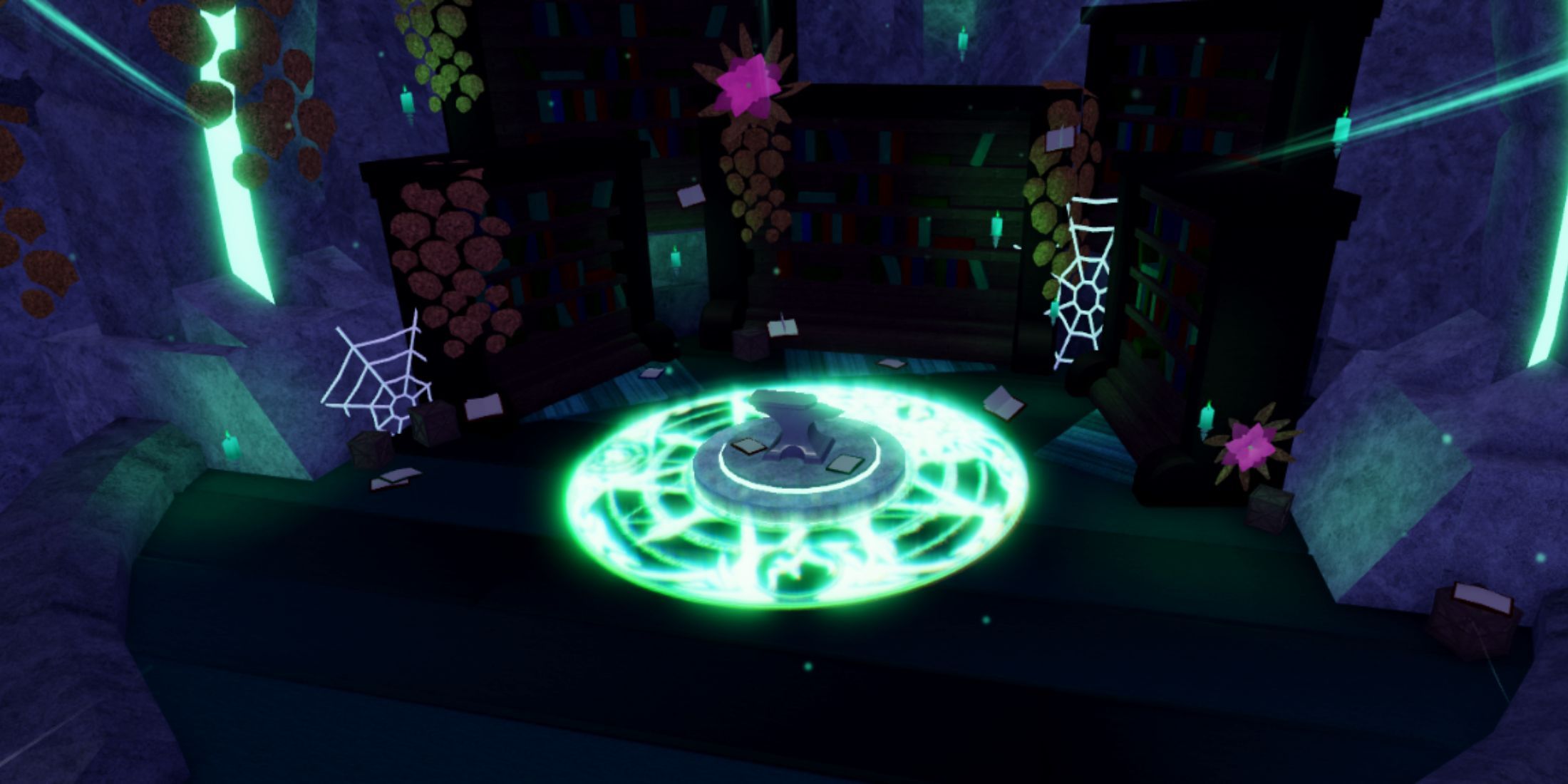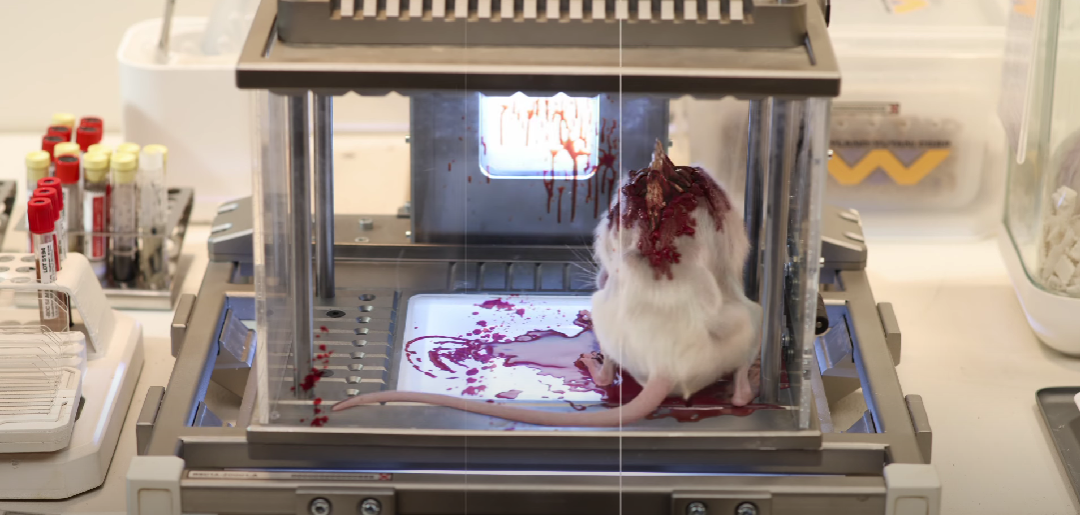WWW.CNET.COM
Best Electric Toothbrushes of 2024
Written by Caroline Igo Our expert, award-winning staff selects the products we cover and rigorously researches and tests our top picks. If you buy through our links, we may get a commission. Reviews ethics statement How we test What to consider Cost First things first. What's your toothbrush budget? On the lower end, you can get a cheap electric toothbrush for $20 to $50, but it won't have certain features such as a lithium-ion battery or a sensor.A higher-ticket toothbrush in the $100-to-$200 range may have more features that may be worth it, but Dr. Yazdani suggests, "Pay more attention to the size and the type of bristles." He adds, "More expensive does not always mean more efficient cleaning, as there are many affordable options that can do the job." Capabilities What do you need the toothbrush to do? Maybe you just need one mode for cleaning a little deeper than you can with a manual toothbrush. Here are some toothbrush capabilities to consider:Timer:If you need help brushing for the dentist-recommended two minutes, it's a good idea to select a toothbrush with a built-in smart timer. It may buzz or stop brushing altogether after two minutes.Intensity levels:If you have sensitive teeth or sensitive gums, consider looking at the types of brush heads you can get for your electric toothbrush. Some models, likethose from Oral-BorSonicare, offer many different types of brush heads for different needs, such as brush heads for whitening, gum care and cleaning around braces. Some toothbrush heads have silicone bristles. It's all about your preference.Smart features: If you want a toothbrush that does more than just clean your mouth in one setting, look for a toothbrush with multiple smart features. The Oral-B iO series, for example, has five brush modes: daily clean, intense clean, whitening, sensitive and super sensitive. That brush also pairs with an interactive app that helps you track how much of your mouth you're cleaning. If you want to easily track your oral hygiene habits, go for a Bluetooth-enabled toothbrush with an app.Pressure sensors: If you have a habit of brushing your teeth a little too hard, it's smart to find an electric toothbrush with pressure sensors. Froum says, "One of the more important features for an electric brush is apressure sensor that will shut the brush off if the person is brushing too hard." It may buzz or turn red if you press too hard, and this can help you learn and keep from harming your teeth and gums. ADA seal of acceptance If a toothbrush is ADA-accepted, this means the dental product is safe, effective and of high quality. The Oral-B Pro 1000 and Oral-B iO Series from this list are both ADA-accepted. Convenience Are you going to remember to replace your brush heads when it's time? If not, maybe a subscription-based electric toothbrush is right for you. Don't forget to look into how long a toothbrush holds its charge. The last thing you want is for your toothbrush to be dead when you're trying to get ready for bed; then you'd wish you had a regular toothbrush. Table of Contents The American Dental Association recommends brushing your teeth for two minutes twice a day. While this doesnt take much time, an electric toothbrush can make the process easier and more effective with rotating or oscillating bristles, pressure sensors, different modes, AI technology and app integrations. "[Electric toothbrushes] can aid in proper scrubbing technique, reach hard-to-reach areas and provide controlled, consistent movements, Dr. Jennifer Silver, a dentist in Calgary, Alberta, told CNET.To find the best electric toothbrushes, I tested 11 models over several weeks, considering design, functionality, price, modes and ADA recommendations for cleaner teeth and healthier gums. Our Picks Best electric toothbrush overall Oral-B Pro 1000 View details $40 at Walmart View details Get low prices every day on electric toothbrushes - Walmart View details See at Walmart View details Best high-end electric toothbrush Philips Sonicare 9900 Prestige View details $369 at Walmart View details Best battery-powered electric toothbrush Hum by Colgate View details $47 at Walmart View details Best affordable electric toothbrush Philips One Rechargeable by Sonicare View details $38 at Walmart View details Best electric toothbrush for kids Oral-B Kid's Color Changing Electric Toothbrush View details $15 at Walmart View details Best smart electric toothbrush Oral-B iO Series 5 View details $120 at Walmart View details Table of Contents What is the best overall electric toothbrush? Oral-B Pro 1000 electric toothbrush Oral B/AmazonTheOral-B Pro 1000is my top overall pick due to its competitive price, cleaning power, brush timer, oscillating head and affordable replacement brush heads. It is also ADA-accepted, meaning that the American Dental Association has deemed the brush safe and effective.I tested 10 other electric toothbrushes and five others made this list. You can also find the other electric brushes I tested in case one of those might fit you better. Here are my top picks for the best electric toothbrushes on the market.I personally tested each electric toothbrush featured in this list, evaluating them against each other. Throughout each testing phase, considerations included design, functionality, cost, brush size, portability, speed settings, modes and the technology incorporated. Each toothbrush was used once in the morning and once at night for up to a week. The following are my top selections.Best electric toothbrush of 2024 Photo Gallery 1/1 Pros Affordable brush and brush head replacements Two-minute brush timer, low battery alert and pressure sensor ADA seal of acceptance Cons Not as high tech as Philips Sonicare or iO Series Only one brush mode
0 Reacties
0 aandelen
120 Views