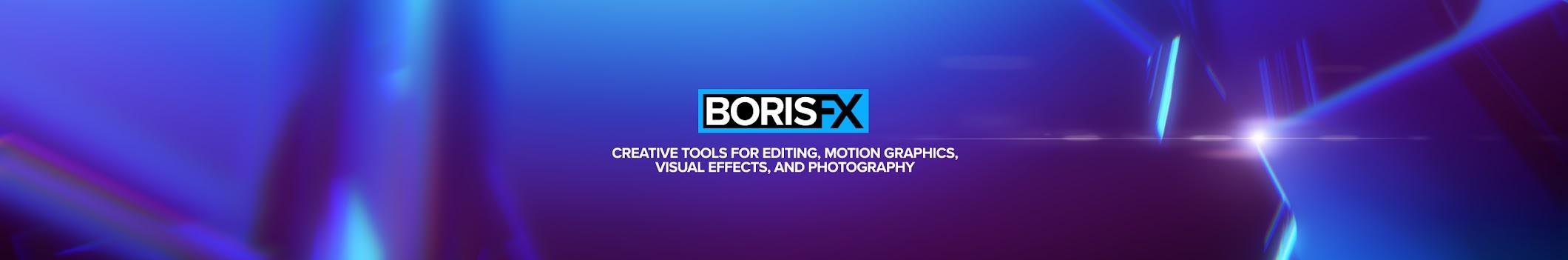
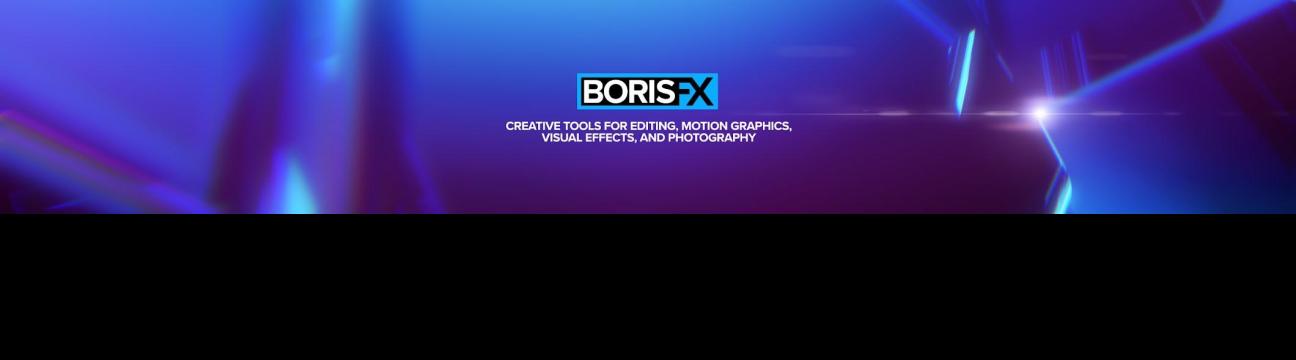

Boris FX makes VFX plug-ins and tools for post-production applications. The software we create - Sapphire, Continuum, Mocha, Silhouette and Optics - work with Adobe After Effects, Adobe Premiere Pro, Adobe Photoshop, Autodesk Flame, AVID Media Composer, Blackmagic Fusion, Blackmagic DaVinci Resolve, Apple’s Final Cut Pro X, The Foundry’s NUKE, and other post-production editing software. Our single overriding purpose is to make plug-ins that save you time and make your work look totally amazing. Visit us at www.borisfx.com
209 oameni carora le place asta
0 Postari
0 Fotografii
0 Video



