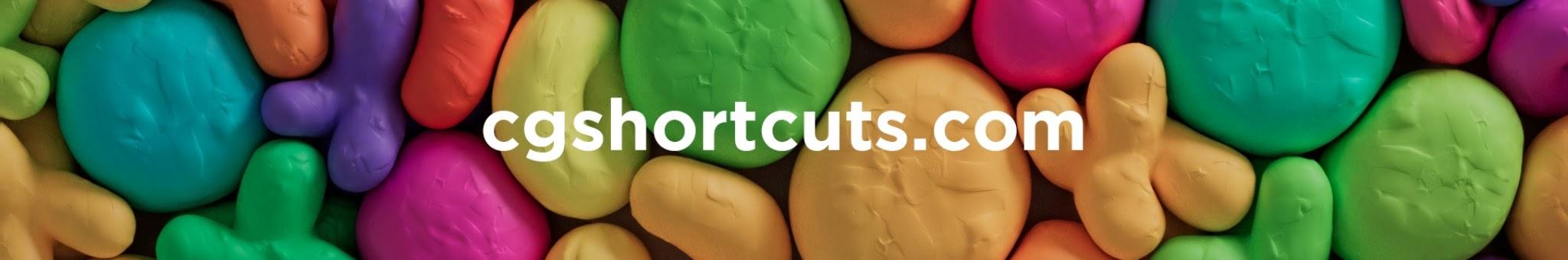


WANT TO TAKE YOUR C4D SKILLS TO THE NEXT LEVEL?
Master Cinema 4D With Training, Time-Saving Assets And Support Directly From A Professional C4D Artist.
Become A Member Today And Discover The Best Tips, Techniques And Shortcuts To Better 3D Art In Cinema 4D.
New Cinema 4D Content Every Week!
https://cgshortcuts.com
Master Cinema 4D With Training, Time-Saving Assets And Support Directly From A Professional C4D Artist.
Become A Member Today And Discover The Best Tips, Techniques And Shortcuts To Better 3D Art In Cinema 4D.
New Cinema 4D Content Every Week!
https://cgshortcuts.com
195 people like this
0 Posts
0 Photos
0 Videos



