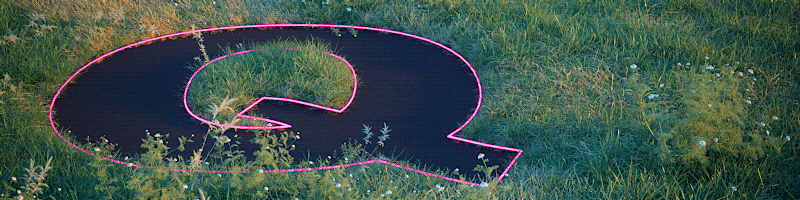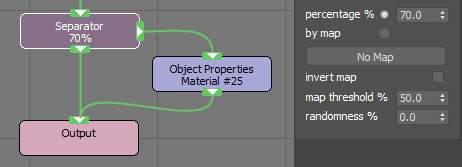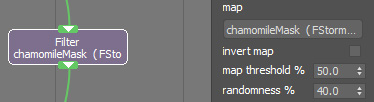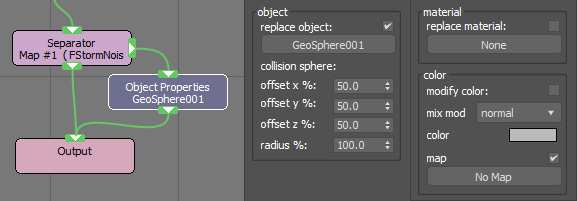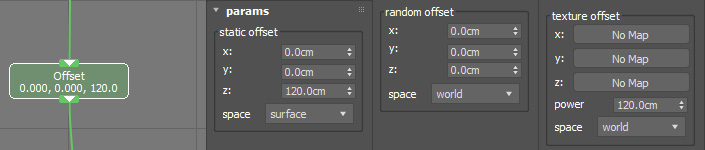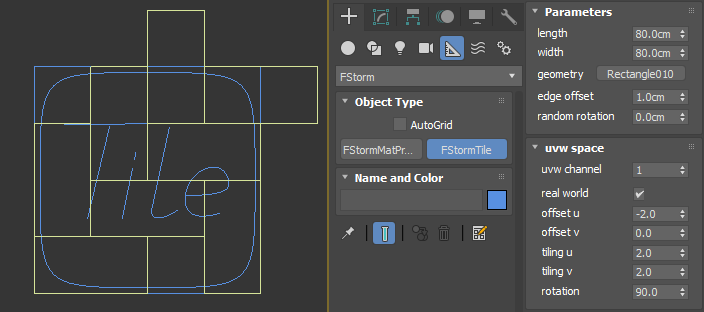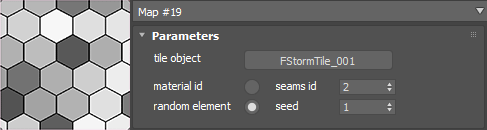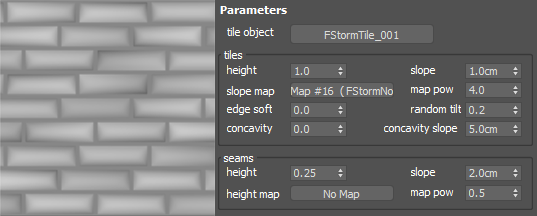FStormRender is a new GPU powered, unbiased render with good performance / quality trade. It is very
205 persone piace questo elemento
10 Articoli
0 Foto
0 Video
Altre storie