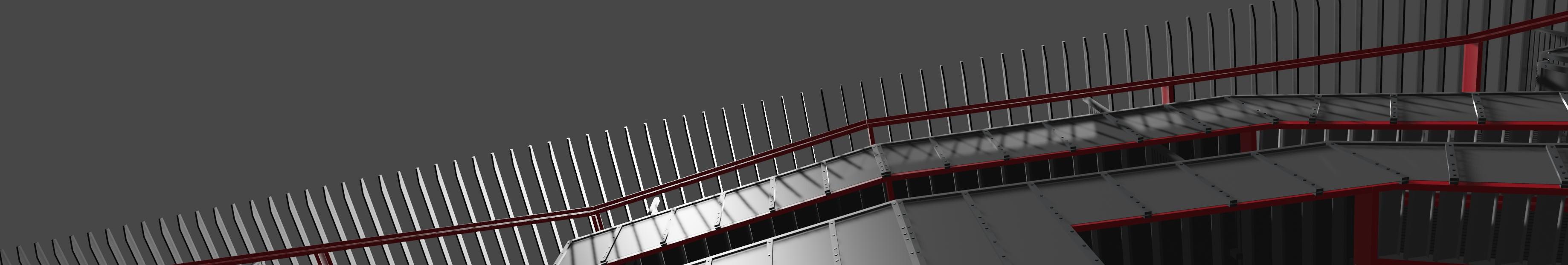
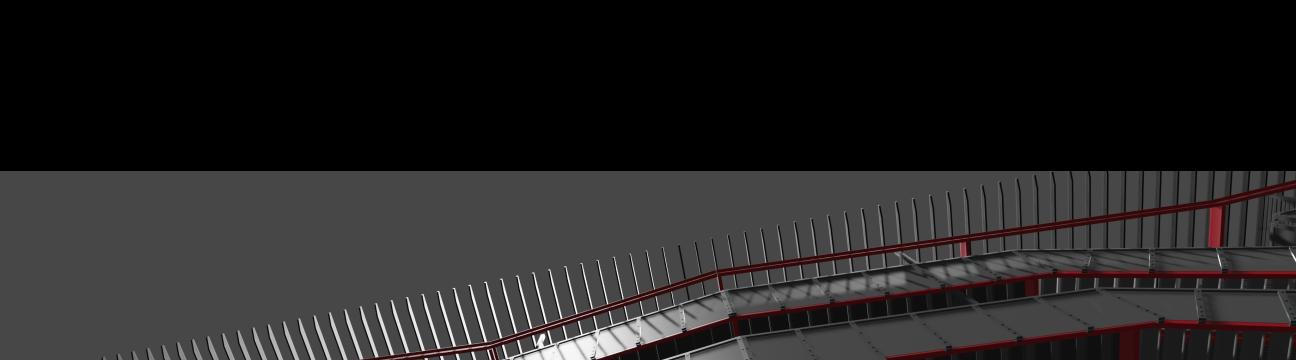

Open source in architecture, engineering & construction. We brings together like-minded users and developers who share a common goal: that the built environment can be designed, constructed, operated, and recycled with free/libre and open-source software, with increased transparency, and a more ethical approach. We’re creating a place where everyone involved in the built environment’s conception and life can meet, inspire and collaborate to develop empowering digital tools.
197 people like this
0 Posts
0 Photos
0 Videos



