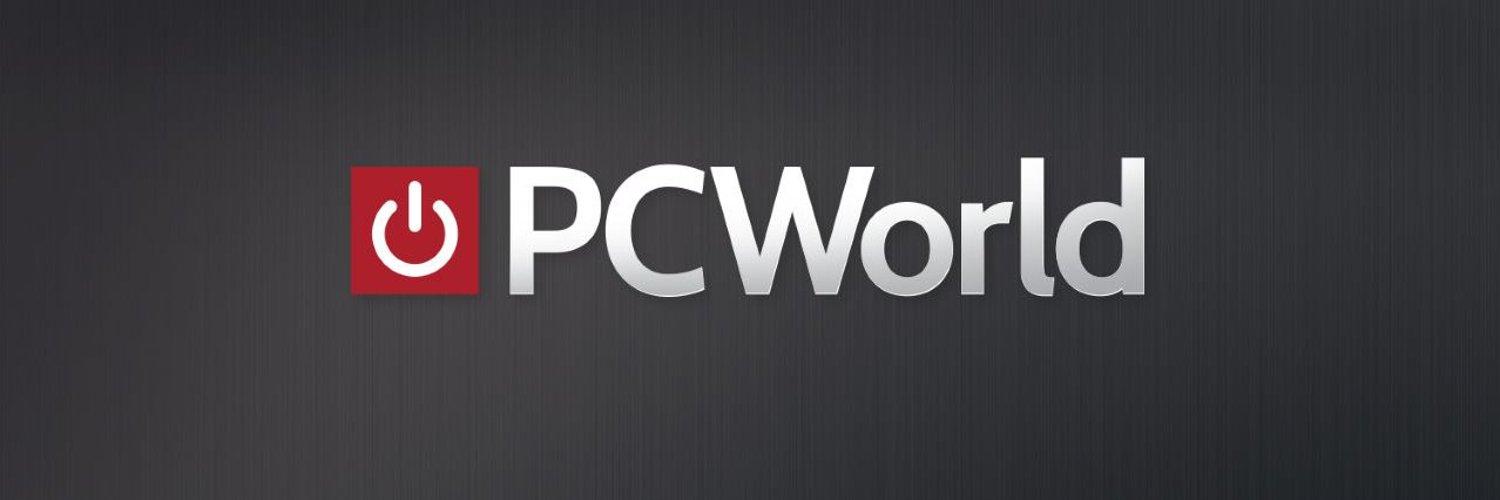
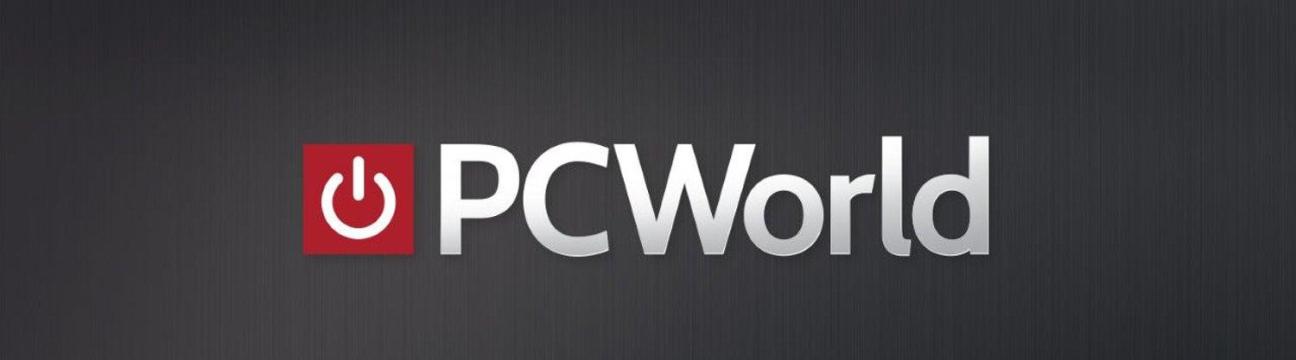

PCWorld helps you navigate the consumer tech ecosystem to find the products you want and the advice you need. (We are not the UK retail store.)
216 Bikers vinden dit leuk
0 Berichten
0 foto's
0 Video’s



