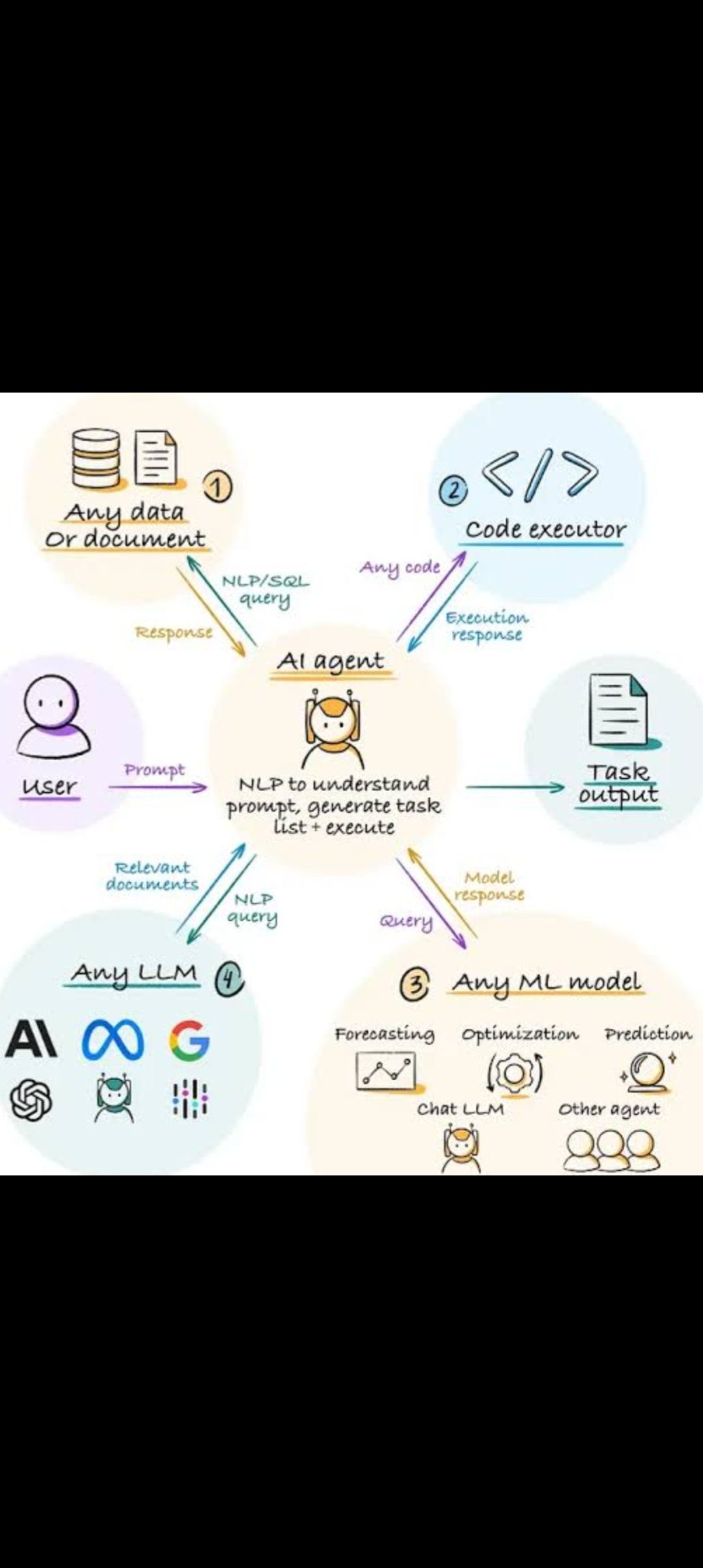Building AI Agents: From Zero to Autonomous Heroes using LLMs and Python
Building AI Agents: From Zero to Autonomous Heroes using LLMs and PythonIntroductionIn the evolving world of artificial intelligence, AI agents are stepping into the spotlight as powerful, autonomous tools that can perform tasks with minimal human intervention. From research assistants to customer support bots, these agents are redefining productivity.But what exactly are AI agents, and how can you build one? Lets dive in.1. Understanding AI AgentsAI agents go beyond simple chatbots. They are autonomous systems capable of perceiving their environment, reasoning, and taking actions to achieve specific goals.Key features include:Memory to retain past interactions.Planning to execute multi-step tasks.Tools to interact with APIs, files, or the web.LLMs to process and generate human-like language.Types of AI Agents:Task-based Agents (e.g., email summarizers)Conversational Agents (e.g., customer support bots)Autonomous Agents (e.g., AutoGPT, BabyAGI)2. Tech Stack for Building AI AgentsHeres a modern stack to get started:Language Models: GPT-4, Claude, LLaMA, MistralMemory Management: FAISS, Pinecone, ChromaDBTools: Web browser, file reader, code executor, calculatorFrameworks: LangChain, LlamaIndex, AutoGen, CrewAIEnvironment: Python (FastAPI, Streamlit) or JavaScript/Node.jsThese tools help create agents that can learn, reason, and act on their own.3. Step-by-Step Guide: Build a Simple Email Summarizer AgentLets build a basic AI agent that summarizes emails using LangChain and OpenAIs GPT-4.Step 1: Set Up the EnvironmentInstall the required packages:*pip install langchain openai chromadb*Step 2: Initialize the Language Model*from langchain.chat_models import ChatOpenAIllm = ChatOpenAI(model_name="gpt-4")*Step 3: Add Memory*from langchain.memory import ConversationBufferMemorymemory = ConversationBufferMemory()*Step 4: Create a Tool to Fetch Emails*from langchain.agents import Tooldef fetch_emails(): # Replace this with real email fetching logic return "Email 1: Meeting at 10 AM\nEmail 2: Project update attached"tools = [Tool(name="EmailFetcher", func=fetch_emails)]*Step 5: Initialize the Agent*from langchain.agents import initialize_agentagent = initialize_agent(tools, llm, memory=memory)response = agent.run("Summarize my recent emails")print(response)*ConclusionBuilding AI agents is no longer futuristic fiction, its todays innovation frontier. With tools like LangChain, GPT-4, and open-source models, anyone can build powerful, goal-driven agents.