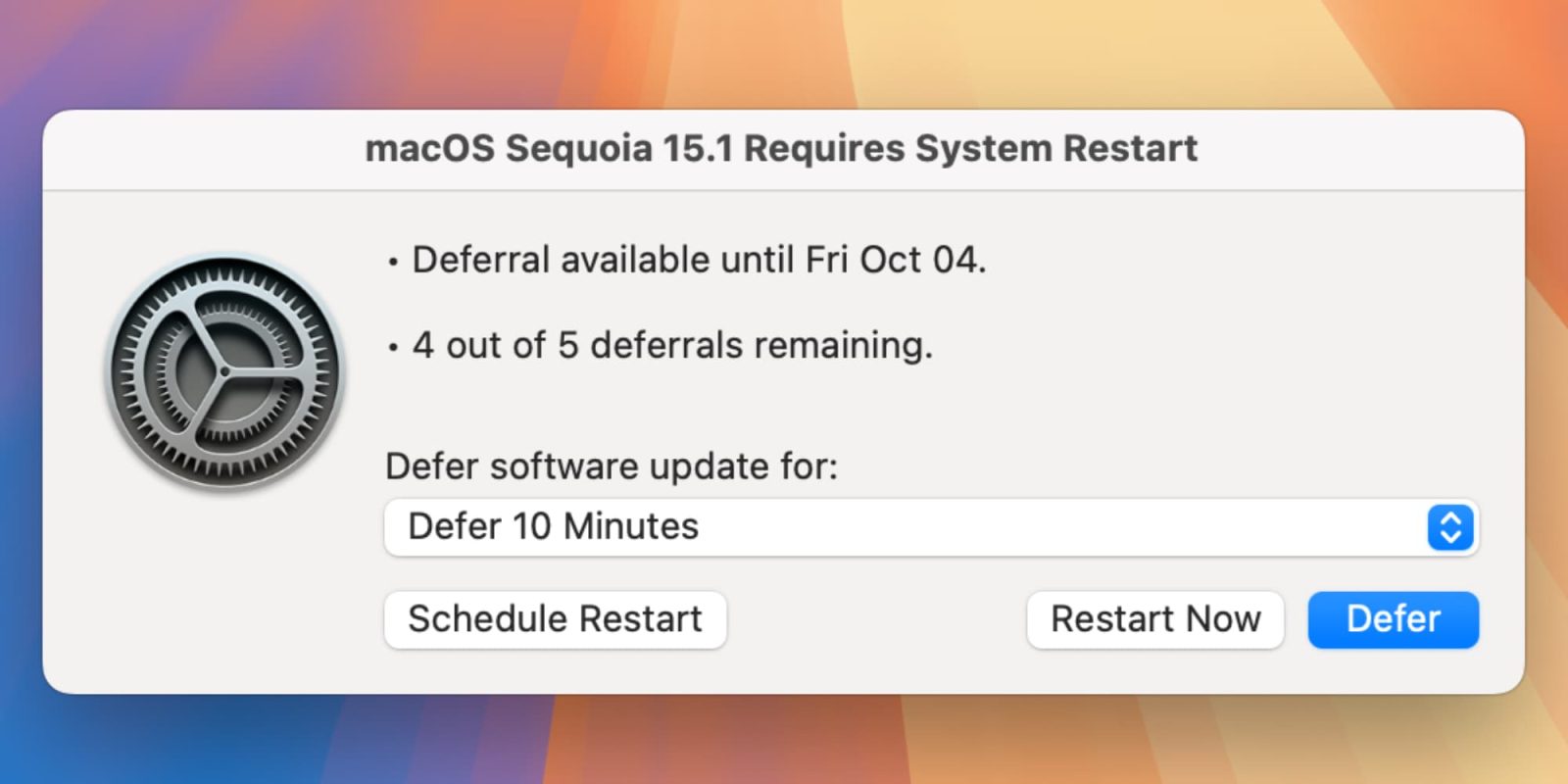
9TO5MAC.COM
Apple @ Work: Super simplifies macOS updates for IT and end users
Apple @ Work is exclusively brought to you by Mosyle, the only Apple Unified Platform. Mosyle is the only solution that integrates in a single professional-grade platform all the solutions necessary to seamlessly and automatically deploy, manage & protect Apple devices at work. Over 45,000 organizations trust Mosyle to make millions of Apple devices work-ready with no effort and at an affordable cost. Request your EXTENDED TRIAL today and understand why Mosyle is everything you need to work with Apple.
Software updates on macOS have been challenging for a few years. Between rapid OS releases, Apple silicon authentication requirements, and endless user deferring prompts for weeks at a time, it’s become harder for IT teams to strike the right balance between security and productivity. On one hand, devices need to stay up to date for security and support reasons. On the other hand, you can’t disrupt users in the middle of their workday with forced reboots or surprise upgrade prompts in the middle of a meeting.
About Apple @ Work: Bradley Chambers managed an enterprise IT network from 2009 to 2021. Through his experience deploying and managing firewalls, switches, a mobile device management system, enterprise grade Wi-Fi, 1000s of Macs, and 1000s of iPads, Bradley will highlight ways in which Apple IT managers deploy Apple devices, build networks to support them, train users, stories from the trenches of IT management, and ways Apple could improve its products for IT departments.
Apple has improved some of the update mechanisms, especially with changes to how Rapid Security Responses and major upgrades work over the air. But there’s still a gap for IT admins who need more control without completely taking over the machine.
That’s where an open-source tool like S.U.P.E.R.M.A.N. (Software Update Policy Enforcement (with) Recursive Messaging And Notification or Super for short) comes into play. It’s designed to make the update experience smoother for users and IT teams, no matter which device management system you’re using.
What is S.U.P.E.R.M.A.N.?
Super is an open source script that helps IT teams enforce macOS minor updates, major upgrades, or even just an enforced restart with minimal user disruption. It installs as a background agent and includes customizable dialogs, notifications, scheduling, and deferral options. Everything can be tailored to fit your environment, and you can deploy it with a single script and optional configuration profiles.
Super continuously monitors for available macOS updates or upgrades from Apple. When it finds one, it can automatically download and prepare the update in the background. From there, it presents customizable dialogs to the user, giving them options to install now or defer. IT admins can configure how many deferrals are allowed and even set hard deadlines where the update will install automatically with a restart. For Apple silicon, the app supports various authentication methods, including local user credentials and service accounts.
Super also supports scheduled restarts, so even if there are no available updates, IT can ensure machines reboot periodically to maintain performance and security. Everything is logged to a local file, so troubleshooting is straightforward if anything fails. Even in 2025, it’s still mindblowing how a simple restart can resolve many issues.
Some key features
Super has features that help IT teams manage updates without hindering users. It supports the latest macOS update workflows, including faster over-the-air major upgrades and Rapid Security Response updates. It also handles non-system Apple software updates like Safari and Xcode, installing them automatically after a macOS update or upgrade to minimize user downtime.
Super includes smart deferral options that respect Focus mode, Do Not Disturb, and situations where the screen is prevented from sleeping, like during presentations or meetings. The IT team can set maximum deferral counts, deferral days, and even specific date deadlines to make sure updates happen on schedule.
If your organization works around maintenance windows, Super supports those as well. You can define exactly when it should be active, so updates only run during approved timeframes. This is especially helpful when teams are under a deadline, etc.
Wrap up
This app is another example of how great the Mac Admins community is. It’s robust enough that plenty of teams would likely pay for it, and its functionality helps keep macOS up to date.
Apple @ Work is exclusively brought to you by Mosyle, the only Apple Unified Platform. Mosyle is the only solution that integrates in a single professional-grade platform all the solutions necessary to seamlessly and automatically deploy, manage & protect Apple devices at work. Over 45,000 organizations trust Mosyle to make millions of Apple devices work-ready with no effort and at an affordable cost. Request your EXTENDED TRIAL today and understand why Mosyle is everything you need to work with Apple.
Add 9to5Mac to your Google News feed.
FTC: We use income earning auto affiliate links. More.You’re reading 9to5Mac — experts who break news about Apple and its surrounding ecosystem, day after day. Be sure to check out our homepage for all the latest news, and follow 9to5Mac on Twitter, Facebook, and LinkedIn to stay in the loop. Don’t know where to start? Check out our exclusive stories, reviews, how-tos, and subscribe to our YouTube channel
0 Yorumlar
0 hisse senetleri
48 Views


