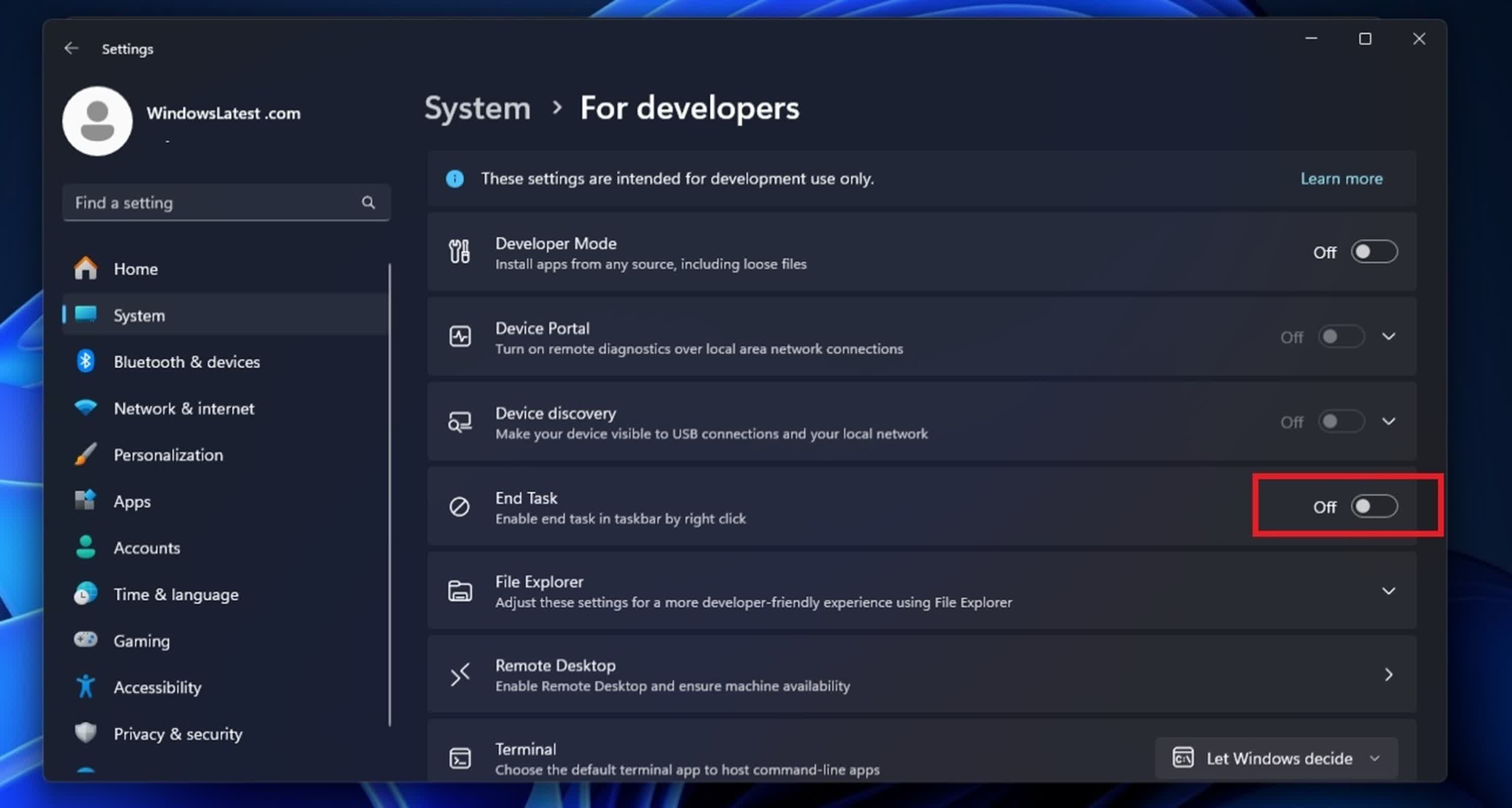New Windows 11 setting lets users kill stubborn apps instantly from taskbar
In a nutshell: Microsoft has quietly introduced a powerful new feature to Windows 11, allowing users to deal with unresponsive applications faster. The "End Task" button, now available directly from the taskbar, streamlines a process that previously required several steps and a trip into the depths of Task Manager.
For years, the standard response to a frozen app was either to reboot the system or summon Task Manager – often by pressing Ctrl + Alt + Delete – and hunt through the list of running processes to find and terminate the problematic program. While effective, this approach was cumbersome.
The new feature spotted by Windows Latest makes that process faster and more convenient. By enabling the "End Task" option, users can right-click any open application on the taskbar and immediately force it to close. To activate the tool, go to Settings > System > For Developers and toggle on the "End Task" setting. Once enabled, the option appears in the context menu whenever you right-click an app's icon on the taskbar.
Its effectiveness sets "End Task" apart from the familiar "Close Window" option. While "Close Window" merely requests that an application shut down – sometimes leaving background processes running or failing to close unresponsive apps – "End Task" forcefully terminates the entire process. This mirrors the functionality of Task Manager's "End Task" command, but with the added convenience of being accessible from the taskbar.
Windows first attempts a standard shutdown when the button is pressed, like clicking the "X" in an app's title bar. If the application fails to respond, Windows escalates by identifying the main process and any related processes and terminating them all, ensuring that even stubborn, unresponsive programs are closed. This is particularly useful for apps that hang or freeze, bypassing the need to track down every process in Task Manager manually.
However, its power is limited. The "End Task" button cannot terminate system processes such as File Explorer; Task Manager remains indispensable for these. Additionally, users should be aware that using "End Task" is akin to pulling the plug: any unsaved data in the forcibly closed application will be lost, as the app is not given a chance to save its state or perform cleanup routines.
// Related Stories
This feature is tucked away in the For Developers section of Settings and does not require enabling Developer Mode. It is available to all users running supported builds of Windows 11.
Image credit: Windows Latest