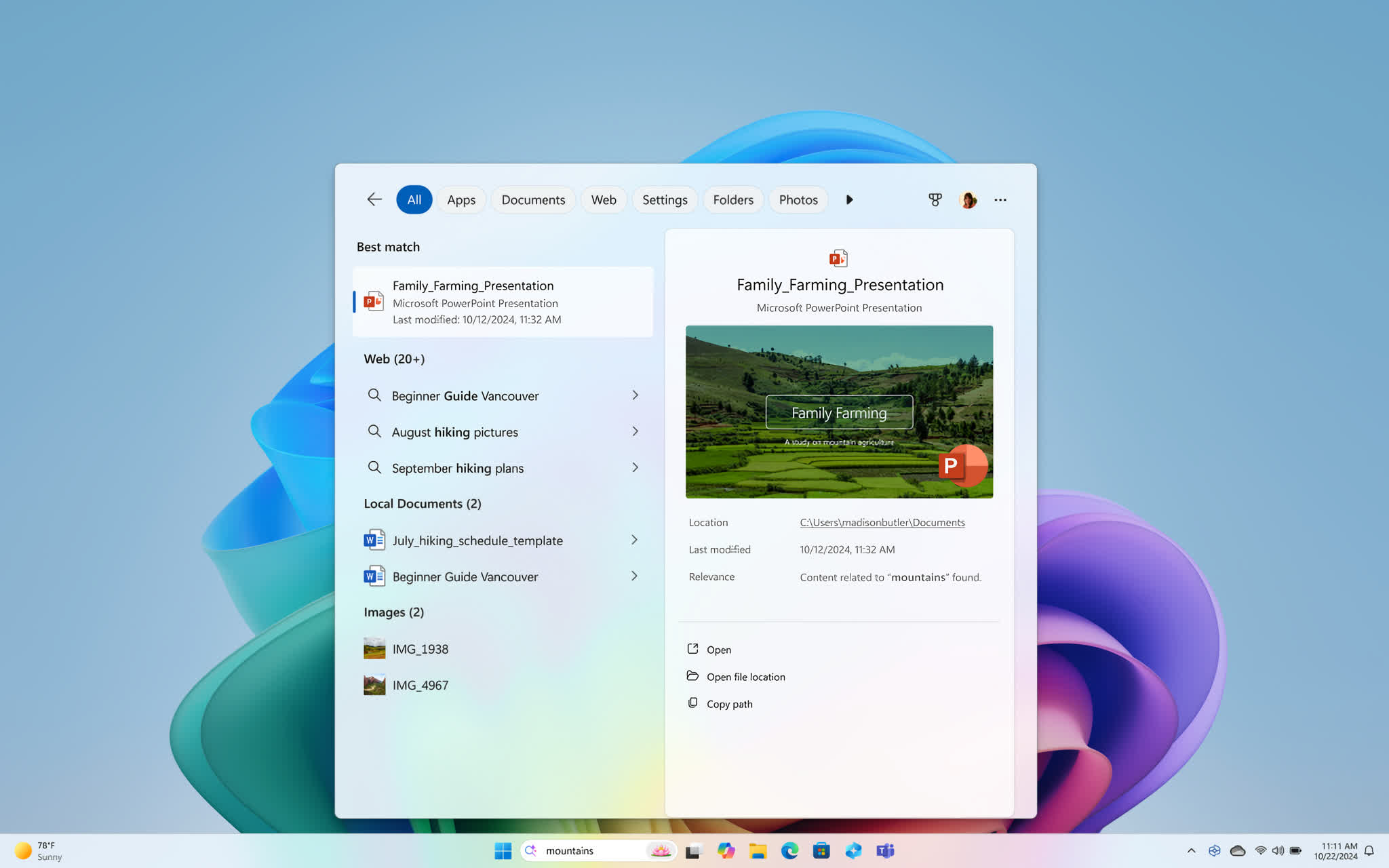Microsoft relaunches Recall on Copilot+ Windows PCs after privacy overhaul
Editor's take: We already have too much personal information floating around on the internet, and it's seemingly leaked on a monthly basis. So, is having snapshots of your screen taken every few seconds, stored and indexed – even locally – safe? These images could contain sensitive information that anyone with access to your computer can see. To me, it sounds like a bad idea. Let me hear your thoughts in the comments.
Microsoft has officially launched its controversial Recall feature, but only for users of new Copilot+ PCs. The AI-powered tool, which captures screenshots every few seconds to build a searchable timeline of on-screen activity, returns nearly a year after Microsoft postponed it following a wave of privacy backlash. This time, the company disabled it by default and made it removable.
Unveiled in 2024 alongside Microsoft's Copilot+ PC initiative, Recall aimed to act as an AI memory for the device. It indexes everything from visited websites to opened documents and past chats, allowing users to "scroll back" in time with natural language queries. However, early builds showed that Recall often captured sensitive material – passwords, private messages, and financial data – without redaction.
Security researchers and privacy advocates quickly raised concerns about the tool's implications. Critics warned that if an attacker or malicious software gained access to Recall's local archive, it could expose a user's most private data. Microsoft responded by pulling the feature from preview builds, placing it in beta for five months, and reworking its privacy safeguards. Over the last couple of weeks, Windows Insiders tested the updated version in the preview channel, presumably without complaint.
The updated feature launching this week includes several key changes. Most notably, Recall is now an opt-in feature. Users must manually enable it, and data is processed locally on the device – not uploaded to the cloud. Access to Recall's timeline also requires Windows Hello biometric authentication. Microsoft has added controls to pause data capture, exclude certain apps or websites, and delete stored content.
Users can uninstall Recall completely through the system settings menu. To do so, go to Settings > System > Installed apps, search for "Recall," and select Uninstall. To opt-in, head to Settings > Privacy & Security > Recall & snapshots and toggle the switch.
// Related Stories
Microsoft is launching Recall exclusively on Copilot+ PCs, a new class of Windows 11 laptops with built-in NPUs for local AI processing. Most existing PCs are not compatible and will not receive the feature.