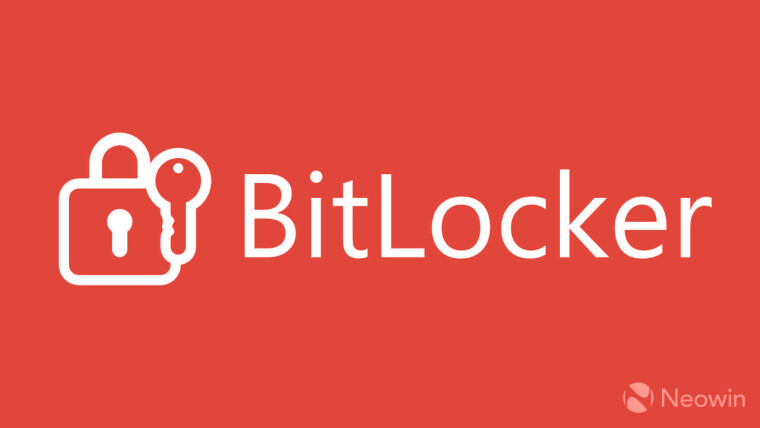Windows 11 users reportedly losing data due to Microsoft's forced BitLocker encryption
Earlier today, we published an article regarding Microsoft's recent removal of the BYPASSNRO script and how it has irked Windows 11 users. The script still allows users to go around the internet and Microsoft Account (MSA) requirements during the Windows 11 OOBE (initial setup). If you are against it, you can let Microsoft know via the official Feedback Hub portal.
One of the possible reasons for the Microsoft Account requirement is the default BitLocker encryption changes on the latest Windows 11 feature update, as the recovery key is backed up on the user's MSA. Security from data encryption is something Microsoft also stressed when it discussed the benefits of TPM.
For those who are on Windows 11 24H2 or are planning to upgrade soon, keep in mind that Microsoft encrypts your Windows drive with BitLocker or Device Encryption by default. While Microsoft would do so in the past on non-Home editions, the requirement for BitLocker was relaxed for Windows 11 24H2, and now even Home edition systems can be encrypted too.
BitLocker has been found to impact drive speed and performance in the past, but there is a far scarier aspect of it, and that is the possibility of data loss.
Recently, a Reddit user, MorCJul, shared a bit of a rant about BitLocker Device Encryption and how it has seemingly led to the loss of data for many users. The post was headlined "Microsoft forces security on users, yet BitLocker is now the biggest threat to user data on Windows 11," and it has been overwhelmingly upvoted by users with nearly 550 upvotes at the time of writing.
The user says:
After seeing multiple users lose all their data because of BitLocker after Windows 11 system changes, I wanted to discuss this:
Microsoft now automatically enables BitLocker during onboarding when signing into a Microsoft Account.
Lose access to your MS account = lose your data forever. No warnings, no second chances. Many people learn about BitLocker the first time it locks them out.
...
I'd argue that for the average user, Availability of their data matters far more than confidentiality. Losing access to family photos and documents because of inavailability is far more painful than any confidentiality concerns.
Without mandatory, redundant key backups, BitLocker isn't securing anything — it's just silently setting users up for catastrophic failure. I've seen this happen too often now.
Microsoft's "secure by default" approach has become the biggest risk to personal data on Windows 11, completely overlooking the real needs of everyday users.
The Redditor raises a very valid point here, that for most general folks, like the ones who don't read Neowin daily or aren't tech savvy enough or are unaware of all this, can be completely stumped if anything goes wrong with how Microsoft has set up the Windows 11 24H2 BitLocker situation, because they will have no idea that their device was ever encrypted or about keeping the key safe.
Hopefully, Microsoft can find a better way to handle this situation so that the general user can be more easily alerted to the dangers of BitLocker.
In the meantime, there is an official guide on the topic of backup and recovery of BitLocker keys. Users are advised to bookmark this article as it can come in very handy. We also published a guide on how users can use the Registry to disable BitLocker encryption during the OS setup. You can bookmark this article, too.
If you are already on Windows 11 24H2, you can also head over to the Settings app to choose whether or not you want to keep BitLocker enabled (image above).