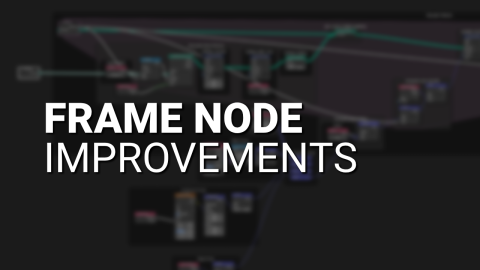Frame Node Improvements
Frame Node Improvements
May 19th, 2025
General Development
Jacques Lucke
html PUBLIC "-//W3C//DTD HTML 4.0 Transitional//EN" ";
Larger node setups have a tendency to become hard to understand. One of the main tools at our disposal to organize them are frames. A frame allows grouping nodes together visually and giving them a label.
Unfortunately, using frames extensively has been rather annoying for various reasons including hard-to-reach shortcuts, bad readability of nested frames, and various smaller bugs.
In an effort to encourage and help users to build more understandable node groups, we designed and implemented various workflow improvements for dealing with frames. These will be available in Blender 4.5 LTS.
The F Key
The most important functionality related to frames has been moved to the F key, which is easy to reach and remember. It has two main functions:
Create a new Frame around the selected nodes, or a new empty frame. This will also open the rename popup where users can start typing right away to set a label. This makes creating labeled frames as easy as it can be, which is good as those help much more with readability than unlabeled frames.
Detach and attach selected nodes while transforming them. This makes moving nodes between frames a breeze, unlike before where frames felt like they got in the way.
The old functionality has been moved to J.
Visualization Improvements
Frame Highlighting: It used to be difficult which frame nodes will be attached to while moving them. This has been solved by highlighting the border of the frame under the cursor.
Better Labels: Frame labels now sit a bit higher so they’re easier to read. The frame size also adjusts better by considering the full area/bounding box of the nodes inside.
Alternating Frame Colors: Frames are quite dark in the default theme, which made nested frames very hard to see. Now, nested frames use alternating shading depending on the nesting depth. The frame color from the theme is used, just slightly darker/lighter. This keeps all frames visible regardless of the nesting level.
Frame visualization improvements.
“Frame First” Workflow
With all of these improvements, working with frames has become much more enjoyable than before. Our hope is that this lowers the barrier to using frames so much that they become more frequently and not just as an afterthought when cleaning it up later on.
In fact, I’d even be curious to see how well a “frame first” workflow would work for people. The thought came up when thinking about how when writing code, one usually first writes a function or variable name before writing any of the actual logic. Maybe something similar could work for node systems too, where a labeled frame is created before the first node is added inside. However, it’s not clear yet how well that works in practice right now or if more features would be needed to make that feasible. Let me know!
Try It!
Download the latest Blender 4.5 LTS Alpha build and test out the new workflow!
Support the Future of Blender
Donate to Blender by joining the Development Fund to support the Blender Foundation’s work on core development, maintenance, and new releases.
♥ Donate to Blender
#frame #node #improvements
Frame Node Improvements
Frame Node Improvements
May 19th, 2025
General Development
Jacques Lucke
html PUBLIC "-//W3C//DTD HTML 4.0 Transitional//EN" ";
Larger node setups have a tendency to become hard to understand. One of the main tools at our disposal to organize them are frames. A frame allows grouping nodes together visually and giving them a label.
Unfortunately, using frames extensively has been rather annoying for various reasons including hard-to-reach shortcuts, bad readability of nested frames, and various smaller bugs.
In an effort to encourage and help users to build more understandable node groups, we designed and implemented various workflow improvements for dealing with frames. These will be available in Blender 4.5 LTS.
The F Key
The most important functionality related to frames has been moved to the F key, which is easy to reach and remember. It has two main functions:
Create a new Frame around the selected nodes, or a new empty frame. This will also open the rename popup where users can start typing right away to set a label. This makes creating labeled frames as easy as it can be, which is good as those help much more with readability than unlabeled frames.
Detach and attach selected nodes while transforming them. This makes moving nodes between frames a breeze, unlike before where frames felt like they got in the way.
The old functionality has been moved to J.
Visualization Improvements
Frame Highlighting: It used to be difficult which frame nodes will be attached to while moving them. This has been solved by highlighting the border of the frame under the cursor.
Better Labels: Frame labels now sit a bit higher so they’re easier to read. The frame size also adjusts better by considering the full area/bounding box of the nodes inside.
Alternating Frame Colors: Frames are quite dark in the default theme, which made nested frames very hard to see. Now, nested frames use alternating shading depending on the nesting depth. The frame color from the theme is used, just slightly darker/lighter. This keeps all frames visible regardless of the nesting level.
Frame visualization improvements.
“Frame First” Workflow
With all of these improvements, working with frames has become much more enjoyable than before. Our hope is that this lowers the barrier to using frames so much that they become more frequently and not just as an afterthought when cleaning it up later on.
In fact, I’d even be curious to see how well a “frame first” workflow would work for people. The thought came up when thinking about how when writing code, one usually first writes a function or variable name before writing any of the actual logic. Maybe something similar could work for node systems too, where a labeled frame is created before the first node is added inside. However, it’s not clear yet how well that works in practice right now or if more features would be needed to make that feasible. Let me know!
Try It!
Download the latest Blender 4.5 LTS Alpha build and test out the new workflow!
Support the Future of Blender
Donate to Blender by joining the Development Fund to support the Blender Foundation’s work on core development, maintenance, and new releases.
♥ Donate to Blender
#frame #node #improvements
0 Comments
0 Shares
0 Reviews