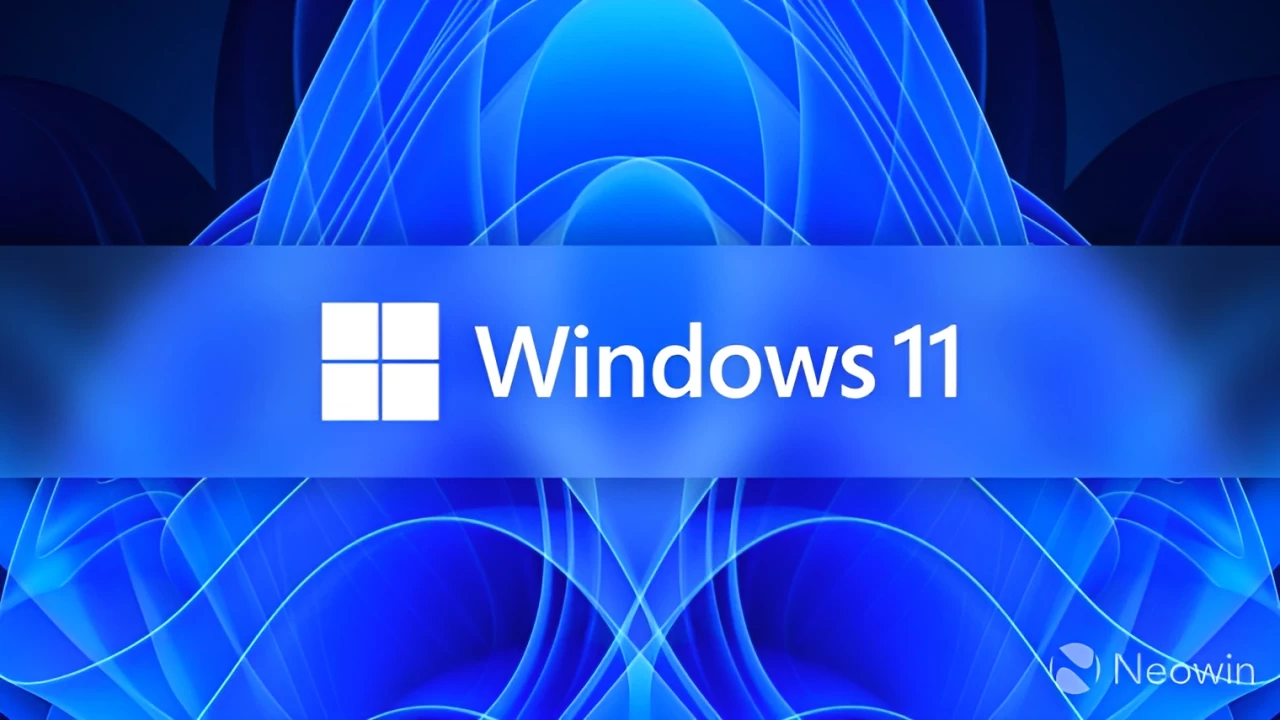Microsoft reveals unexpected way that Windows 11 clean install can boost your PC performance
When you purchase through links on our site, we may earn an affiliate commission. Here’s how it works.
Microsoft reveals unexpected way that Windows 11 clean install can boost your PC performance
Sayan Sen
Neowin
@ssc_combater007 ·
May 25, 2025 05:10 EDT
Earlier this year, in March, we covered an interesting Microsoft recommendation for new Windows 11 PCs. The company highlighted how its Smart App Control feature can keep PCs more secure. However, we noted that the feature is only available with clean installations.
For those wondering, Microsoft debuted Smart App Controlwith the release of Windows 11 version 22H2 in September 2022. And in a new article, Microsoft has shared several advantages of it over traditional antivirus software.
One of those, according to Microsoft, is the inherent advantage Smart App Control offers in terms of performance over the typical AV application. The tech giant explains how constant background scanning by the latter can bog down devices. Microsoft writes:
An advantage of Smart App Control is its lighter impact on your PC’s performance. Since it helps block harmful apps before they can run, there’s no need for constant scanning of active files. This means less strain on your system, so you can keep working or gaming without worrying about slowdowns. Traditional antivirus software, on the other hand, can sometimes use more resources as it scans files and processes continuously.
The company says this is so because Smart App Control is a proactive antimalware solution rather than being reactive like a traditional AV.
Thus the benefit is twofold according to Microsoft. Not only do users get better performance and a snappier system, but SAC can also neutralize new threats based on suspicious behavior that it can pick up based on its past machine learning and cloud data. It writes:
Smart App Control takes a proactive approach, blocking suspicious apps before they get the chance to do any harm. Traditional antivirus, however, is more reactive, responding to threats only after they've been detected on your system. This means traditional antivirus is excellent at identifying and removing known threats, but it may not catch new or sophisticated ones as quickly.
Irrespective of what Microsoft says though, there are reports from time to time about SAC impacting performance too due to bugs that do pop up sometimes, as this Broadcom support article points out. Curiously, Broadcom also highlights that the Redmond giant provided "no specific guidelines on how to address/remediate such scenarios."
The discussion is quite relevant given that the majority seem to still feel older Windows editions like Windows 8.1/8 are ahead performance-wise, despite being relatively modern in terms of UI/UX and feature-set.
Tags
Report a problem with article
Follow @NeowinFeed
#microsoft #reveals #unexpected #way #that
Microsoft reveals unexpected way that Windows 11 clean install can boost your PC performance
When you purchase through links on our site, we may earn an affiliate commission. Here’s how it works.
Microsoft reveals unexpected way that Windows 11 clean install can boost your PC performance
Sayan Sen
Neowin
@ssc_combater007 ·
May 25, 2025 05:10 EDT
Earlier this year, in March, we covered an interesting Microsoft recommendation for new Windows 11 PCs. The company highlighted how its Smart App Control feature can keep PCs more secure. However, we noted that the feature is only available with clean installations.
For those wondering, Microsoft debuted Smart App Controlwith the release of Windows 11 version 22H2 in September 2022. And in a new article, Microsoft has shared several advantages of it over traditional antivirus software.
One of those, according to Microsoft, is the inherent advantage Smart App Control offers in terms of performance over the typical AV application. The tech giant explains how constant background scanning by the latter can bog down devices. Microsoft writes:
An advantage of Smart App Control is its lighter impact on your PC’s performance. Since it helps block harmful apps before they can run, there’s no need for constant scanning of active files. This means less strain on your system, so you can keep working or gaming without worrying about slowdowns. Traditional antivirus software, on the other hand, can sometimes use more resources as it scans files and processes continuously.
The company says this is so because Smart App Control is a proactive antimalware solution rather than being reactive like a traditional AV.
Thus the benefit is twofold according to Microsoft. Not only do users get better performance and a snappier system, but SAC can also neutralize new threats based on suspicious behavior that it can pick up based on its past machine learning and cloud data. It writes:
Smart App Control takes a proactive approach, blocking suspicious apps before they get the chance to do any harm. Traditional antivirus, however, is more reactive, responding to threats only after they've been detected on your system. This means traditional antivirus is excellent at identifying and removing known threats, but it may not catch new or sophisticated ones as quickly.
Irrespective of what Microsoft says though, there are reports from time to time about SAC impacting performance too due to bugs that do pop up sometimes, as this Broadcom support article points out. Curiously, Broadcom also highlights that the Redmond giant provided "no specific guidelines on how to address/remediate such scenarios."
The discussion is quite relevant given that the majority seem to still feel older Windows editions like Windows 8.1/8 are ahead performance-wise, despite being relatively modern in terms of UI/UX and feature-set.
Tags
Report a problem with article
Follow @NeowinFeed
#microsoft #reveals #unexpected #way #that
·0 Reviews