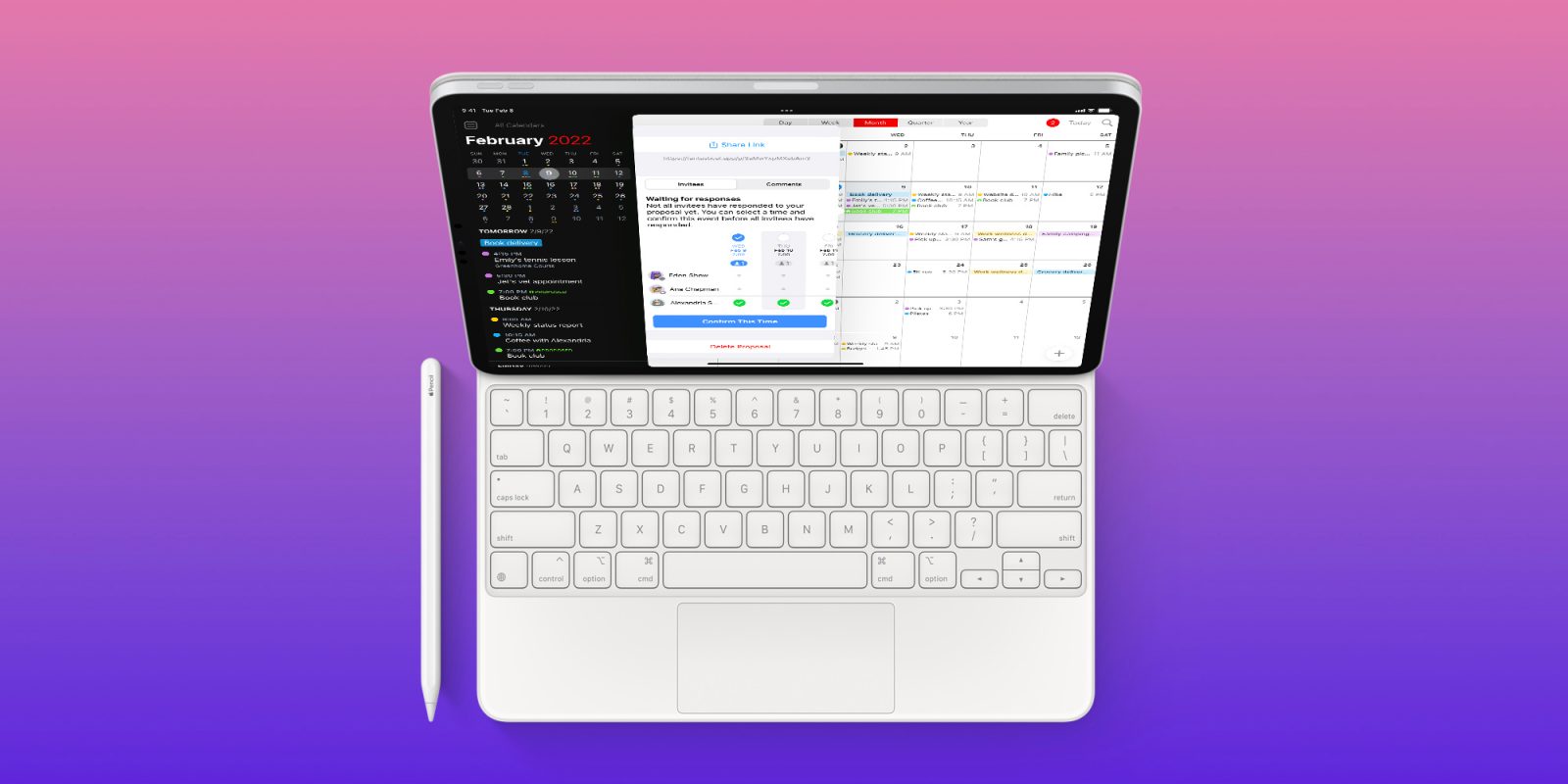Fantastical can now turn your email into calendar events using AI
Fantastical has always made creating new calendar events easy with natural language input within the app. Now Fantastical is enabling calendar event creation that requires almost no input, and you don’t even have to open the app.
Flexibits, the team behind Fantastical, is leveraging AIin a new way to help users convert emails into calendar entries.
The way it works is straightforward. Forward an email to Fantasticalusing any of the email addresses associated with your Flexibits account, and the event details from the email will appear on your calendar.
For example, you can forward a flight confirmation email or an event ticket receipt to Fantastical and the right information will be added to your Fantastical calendar within seconds.
The feature also supports including custom instructions and detecting multiple events:
You can send anything you want! Fantastical will try to detect events in any email you send. It can also detect multiple events from one email.
You can even add instructions to your forwarded email! For example, if you want to block off time to write a thoughtful reply to a friend you can forward the email and include when to schedule it.
Because it’s Flexibits, privacy is addressed up front as well:
Emails are processed by Flexibits servers and Google Cloud and then deleted immediately after they are processed. Emails are not used or retained by Flexibits or Google Cloud for AI training purposes.
Events that are detected in emails are stored on Flexibits servers and deleted when you add or discard them in Fantastical.
We only receive the data in forwarded emails, we do not have access to any of your other emails. Think of it like sending an email to someone you know. They only receive what’s in the email you send, and nothing else.
Learn more about the new Flexibits Premium feature here. New to Fantastical? Try Fantastical and Cardhop with Flexibits Premium for free for 14 days. Fantastical is available on iPhone, iPad, Mac, Apple Watch, Apple Vision Pro, and even Windows.
Check out these iPhone apps and accessories
Add 9to5Mac to your Google News feed.
FTC: We use income earning auto affiliate links. More.You’re reading 9to5Mac — experts who break news about Apple and its surrounding ecosystem, day after day. Be sure to check out our homepage for all the latest news, and follow 9to5Mac on Twitter, Facebook, and LinkedIn to stay in the loop. Don’t know where to start? Check out our exclusive stories, reviews, how-tos, and subscribe to our YouTube channel
#fantastical #can #now #turn #your
Fantastical can now turn your email into calendar events using AI
Fantastical has always made creating new calendar events easy with natural language input within the app. Now Fantastical is enabling calendar event creation that requires almost no input, and you don’t even have to open the app.
Flexibits, the team behind Fantastical, is leveraging AIin a new way to help users convert emails into calendar entries.
The way it works is straightforward. Forward an email to Fantasticalusing any of the email addresses associated with your Flexibits account, and the event details from the email will appear on your calendar.
For example, you can forward a flight confirmation email or an event ticket receipt to Fantastical and the right information will be added to your Fantastical calendar within seconds.
The feature also supports including custom instructions and detecting multiple events:
You can send anything you want! Fantastical will try to detect events in any email you send. It can also detect multiple events from one email.
You can even add instructions to your forwarded email! For example, if you want to block off time to write a thoughtful reply to a friend you can forward the email and include when to schedule it.
Because it’s Flexibits, privacy is addressed up front as well:
Emails are processed by Flexibits servers and Google Cloud and then deleted immediately after they are processed. Emails are not used or retained by Flexibits or Google Cloud for AI training purposes.
Events that are detected in emails are stored on Flexibits servers and deleted when you add or discard them in Fantastical.
We only receive the data in forwarded emails, we do not have access to any of your other emails. Think of it like sending an email to someone you know. They only receive what’s in the email you send, and nothing else.
Learn more about the new Flexibits Premium feature here. New to Fantastical? Try Fantastical and Cardhop with Flexibits Premium for free for 14 days. Fantastical is available on iPhone, iPad, Mac, Apple Watch, Apple Vision Pro, and even Windows.
Check out these iPhone apps and accessories
Add 9to5Mac to your Google News feed.
FTC: We use income earning auto affiliate links. More.You’re reading 9to5Mac — experts who break news about Apple and its surrounding ecosystem, day after day. Be sure to check out our homepage for all the latest news, and follow 9to5Mac on Twitter, Facebook, and LinkedIn to stay in the loop. Don’t know where to start? Check out our exclusive stories, reviews, how-tos, and subscribe to our YouTube channel
#fantastical #can #now #turn #your
8 Commenti