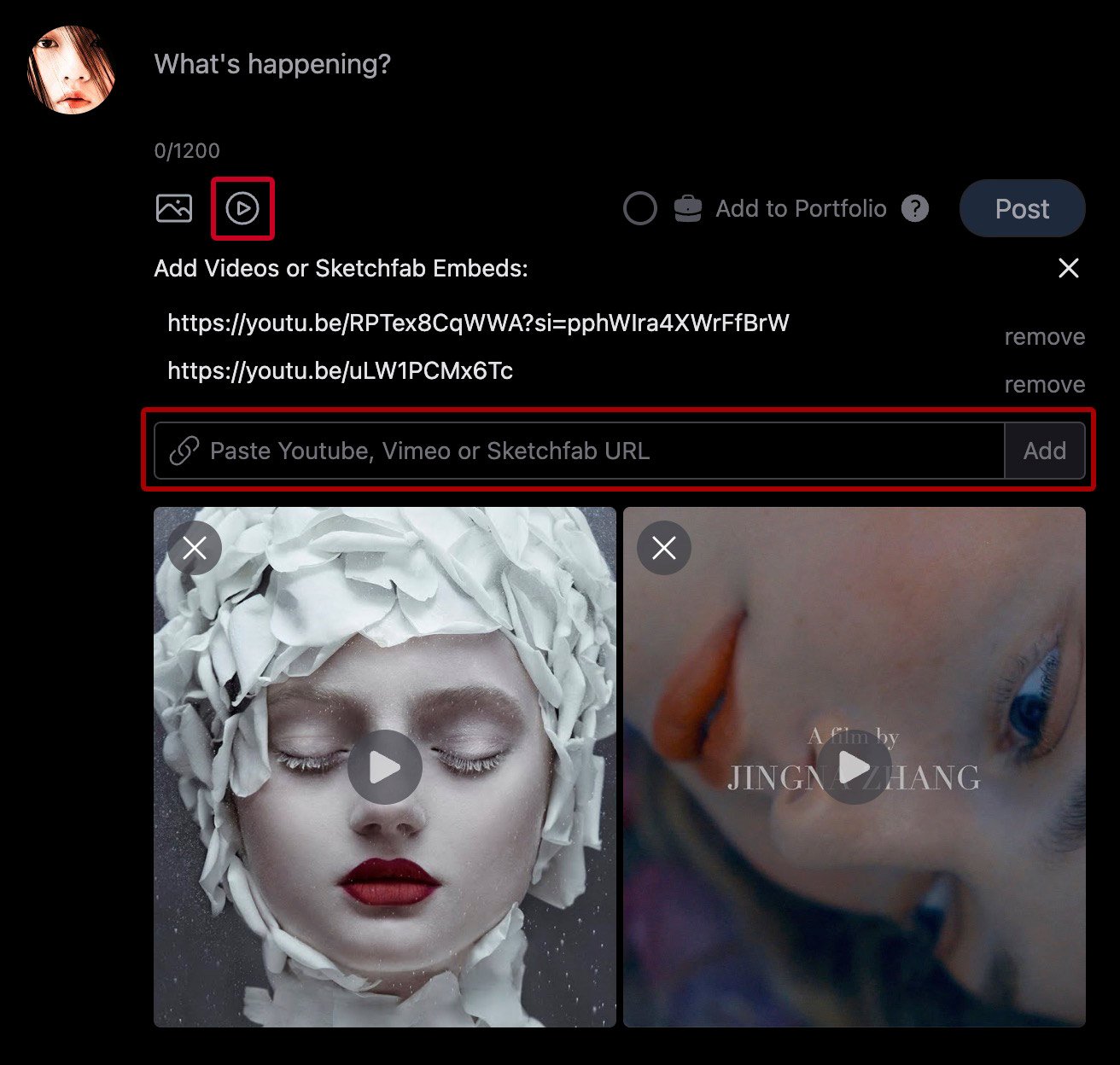
Dev Update #9 - Multi-Video/Sketchfab Embeds, Jobs Search & more
blog.cara.app
Hi all! Were super excited to bring you this update filled with new features! We hope you will like them Whats new: Added About page to profiles Added video and Sketchfab embed options Jobs board search, filters, post deletion Business account type added for jobs board Block user now available via profile page - Added Sign in with AppleBug fixes and improvements: Fixed OTP codes not sending on first sign in attempt(!!!) Bookmarks page layout updateCopy link for posts added to all screen sizesFixed profile timelines not always showing all postsFixes memory issues with large image uploadsFixed bugs on pinned postsUpcoming: Glaze integration Mobile app We will go into new features below! Video and Sketchfab Embeds It was previously possible to embed a single YouTube, Vimeo, or Sketchfab link in posts, however it wasnt possible to add them to portfolio posts or see them in lightbox view. This new feature allows you to upload multiple playable embeds on your Cara posts. Simply click on the play icon in your drafts window to paste your links: You can now embed multiple video and Sketchfab links to your posts on Cara. Profile Page AboutYou can now add resume, bio info, or work availability to the About tab on your profile! To add your About page, simply log in to Cara, go to your profile page, and look for the About tab.We plan to update Caras search features in the near future and make work availability a search option. So we recommend you to update your availability if you are open to work! When populated, the About tab will show up on your profile. Example: Jingna Zhang / @zemotion Use the Edit About option to update your About page. Job Search & Filters As the number of job listings grow on Cara, we want to make it easier for users to search through the jobs board to find listings relevant to them. This new updates adds the option for you to search the jobs board by using keywords and filters to narrow down what you are looking for: Company Business Profiles You can now save company information to be prefilled when submitting job listings. If you are a recruiter, lead, art director or company representative, you can find the option under profile Settings. Simply switch your account type from Individual to Business, and you will see the company information fields to fill out.Once saved, the filled company information will automatically be populated in all new job post forms. Original posters can now also delete their job posts if a role has been filled. Coming up next: Glaze integration for CaraMobile app launch Do you have any feature requests you hope to see in the future? Submit them on our Discord so our dev team can see them! As always, if you run into any bugs or issues, please let us know at support@cara.app or on Discord. Thank you! The Cara Team cara.app | twitter | instagram | buy us a coffee
0 Kommentare
·0 Anteile
·563 Ansichten


