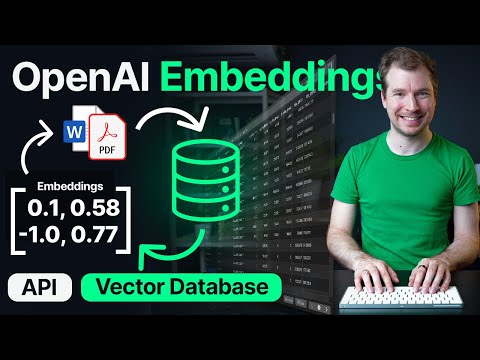OpenAI Embeddings and Vector Databases Crash Course
Embeddings and Vectors are a great way of storing and retrieving information for use with AI services. OpenAI provides a great embedding API to do this. Postman lets you make these with easy at https://www.postman.com/ (today's sponsor)In this video we will explore how to create a Vector Database by creating embeddings using the OpenAI API and then storing them in SingleStore.The first part of the video will cover how to create an embedding using just API requests with Postman. Then we will jump into Single Store and store these in a new database made specifically for vectors like this. 00:00 - Introduction00:10 - What are Embeddings and Vectors02:14 - Setup OpenAI Embeddings03:11 - Setup Postman API Requests to create Embeddings03:55 - Create Embedding03:55 - Create Embedding06:55 - Create PDF or Document Embedding07:43 - Vector Database - Setup with SingleStore08:20 - Vector Database - Create Database09:32 - Vector Database - Create Table10:41 - Vector Database - Insert Embedding Row13:25 - Vector Database - Search Embeddings15:18 - Embedding function with JavaScript and NodeJS18:08 - OpenAI and GPT Digital Book18:29 - ConclusionPostman: (today's Sponsor) for API Requestshttps://www.postman.com/ OpenAI Embedding Documentation:https://platform.openai.com/docs/api-reference/embeddings SingleStore Vector Databasehttps://www.singlestore.com/cloud-trial/?utm_campaign=adrian-twarog&amp ;amp;utm_medium=video&utm_source=youtube Teach Me OpenAI & GPT - Digital Book https://enhanceui.gumroad.com/l/teach-me-openai Learn Design for Developers!A book I've created to help you improve the look of your apps and websites. Enhance UI: https://www.enhanceui.com/ Feel free to follow me on: Twitter: https://twitter.com/intent/follow?screen_name=adrian_twarog Discord: https://discord.gg/6gmmFvxkD7 Patreon: https://www.patreon.com/adriantwarog Software & Discounts: Webflow: https://webflow.grsm.io/adrian Envato: https://1.envato.market/yRZjz2 Envato Elements: https://1.envato.market/LP0OJZ Elementor: https://elementor.com/adrian/?ref=23140 Editor X: https://www.editorx.com/adrian-twarog Computer Gear: Monitor: https://amzn.to/3f9DOQI Keyboard: https://amzn.to/3eA5UFD Mouse: https://amzn.to/3xVJO8l Mic: https://amzn.to/3hgCfms Tablet: https://amzn.to/3ewt7sa Lighting: https://amzn.to/3vOZeZY Key Lighting: https://amzn.to/3f6qP2f Camera Equipment: Camera: https://amzn.to/3uCv4J9 Primary Lens: https://amzn.to/3vT6wMm Secondary Lens: https://amzn.to/3tyqWIX Secondary Camera: https://amzn.to/3o2zCGi Camera Mic: https://amzn.to/33tCz9l USB to HDMI: https://amzn.to/33yW9RE