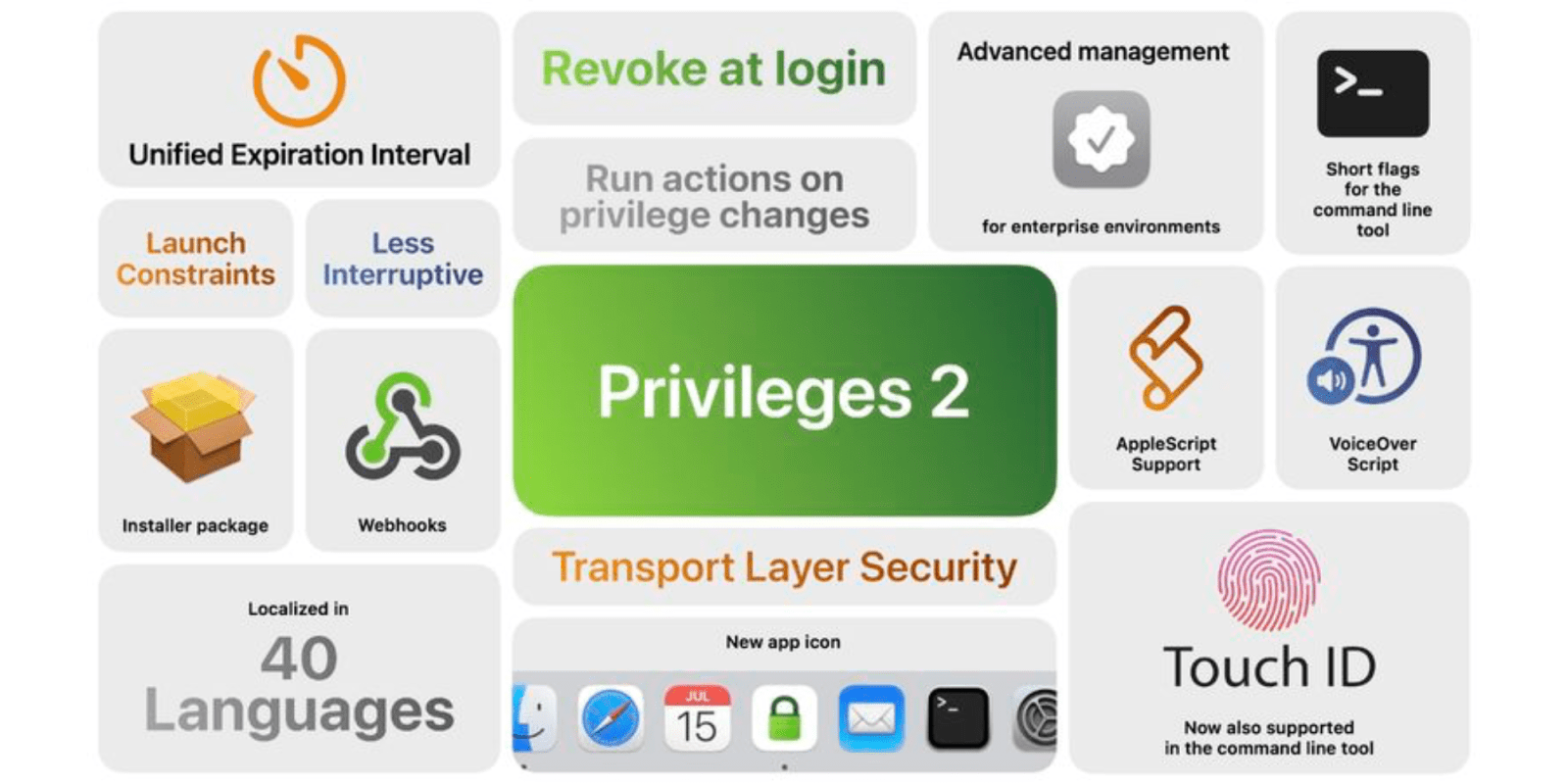9TO5MAC.COM
Apple @ Work: SAP releases Privileges 2 to simplify admin access on macOS
Apple @ Work is exclusively brought to you by Mosyle,the only Apple Unified Platform. Mosyle is the only solution that integrates in a single professional-grade platform all the solutions necessary to seamlessly and automatically deploy, manage & protect Apple devices at work. Over 45,000 organizations trust Mosyle to make millions of Apple devices work-ready with no effort and at an affordable cost.Request your EXTENDED TRIALtoday and understand why Mosyle is everything you need to work with Apple.The SAP D-Zone team has announced the release of Privileges 2, a clever macOS application that gives users greater control over their administrative privileges. With over 1 million downloads, Privileges has become a trusted solution for organizations looking to enhance security while maintaining user productivity. This latest update brings new features to make the application even more versatile, secure, and user-friendly.About Apple @ Work:Bradley Chambers managed an enterprise IT network from 2009 to 2021. Through his experience deploying and managing firewalls, switches, a mobile device management system, enterprise grade Wi-Fi, 1000s of Macs, and 1000s of iPads, Bradley will highlight ways in which Apple IT managers deploy Apple devices, build networks to support them, train users, stories from the trenches of IT management, and ways Apple could improve its products for IT departments.What is Privileges?Privileges is a native macOS application that empowers users to manage their admin rights while promoting security best practices. Users operate as standard users by default, minimizing risks associated with malware or unintended system changes. Users can elevate their privileges quickly and easily via the app, the Dock Tile, or the command line when administrative access is needed, such as installing software or making system-level changes.Admin privileges are not permanent; they expire after a configurable timeframe, ensuring that users revert to standard-user mode automatically. This innovative approach allows users to retain control while maintaining a robust security posture.Whats New in Privileges 2?SAP has considered user feedback and practical use cases to introduce several critical enhancements in Privileges 2. Here are the highlights:Unified expiration intervals: Admin access now expires consistently, regardless of whether it is requested through the app, Dock Tile, orcommand-line tool. This ensures seamless alignment with organizational policies.Touch ID integration: The command-line tool now supports Touch ID, offering a faster, more convenient way to authenticate, even in environmentswith complex password requirements.Auto-revoke admin rights at login: Users can configure Privileges to automatically revoke elevated access upon login, ensuring that all sessionsstart in standard-user mode for maximum security.Custom workflows: Privileges 2 allows IT teams to trigger applications or scripts whenever admin privileges are granted or revoked, enablingcustomized workflows that adapt to specific environments.Localization: With support for 40 languages, Privileges 2 is now even more accessible to users worldwide.Why Privileges is an excellent app for fleetsRunning macOS as a standard user is widely recognized as a security best practice. It reduces exposure to malware, unauthorized changes, and other vulnerabilities arising from unnecessary administrative access. Privileges make it easy for users to adopt this approach without sacrificing productivity. Whether youre a developer who occasionally needs admin access or an organization focused on securing endpoints, Privileges offers the tools to meet your needs.The latest features in Privileges 2, such as Touch ID integration and automated revocation, take security and flexibility to the next level. These enhancements demonstrate SAPs commitment to building solutions that prioritize user convenience without compromising security. The fact that theyve open-sourced this app shows their commitment to helping the entire Mac Admins community.Supported macOS versionsPrivileges 2 is compatible with a wide range of macOS versions, ensuring support for users across different environments:macOS 15.xmacOS 14.xmacOS 13.xmacOS 12.xmacOS 11.xKey features at a glancePrivileges 2 continues delivering the essential functionality users expect while introducing new features to enhance usability and security. Heres a quick summary of whats newEasy installation and setupDesigned for day-to-day use with quick admin accessAutomatic expiration of admin rightsCommand-line tool compatibilityLocalization in 40 languagesCustom workflows triggered by privilege changesTouch ID support for authenticationReady to Try Privileges 2?Privileges 2 really improves how macOS users manage admin access, making it easier than ever to adopt secure workflows while maintaining control over their Mac. Whether youre an individual user or part of an IT team, this update offers the tools you need to stay secure and productive. Download it for free!Apple @ Work is exclusively brought to you by Mosyle,the only Apple Unified Platform. Mosyle is the only solution that integrates in a single professional-grade platform all the solutions necessary to seamlessly and automatically deploy, manage & protect Apple devices at work. Over 45,000 organizations trust Mosyle to make millions of Apple devices work-ready with no effort and at an affordable cost.Request your EXTENDED TRIALtoday and understand why Mosyle is everything you need to work with Apple.Add 9to5Mac to your Google News feed. FTC: We use income earning auto affiliate links. More.Youre reading 9to5Mac experts who break news about Apple and its surrounding ecosystem, day after day. Be sure to check out our homepage for all the latest news, and follow 9to5Mac on Twitter, Facebook, and LinkedIn to stay in the loop. Dont know where to start? Check out our exclusive stories, reviews, how-tos, and subscribe to our YouTube channel