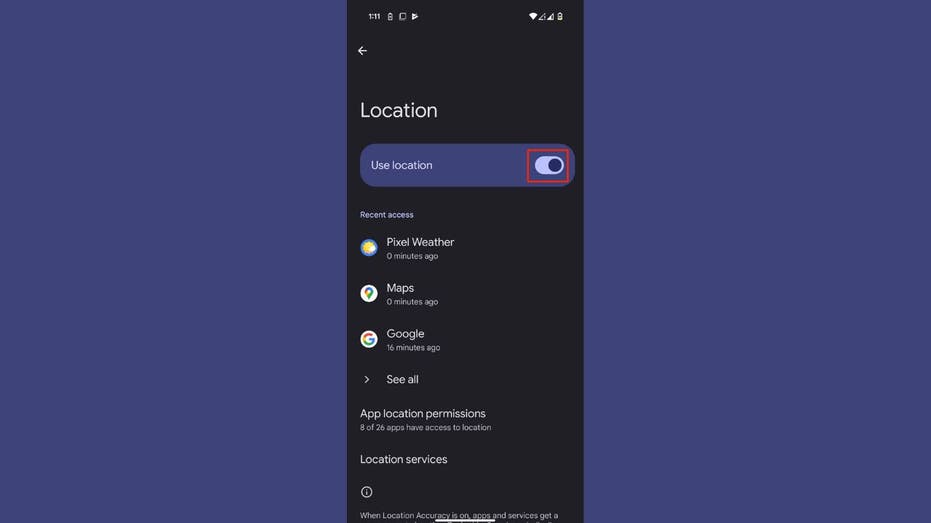
WWW.FOXNEWS.COM
It is easier than ever to disable Location Sharing on your Android phone
Tech It is easier than ever to disable Location Sharing on your Android phone Understanding Google's new Location Sharing controls on Android Published January 6, 2025 6:00am EST close 'CyberGuy': It is easier than ever to disable Location Sharing on your Android phone Google Maps Location Sharing is now built into Android settings; no need for Maps settings. Tech expert Kurt Knutsson discusses the welcome improvement for Android users. Privacy is a growing concern, especially regarding location tracking. Google has taken steps to enhance your control over location sharing on your Android, making it simpler for you to manage who can see your whereabouts. Let's dive into this new feature that Google is rolling out and how you can utilize it effectively. (iPhone users, follow these tips)Enter the giveaway by signing up for myfree newsletter. Location Sharing on Android in settings (Kurt "CyberGuy" Knutsson)The new Location Sharing toggleGoogle has introduced a new "Google Location Sharing" toggle that is now integrated directly into the Android settings. This update eliminates the need to navigate through Google Maps to manage your Location Sharing preferences. The new feature is part of the latest updates to Google Play Services and is designed to simplify and enhance your control over location sharing.What Location Sharing meansBefore you toggle this off, lets take a moment to understand why you might want it on and what happens when you turn it off.Imagine this: Youre meeting a friend in a busy city, and instead of sending a dozen texts back and forth, they can simply see your real-time location on Google Maps. Thats the power of location sharing. It allows you to share your exact position with specific contacts, along with useful details like your devices battery level or your estimated arrival time if youre navigating.But when location sharing is off, your movements stay private. No one can track where you are, and your personal information is better protected from potential misuse. Apps and services lose access to your location data, which not only boosts your privacy but can also save battery life by cutting down on background tracking.So, before deciding, think about what fits your needs best: staying connected or staying private.Supported devices and softwareThe feature is primarily available on Android smartphones, including popular models from brands such as the Google Pixel series (e.g., Pixel 6, Pixel 7), Samsung Galaxy series (e.g., Galaxy S21, Galaxy S23) and other manufacturers that run stock or near-stock Android versions. Certain Android tablets that support the latest versions of the operating system may also have access to this feature. The Location Sharing toggle is part of recent updates to the Android OS, specifically through Google Play Services. You should ensure your devices are running at least Android 12 or later to access this functionality effectively.How to update the latest software on your deviceReady to upgrade? Here's how to do it, but firstback up your device data (just in case):Settings may vary depending on your Android phones manufacturer.Go toSettingsClickSystemTapSoftware updatesThen clickSystem UpdateIf available, tapDownload and installWait for thedownload to complete and your device to restart Steps to update software on Android (Kurt "CyberGuy" Knutsson)How to disable Location Sharing on AndroidSettings may vary depending on your Android phones manufacturer.Open theSettings app on your phoneScroll down and click LocationToggle off where it says Use Locationso it turns gray. This will disable location sharing on your Android. Steps to disable Location Sharing on Android (Kurt "CyberGuy" Knutsson)The benefits of enhanced location control1) Improved privacy managementThis new feature not only simplifies turning off location sharing but also enhances privacy management by providing transparency about who can track you. You can now feel more secure knowing you have control over your shared information, which is particularly beneficial in situations where privacy is paramount.2) Easier communication with trusted contactsLocation sharing can be very useful for coordinating meetups, ensuring safety during travel or simply letting loved ones know you've arrived safely. Now, we have shown you how to disable location sharing, but heres how you can share your real-time location with trusted contacts using Google Maps when Use Location is toggled on.Launch theGoogle Maps app on your Android deviceTap yourprofile picture or initial in the top right cornerThen selectLocation sharing Steps to share your real-time location using Google Maps on Android (Kurt "CyberGuy" Knutsson)Tap on Share location,or it might say New shareDecidehow long you want to share your location (options range from 15 minutes to "Until you turn this off")Choose thecontacts you want to share your location with from the list. If they dont appear, tap More to find them.If sharing with someone who doesnt have a Google account, tap Copy to clipboard and paste the link into a text message or email.TapShareto send your location Steps to share your real-time location using Google Maps on Android (Kurt "CyberGuy" Knutsson)Remember that people you share your location with can always see:Your name and photoYour device's recent location, even when you're not using a Google serviceYour device's battery power and if it's chargingYour arrival and departure time, if they add a Location Sharing notificationThey may also see other info depending on how you're sharing. Learn more aboutLocation Sharing. Illustration of what people you share your location with can always see (Kurt "CyberGuy" Knutsson)Kurts key takeawaysGoogle's new "Google Location Sharing" toggle, now integrated into Android settings, simplifies and enhances your control over location sharing. With this feature, Google is striking a balance between convenience and robust privacy management, making it a welcome improvement for Android users.Have you ever had a situation where turning your location sharing on or off was crucial? Let us know by writing us atCyberguy.com/Contact.For more of my tech tips and security alerts, subscribe to my free CyberGuy Report Newsletter by heading to Cyberguy.com/Newsletter.Ask Kurt a question or let us know what stories you'd like us to cover.Follow Kurt on his social channels:Answers to the most asked CyberGuy questions:New from Kurt:Copyright 2024 CyberGuy.com.All rights reserved. Kurt "CyberGuy" Knutsson is an award-winning tech journalist who has a deep love of technology, gear and gadgets that make life better with his contributions for Fox News & FOX Business beginning mornings on "FOX & Friends." Got a tech question? Get Kurts free CyberGuy Newsletter, share your voice, a story idea or comment at CyberGuy.com. Related Topics
0 Comments
0 Shares



