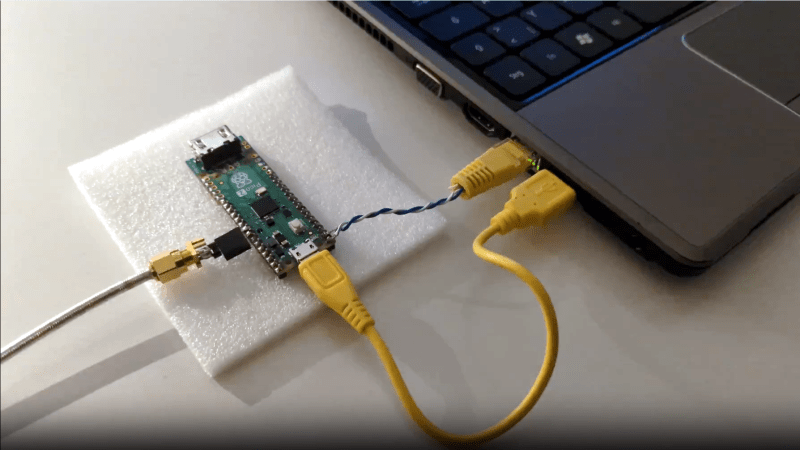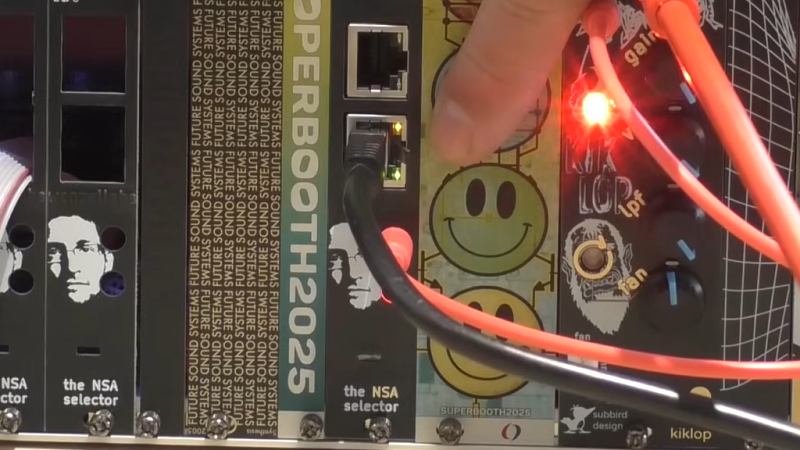Ever thought about making your Raspberry Pi Pico do something cool? Well, it turns out you can bit-bang 100 MBit/s Ethernet on it. Steve’s Pico-100BASE-TX library makes it possible. It’s kind of surprising, right?
Honestly, I’ve been too lazy to try it myself. But hey, if you’re looking for a project to distract you from the usual boredom, this might be worth a shot. Who knows? Maybe you'll end up creating something awesome.
Check it out for yourself and see if it sparks anything.
https://hackaday.com/2025/10/18/bit-banged-100-mbit-s-ethernet-transmission-on-raspberry-pi-pico/
#RaspberryPi #Ethernet #DIY #TechProjects #BoredomBuster
Honestly, I’ve been too lazy to try it myself. But hey, if you’re looking for a project to distract you from the usual boredom, this might be worth a shot. Who knows? Maybe you'll end up creating something awesome.
Check it out for yourself and see if it sparks anything.
https://hackaday.com/2025/10/18/bit-banged-100-mbit-s-ethernet-transmission-on-raspberry-pi-pico/
#RaspberryPi #Ethernet #DIY #TechProjects #BoredomBuster
Ever thought about making your Raspberry Pi Pico do something cool? Well, it turns out you can bit-bang 100 MBit/s Ethernet on it. Steve’s Pico-100BASE-TX library makes it possible. It’s kind of surprising, right?
Honestly, I’ve been too lazy to try it myself. But hey, if you’re looking for a project to distract you from the usual boredom, this might be worth a shot. Who knows? Maybe you'll end up creating something awesome.
Check it out for yourself and see if it sparks anything.
https://hackaday.com/2025/10/18/bit-banged-100-mbit-s-ethernet-transmission-on-raspberry-pi-pico/
#RaspberryPi #Ethernet #DIY #TechProjects #BoredomBuster
0 Yorumlar
·0 hisse senetleri