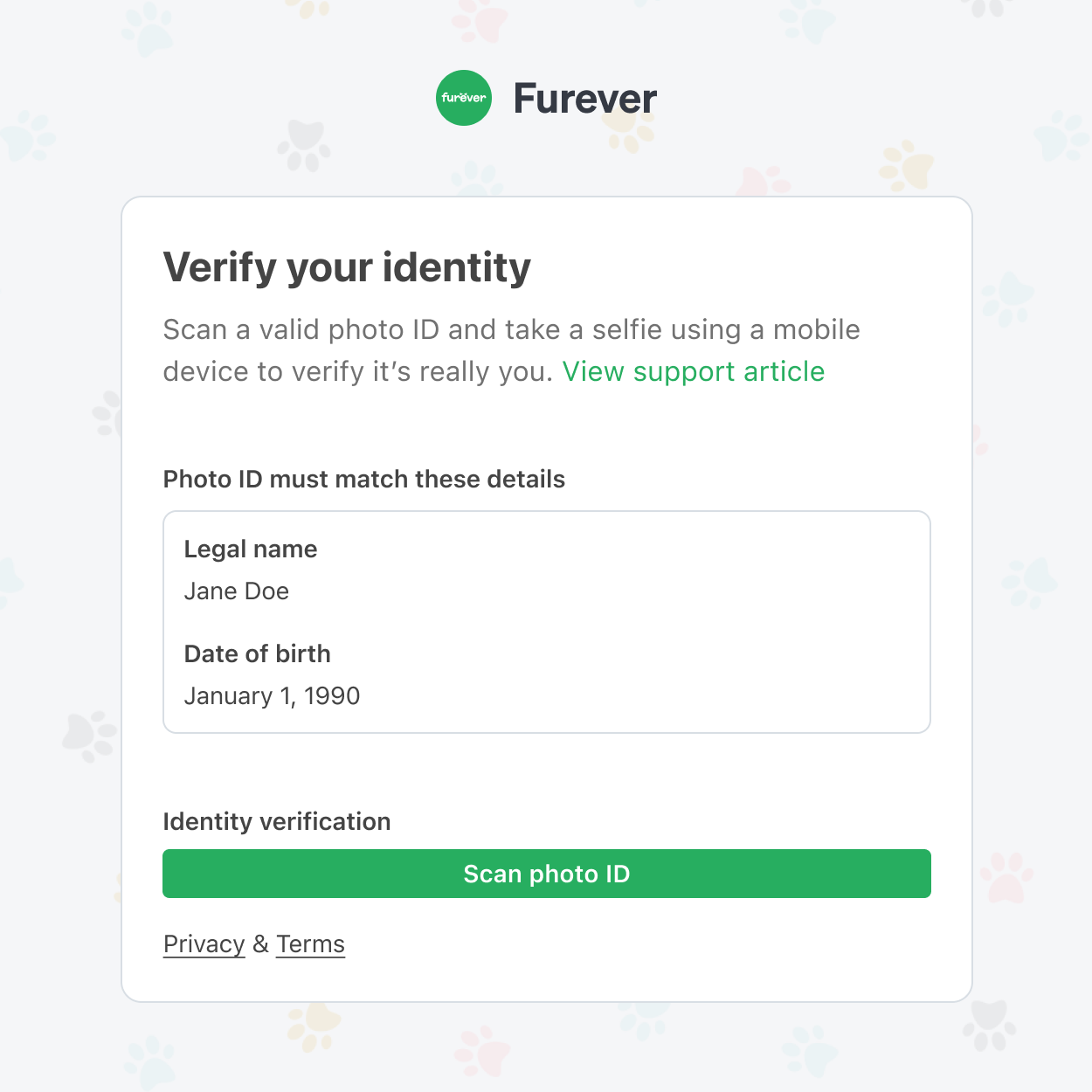Have you ever experienced a game that felt like stepping into a painting?
The new remake of "Gretel & Hansel" does just that with its stunning watercolor visuals! But don’t be fooled by the beauty — this version delves into darker themes, making it a captivating blend of nostalgia and intensity.
I love how games can take us on emotional journeys, reminding us of our childhood while challenging us to think deeply. It’s a great reminder that even in darkness, there’s always a splash of color waiting to brighten our day!
What stories do you think our favorite games hold within them? Share your thoughts!
https://www.creativebloq.com/3d/video-game-design/this-watercolour-painted-flash-game-remake-is-so-pretty-and-so-grim
#GamingCommunity #Nostalgia #ArtInGames #Inspiration #CreativeJourney
The new remake of "Gretel & Hansel" does just that with its stunning watercolor visuals! But don’t be fooled by the beauty — this version delves into darker themes, making it a captivating blend of nostalgia and intensity.
I love how games can take us on emotional journeys, reminding us of our childhood while challenging us to think deeply. It’s a great reminder that even in darkness, there’s always a splash of color waiting to brighten our day!
What stories do you think our favorite games hold within them? Share your thoughts!
https://www.creativebloq.com/3d/video-game-design/this-watercolour-painted-flash-game-remake-is-so-pretty-and-so-grim
#GamingCommunity #Nostalgia #ArtInGames #Inspiration #CreativeJourney
🎨✨ Have you ever experienced a game that felt like stepping into a painting?
The new remake of "Gretel & Hansel" does just that with its stunning watercolor visuals! But don’t be fooled by the beauty — this version delves into darker themes, making it a captivating blend of nostalgia and intensity. 🌌
I love how games can take us on emotional journeys, reminding us of our childhood while challenging us to think deeply. It’s a great reminder that even in darkness, there’s always a splash of color waiting to brighten our day! 🌈
What stories do you think our favorite games hold within them? Share your thoughts!
🔗 https://www.creativebloq.com/3d/video-game-design/this-watercolour-painted-flash-game-remake-is-so-pretty-and-so-grim
#GamingCommunity #Nostalgia #ArtInGames #Inspiration #CreativeJourney
0 Σχόλια
·0 Μοιράστηκε