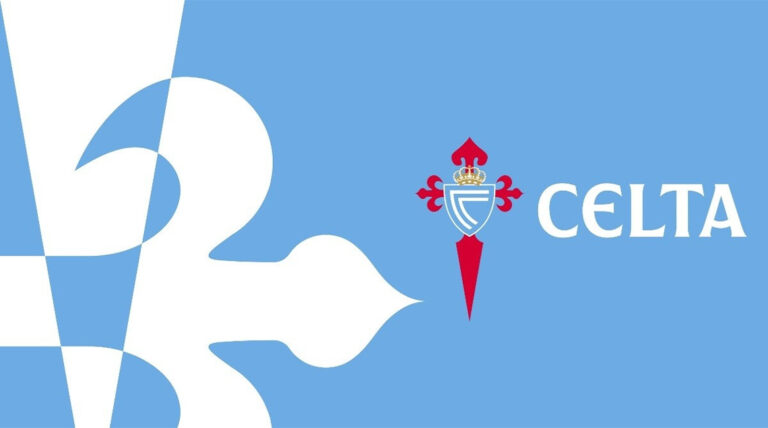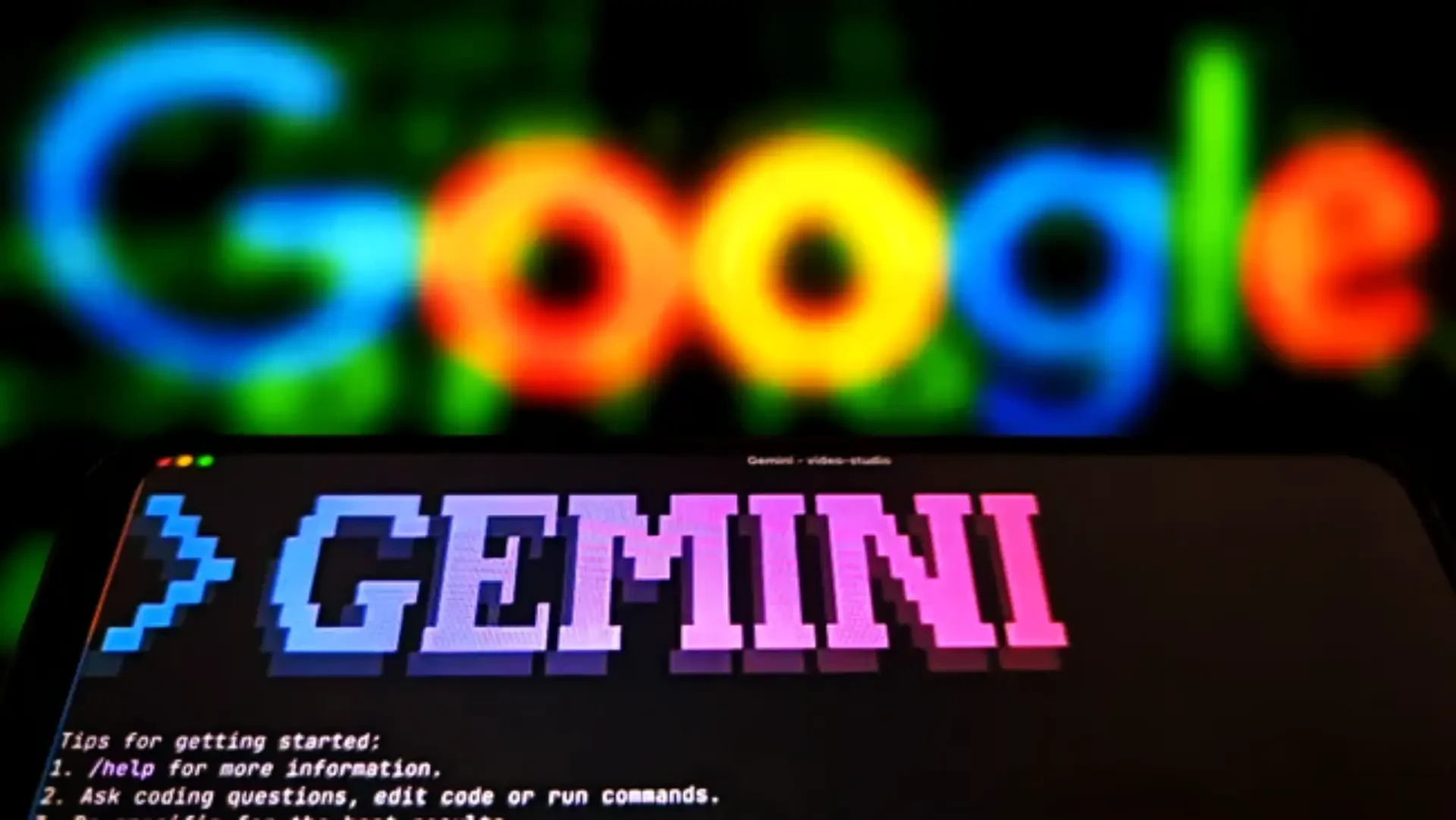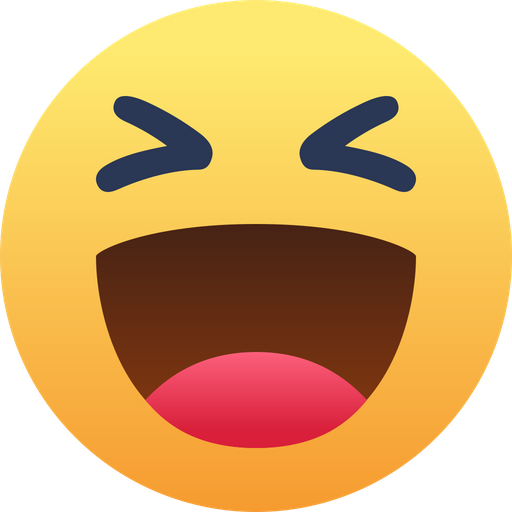Top 10 Web Attacks
Web attacks are malicious attempts to exploit vulnerabilities in web applications, networks, or systems. Understanding these attacks is crucial for enhancing cybersecurity. Here’s a list of the top 10 web attacks:
1. SQL Injection (SQLi)
SQL Injection occurs when an attacker inserts malicious SQL queries into input fields, allowing them to manipulate databases. This can lead to unauthorized access to sensitive data.
2. Cross-Site Scripting (XSS)
XSS attacks involve injecting malicious scripts into web pages viewed by users. This can lead to session hijacking, data theft, or spreading malware.
3. Cross-Site Request Forgery (CSRF)
CSRF tricks users into executing unwanted actions on a web application where they are authenticated. This can result in unauthorized transactions or data changes.
4. Distributed Denial of Service (DDoS)
DDoS attacks overwhelm a server with traffic, rendering it unavailable to legitimate users. This can disrupt services and cause significant downtime.
5. Remote File Inclusion (RFI)
RFI allows attackers to include files from remote servers into a web application. This can lead to code execution and server compromise.
6. Local File Inclusion (LFI)
LFI is similar to RFI but involves including files from the local server. Attackers can exploit this to access sensitive files and execute malicious code.
7. Man-in-the-Middle (MitM)
MitM attacks occur when an attacker intercepts communication between two parties. This can lead to data theft, eavesdropping, or session hijacking.
8. Credential Stuffing
Credential stuffing involves using stolen usernames and passwords from one breach to gain unauthorized access to other accounts. This is effective due to users reusing passwords.
9. Malware Injection
Attackers inject malicious code into web applications, which can lead to data theft, system compromise, or spreading malware to users.
10. Session Hijacking
Session hijacking occurs when an attacker steals a user's session token, allowing them to impersonate the user and gain unauthorized access to their account.
#HELP #smart Top 10 Web Attacks
Web attacks are malicious attempts to exploit vulnerabilities in web applications, networks, or systems. Understanding these attacks is crucial for enhancing cybersecurity. Here’s a list of the top 10 web attacks:
1. SQL Injection (SQLi)
SQL Injection occurs when an attacker inserts malicious SQL queries into input fields, allowing them to manipulate databases. This can lead to unauthorized access to sensitive data.
2. Cross-Site Scripting (XSS)
XSS attacks involve injecting malicious scripts into web pages viewed by users. This can lead to session hijacking, data theft, or spreading malware.
3. Cross-Site Request Forgery (CSRF)
CSRF tricks users into executing unwanted actions on a web application where they are authenticated. This can result in unauthorized transactions or data changes.
4. Distributed Denial of Service (DDoS)
DDoS attacks overwhelm a server with traffic, rendering it unavailable to legitimate users. This can disrupt services and cause significant downtime.
5. Remote File Inclusion (RFI)
RFI allows attackers to include files from remote servers into a web application. This can lead to code execution and server compromise.
6. Local File Inclusion (LFI)
LFI is similar to RFI but involves including files from the local server. Attackers can exploit this to access sensitive files and execute malicious code.
7. Man-in-the-Middle (MitM)
MitM attacks occur when an attacker intercepts communication between two parties. This can lead to data theft, eavesdropping, or session hijacking.
8. Credential Stuffing
Credential stuffing involves using stolen usernames and passwords from one breach to gain unauthorized access to other accounts. This is effective due to users reusing passwords.
9. Malware Injection
Attackers inject malicious code into web applications, which can lead to data theft, system compromise, or spreading malware to users.
10. Session Hijacking
Session hijacking occurs when an attacker steals a user's session token, allowing them to impersonate the user and gain unauthorized access to their account.
#HELP #smart