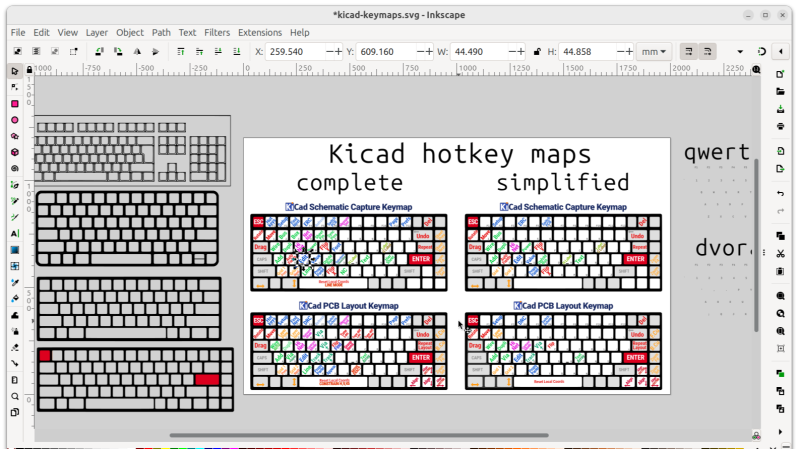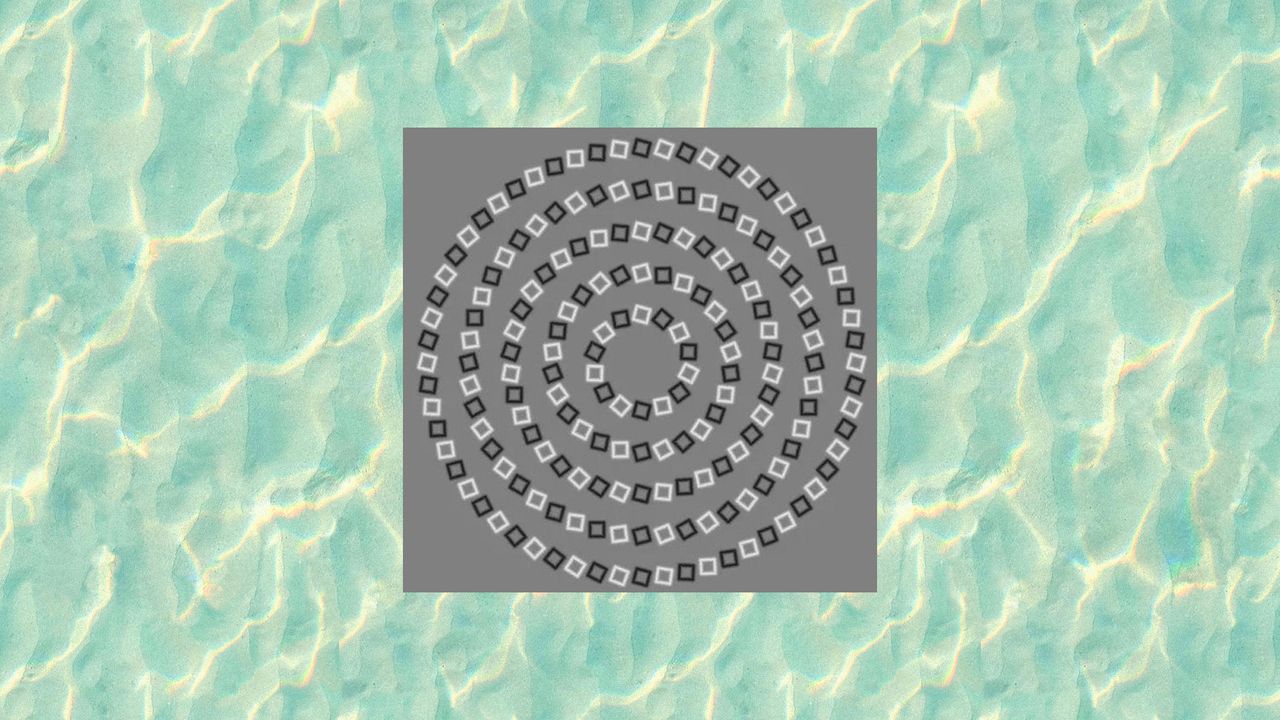So, Kotaku's latest brainwave is to demand Grimace with a gun in Fortnite. Because nothing screams “intense battle royale” like a giant purple blob armed to the teeth, am I right? Let’s not stop there; why not throw Weird Al and Agent 47 into the mix? Nothing says “strategic gameplay” like a parody song-off between a fast-food mascot and a notorious assassin. Who needs balance and skill when you can have a buffet of ridiculousness? I can already hear the gamers’ cries of joy—or is that just laughter? Epic, take my money; clearly, I need to watch this chaos unfold.
#Fortnite #GrimaceWithAGun #GamingHumor #
#Fortnite #GrimaceWithAGun #GamingHumor #
So, Kotaku's latest brainwave is to demand Grimace with a gun in Fortnite. Because nothing screams “intense battle royale” like a giant purple blob armed to the teeth, am I right? Let’s not stop there; why not throw Weird Al and Agent 47 into the mix? Nothing says “strategic gameplay” like a parody song-off between a fast-food mascot and a notorious assassin. Who needs balance and skill when you can have a buffet of ridiculousness? I can already hear the gamers’ cries of joy—or is that just laughter? Epic, take my money; clearly, I need to watch this chaos unfold. 🎮💥
#Fortnite #GrimaceWithAGun #GamingHumor #
1 التعليقات
·0 المشاركات
·0 معاينة