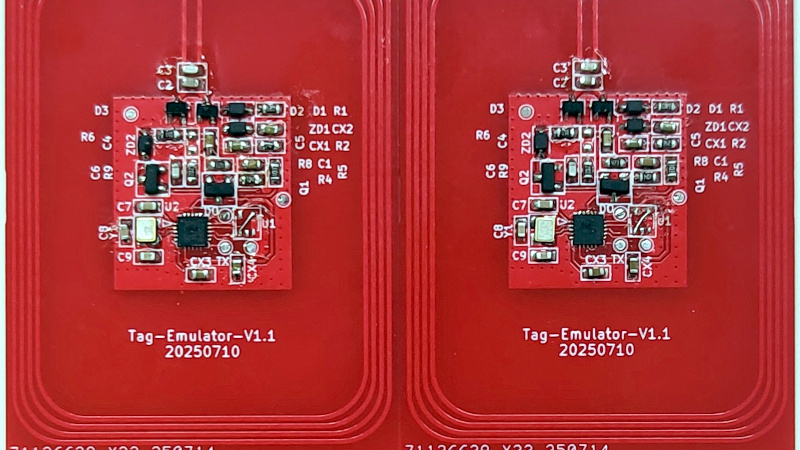Nintendo Switch 2: Is It Worth Buying at Launch?
Most of what you need to know about the Nintendo Switch 2 is right there in the name: this is the direct sequel to the Switch.
It’s bigger, more powerful, more refined, and builds on a strong foundation. If you liked the first Switch, you’re almost certainly going to like the Switch 2. But whether it’s worth upgrading immediately is going to depend a lot on your current gaming library and how much you’re willing to spend for a small library of first party titles.
The Hardware
From an ergonomic perspective, the Switch 2 is a definite upgrade over the original with a nicer looking, rounded off cradle, a bigger screen, and new magnetically attached Joy-cons that are a breeze to connect and remove. Also a really underrated new feature is the more flexible kickstand, which lets you play the Switch 2 from multiple angles if you’re into that sort of thing.
While it didn’t really get much coverage in previews, I was also pleasantly surprised by a sturdier cover for game cards that will better lock them into place. That’s not hugely important, but it does show how much thought Nintendo put into the system to address almost every criticism of the original Switch, which was a pretty great portable to begin with.
Furthermore, the sound quality of the Switch 2 in portable mode is surprisingly better than the old model. Oddly enough though, as good as the sound is, the HDR implementation is surprisingly underwhelming in this initial batch of games. That’s really not a huge deal, but it’s odd that Nintendo even pushed it at all given how barely noticeable it is right now. Maybe future gameswill improve on it.
My only real gripe about the Switch 2 is that it’s maybe too big. I’m a six-foot and two inches, 270 pound professional wrestler in my spare time, and this thing is almost too big for my hands. It starts to feel a little heavy after an hour of playtime. At least the battery life is rock solid, however, which has always been a strong point of Nintendo portables, though the console does run noticeably warmer than its predecessor.
Set Up and the Switch 2 Experience
Getting started with the Switch 2 is simple, although not without a bit of the typical Nintendo weirdness. By logging into my Wi-Fi and My Nintendo account, I transferred everything from my original Switch to the Switch 2 in a little over 10 minutes. All I had to do was plug in both consoles and move them within a few feet of each other.
The one downside of this is that the Switch 2 then immediately decided to start downloading a few dozen of the most recent games I’ve played. That’s good in theory, but since the Switch 2 only comes with 256GB of internal storage, I didn’t want all those old games on my new console.
If there’s an easier way than going through the game library and canceling all of those individual downloads, I couldn’t find it. Still, this made clear just how much space is going to be an issue with the new console. After downloading updates and just a handful of my older titles, I was down to only 175GB of space. When some launch titles are already clocking in at 60 gigs, it’s clear that a MicroSD Express card is going to be a necessity for a lot of gamers. Given the price of those, I do wish the Switch 2 had a port for older SD cards that could play original Switch games, or allowed for a hard drive in docked mode. Maybe that’s something we’ll see in an update down the line.
Anyway, once I had downloaded what I wanted and canceled everything else, it was time to dive into the Switch 2 dashboard… which actually looks a lot like the original Switch’s. All of the icons are rounder, just like the cradle and system itself. The eShop doesn’t slow down anymore, and everything else is pretty much where it was on the first Switch. If you ever upgraded from an Xbox One to an Xbox Series X, it’s a similar type of negligible change.
What’s New with the Switch 2
Unlike some past Nintendo consoles like the Wii, the Switch 2 doesn’t have any major new gimmicks, but there are a couple of interesting new features. The upgraded Joy-Cons can now be used like computer mice. There’s also GameChat, a new way to communicate with other players during gameplay through video and audio.
Join our mailing list
Get the best of Den of Geek delivered right to your inbox!
Honestly, I didn’t spend a lot of time with either of these features. They work as advertised, they’re just not exactly revolutionary, especially given that Microsoft and Sony have allowed this type of communication while gaming for years. There’s definitely promise to these ideas down the line, but they’re not exactly day one system sellers. It’s probably 50-50 whether we see games that take advantage of these features, or if developers just ignore them entirely.
Switch 2 Games, Old and New
The Switch 2 is launching with an impressive collection of more than two dozen games. Many like Street Fighter 6, Hogwarts Legacy, and Hitman are ports of games that have been available elsewhere for awhile now.
I picked up Mario Kart World, Bravely Default HD, and Cyberpunk 2077. I’ll have fuller thoughts on Mario Kart World in a few days, but for now I’ll say it’s a very fun game that doesn’t necessarily do a whole lot to show off its console’s power. The other two games are excellent ports of older titles, with Cyberpunk 2077 in particular offering some enjoyable new control options thanks to the upgraded Joy-Cons. What’s especially impressive at launch are the upgrades to The Legend of Zelda: Breath of the Wild and Tears of the Kingdom. Available for each, or as part of an annual Nintendo Switch Online + Expansion Pack membership. These almost look like brand new games with higher resolution and frame rates that now put them on par with a lot of the best looking games on Xbox or PlayStation.
Even in handheld mode, the Zelda titles look noticeably better than on the original Switch. The free upgrades I checked out in New Super Mario Bros. U, Super Mario Odyssey, and Super Mario 3D World + Bowser’s Fury don’t go quite that far in terms of improvements, but the games definitely do perform better. It was actually kind of rough going back to Switch games like Splatoon 3 and Xenoblade Chronicles X that don’t have enhancements of any kind, and still having to deal with their little graphical hiccups on the Switch 2. But I didn’t notice any issues with backwards compatibility. Original Switch games seem to play flawlessly on the new console.
Another reason to check out the Switch 2 is GameCube games for Expansion Pack members. I played a few minutes each of The Legend of Zelda: The Wind Waker, F-Zero GX, and SoulCalibur II and I’m pleased to report that they all performed admirably. Whatever emulator Nintendo is using doesn’t make these games look like full-on remasters, but they do look very sharp on a 4K TV, and I’m excited to see what other classic titles get added in the future.
Is the Switch 2 Worth Buying?
Whether you should pick up a Switch 2 right nowreally depends. If you always wanted a Switch but for some reason never got one, a Switch 2 is an absolute no brainer. It’s going to be the best way to experience some Switch classics like Breath of the Wild and Super Mario Odyssey. If you haven’t had any other way to play great games like Cyberpunk 2077, Yakuza 0, or Hogwarts Legacy, then yes, the Switch 2 is an excellent purchase, and it’s cheaper than either a PlayStation 5 or Xbox Series X.But if you’ve played your original Switch to death and have any other current gen console, a solid gaming PC, or a Steam Deck, the Switch 2 is a dicier proposition.
Some great looking games like Donkey Kong Bananza, Metroid Prime 4, and Hyrule Warriors: Age of Imprisonment are on the horizon, and I have no doubt the Switch 2 will be worth the purchase over time, but and up is a lot to ask for what the console offers at the moment.
#nintendo #switch #worth #buying #launchNintendo Switch 2: Is It Worth Buying at Launch?
Most of what you need to know about the Nintendo Switch 2 is right there in the name: this is the direct sequel to the Switch.
It’s bigger, more powerful, more refined, and builds on a strong foundation. If you liked the first Switch, you’re almost certainly going to like the Switch 2. But whether it’s worth upgrading immediately is going to depend a lot on your current gaming library and how much you’re willing to spend for a small library of first party titles.
The Hardware
From an ergonomic perspective, the Switch 2 is a definite upgrade over the original with a nicer looking, rounded off cradle, a bigger screen, and new magnetically attached Joy-cons that are a breeze to connect and remove. Also a really underrated new feature is the more flexible kickstand, which lets you play the Switch 2 from multiple angles if you’re into that sort of thing.
While it didn’t really get much coverage in previews, I was also pleasantly surprised by a sturdier cover for game cards that will better lock them into place. That’s not hugely important, but it does show how much thought Nintendo put into the system to address almost every criticism of the original Switch, which was a pretty great portable to begin with.
Furthermore, the sound quality of the Switch 2 in portable mode is surprisingly better than the old model. Oddly enough though, as good as the sound is, the HDR implementation is surprisingly underwhelming in this initial batch of games. That’s really not a huge deal, but it’s odd that Nintendo even pushed it at all given how barely noticeable it is right now. Maybe future gameswill improve on it.
My only real gripe about the Switch 2 is that it’s maybe too big. I’m a six-foot and two inches, 270 pound professional wrestler in my spare time, and this thing is almost too big for my hands. It starts to feel a little heavy after an hour of playtime. At least the battery life is rock solid, however, which has always been a strong point of Nintendo portables, though the console does run noticeably warmer than its predecessor.
Set Up and the Switch 2 Experience
Getting started with the Switch 2 is simple, although not without a bit of the typical Nintendo weirdness. By logging into my Wi-Fi and My Nintendo account, I transferred everything from my original Switch to the Switch 2 in a little over 10 minutes. All I had to do was plug in both consoles and move them within a few feet of each other.
The one downside of this is that the Switch 2 then immediately decided to start downloading a few dozen of the most recent games I’ve played. That’s good in theory, but since the Switch 2 only comes with 256GB of internal storage, I didn’t want all those old games on my new console.
If there’s an easier way than going through the game library and canceling all of those individual downloads, I couldn’t find it. Still, this made clear just how much space is going to be an issue with the new console. After downloading updates and just a handful of my older titles, I was down to only 175GB of space. When some launch titles are already clocking in at 60 gigs, it’s clear that a MicroSD Express card is going to be a necessity for a lot of gamers. Given the price of those, I do wish the Switch 2 had a port for older SD cards that could play original Switch games, or allowed for a hard drive in docked mode. Maybe that’s something we’ll see in an update down the line.
Anyway, once I had downloaded what I wanted and canceled everything else, it was time to dive into the Switch 2 dashboard… which actually looks a lot like the original Switch’s. All of the icons are rounder, just like the cradle and system itself. The eShop doesn’t slow down anymore, and everything else is pretty much where it was on the first Switch. If you ever upgraded from an Xbox One to an Xbox Series X, it’s a similar type of negligible change.
What’s New with the Switch 2
Unlike some past Nintendo consoles like the Wii, the Switch 2 doesn’t have any major new gimmicks, but there are a couple of interesting new features. The upgraded Joy-Cons can now be used like computer mice. There’s also GameChat, a new way to communicate with other players during gameplay through video and audio.
Join our mailing list
Get the best of Den of Geek delivered right to your inbox!
Honestly, I didn’t spend a lot of time with either of these features. They work as advertised, they’re just not exactly revolutionary, especially given that Microsoft and Sony have allowed this type of communication while gaming for years. There’s definitely promise to these ideas down the line, but they’re not exactly day one system sellers. It’s probably 50-50 whether we see games that take advantage of these features, or if developers just ignore them entirely.
Switch 2 Games, Old and New
The Switch 2 is launching with an impressive collection of more than two dozen games. Many like Street Fighter 6, Hogwarts Legacy, and Hitman are ports of games that have been available elsewhere for awhile now.
I picked up Mario Kart World, Bravely Default HD, and Cyberpunk 2077. I’ll have fuller thoughts on Mario Kart World in a few days, but for now I’ll say it’s a very fun game that doesn’t necessarily do a whole lot to show off its console’s power. The other two games are excellent ports of older titles, with Cyberpunk 2077 in particular offering some enjoyable new control options thanks to the upgraded Joy-Cons. What’s especially impressive at launch are the upgrades to The Legend of Zelda: Breath of the Wild and Tears of the Kingdom. Available for each, or as part of an annual Nintendo Switch Online + Expansion Pack membership. These almost look like brand new games with higher resolution and frame rates that now put them on par with a lot of the best looking games on Xbox or PlayStation.
Even in handheld mode, the Zelda titles look noticeably better than on the original Switch. The free upgrades I checked out in New Super Mario Bros. U, Super Mario Odyssey, and Super Mario 3D World + Bowser’s Fury don’t go quite that far in terms of improvements, but the games definitely do perform better. It was actually kind of rough going back to Switch games like Splatoon 3 and Xenoblade Chronicles X that don’t have enhancements of any kind, and still having to deal with their little graphical hiccups on the Switch 2. But I didn’t notice any issues with backwards compatibility. Original Switch games seem to play flawlessly on the new console.
Another reason to check out the Switch 2 is GameCube games for Expansion Pack members. I played a few minutes each of The Legend of Zelda: The Wind Waker, F-Zero GX, and SoulCalibur II and I’m pleased to report that they all performed admirably. Whatever emulator Nintendo is using doesn’t make these games look like full-on remasters, but they do look very sharp on a 4K TV, and I’m excited to see what other classic titles get added in the future.
Is the Switch 2 Worth Buying?
Whether you should pick up a Switch 2 right nowreally depends. If you always wanted a Switch but for some reason never got one, a Switch 2 is an absolute no brainer. It’s going to be the best way to experience some Switch classics like Breath of the Wild and Super Mario Odyssey. If you haven’t had any other way to play great games like Cyberpunk 2077, Yakuza 0, or Hogwarts Legacy, then yes, the Switch 2 is an excellent purchase, and it’s cheaper than either a PlayStation 5 or Xbox Series X.But if you’ve played your original Switch to death and have any other current gen console, a solid gaming PC, or a Steam Deck, the Switch 2 is a dicier proposition.
Some great looking games like Donkey Kong Bananza, Metroid Prime 4, and Hyrule Warriors: Age of Imprisonment are on the horizon, and I have no doubt the Switch 2 will be worth the purchase over time, but and up is a lot to ask for what the console offers at the moment.
#nintendo #switch #worth #buying #launch