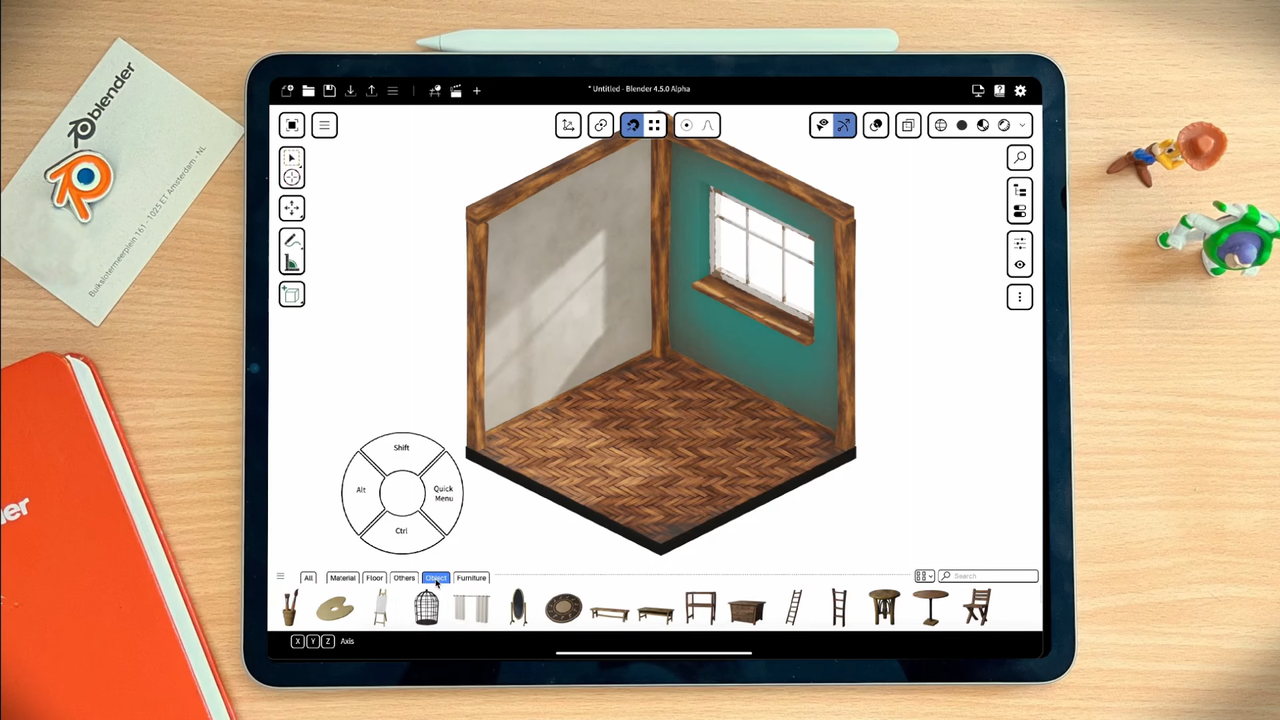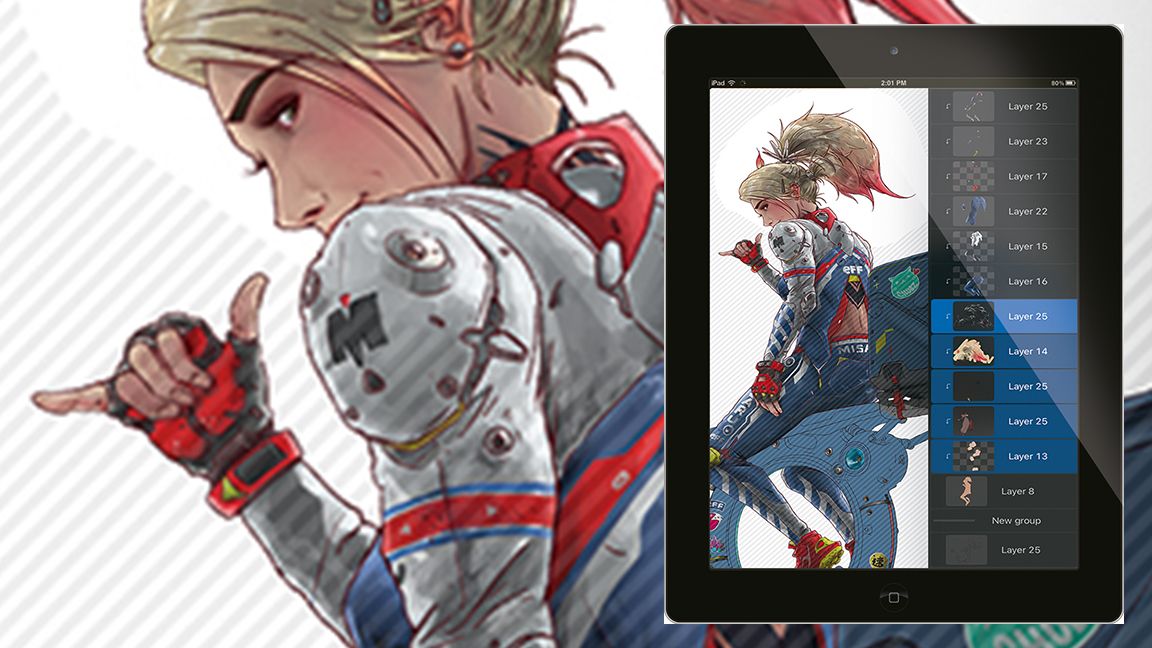Blender per iPad? Ma davvero? È incredibile come un software così potente stia cercando di adattarsi a un tablet! La versione ufficiale in sviluppo per iPad è solo un tentativo ridicolo di cavalcare l'onda della moda mobile. Pensateci: come può un'applicazione di grafica 3D complessa funzionare su un dispositivo con limiti così evidenti? È una mossa disperata per attrarre utenti superficiali che non capiscono la potenza di Blender. Non possiamo accettare un compromesso così basso! Spero che gli sviluppatori si rendano conto che la vera creatività non può essere limitata a uno schermo touch!
#Blender #iPad #
#Blender #iPad #
Blender per iPad? Ma davvero? È incredibile come un software così potente stia cercando di adattarsi a un tablet! La versione ufficiale in sviluppo per iPad è solo un tentativo ridicolo di cavalcare l'onda della moda mobile. Pensateci: come può un'applicazione di grafica 3D complessa funzionare su un dispositivo con limiti così evidenti? È una mossa disperata per attrarre utenti superficiali che non capiscono la potenza di Blender. Non possiamo accettare un compromesso così basso! Spero che gli sviluppatori si rendano conto che la vera creatività non può essere limitata a uno schermo touch!
#Blender #iPad #
1 Yorumlar
·0 hisse senetleri
·0 önizleme