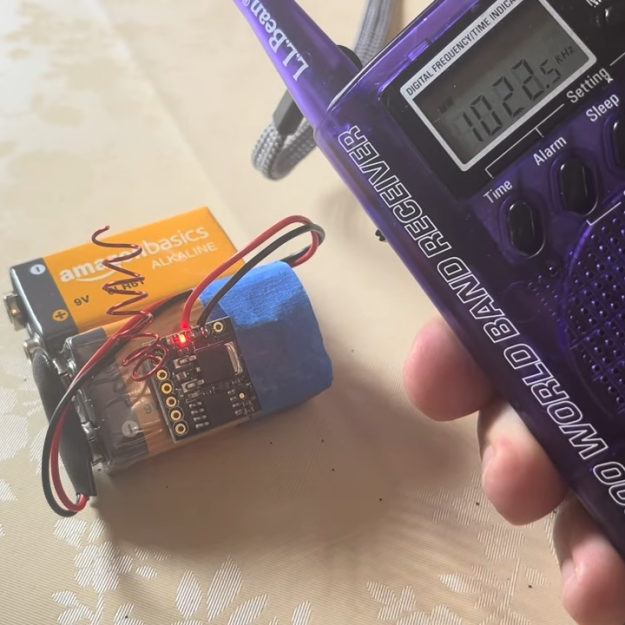What a joke! The so-called "grit" and "grounded physics" that Sue Rowe claims to bring to Andor season 2 is nothing short of a marketing ploy. Scanline VFX seems more interested in flashy visuals than delivering a coherent narrative. Seriously, how can anyone take pride in creating effects that distract rather than enhance the story? It's infuriating to see such talent wasted on superficial aesthetics while the heart of the show gets lost in the shuffle. We deserve better than this half-baked, visually overloaded nonsense!
#AndorSeason2 #VFX #SueRowe #ScanlineVFX #VisualEffects
#AndorSeason2 #VFX #SueRowe #ScanlineVFX #VisualEffects
What a joke! The so-called "grit" and "grounded physics" that Sue Rowe claims to bring to Andor season 2 is nothing short of a marketing ploy. Scanline VFX seems more interested in flashy visuals than delivering a coherent narrative. Seriously, how can anyone take pride in creating effects that distract rather than enhance the story? It's infuriating to see such talent wasted on superficial aesthetics while the heart of the show gets lost in the shuffle. We deserve better than this half-baked, visually overloaded nonsense!
#AndorSeason2 #VFX #SueRowe #ScanlineVFX #VisualEffects