0 التعليقات
0 المشاركات
49 مشاهدة

الدليل
الدليل
-
الرجاء تسجيل الدخول , للأعجاب والمشاركة والتعليق على هذا!
-
 WWW.THEVERGE.COMAdobe and Figma tools are getting ChatGPT’s upgraded image generation modelOpenAI’s upgraded image generator in ChatGPT brought a surge of users to the AI service thanks to its ability to create Studio Ghibli-style images and really dull dolls, and now it’s coming to other apps. The company says the same “natively multimodal model” powering the image generator will be accessible in its API via “gpt-image-1,” according to a blog post, and some major names have already signed up to use it.“The model’s versatility allows it to create images across diverse styles, faithfully follow custom guidelines, leverage world knowledge, and accurately render text – unlocking countless practical applications across multiple domains,” OpenAI says.Companies like Adobe and Figma are already incorporating the model into their tools. Here’s how, per the blog post:Adobe’s leading ecosystem of creative tools including its Firefly and Express apps will provide access to OpenAI’s image generation capabilities, giving creators the choice and flexibility to experiment with different aesthetic styles – something business professionals, consumers and creators all value when generating new creative ideas.Figma is leveraging the latest model to bring advanced image generation and editing capabilities across its platform. Rolling out starting today, users can use ‘gpt-image-1’ in Figma Design to generate and edit images from simple prompt – adjusting styles, adding or removing objects, expanding backgrounds, and more. This new integration lets designers rapidly explore ideas and iterate visually, all in Figma.OpenAI says that it’s also “continuing to work with developers and businesses to uncover more ways image generation in the API can serve their use cases,” including with Canva, GoDaddy, and Instacart.The “gpt-image-1” model will initially be available via OpenAI’s Images API, and the company says support for the Responses API is “coming soon.”See More:0 التعليقات 0 المشاركات 45 مشاهدة
WWW.THEVERGE.COMAdobe and Figma tools are getting ChatGPT’s upgraded image generation modelOpenAI’s upgraded image generator in ChatGPT brought a surge of users to the AI service thanks to its ability to create Studio Ghibli-style images and really dull dolls, and now it’s coming to other apps. The company says the same “natively multimodal model” powering the image generator will be accessible in its API via “gpt-image-1,” according to a blog post, and some major names have already signed up to use it.“The model’s versatility allows it to create images across diverse styles, faithfully follow custom guidelines, leverage world knowledge, and accurately render text – unlocking countless practical applications across multiple domains,” OpenAI says.Companies like Adobe and Figma are already incorporating the model into their tools. Here’s how, per the blog post:Adobe’s leading ecosystem of creative tools including its Firefly and Express apps will provide access to OpenAI’s image generation capabilities, giving creators the choice and flexibility to experiment with different aesthetic styles – something business professionals, consumers and creators all value when generating new creative ideas.Figma is leveraging the latest model to bring advanced image generation and editing capabilities across its platform. Rolling out starting today, users can use ‘gpt-image-1’ in Figma Design to generate and edit images from simple prompt – adjusting styles, adding or removing objects, expanding backgrounds, and more. This new integration lets designers rapidly explore ideas and iterate visually, all in Figma.OpenAI says that it’s also “continuing to work with developers and businesses to uncover more ways image generation in the API can serve their use cases,” including with Canva, GoDaddy, and Instacart.The “gpt-image-1” model will initially be available via OpenAI’s Images API, and the company says support for the Responses API is “coming soon.”See More:0 التعليقات 0 المشاركات 45 مشاهدة -
 WWW.THEVERGE.COMMicrosoft 365 Copilot redesigned with new search, image, and notebook featuresMicrosoft is launching a newly designed version of its Microsoft 365 Copilot app today. The app, which is used by businesses as a hub for Office documents and now Microsoft’s AI tools, is moving a little closer to the regular Copilot consumer features with updated AI-powered search, a new Create feature for generating images using OpenAI’s GPT‑4o model, and Notebooks that operate like miniature AI projects.While Microsoft 365 Copilot won’t have the slick-looking home interface found on the consumer version, it now defaults to the chat interface, which is starting to look similar between both versions. The chat interface now has memory and personalization, much like the consumer version of Copilot, so that it starts to build up an understanding of your work and preferences to respond accordingly.The new Microsoft 365 Copilot interface now starts with chat first. Image: Microsoft“We re-built the app, Microsoft 365 Copilot, from the ground up,” explains Jon Friedman, corporate vice president of design and research at Microsoft, in an interview with The Verge. “We’re setting the stage for the next wave of computing, and that stage is this idea that Microsoft 365 Copilot will begin to truly understand you through its memory, its understanding, and that it will start to bring you the right tools that you need.”Those tools include a new AI-powered enterprise search that can access third-party apps like ServiceNow, Google Drive, Slack, Confluence, and Jira to give businesses more relevant search results even if they don’t use everything Microsoft has to offer.The Microsoft 365 Copilot app shares the same styling as the consumer version now, and the Pages feature, which first debuted in the consumer app, is also available to businesses. Pages is a powerful way to work collaboratively with AI agents, as you can share Pages with colleagues and they can work on them as if they’re a co-edited Word document. “We took the same model as Loop has, it works in Outlook, in Teams, and everywhere in the ecosystem,” says Friedman.The new Notebooks feature lets you focus Copilot on individual projects. Image: MicrosoftMicrosoft has also added Notebooks to Microsoft 365 Copilot. “Notebooks are project-based notebooks that allow you to organize information around a set of data in the Office Graph,” explains Friedman. Think of Notebooks as a collection of pages, links, and files that you can share with Copilot so it’s focused directly on answering questions about a specific project.There’s also a new Copilot Create section of the app, which is essentially the evolution of Microsoft’s Designer product which lets you generate images, videos, surveys, and other content for Office documents. It utilizes OpenAI’s GPT‑4o model, so if you really want AI-generated Ghibli art in your PowerPoint presentation then that’s now possible.The Create section lets you generate images using OpenAI’s latest GPT‑4o model. Image: MicrosoftAt the heart of this updated app is a new agent store, where you can easily access AI agents from Microsoft or third parties. The researcher and analyst agents will be part of this store, and any AI agents will be immediately available from the left pane. “We’re trying to optimize the entire left pane for content, rather than applications,” explains Friedman.The consumer and commercial Copilot apps are still not all that similar yet, but I get the impression from Friedman that there needs to be some separation between the two. “In consumer you earn the right to go pretty far and be really personal, at work with all of the professionalism that exists there’s a healthy tension,” says Friedman. “In my mind Copilot can be one branded experience, and it goes from warm and personal to performant and professional, and that’s what we’ve been working on together.”Microsoft lays out its vision of a new Frontier Firm that puts AI first. Image: MicrosoftMicrosoft is also launching this refreshed Copilot for businesses at the same time it reveals its annual work trend index, that’s based on a survey of businesses, Microsoft 365 telemetry, and LinkedIn hiring and labor trends. Microsoft believes its data shows that there’s a new kind of organization emerging, what it calls the “Frontier Firm” that is built around AI tools and and humans becoming the bosses of AI agents.“As agents increasingly join the workforce, we’ll see the rise of the agent boss: someone who builds,delegates to, and manages agents to amplify their impact and take control of their career in the age ofAI,“ says Jared Spataro, chief marketing office of AI at work at Microsoft. ”From the boardroom to the frontline, every worker will need to think like the CEO of an agent-powered startup.“An “agent boss” certainly sounds like the latest version of an AI prompt engineer, but Microsoft also warns that businesses will have to look at how many AI agents are needed and “how many humans are needed to guide them.” Microsoft has been pitching AI agents as a way to automate tasks, but as these get increasingly more complex and capable, how long until we see the rise of even more intelligent agents that don’t need humans to boss them around?See More:0 التعليقات 0 المشاركات 47 مشاهدة
WWW.THEVERGE.COMMicrosoft 365 Copilot redesigned with new search, image, and notebook featuresMicrosoft is launching a newly designed version of its Microsoft 365 Copilot app today. The app, which is used by businesses as a hub for Office documents and now Microsoft’s AI tools, is moving a little closer to the regular Copilot consumer features with updated AI-powered search, a new Create feature for generating images using OpenAI’s GPT‑4o model, and Notebooks that operate like miniature AI projects.While Microsoft 365 Copilot won’t have the slick-looking home interface found on the consumer version, it now defaults to the chat interface, which is starting to look similar between both versions. The chat interface now has memory and personalization, much like the consumer version of Copilot, so that it starts to build up an understanding of your work and preferences to respond accordingly.The new Microsoft 365 Copilot interface now starts with chat first. Image: Microsoft“We re-built the app, Microsoft 365 Copilot, from the ground up,” explains Jon Friedman, corporate vice president of design and research at Microsoft, in an interview with The Verge. “We’re setting the stage for the next wave of computing, and that stage is this idea that Microsoft 365 Copilot will begin to truly understand you through its memory, its understanding, and that it will start to bring you the right tools that you need.”Those tools include a new AI-powered enterprise search that can access third-party apps like ServiceNow, Google Drive, Slack, Confluence, and Jira to give businesses more relevant search results even if they don’t use everything Microsoft has to offer.The Microsoft 365 Copilot app shares the same styling as the consumer version now, and the Pages feature, which first debuted in the consumer app, is also available to businesses. Pages is a powerful way to work collaboratively with AI agents, as you can share Pages with colleagues and they can work on them as if they’re a co-edited Word document. “We took the same model as Loop has, it works in Outlook, in Teams, and everywhere in the ecosystem,” says Friedman.The new Notebooks feature lets you focus Copilot on individual projects. Image: MicrosoftMicrosoft has also added Notebooks to Microsoft 365 Copilot. “Notebooks are project-based notebooks that allow you to organize information around a set of data in the Office Graph,” explains Friedman. Think of Notebooks as a collection of pages, links, and files that you can share with Copilot so it’s focused directly on answering questions about a specific project.There’s also a new Copilot Create section of the app, which is essentially the evolution of Microsoft’s Designer product which lets you generate images, videos, surveys, and other content for Office documents. It utilizes OpenAI’s GPT‑4o model, so if you really want AI-generated Ghibli art in your PowerPoint presentation then that’s now possible.The Create section lets you generate images using OpenAI’s latest GPT‑4o model. Image: MicrosoftAt the heart of this updated app is a new agent store, where you can easily access AI agents from Microsoft or third parties. The researcher and analyst agents will be part of this store, and any AI agents will be immediately available from the left pane. “We’re trying to optimize the entire left pane for content, rather than applications,” explains Friedman.The consumer and commercial Copilot apps are still not all that similar yet, but I get the impression from Friedman that there needs to be some separation between the two. “In consumer you earn the right to go pretty far and be really personal, at work with all of the professionalism that exists there’s a healthy tension,” says Friedman. “In my mind Copilot can be one branded experience, and it goes from warm and personal to performant and professional, and that’s what we’ve been working on together.”Microsoft lays out its vision of a new Frontier Firm that puts AI first. Image: MicrosoftMicrosoft is also launching this refreshed Copilot for businesses at the same time it reveals its annual work trend index, that’s based on a survey of businesses, Microsoft 365 telemetry, and LinkedIn hiring and labor trends. Microsoft believes its data shows that there’s a new kind of organization emerging, what it calls the “Frontier Firm” that is built around AI tools and and humans becoming the bosses of AI agents.“As agents increasingly join the workforce, we’ll see the rise of the agent boss: someone who builds,delegates to, and manages agents to amplify their impact and take control of their career in the age ofAI,“ says Jared Spataro, chief marketing office of AI at work at Microsoft. ”From the boardroom to the frontline, every worker will need to think like the CEO of an agent-powered startup.“An “agent boss” certainly sounds like the latest version of an AI prompt engineer, but Microsoft also warns that businesses will have to look at how many AI agents are needed and “how many humans are needed to guide them.” Microsoft has been pitching AI agents as a way to automate tasks, but as these get increasingly more complex and capable, how long until we see the rise of even more intelligent agents that don’t need humans to boss them around?See More:0 التعليقات 0 المشاركات 47 مشاهدة -
 TOWARDSDATASCIENCE.COMData Science: From School to Work, Part IVIntroduction Let’s start with a simple example that will appeal to most of us. If you want to check if the blinkers of your car are working properly, you sit in the car, turn on the ignition and test a turn signal to see if the front and rear lights work. But if the lights don’t work, it’s hard to tell why. The bulbs may be dead, the battery may be dead, the turn signal switch may be faulty. In short, there’s a lot to check. This is exactly what the tests are for. Every part of a function such as the blinker must be tested to find out what is going wrong. A test of the bulbs, a test of the battery, a test of the communication between the control unit and the indicators, and so on. To test all this, there are different types of tests, often presented in the form of a pyramid, from the fastest to the slowest and from the most isolating to the most integrated. This test pyramid can vary depending on the specifics of the project (database connection test, authentication test, etc.). Tests pyramid | Image from author. The Base of the Pyramid: Unit Tests Unit tests form the basis of the test pyramid, regardless of the type of project (and language). Their purpose is to test a unit of code, e.g. a method or a function. For a unit test to be truly considered as such, it must adhere to a basic rule: A unit test must not depend on functionalities outside the unit under test. They have the advantage of being fast and automatable. Example: Consider a function that extracts even numbers from an iterable. To test this function, we’d need to create several types of iterable with integers and check the output. But we’d also need to check the behavior in the case of empty iterables, element types other than int, and so on. Intermediate Level: Integration and Functional Tests Just above the unit tests are the integration tests. Their purpose is to detect errors that cannot be detected by unit tests. These tests check that the addition of a new feature does not cause problems when it is integrated into the application. The functional tests are similar but aim at testing one precise fonctionality (e.g an authentification process). In a project, especially in a team environment, many functions are developed by different developers. Integration/functional tests ensure that all these features work well together. They are also run automatically, making them fast and reliable. Example: Consider an application that displays a bank balance. When a withdrawal operation is carried out, the balance is modified. An integration test would be to check that with a balance initialized at 1000 euros, then a withdrawal of 500 euros, the balance changes to 500 euros. The Top of the Pyramid: End-to-End Tests End-to-end (E2E) tests are tests at the top of the pyramid. They verify that the application functions as expected from end to end, i.e. from the user interface to the database or external services. They are generally long and complicated to set up, but there’s no need for a lot of tests. Example: Consider a forecasting application based on new data. This can be very complex, involving data retrieval, variable transformations, learning and so on. The aim of the End-to-End test is to check that, given the new data selected, the forecasts correspond to expectations. The Unit Tests with Doctest A fast and simple way of making unit tests is to use docstring. Let’s take the example of a script calculate_stats.py with two functions: calculate_mean() with a complete docstring, which was presented in Python best practices, and the function calculate_std() with a usual one. import math from typing import List def calculate_mean(numbers: List[float]) -> float: """ Calculate the mean of a list of numbers. Parameters ---------- numbers : list of float A list of numerical values for which the mean is to be calculated. Returns ------- float The mean of the input numbers. Raises ------ ValueError If the input list is empty. Notes ----- The mean is calculated as the sum of all elements divided by the number of elements. Examples -------- >>> calculate_mean([1.0, 2.0, 3.0, 4.0]) 2.5 >>> calculate_mean([]) 0 """ if len(numbers) > 0: return sum(numbers) / len(numbers) else: return 0 def calculate_std(numbers: List[float]) -> float: """ Calculate the standard deviation of a list of numbers. Parameters ---------- numbers : list of float A list of numerical values for which the mean is to be calculated. Returns ------- float The std of the input numbers. """ if len(numbers) > 0: m = calculate_mean(numbers) gap = [abs(x - m)**2 for x in numbers] return math.sqrt(sum(gap) / (len(numbers) - 1)) else: return 0 The test is included in the “Examples” section at the end of the docstring of the function calculate_mean(). A doctest follows the layout of a terminal: three chevrons at the beginning of a line with the command to be executed and the expected result just below. To run the tests, simply type the command python -m doctests calculate_stats.py -v or if you use uv (what I encourage) uv run python -m doctest calculate_stats.py -v The -v argument permits to display the following output: As you can see that there have been two tests and no failures, and doctest has the intelligence to point out all the methods that don’t have a test (as with calculate_std()). The Unit Tests with Pytest Using doctest is interesting, but quickly becomes limited. For a truly comprehensive testing process, we use a specific framework. There are two main frameworks for testing: unittest and Pytest. The latter is generally considered simpler and more intuitive. To install the package, simply type: pip install pytest (in your virtual environment) or uv add pytest 1 – Write your first test Let’s take the calculate_stats.py script and write a test for the calculate_mean() function. To do this, we create a script test_calculate_stats.py containing the following lines: from calculate_stats import calculate_mean def test_calculate_mean(): assert calculate_mean([1, 2, 3, 4, 5, 6]) == 3.5 Tests are based on the assert command. This instruction is used with the following syntax: assert expression1 [, expression2] The expression1 is the condition to be tested, and the optional expression2 is the error message if the condition is not verified. The Python interpreter transforms each assert statement into: if __debug__: if not expression1: raise AssertionError(expression2) 2 – Run a test To run the test, we use the following command: pytest (in your virtual environment) or uv run pytest The result is as follows: 3 – Analyse the output One of the great advantages of pytest is the quality of its feedback. For each test, you get: A green dot (.) for success; An F for a failure; An E for an error; An s for a skipped test (with the decorator @pytest.mark.skip(reason="message")). In the event of failure, pytest provides: The exact name of the failed test; The problematic line of code; Expected and obtained values; A complete trace to facilitate debugging. For example, if we replace the == 3.5 with == 4, we obtain the following output: 4 – Use parametrize To test a function properly, you need to test it exhaustively. In other words, test it with different types of inputs and outputs. The problem is that very quickly you end up with a succession of assert and test functions that get longer and longer, which is not easy to read. To overcome this problem and test several data sets in a single unit test, we use the parametrize. The idea is to create a list containing all the datasets you wish to test in tuple form, then use the @pytest.mark.parametrize decorator. The last test can read write as follows from calculate_stats import calculate_mean import pytest testdata = [ ([1, 2, 3, 4, 5, 6], 3.5), ([], 0), ([1.2, 3.8, -1], 4 / 3), ] @pytest.mark.parametrize("numbers, expected", testdata) def test_calculate_mean(numbers, expected): assert calculate_mean(numbers) == expected If you wish to add a test set, simply add a tuple to testdata. It is also advisable to create another type of test to check whether errors are raised, using the context with pytest.raises(Exception): testdata_fail = [ 1, "a", ] @pytest.mark.parametrize("numbers", testdata_fail) def test_calculate_mean_fail(numbers): with pytest.raises(Exception): calculate_mean(numbers) In this case, the test will be a success on the function returns an error with the testdata_fail data. 5 – Use mocks As mentioined in introduction, the purpose of a unit test is to test a single unit of code and, above all, it must not depend on external components. This is where mocks come in. Mocks simulate the behavior of a constant, a function or even a class. To create and use mocks, we’ll use the pytest-mock package. To install it: pip install pytest-mock (in your virtual environment) or uv add pytest-mock a) Mock a function To illustrate the use of a mock, let’s take our test_calculate_stats.py script and implement the test for the calculate_std() function. The problem is that it depends on the calculate_mean() function. So we’re going to use the mocker.patch method to mock its behavior. The test for the calculate_std() function is written as follows def test_calculate_std(mocker): mocker.patch("calculate_stats.calculate_mean", return_value=0) assert calculate_std([2, 2]) == 2 assert calculate_std([2, -2]) == 2 Executing the pytest command yields Explanation:The mocker.patch("calculate_stats.calculate_mean", return_value=0) line assigns the output 0 to the calculate_mean() return in calculate_stats.py. The calculation of the standard deviation of the series [2, 2] is distorted because we mock the behavior of calculate_mean() by always returning 0. The calculation is correct if the mean of the series is really 0, as shown by the second assertion. b) Mock a class In a similar way, you can mock the behavior of a class and simulate its methods and/or attributes. To do this, you need to implement a Mock class with the methods/attributes to be modified. Consider a function, need_pruning(), which tests whether or not a decision tree should be pruned according to the minimum number of points in its leaves: from sklearn.tree import BaseDecisionTree def need_pruning(tree: BaseDecisionTree, max_point_per_node: int) -> bool: # Get the number of samples in each node n_samples_per_node = tree.tree_.n_node_samples # Identify which nodes are leaves. is_leaves = (tree.tree_.children_left == -1) & (tree.tree_.children_right == -1) # Get the number of samples in leaf nodes n_samples_leaf_nodes = n_samples_per_node[is_leaves] return any(n_samples_leaf_nodes < max_point_per_node) Testing this function can be complicated, since it depends on a class, DecisionTree, from the scikit-learn package. What’s more, you’d need data to train a DecisionTree before testing the function.To get around all these difficulties, we need to mock the attributes of a DecisionTree‘s tree_ object. from model import need_pruning from sklearn.tree import DecisionTreeRegressor import numpy as np class MockTree: # Mock tree with two leaves with 5 points each. @property def n_node_samples(self): return np.array([20, 10, 10, 5, 5]) @property def children_left(self): return np.array([1, 3, 4, -1, -1]) @property def children_right(self): return np.array([2, -1, -1, -1, -1]) def test_need_pruning(mocker): new_model = DecisionTreeRegressor() new_model.tree_ = MockTree() assert need_pruning(new_model, 6) assert not need_pruning(new_model, 2) Explanation:The MockTree class can be used to mock the n_node_samples, children_left and children_right attributes of a tree_object. In the test, we create a DecisionTreeRegressor object whose tree_ attribute is replaced by the MockTree. This controls the n_node_samples, children_left and children_right attributes required for the need_pruning() function. 4 – Use fixtures Let’s complete the previous example by adding a function, get_predictions(), to retrieve the average of the variable of interest in each of the tree’s leaves: def get_predictions(tree: BaseDecisionTree) -> np.ndarray: # Identify which nodes are leaves. is_leaves = (tree.tree_.children_left == -1) & (tree.tree_.children_right == -1) # Get the target mean in the leaves values = tree.tree_.value.flatten()[is_leaves] return values One way of testing this function would be to repeat the first two lines of the test_need_pruning() test. But a simpler solution is to use the pytest.fixture decorator to create a fixture. To test this new function, we need the MockTree we created earlier. But, to avoid repeating code, we use a fixture. The test script then becomes: from model import need_pruning, get_predictions from sklearn.tree import DecisionTreeRegressor import numpy as np import pytest class MockTree: @property def n_node_samples(self): return np.array([20, 10, 10, 5, 5]) @property def children_left(self): return np.array([1, 3, 4, -1, -1]) @property def children_right(self): return np.array([2, -1, -1, -1, -1]) @property def value(self): return np.array([[[5]], [[-2]], [[-8]], [[3]], [[-3]]]) @pytest.fixture def tree_regressor(): model = DecisionTreeRegressor() model.tree_ = MockTree() return model def test_nedd_pruning(tree_regressor): assert need_pruning(tree_regressor, 6) assert not need_pruning(tree_regressor, 2) def test_get_predictions(tree_regressor): assert all(get_predictions(tree_regressor) == np.array([3, -3])) In our case, the fixture allows us to have a DecisionTreeRegressor object whose tree_ attribute is our MockTree. The advantage of a fixture is that it provides a fixed development environment for configuring a set of tests with the same context or dataset. This can be used to: Prepare objects; Start or stop services; Initialize the database with a dataset; Create test client for web project; Configure mocks. 5 – Organize the tests directory pytest will run tests on all files beginning with test_ or ending with _test. With this method, you can simply use the pytest command to run all the tests in your project. As with the rest of a Python project, the test directory must be structured. We recommend: Break down your tests by package Test no more than one module per script Image from author However, you can also run only the tests of a script by specifying the path of the .py script. pytest .\test\Package1\tests_module1.py (in your virtual environment) or uv run pytest .\test\Package1\tests_module1.py 6 – Analyze your test coverage Once the tests have been written, it’s worth looking at the test coverage rate. To do this, we install the following two packages: coverage and pytest-cov and run a coverage measure. pip install pytest-cov, coverage (in your virtual environment) pytest --cov=your_main_directory or uv add pytest-mock, coverage uv run pytest --cov=your_main_directory The tool then measures coverage by counting the number of lines tested. The following output is obtained. The 92% obtained for the calculate_stats.py script comes from the line where the squares of the deviations from the mean are calculated: gap = [abs(x - m)**2 for x in numbers] To prevent certain scripts from being analyzed, you can specify exclusions in a .coveragerc configuration file at the root of the project. For example, to exclude the two test files, write [run] omit = .\test_*.py And we get Finally, for larger projects, you can manage an html report of the coverage analysis by typing pytest --cov=your_main_directory --cov-report html (in your virtual environment) or uv run pytest --cov=your_main_directory --cov-report html 7 – Some usefull packages pytest-xdist: Speed up test execution by using multiple CPUs pytest-randomly: Randomly mix the order of test items. Reduces the risk of surprising inter-test dependencies. pytest-instafail: Displays failures and errors immediately instead of waiting for all tests to complete. pytest-tldr: The default pytest outputs are chatty. This plugin limits the output to only traces of failed tests. pytest-mlp: Allows you to test Matplotlib results by comparing images. pytest-timeout: Ends tests that take too long, probably due to infinite loops. freezegun: Allows to mock datetime module with the decorator @freeze_time(). Special thanks to Banias Baabe for this list. Integration and fonctional tests Now that the unit tests have been written, most of the work is done. Courage, we’re almost there! As a reminder, unit tests aim to test a unit of code without it interacting with another function. This way we know that each function/method does what it was developed for. It is time to test how they work together! 1 – Integration tests Integration tests are used to check the combinations of different code units, their interactions and the way in which subsystems are combined to form a common system. The way we write integration tests is no different from the way we write unit tests. To illustrate it we create a very simple FastApi application to get or to set the couple Login/Password in a “database”. To simplify the example, the database is just a dict named users. We create a main.py script with the following code from fastapi import FastAPI, HTTPException app = FastAPI() users = {"user_admin": {"Login": "admin", "Password": "admin123"}} @app.get("/users/{user_id}") async def read_user(user_id: str): if user_id not in users: raise HTTPException(status_code=404, detail="Users not found") return users[user_id] @app.post("/users/{user_id}") async def create_user(user_id: str, user: dict): if user_id in users: raise HTTPException(status_code=400, detail="User already exists") users[user_id] = user return user To test a this application, you have to use httpx and fastapi.testclient packages to make requests to your endpoints and verify the responses. The script of tests is as follows: from fastapi.testclient import TestClient from main import app client = TestClient(app) def test_read_user(): response = client.get("/users/user_admin") assert response.status_code == 200 assert response.json() == {"Login": "admin", "Password": "admin123"} def test_read_user_not_found(): response = client.get("/users/new_user") assert response.status_code == 404 assert response.json() == {"detail": "User not found"} def test_create_user(): new_user = {"Login": "admin2", "Password": "123admin"} response = client.post("/users/new_user", json=new_user) assert response.status_code == 200 assert response.json() == new_user def test_create_user_already_exists(): new_user = {"Login": "duplicate_admin", "Password": "admin123"} response = client.post("/users/user_admin", json=new_user) assert response.status_code == 400 assert response.json() == {"detail": "User already exists"} In this example, the tests depend on the application created in the main.py script. These are therefore not unit tests. We test different scenarios to check whether the application works well. Integration tests determine whether independently developed code units work correctly when they are linked together. To implement an integration test, we need to: write a function that contains a scenario add assertions to check the test case 2 – Fonctional tests Functional testing ensures that the application’s functionality complies with the specification. They differ from integration tests and unit tests because you don’t need to know the code to perform them. Indeed, a good knowledge of the functional specification will suffice. The project manager can write the all specifications of the application and developpers can write tests to perform this specifications. In our previous example of a FastApi application, one of the specifications is to be able to add a new user and then check that this new user is in the database. Thus, we test the fonctionallity “adding a user” with this test from fastapi.testclient import TestClient from main import app client = TestClient(app) def test_add_user(): new_user = {"Login": "new_user", "Password": "new_password"} response = client.post("/users/new_user", json=new_user) assert response.status_code == 200 assert response.json() == new_user # Check if the user was added to the database response = client.get("/users/new_user") assert response.status_code == 200 assert response.json() == new_user The End-to-End tests The end is near! End-to-end (E2E) tests focus on simulating real-world scenarios, covering a range of flows from simple to complex. In essence, they can be thought of as foncntional tests with multiple steps. However, E2E tests are the most time-consuming to execute, as they require building, deploying, and launching a browser to interact with the application. When E2E tests fail, identifying the issue can be challenging due to the broad scope of the test, which encompasses the entire application. So you can now see why the testing pyramid has been designed in this way. E2E tests are also the most difficult to write and maintain, owing to their extensive scope and the fact that they involve the entire application. It’s essential to understand that E2E testing is not a replacement for other testing methods, but rather a complementary approach. E2E tests should be used to validate specific aspects of the application, such as button functionality, form submissions, and workflow integrity. Ideally, tests should detect bugs as early as possible, closer to the base of the pyramid. E2E testing serves to verify that the overall workflow and key interactions function correctly, providing a final layer of assurance. In our last example, if the user database is connected to an authentication service, an E2E test would consist of creating a new user, selecting their username and password, and then testing authentication with that new user, all through the graphical interface. Conclusion To summarize, a balanced testing strategy is essential for any production project. By implementing a system of unit tests, integration tests, functional tests and E2E tests, you can ensure that your application meets the specifications. And, by following best practice and using the right testing tools, you can write more reliable, maintainable and efficient code and deliver high quality software to your users. Finally, it also simplifies future development and ensures that new features don’t break the code. References 1 – pytest documentation https://docs.pytest.org/en/stable/ 2 – An interresting blog https://realpython.com/python-testing/ and https://realpython.com/pytest-python-testing/ The post Data Science: From School to Work, Part IV appeared first on Towards Data Science.0 التعليقات 0 المشاركات 50 مشاهدة
TOWARDSDATASCIENCE.COMData Science: From School to Work, Part IVIntroduction Let’s start with a simple example that will appeal to most of us. If you want to check if the blinkers of your car are working properly, you sit in the car, turn on the ignition and test a turn signal to see if the front and rear lights work. But if the lights don’t work, it’s hard to tell why. The bulbs may be dead, the battery may be dead, the turn signal switch may be faulty. In short, there’s a lot to check. This is exactly what the tests are for. Every part of a function such as the blinker must be tested to find out what is going wrong. A test of the bulbs, a test of the battery, a test of the communication between the control unit and the indicators, and so on. To test all this, there are different types of tests, often presented in the form of a pyramid, from the fastest to the slowest and from the most isolating to the most integrated. This test pyramid can vary depending on the specifics of the project (database connection test, authentication test, etc.). Tests pyramid | Image from author. The Base of the Pyramid: Unit Tests Unit tests form the basis of the test pyramid, regardless of the type of project (and language). Their purpose is to test a unit of code, e.g. a method or a function. For a unit test to be truly considered as such, it must adhere to a basic rule: A unit test must not depend on functionalities outside the unit under test. They have the advantage of being fast and automatable. Example: Consider a function that extracts even numbers from an iterable. To test this function, we’d need to create several types of iterable with integers and check the output. But we’d also need to check the behavior in the case of empty iterables, element types other than int, and so on. Intermediate Level: Integration and Functional Tests Just above the unit tests are the integration tests. Their purpose is to detect errors that cannot be detected by unit tests. These tests check that the addition of a new feature does not cause problems when it is integrated into the application. The functional tests are similar but aim at testing one precise fonctionality (e.g an authentification process). In a project, especially in a team environment, many functions are developed by different developers. Integration/functional tests ensure that all these features work well together. They are also run automatically, making them fast and reliable. Example: Consider an application that displays a bank balance. When a withdrawal operation is carried out, the balance is modified. An integration test would be to check that with a balance initialized at 1000 euros, then a withdrawal of 500 euros, the balance changes to 500 euros. The Top of the Pyramid: End-to-End Tests End-to-end (E2E) tests are tests at the top of the pyramid. They verify that the application functions as expected from end to end, i.e. from the user interface to the database or external services. They are generally long and complicated to set up, but there’s no need for a lot of tests. Example: Consider a forecasting application based on new data. This can be very complex, involving data retrieval, variable transformations, learning and so on. The aim of the End-to-End test is to check that, given the new data selected, the forecasts correspond to expectations. The Unit Tests with Doctest A fast and simple way of making unit tests is to use docstring. Let’s take the example of a script calculate_stats.py with two functions: calculate_mean() with a complete docstring, which was presented in Python best practices, and the function calculate_std() with a usual one. import math from typing import List def calculate_mean(numbers: List[float]) -> float: """ Calculate the mean of a list of numbers. Parameters ---------- numbers : list of float A list of numerical values for which the mean is to be calculated. Returns ------- float The mean of the input numbers. Raises ------ ValueError If the input list is empty. Notes ----- The mean is calculated as the sum of all elements divided by the number of elements. Examples -------- >>> calculate_mean([1.0, 2.0, 3.0, 4.0]) 2.5 >>> calculate_mean([]) 0 """ if len(numbers) > 0: return sum(numbers) / len(numbers) else: return 0 def calculate_std(numbers: List[float]) -> float: """ Calculate the standard deviation of a list of numbers. Parameters ---------- numbers : list of float A list of numerical values for which the mean is to be calculated. Returns ------- float The std of the input numbers. """ if len(numbers) > 0: m = calculate_mean(numbers) gap = [abs(x - m)**2 for x in numbers] return math.sqrt(sum(gap) / (len(numbers) - 1)) else: return 0 The test is included in the “Examples” section at the end of the docstring of the function calculate_mean(). A doctest follows the layout of a terminal: three chevrons at the beginning of a line with the command to be executed and the expected result just below. To run the tests, simply type the command python -m doctests calculate_stats.py -v or if you use uv (what I encourage) uv run python -m doctest calculate_stats.py -v The -v argument permits to display the following output: As you can see that there have been two tests and no failures, and doctest has the intelligence to point out all the methods that don’t have a test (as with calculate_std()). The Unit Tests with Pytest Using doctest is interesting, but quickly becomes limited. For a truly comprehensive testing process, we use a specific framework. There are two main frameworks for testing: unittest and Pytest. The latter is generally considered simpler and more intuitive. To install the package, simply type: pip install pytest (in your virtual environment) or uv add pytest 1 – Write your first test Let’s take the calculate_stats.py script and write a test for the calculate_mean() function. To do this, we create a script test_calculate_stats.py containing the following lines: from calculate_stats import calculate_mean def test_calculate_mean(): assert calculate_mean([1, 2, 3, 4, 5, 6]) == 3.5 Tests are based on the assert command. This instruction is used with the following syntax: assert expression1 [, expression2] The expression1 is the condition to be tested, and the optional expression2 is the error message if the condition is not verified. The Python interpreter transforms each assert statement into: if __debug__: if not expression1: raise AssertionError(expression2) 2 – Run a test To run the test, we use the following command: pytest (in your virtual environment) or uv run pytest The result is as follows: 3 – Analyse the output One of the great advantages of pytest is the quality of its feedback. For each test, you get: A green dot (.) for success; An F for a failure; An E for an error; An s for a skipped test (with the decorator @pytest.mark.skip(reason="message")). In the event of failure, pytest provides: The exact name of the failed test; The problematic line of code; Expected and obtained values; A complete trace to facilitate debugging. For example, if we replace the == 3.5 with == 4, we obtain the following output: 4 – Use parametrize To test a function properly, you need to test it exhaustively. In other words, test it with different types of inputs and outputs. The problem is that very quickly you end up with a succession of assert and test functions that get longer and longer, which is not easy to read. To overcome this problem and test several data sets in a single unit test, we use the parametrize. The idea is to create a list containing all the datasets you wish to test in tuple form, then use the @pytest.mark.parametrize decorator. The last test can read write as follows from calculate_stats import calculate_mean import pytest testdata = [ ([1, 2, 3, 4, 5, 6], 3.5), ([], 0), ([1.2, 3.8, -1], 4 / 3), ] @pytest.mark.parametrize("numbers, expected", testdata) def test_calculate_mean(numbers, expected): assert calculate_mean(numbers) == expected If you wish to add a test set, simply add a tuple to testdata. It is also advisable to create another type of test to check whether errors are raised, using the context with pytest.raises(Exception): testdata_fail = [ 1, "a", ] @pytest.mark.parametrize("numbers", testdata_fail) def test_calculate_mean_fail(numbers): with pytest.raises(Exception): calculate_mean(numbers) In this case, the test will be a success on the function returns an error with the testdata_fail data. 5 – Use mocks As mentioined in introduction, the purpose of a unit test is to test a single unit of code and, above all, it must not depend on external components. This is where mocks come in. Mocks simulate the behavior of a constant, a function or even a class. To create and use mocks, we’ll use the pytest-mock package. To install it: pip install pytest-mock (in your virtual environment) or uv add pytest-mock a) Mock a function To illustrate the use of a mock, let’s take our test_calculate_stats.py script and implement the test for the calculate_std() function. The problem is that it depends on the calculate_mean() function. So we’re going to use the mocker.patch method to mock its behavior. The test for the calculate_std() function is written as follows def test_calculate_std(mocker): mocker.patch("calculate_stats.calculate_mean", return_value=0) assert calculate_std([2, 2]) == 2 assert calculate_std([2, -2]) == 2 Executing the pytest command yields Explanation:The mocker.patch("calculate_stats.calculate_mean", return_value=0) line assigns the output 0 to the calculate_mean() return in calculate_stats.py. The calculation of the standard deviation of the series [2, 2] is distorted because we mock the behavior of calculate_mean() by always returning 0. The calculation is correct if the mean of the series is really 0, as shown by the second assertion. b) Mock a class In a similar way, you can mock the behavior of a class and simulate its methods and/or attributes. To do this, you need to implement a Mock class with the methods/attributes to be modified. Consider a function, need_pruning(), which tests whether or not a decision tree should be pruned according to the minimum number of points in its leaves: from sklearn.tree import BaseDecisionTree def need_pruning(tree: BaseDecisionTree, max_point_per_node: int) -> bool: # Get the number of samples in each node n_samples_per_node = tree.tree_.n_node_samples # Identify which nodes are leaves. is_leaves = (tree.tree_.children_left == -1) & (tree.tree_.children_right == -1) # Get the number of samples in leaf nodes n_samples_leaf_nodes = n_samples_per_node[is_leaves] return any(n_samples_leaf_nodes < max_point_per_node) Testing this function can be complicated, since it depends on a class, DecisionTree, from the scikit-learn package. What’s more, you’d need data to train a DecisionTree before testing the function.To get around all these difficulties, we need to mock the attributes of a DecisionTree‘s tree_ object. from model import need_pruning from sklearn.tree import DecisionTreeRegressor import numpy as np class MockTree: # Mock tree with two leaves with 5 points each. @property def n_node_samples(self): return np.array([20, 10, 10, 5, 5]) @property def children_left(self): return np.array([1, 3, 4, -1, -1]) @property def children_right(self): return np.array([2, -1, -1, -1, -1]) def test_need_pruning(mocker): new_model = DecisionTreeRegressor() new_model.tree_ = MockTree() assert need_pruning(new_model, 6) assert not need_pruning(new_model, 2) Explanation:The MockTree class can be used to mock the n_node_samples, children_left and children_right attributes of a tree_object. In the test, we create a DecisionTreeRegressor object whose tree_ attribute is replaced by the MockTree. This controls the n_node_samples, children_left and children_right attributes required for the need_pruning() function. 4 – Use fixtures Let’s complete the previous example by adding a function, get_predictions(), to retrieve the average of the variable of interest in each of the tree’s leaves: def get_predictions(tree: BaseDecisionTree) -> np.ndarray: # Identify which nodes are leaves. is_leaves = (tree.tree_.children_left == -1) & (tree.tree_.children_right == -1) # Get the target mean in the leaves values = tree.tree_.value.flatten()[is_leaves] return values One way of testing this function would be to repeat the first two lines of the test_need_pruning() test. But a simpler solution is to use the pytest.fixture decorator to create a fixture. To test this new function, we need the MockTree we created earlier. But, to avoid repeating code, we use a fixture. The test script then becomes: from model import need_pruning, get_predictions from sklearn.tree import DecisionTreeRegressor import numpy as np import pytest class MockTree: @property def n_node_samples(self): return np.array([20, 10, 10, 5, 5]) @property def children_left(self): return np.array([1, 3, 4, -1, -1]) @property def children_right(self): return np.array([2, -1, -1, -1, -1]) @property def value(self): return np.array([[[5]], [[-2]], [[-8]], [[3]], [[-3]]]) @pytest.fixture def tree_regressor(): model = DecisionTreeRegressor() model.tree_ = MockTree() return model def test_nedd_pruning(tree_regressor): assert need_pruning(tree_regressor, 6) assert not need_pruning(tree_regressor, 2) def test_get_predictions(tree_regressor): assert all(get_predictions(tree_regressor) == np.array([3, -3])) In our case, the fixture allows us to have a DecisionTreeRegressor object whose tree_ attribute is our MockTree. The advantage of a fixture is that it provides a fixed development environment for configuring a set of tests with the same context or dataset. This can be used to: Prepare objects; Start or stop services; Initialize the database with a dataset; Create test client for web project; Configure mocks. 5 – Organize the tests directory pytest will run tests on all files beginning with test_ or ending with _test. With this method, you can simply use the pytest command to run all the tests in your project. As with the rest of a Python project, the test directory must be structured. We recommend: Break down your tests by package Test no more than one module per script Image from author However, you can also run only the tests of a script by specifying the path of the .py script. pytest .\test\Package1\tests_module1.py (in your virtual environment) or uv run pytest .\test\Package1\tests_module1.py 6 – Analyze your test coverage Once the tests have been written, it’s worth looking at the test coverage rate. To do this, we install the following two packages: coverage and pytest-cov and run a coverage measure. pip install pytest-cov, coverage (in your virtual environment) pytest --cov=your_main_directory or uv add pytest-mock, coverage uv run pytest --cov=your_main_directory The tool then measures coverage by counting the number of lines tested. The following output is obtained. The 92% obtained for the calculate_stats.py script comes from the line where the squares of the deviations from the mean are calculated: gap = [abs(x - m)**2 for x in numbers] To prevent certain scripts from being analyzed, you can specify exclusions in a .coveragerc configuration file at the root of the project. For example, to exclude the two test files, write [run] omit = .\test_*.py And we get Finally, for larger projects, you can manage an html report of the coverage analysis by typing pytest --cov=your_main_directory --cov-report html (in your virtual environment) or uv run pytest --cov=your_main_directory --cov-report html 7 – Some usefull packages pytest-xdist: Speed up test execution by using multiple CPUs pytest-randomly: Randomly mix the order of test items. Reduces the risk of surprising inter-test dependencies. pytest-instafail: Displays failures and errors immediately instead of waiting for all tests to complete. pytest-tldr: The default pytest outputs are chatty. This plugin limits the output to only traces of failed tests. pytest-mlp: Allows you to test Matplotlib results by comparing images. pytest-timeout: Ends tests that take too long, probably due to infinite loops. freezegun: Allows to mock datetime module with the decorator @freeze_time(). Special thanks to Banias Baabe for this list. Integration and fonctional tests Now that the unit tests have been written, most of the work is done. Courage, we’re almost there! As a reminder, unit tests aim to test a unit of code without it interacting with another function. This way we know that each function/method does what it was developed for. It is time to test how they work together! 1 – Integration tests Integration tests are used to check the combinations of different code units, their interactions and the way in which subsystems are combined to form a common system. The way we write integration tests is no different from the way we write unit tests. To illustrate it we create a very simple FastApi application to get or to set the couple Login/Password in a “database”. To simplify the example, the database is just a dict named users. We create a main.py script with the following code from fastapi import FastAPI, HTTPException app = FastAPI() users = {"user_admin": {"Login": "admin", "Password": "admin123"}} @app.get("/users/{user_id}") async def read_user(user_id: str): if user_id not in users: raise HTTPException(status_code=404, detail="Users not found") return users[user_id] @app.post("/users/{user_id}") async def create_user(user_id: str, user: dict): if user_id in users: raise HTTPException(status_code=400, detail="User already exists") users[user_id] = user return user To test a this application, you have to use httpx and fastapi.testclient packages to make requests to your endpoints and verify the responses. The script of tests is as follows: from fastapi.testclient import TestClient from main import app client = TestClient(app) def test_read_user(): response = client.get("/users/user_admin") assert response.status_code == 200 assert response.json() == {"Login": "admin", "Password": "admin123"} def test_read_user_not_found(): response = client.get("/users/new_user") assert response.status_code == 404 assert response.json() == {"detail": "User not found"} def test_create_user(): new_user = {"Login": "admin2", "Password": "123admin"} response = client.post("/users/new_user", json=new_user) assert response.status_code == 200 assert response.json() == new_user def test_create_user_already_exists(): new_user = {"Login": "duplicate_admin", "Password": "admin123"} response = client.post("/users/user_admin", json=new_user) assert response.status_code == 400 assert response.json() == {"detail": "User already exists"} In this example, the tests depend on the application created in the main.py script. These are therefore not unit tests. We test different scenarios to check whether the application works well. Integration tests determine whether independently developed code units work correctly when they are linked together. To implement an integration test, we need to: write a function that contains a scenario add assertions to check the test case 2 – Fonctional tests Functional testing ensures that the application’s functionality complies with the specification. They differ from integration tests and unit tests because you don’t need to know the code to perform them. Indeed, a good knowledge of the functional specification will suffice. The project manager can write the all specifications of the application and developpers can write tests to perform this specifications. In our previous example of a FastApi application, one of the specifications is to be able to add a new user and then check that this new user is in the database. Thus, we test the fonctionallity “adding a user” with this test from fastapi.testclient import TestClient from main import app client = TestClient(app) def test_add_user(): new_user = {"Login": "new_user", "Password": "new_password"} response = client.post("/users/new_user", json=new_user) assert response.status_code == 200 assert response.json() == new_user # Check if the user was added to the database response = client.get("/users/new_user") assert response.status_code == 200 assert response.json() == new_user The End-to-End tests The end is near! End-to-end (E2E) tests focus on simulating real-world scenarios, covering a range of flows from simple to complex. In essence, they can be thought of as foncntional tests with multiple steps. However, E2E tests are the most time-consuming to execute, as they require building, deploying, and launching a browser to interact with the application. When E2E tests fail, identifying the issue can be challenging due to the broad scope of the test, which encompasses the entire application. So you can now see why the testing pyramid has been designed in this way. E2E tests are also the most difficult to write and maintain, owing to their extensive scope and the fact that they involve the entire application. It’s essential to understand that E2E testing is not a replacement for other testing methods, but rather a complementary approach. E2E tests should be used to validate specific aspects of the application, such as button functionality, form submissions, and workflow integrity. Ideally, tests should detect bugs as early as possible, closer to the base of the pyramid. E2E testing serves to verify that the overall workflow and key interactions function correctly, providing a final layer of assurance. In our last example, if the user database is connected to an authentication service, an E2E test would consist of creating a new user, selecting their username and password, and then testing authentication with that new user, all through the graphical interface. Conclusion To summarize, a balanced testing strategy is essential for any production project. By implementing a system of unit tests, integration tests, functional tests and E2E tests, you can ensure that your application meets the specifications. And, by following best practice and using the right testing tools, you can write more reliable, maintainable and efficient code and deliver high quality software to your users. Finally, it also simplifies future development and ensures that new features don’t break the code. References 1 – pytest documentation https://docs.pytest.org/en/stable/ 2 – An interresting blog https://realpython.com/python-testing/ and https://realpython.com/pytest-python-testing/ The post Data Science: From School to Work, Part IV appeared first on Towards Data Science.0 التعليقات 0 المشاركات 50 مشاهدة -
 WWW.SKYNEWSARABIA.COMاختبار دم بسيط قد يكشف عن 12 نوعا من السرطانوقد تم تطوير الاختبار، المعروف باسم "miONCO-Dx"، من قبل فريق بحثي في جامعة "ساوثهامبتون" باستخدام الذكاء الاصطناعي، ويقوم بتحليل عينات الدم بحثا عن شظايا دقيقة من المادة الوراثية المرتبطة بالأورام الخبيثة. ووفقا للبيانات الأولية، يتمتع الاختبار بنسبة دقة تصل إلى 99 بالمئة، ويشمل الكشف عن سرطانات شائعة مثل الأمعاء، الرئة، المعدة، الكبد، البروستاتا، الثدي، المبيض، البنكرياس، المثانة، المريء، وكذلك أنواعا نادرة مثل أورام الدماغ. وقد تم تطوير هذه التقنية استنادا إلى بيانات تم جمعها من أكثر من 20 ألف مريض. وتلقى المشروع دعما ماليا بقيمة 2.4 مليون جنيه إسترليني من المعهد الوطني للبحوث الصحية والرعاية والحكومة البريطانية، مما أتاح انطلاق المرحلة الجديدة من التجارب التي تشمل 8000 مشارك. مرحلة "التحقق" وأكدت وزارة الصحة والرعاية الاجتماعية أن المشروع دخل مرحلة "التحقق والتوثيق"، والتي تهدف إلى جمع الأدلة الكافية للحصول على الموافقة الرسمية لاستخدام الاختبار ضمن هيئة الخدمات الصحية الوطنية. من جانبه، قال وزير الصحة البريطاني ويس ستريتينغ، الناجي من مرض السرطان: "نعلم أن مفتاح النجاة من السرطان هو الاكتشاف المبكر. ومن خلال خطة التغيير التي نتبناها، نعمل على تسريع تطوير التكنولوجيا الرائدة لتشخيص السرطان ودعم مراكز الأبحاث التي يقودها نخبة من العلماء في المملكة المتحدة". وتأمل السلطات الصحية أن يسهم هذا الابتكار في رفع معدلات النجاة من السرطان في إنجلترا إلى المستويات العالمية، عبر تقنيات تشخيصية متقدمة وسهلة الوصول لجميع المرضى.0 التعليقات 0 المشاركات 50 مشاهدة
WWW.SKYNEWSARABIA.COMاختبار دم بسيط قد يكشف عن 12 نوعا من السرطانوقد تم تطوير الاختبار، المعروف باسم "miONCO-Dx"، من قبل فريق بحثي في جامعة "ساوثهامبتون" باستخدام الذكاء الاصطناعي، ويقوم بتحليل عينات الدم بحثا عن شظايا دقيقة من المادة الوراثية المرتبطة بالأورام الخبيثة. ووفقا للبيانات الأولية، يتمتع الاختبار بنسبة دقة تصل إلى 99 بالمئة، ويشمل الكشف عن سرطانات شائعة مثل الأمعاء، الرئة، المعدة، الكبد، البروستاتا، الثدي، المبيض، البنكرياس، المثانة، المريء، وكذلك أنواعا نادرة مثل أورام الدماغ. وقد تم تطوير هذه التقنية استنادا إلى بيانات تم جمعها من أكثر من 20 ألف مريض. وتلقى المشروع دعما ماليا بقيمة 2.4 مليون جنيه إسترليني من المعهد الوطني للبحوث الصحية والرعاية والحكومة البريطانية، مما أتاح انطلاق المرحلة الجديدة من التجارب التي تشمل 8000 مشارك. مرحلة "التحقق" وأكدت وزارة الصحة والرعاية الاجتماعية أن المشروع دخل مرحلة "التحقق والتوثيق"، والتي تهدف إلى جمع الأدلة الكافية للحصول على الموافقة الرسمية لاستخدام الاختبار ضمن هيئة الخدمات الصحية الوطنية. من جانبه، قال وزير الصحة البريطاني ويس ستريتينغ، الناجي من مرض السرطان: "نعلم أن مفتاح النجاة من السرطان هو الاكتشاف المبكر. ومن خلال خطة التغيير التي نتبناها، نعمل على تسريع تطوير التكنولوجيا الرائدة لتشخيص السرطان ودعم مراكز الأبحاث التي يقودها نخبة من العلماء في المملكة المتحدة". وتأمل السلطات الصحية أن يسهم هذا الابتكار في رفع معدلات النجاة من السرطان في إنجلترا إلى المستويات العالمية، عبر تقنيات تشخيصية متقدمة وسهلة الوصول لجميع المرضى.0 التعليقات 0 المشاركات 50 مشاهدة -
 WWW.GAMESPOT.COMMetroid Prime Remastered Is Back On Sale For Only $30Metroid Prime Remastered $30 (was $40) See at Walmart With Metroid Prime 4: Beyond set to arrive on Nintendo Switch 2 and Switch later this year, now's a great time to dive into one of the very best games from Nintendo's back catalog: Metroid Prime Remastered. A sublime modernization of the GameCube classic, Metroid Prime Remastered is up for grabs for only $30 (was $40) at Walmart. The retailer has offered this deal a couple times in recent months, and it typically doesn't stay in stock for very long.Despite releasing over two years ago, Metroid Prime Remastered was almost never sold for less than $40 until Walmart's deal popped up for the first time. Prime Remastered is currently sold out at Amazon and is priced at its normal $40 Best Buy and Target. Continue Reading at GameSpot0 التعليقات 0 المشاركات 32 مشاهدة
WWW.GAMESPOT.COMMetroid Prime Remastered Is Back On Sale For Only $30Metroid Prime Remastered $30 (was $40) See at Walmart With Metroid Prime 4: Beyond set to arrive on Nintendo Switch 2 and Switch later this year, now's a great time to dive into one of the very best games from Nintendo's back catalog: Metroid Prime Remastered. A sublime modernization of the GameCube classic, Metroid Prime Remastered is up for grabs for only $30 (was $40) at Walmart. The retailer has offered this deal a couple times in recent months, and it typically doesn't stay in stock for very long.Despite releasing over two years ago, Metroid Prime Remastered was almost never sold for less than $40 until Walmart's deal popped up for the first time. Prime Remastered is currently sold out at Amazon and is priced at its normal $40 Best Buy and Target. Continue Reading at GameSpot0 التعليقات 0 المشاركات 32 مشاهدة -
 WWW.GAMESPOT.COMGhost of Yotei Collector's Edition Revealed, Preorders Start May 2PlayStation has revealed that Ghost of Yotei will launch on October 2 with three different editions for PS5. Preorders for Ghost of Yotei's pair of physical editions, including a Collector's Edition that's exclusive to PlayStation Direct, will begin on May 2 at 10 AM ET. All preorders include several pieces of DLC.If you want to play the original before Ghost of Yotei's release, you can pick up Ghost of Tsushima's Director's Cut for $49.49 (was $70) right now. Ghost of Yotei takes place 300-plus years after Ghost of Tsushima, so you don't technically need to play Sucker Punch Productions' first entry in the action series. That said, playing it would give you a pretty good idea of what to expect from Yotei. Though the cast of characters is entirely new, the premise and themes will sound familiar. You'll once again embark on a revenge mission as "The Ghost." Ghost of Yotei Preorder BonusesGhost of Yotei preorder bonusesPreorder any edition of Ghost of Yotei to unlock an exclusive in-game mask, plus seven PSN avatars. These feature concept art of characters from the game--including the main character Atsu and the notorious Yotei Six. It’s unclear if there will be any retailer-exclusive preorder bonuses.Continue Reading at GameSpot0 التعليقات 0 المشاركات 39 مشاهدة
WWW.GAMESPOT.COMGhost of Yotei Collector's Edition Revealed, Preorders Start May 2PlayStation has revealed that Ghost of Yotei will launch on October 2 with three different editions for PS5. Preorders for Ghost of Yotei's pair of physical editions, including a Collector's Edition that's exclusive to PlayStation Direct, will begin on May 2 at 10 AM ET. All preorders include several pieces of DLC.If you want to play the original before Ghost of Yotei's release, you can pick up Ghost of Tsushima's Director's Cut for $49.49 (was $70) right now. Ghost of Yotei takes place 300-plus years after Ghost of Tsushima, so you don't technically need to play Sucker Punch Productions' first entry in the action series. That said, playing it would give you a pretty good idea of what to expect from Yotei. Though the cast of characters is entirely new, the premise and themes will sound familiar. You'll once again embark on a revenge mission as "The Ghost." Ghost of Yotei Preorder BonusesGhost of Yotei preorder bonusesPreorder any edition of Ghost of Yotei to unlock an exclusive in-game mask, plus seven PSN avatars. These feature concept art of characters from the game--including the main character Atsu and the notorious Yotei Six. It’s unclear if there will be any retailer-exclusive preorder bonuses.Continue Reading at GameSpot0 التعليقات 0 المشاركات 39 مشاهدة -
 GAMERANT.COMAll Houses in Oblivion Remastered & (How to Get Them)Owning property in Cyrodiil is going to be an important aspect of every player’s journey through Tamriel in Oblivion Remastered, since it’s going to be the safest and comforting place to leave their loot when they’ve finished a mighty adventure and found some great relics that they don’t want to sell. Players can own multiple houses in Oblivion Remastered, so here’s how to get them.0 التعليقات 0 المشاركات 22 مشاهدة
GAMERANT.COMAll Houses in Oblivion Remastered & (How to Get Them)Owning property in Cyrodiil is going to be an important aspect of every player’s journey through Tamriel in Oblivion Remastered, since it’s going to be the safest and comforting place to leave their loot when they’ve finished a mighty adventure and found some great relics that they don’t want to sell. Players can own multiple houses in Oblivion Remastered, so here’s how to get them.0 التعليقات 0 المشاركات 22 مشاهدة -
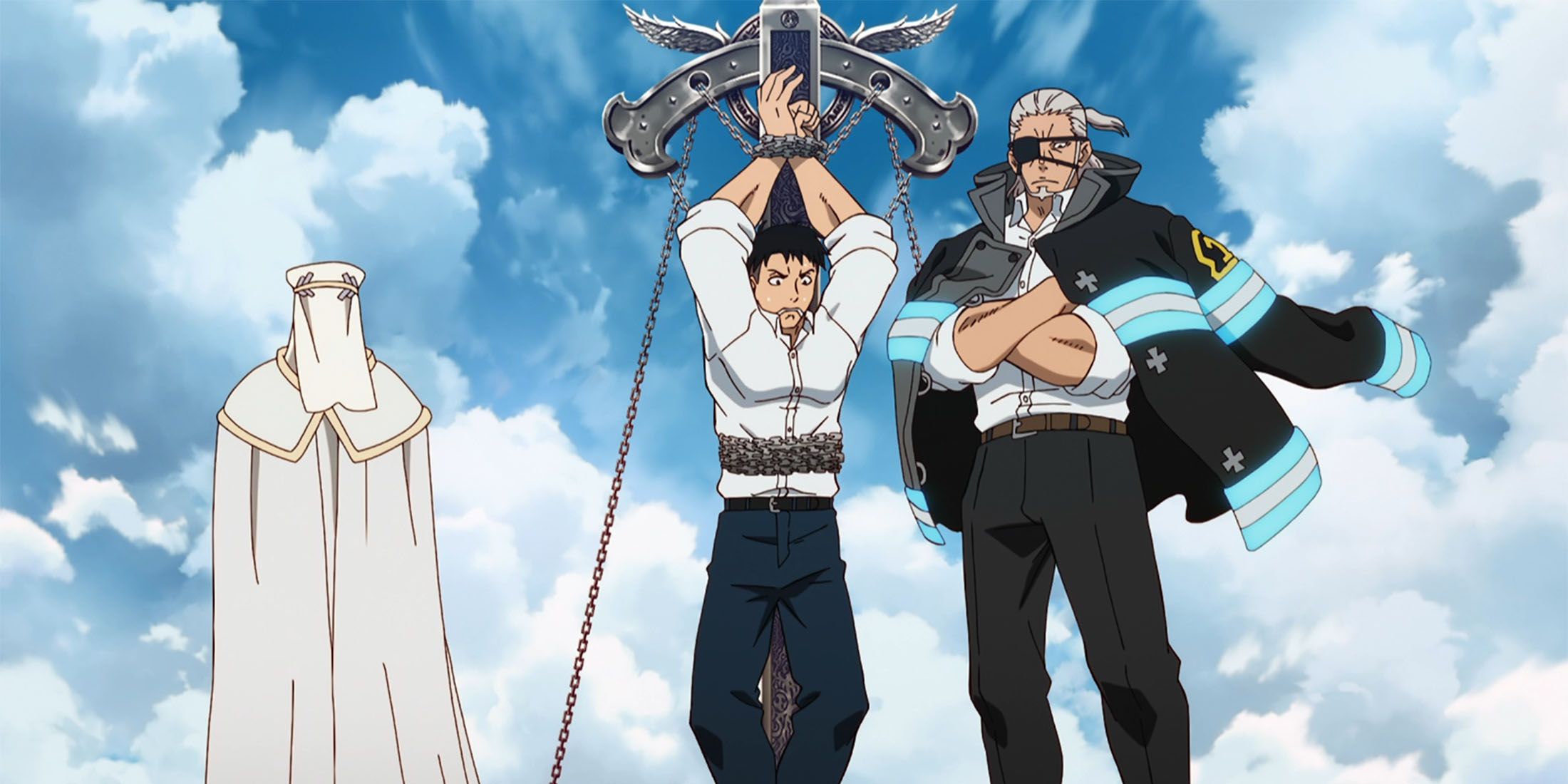 GAMERANT.COMFire Force Shows Just How Far Company 8 Will Go to Save Their CaptainFans of Fire Force are finally getting their just desserts after a long waiting period for season three of the series, but it kicks off to a rocky start. While reporting on the actions birthed by the unity of the Fire Force, Akitaru Obi is wrongfully placed under arrest.0 التعليقات 0 المشاركات 28 مشاهدة
GAMERANT.COMFire Force Shows Just How Far Company 8 Will Go to Save Their CaptainFans of Fire Force are finally getting their just desserts after a long waiting period for season three of the series, but it kicks off to a rocky start. While reporting on the actions birthed by the unity of the Fire Force, Akitaru Obi is wrongfully placed under arrest.0 التعليقات 0 المشاركات 28 مشاهدة -
 WWW.POLYGON.COMBlizzard’s latest major Diablo 4 rework targets the battle passWhen Diablo 4’s eighth season launches on April 29, the battle pass will look completely different. Instead of a linear track, it will be split into categories, or Reliquaries, for you to chase after specific types of cosmetic tweaks for your demon slayer. Like a lot of popular live service games that have introduced more choices in their battle passes, Blizzard’s goal is to make it fit with how people actually play Diablo 4. There were three problems with the old battle passes, senior manager of game design Dan Tanguay told Polygon in a recent interview: The rewards “didn’t feel meaningful enough,” they were “intrinsically tied to seasons,” and they had a general “lack of agency.” In my experience, this is all true. I’d hop into a new Diablo 4 season, maybe take a peek at the battle pass page, then inevitably forget about it until I felt like clearing the notification telling me something new had unlocked. And a lot of times, the new cosmetic was for a class I wasn’t actively playing, which made me care about it even less. That seems to be the kind of experience Blizzard is trying to avoid with Reliquaries, a reinvention of the battle pass that lets you pick the rewards you want first. There’s still a price attached. Three of the four categories have an up-front cost before you can start unlocking their rewards, like mini premium battle passes. But if all you care about is the glowing tiger from the Beasts Reliquary instead of the fancy sword from the Weapons Reliquary, you can just skip it. And players who don’t bother starting a new character every season will now have access to the system on the game’s Eternal Realm, too. Tanguay said the team felt the old battle pass stuck out in an action RPG that’s all about satisfying decision-making. “You’re choosing basically all the choices that comprise your build, you’re choosing how you look, and we then have a battle pass that’s just highly, highly linear and very deterministic, and it’s like, ‘Wow, there’s just not a lot of choice here,’” he said. Each Reliquary reward costs Favor, a new currency you can only earn by mowing down monsters as you play. Everyone will be able to spend it on cosmetics from the free Reliquary for the duration of the season. Event Reliquaries, like the one launching with Diablo 4’s Berserk collab in May, will show up for a limited time and require a unique currency. Tanguay couldn’t confirm whether returning events will have their own Reliquaries, but said the team is still “talking through” those opportunities. The Reliquary system is another step in Blizzard’s ongoing approach to reworking parts of the game that have fallen behind. Tanguay added that by disconnecting battle passes from seasons, Blizzard can do more with the Season Journey, which is a free set of challenges, like killing bosses and completing dungeons, that reward loot and cosmetics. These were often so straightforward that you’d complete them accidentally. But Tanguay said the team is trying to get players to “stretch and do more aspirational type of content” to complete the later chapters. I spotted one for season 8 that asks you to defeat one of the endgame bosses using a specific seasonal power, which should be fun to figure out how to accomplish once the new season opens.0 التعليقات 0 المشاركات 20 مشاهدة
WWW.POLYGON.COMBlizzard’s latest major Diablo 4 rework targets the battle passWhen Diablo 4’s eighth season launches on April 29, the battle pass will look completely different. Instead of a linear track, it will be split into categories, or Reliquaries, for you to chase after specific types of cosmetic tweaks for your demon slayer. Like a lot of popular live service games that have introduced more choices in their battle passes, Blizzard’s goal is to make it fit with how people actually play Diablo 4. There were three problems with the old battle passes, senior manager of game design Dan Tanguay told Polygon in a recent interview: The rewards “didn’t feel meaningful enough,” they were “intrinsically tied to seasons,” and they had a general “lack of agency.” In my experience, this is all true. I’d hop into a new Diablo 4 season, maybe take a peek at the battle pass page, then inevitably forget about it until I felt like clearing the notification telling me something new had unlocked. And a lot of times, the new cosmetic was for a class I wasn’t actively playing, which made me care about it even less. That seems to be the kind of experience Blizzard is trying to avoid with Reliquaries, a reinvention of the battle pass that lets you pick the rewards you want first. There’s still a price attached. Three of the four categories have an up-front cost before you can start unlocking their rewards, like mini premium battle passes. But if all you care about is the glowing tiger from the Beasts Reliquary instead of the fancy sword from the Weapons Reliquary, you can just skip it. And players who don’t bother starting a new character every season will now have access to the system on the game’s Eternal Realm, too. Tanguay said the team felt the old battle pass stuck out in an action RPG that’s all about satisfying decision-making. “You’re choosing basically all the choices that comprise your build, you’re choosing how you look, and we then have a battle pass that’s just highly, highly linear and very deterministic, and it’s like, ‘Wow, there’s just not a lot of choice here,’” he said. Each Reliquary reward costs Favor, a new currency you can only earn by mowing down monsters as you play. Everyone will be able to spend it on cosmetics from the free Reliquary for the duration of the season. Event Reliquaries, like the one launching with Diablo 4’s Berserk collab in May, will show up for a limited time and require a unique currency. Tanguay couldn’t confirm whether returning events will have their own Reliquaries, but said the team is still “talking through” those opportunities. The Reliquary system is another step in Blizzard’s ongoing approach to reworking parts of the game that have fallen behind. Tanguay added that by disconnecting battle passes from seasons, Blizzard can do more with the Season Journey, which is a free set of challenges, like killing bosses and completing dungeons, that reward loot and cosmetics. These were often so straightforward that you’d complete them accidentally. But Tanguay said the team is trying to get players to “stretch and do more aspirational type of content” to complete the later chapters. I spotted one for season 8 that asks you to defeat one of the endgame bosses using a specific seasonal power, which should be fun to figure out how to accomplish once the new season opens.0 التعليقات 0 المشاركات 20 مشاهدة



