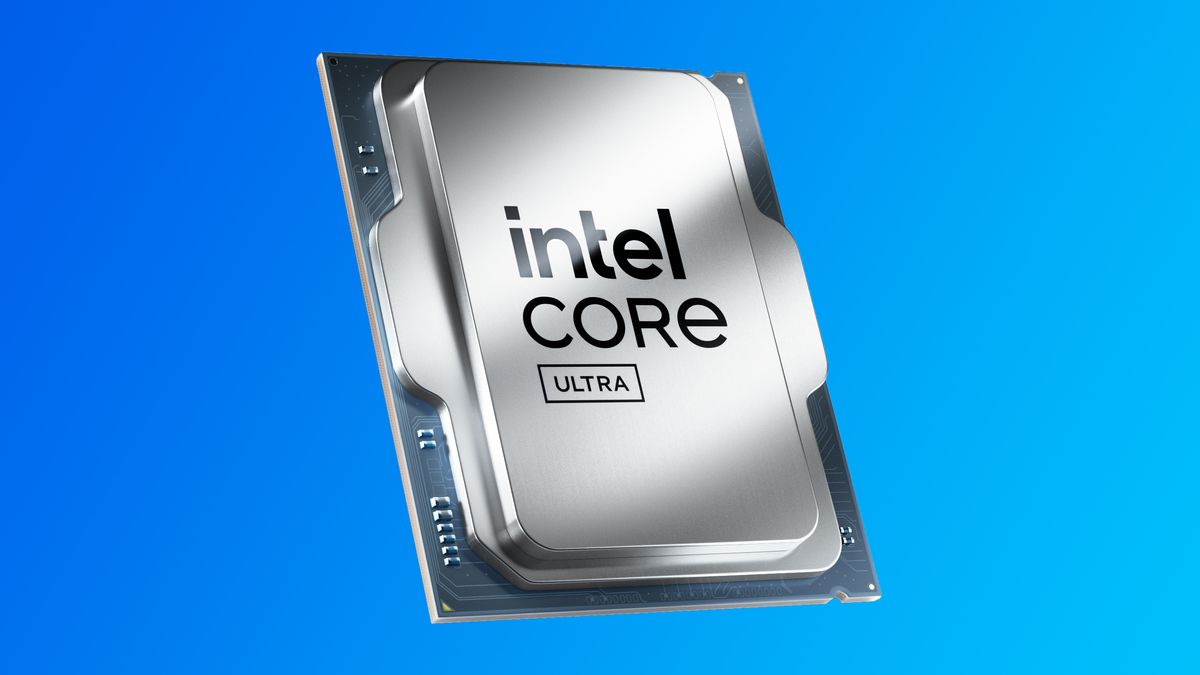0 Commentarios
0 Acciones
36 Views

Directorio
Directorio
-
Please log in to like, share and comment!
-
 GAMERSNEXUS.NETMontech HS01 Pro & HS02 Pro Case Review: Thermal Benchmarks, Build Quality, & NoiseCases Montech HS01 Pro & HS02 Pro Case Review: Thermal Benchmarks, Build Quality, & NoiseMay 1, 2025Last Updated: 2025-05-01We put Montech’s new Montech HS01 and HS02 cases through a variety of benchmarks that include thermal performance, acoustics, and tests for build qualityThe HighlightsThe HS02 Pro is a fishtank-style case with a curved cornerThere are many ATX cases that can compete with the HS01 on the marketWhat makes the cases interesting is that they can easily invertOriginal MSRP: $130 (HS01 Pro with fans), $140 (HS02 Pro with fans)Release Date: April 2025Table of ContentsAutoTOC Visit our Patreon page to contribute a few dollars toward this website's operation (or consider a direct donation or buying something from our GN Store!) Additionally, when you purchase through links to retailers on our site, we may earn a small affiliate commission.IntroWith removable feet that can be swapped from the top to the bottom, Montech has 2 new cases that can quickly invert. Those two cases are based on the same chassis: They are the Montech HS01 Pro and HS02 Pro cases, differentiated by the glass or mesh, and each includes 5 fans.Editor's note: This was originally published on April 30, 2025 as a video. This content has been adapted to written format for this article and is unchanged from the original publication.CreditsTest Lead, Host, WritingSteve BurkeTesting, WritingPatrick LathanCamera, Video EditingVitalii MakhnovetsCameraTim PhetdaraWriting, Web EditingJimmy ThangMajor points of interest include the recessed motherboard tray, ventilated rear chamber cover, and abnormal power supply location up in the front. It’s not all good news, however. The power-supply area has some ventilation problems we’re not happy about, but there are some mechanical upsides. The rear fans remove as a single piece without becoming a proprietary nightmare, which is a welcomed feature. The case tries to plan around back-connect boards, running into the chicken-or-egg problem that both boards and cases are facing.As always, we have some critiques of the case, but we were also overall happy with its build quality and assembly. The cases land at $130 to $140 with fans or $100 to $110 without them. SpecsModel NameHS01 PROHS02 PROColorBlack / WhiteBlack / WhiteDimensions(L*W*H) 480*235*368mm (Case) / 563*323*573mm (Carton)480*235*368mm (Case) / 585*334*532mm (Carton)MB SupportATX /Micro-ATX / Mini-ITX (Back-Connected MB Supported)ATX /Micro-ATX / Mini-ITX (Back-Connected MB Supported)Front I/OUSB3.0*2 / Type-C*1 / Mic*1 / Power Button / Audio*1 / LED Button*1USB3.0*2 / Type-C*1 / Mic*1 / Power Button / Audio*1 / LED Button*1PCIe Slots77Compatibility / MaximumCPU Cooler 170mmGPU 400mmPSU 200mm ATX / SFXCPU Cooler 175mmGPU 420mmPSU 200mm ATX / SFXDrive Support / Maximum3.5” HDD 22.5” SSD 43.5” HDD 22.5” SSD 4Pre-installed Fan(s)Bottom 120mm*3Rear 120mm*2Bottom 120mm*3Rear 120mm*2Fan SupportTop 120mm*3Front 120mm*3 / 140mm*2Bottom 120mm*3Rear 120mm*2Top 120mm*3Bottom 120mm*3Rear 120mm*2Radiator SupportTop 120 / 240 / 360mmBottom 120 / 240mmRear 120mmTop 120 / 240 / 360mmBottom 120 / 240mmRear 120mmDust FilterBottomBottomEAN4710562747621 / 47105627447124710562741377 / 4710562745719Warranty1 Year1 YearSpecs copied from manufacturer materials, please read review for our own measurements and opinionsThe BuildMontech is probably best-known for its King 95 chassis. The company has had some hits and some misses since it started, but the HS01 and HS02 blur the lines between a more traditional case and a dual-chamber case.The big marketing play is toward inversion. Cases have inverted in the past, but some of the original invertible cases we covered were difficult to flip around and required dozens of screws.Modern invertible cases, like the be quiet! Light Base series, have made this process way faster.Inversion is the headlining feature of the HS cases, and the process is extremely easy. The top cover moves to the bottom, the bottom filter and legs move to the top. That's it. The process is optionally toolless: the legs are magnetic, but they can also be screwed into place when the case isn't inverted. The main downside of making the process so simple is that aspects of the case which are designed to work right-side-up aren't altered at all in the inversion process, so the side panels and rear fan bracket are installed upside-down when the case is inverted and the PSU power switch becomes inaccessible. Other aspects of case configuration are also easy to deal with. The top panel is magnetic and pulls off easily. The company uses a rubber/fake leather strap at the back. The rear two-fan bracket comes off as a single unit (which we liked), and the rear expansion slots rotate vertically with minimal effort. Removing the top panel gives immediate access to the PSU switches (like power and eco mode), as well as the RGB hub connections in Pro variants.The HS02 has what Montech calls "an 8° Curved Glass front pane." It’s not 8 degrees -- it’s 90, so maybe they meant the radius of the bend was 8mm. The media kit came complete with an illustration of the corner with an 8° label though. Either way, the bend is, in fact, 90 degrees in total, and the front panel butts up against the side panel to look (sort of) like a continuous pane, similar in some parts to the King 95. It's not as impressive as the HAVN HS420 (read our review), but it's definitely less expensive. The glass panels are beveled where they meet the angled plastic pillars for a flush fit.The chassis design strikes us as being optimized for back-connect boards. Back-connect boards have gotten some traction, but they aren’t a significant portion of the market yet. Case makers have a challenge: It's too early to prioritize back-connect at the expense of compatibility with normal boards (unless marketing specifically for a back-connect board), but also, not building for it at all means no adoption of change.The motherboard and fans have what Montech describes as a "sink-in design," meaning that ATX or even mATX boards are surrounded by metal on all sides. As a consequence, it's difficult to reach board connections with normal motherboards (which is most of them): for example, we were forced to use the stock flat EPS12V cables for our SilverStone PSU because our custom-sleeved CableMod replacements couldn't cleanly fit. Routing the 24-pin cable required an uncomfortable bend, and fitting the USB headers into place was nearly impossible. There's no good route for the GPU power cable either, although that's a common issue with open-bottomed cases and not specific to Montech.The PSU area leaves a lot to be desired: Unfortunately, we end up with 3 layers of blockages from the PSU case mesh, the interior cover door mesh, and the exterior panel mesh. The two case panels overlap and obstruct each other, which already overlap with the PSU ventilation. Stacking 3 layers atop each other reduces flow and increases resistance, which can increase noise or minimally reduce cooling. Fortunately, PSUs tend to be less thermally sensitive, but we’d like to see fewer overlapping obstructions.With the PSU fastened down, we found our normal SilverStone PSU pushed the cover up without screws to hold it in place, which we added.The PSU mounting bracket can be rotated to mount either a standard ATX or a smaller SFX PSU; this bracket then slides into place and is screwed to the top of the chassis. There's no particular reason to use an SFX PSU with this case. The extension cable that runs from the rear of the case to the bracket at the front must be routed through the bracket before it's installed.This is mostly an air cooling case, which is how we’re testing it. Radiator support is restricted, though. The front of the HS02 obviously doesn't support radiators since there are no mounts, but even in the HS01, the PSU placement overlaps with the front fan mount. That means there's only space for mounting on the outside of the chassis, and only normal 25mm thick fans fit (no radiators and no extra-thick fans). At the top of the case, Montech claims support for radiators up to 123mm wide, which is a strict limit due to the bumps on the ATX PSU bracket that pokes through, leaving small bumps to interfere with clearance. The bottom mount works fine for radiators other than obstructing the bottom edge of ATX boards, but Montech (correctly) doesn't claim compatibility above 240mm due to the cramped space. There's no 140mm-wide radiator compatibility in either case, and only the HS01 has support for any 140mm fans.Generally speaking, we don't like all the plates and covers and brackets that Montech has stuffed into the HS01 and HS02. They hide some cable clutter, sometimes at the cost of thermals, but most clutter would be invisible behind the steel side panel anyway. There are times where we like this type of feature, but with this case, there are already tradeoffs in the depth and the accessibility for some connectors in some areas. Sacrificing more of that for the metal plates can sometimes work against it. Even still, cable management space is generous, but we'd happily trade some of that space for better access to normal motherboard connectors and some small clearances in the main chamber.Moving on to the hardware: Cases generally include a set of "SSD" screws for attaching 2.5" drives. The HS01 and HS02 do not, however: as the manual notes, every screw included in the accessory kit is 6-32 TPI. The cases claim compatibility with up to four 2.5" drives, so the screws are a strange omission. It’s not a big deal to bring your own screws, but not standard for a case to cut this corner.The front panels of the HS01 and HS02 aren't directly interchangeable since there are some differences to the support structures, like the support corner pillar in the HS01 and some plastic trim in the HS02 that’s not on the HS01. This was inconvenient for our testing, but it's unlikely to ever come up from a customer perspective, so it doesn’t matter much unless you wanted to swap it later.All variants include ARGB lighting strips at the bottom of the case, with the Pro cases also including ARGB fans and a built-in controller. The fans use separate (standard) connections for ARGB and fan control, which we generally prefer, but it does lead to a confusing mess of wires. If you've bought into one of the proprietary RGB ecosystems, the Pro cases really aren't the best for working with that. Thermals Grab a GN15 Large Anti-Static Modmat to celebrate our 15th Anniversary and for a high-quality PC building work surface. The Modmat features useful PC building diagrams and is anti-static conductive. Purchases directly fund our work! (or consider a direct donation or a Patreon contribution!)The Pro variants ship with fans and the non-Pros do not, so all stock tests shown here represent Pro performance. We tested the HS01 stock and inverted, but Montech's marketing materials push the "natural airflow" chimney effect angle, so by that logic, inverting the case without rearranging the fans should lead to worse performance. We'll see.CPU Full Load Thermals - Noise-NormalizedWe’ll start with noise-normalized CPU thermals, which means we use our hemi-anechoic chamber in the lab to collect highly controlled noise data for comparison.Inverting the case didn’t produce a significant change. The HS01 Pro ran at about the same temperature in both tests. The glass panel versus mesh panel also had minimal impact.The stock fan layout is the same in both cases, meaning that the HS01's mesh front won’t do much unless the fans are re-arranged; if anything, it could allow some air to escape where we’d rather keep it in. The CPU averaged 49 degrees Celsius above ambient in the HS01 Pro, 52 degrees on the P-cores, and the results for the inverted HS01 and for the HS02 were within the normal range of variance. The fans were run at slightly different speeds in each of the three configurations to hit the 27 dBA threshold, which is where the chamber comes into play (as we can actually measure those tiny acoustic differences now), but that wasn't enough to make a difference thermally.Montech's own moderately more expensive King 95 Pro with a glass front beat the HS cases in this test with an average of 47 degrees above ambient. The Antec C8 ARGB (read our review) is also more expensive, but it has relatively weak CPU cooling with the stock fan layout, and the HS cases beat it by 1-2 degrees. More traditional designs like the Lancool 207 (read our review) and 216 (watch our review) fly past the HS01 and HS02, setting a ceiling and giving perspective on cooling. The G400A (read our review) also accompanies these two.GPU Full Load Thermals - Noise-NormalizedThe range for the GPU thermal results was just as tight, with the inverted HS01 averaging 42.8 degrees above ambient and the HS02 averaging 43.2, which is within variance, but that’s still not even one full degree of difference. It's not a surprise that the chimney effect isn't a factor when active airflow is involved, nor is it a surprise that changing the front panel has no impact when there aren’t any fans installed at the front of the case.Although the different configurations didn't make much difference, the HS cases performed well overall for GPU thermals, respectably close to the C8 ARGB's 42 degree average. Like the C8, the HS cases have bottom intake fans that force cool air directly into and through the GPU and with minimal obstruction beyond a dust filter. The King 95 Pro also has bottom intake fans, but they're less effective, resulting in a 48 degree average. The Flux Pro and Lancool 207 remain leaders here, but one is in a different price class and both are different styles.GPU Full Load Thermals - Full SpeedFull speed case fans are next, dropping the noise control and testing GPU thermals.At full speed, we can finally see a difference between at least the regular and inverted HS01 results, with the inverted layout averaging 40 degrees above ambient to the regular layout's 42 degrees above ambient. The bottom intake fans move enough air that flipping them to the top of the case where they can breathe more freely is beneficial. The inverted layout also directed slightly more noise towards our mic placement, but not enough for an audible difference at 38.5 versus 38.0 dBA. The regular HS02 result closely matched the HS01 result at 42 degrees, but the HS02 was quieter (as measured from the front) due to its solid front panel blocking noise egress. The drop to 35.8 dBA is noticeable, if barely. However, remember that at the 27 dBA threshold performance and noise levels were both equal.As before, the Antec C8 ARGB's GPU cooling is on par with the performance of the HS cases at 41 degrees above ambient, with noise levels equivalent to the HS01. The King 95 also averaged about 37 dBA, but with worse GPU thermals, averaging 46 degrees.CPU Full Load Thermals - Standardized FansOur standardized set of fans can't be installed in the HS02 due to the lack of 140mm mounts, which made this test simple. We installed the two 140mm intake fans at the front of the HS01 and the single 120mm exhaust in the lower of the two rear slots.With this layout, average CPU temperature was 41 degrees above ambient and 45 degrees for the P-cores. For this case specifically, those are lower than the stock results, but that's not surprising given the more direct airflow aimed at the CPU cooler. It’s also completely normal performance for a mesh-fronted case in this test, landing between the Fractal Meshify 2 Compact (watch our review) and Phanteks P400A Digital (watch our review). The Antec C8 and King 95 Pro results on this chart were both tested with side intake, so performance is predictably worse than the HS01.GPU Full Load Thermals - Standardized FansOn the other hand, moving to the normal front-to-back layout with the standardized fans hurt GPU thermals. Removing the stock bottom intake fans that made the HS01 competitive in this category led to an average GPU temperature of 45 degrees above ambient, which isn't terrible, but allowed the King 95 Pro and C8 ARGB to take the lead at 43 degrees for both. Montech's stock fan layout seems like the best compromise.VRM & RAM Full Load Thermals - Noise NormalizedTo finish things off, we'll move back to the noise normalized testing. VRM thermals were nearly identical for each of the three tested configurations, averaging 33 degrees above ambient in the HS02 Pro, which lands the HS cases in the middle of the chart between the C8 ARGB at 33 degrees and the King 95 Pro at 31.The SPD Hub sensor readings from the RAM told a similar story: all three configurations averaged close to 25 degrees above ambient, close to the C8 ARGB's 24 degree average, although the King 95 Pro scored well in this specific instance at 21 degrees.ConclusionGrab a GN Soldering & Project Mat for a high-quality work surface with extreme heat resistance. These purchases directly fund our operation, including our build-out of the hemi-anechoic chamber for our acoustic testing! (or consider a direct donation or a Patreon contribution!)Montech's strength has always been in the budget space. The Montech HS01 Pro and HS02, however, are sort of in that mid-range category with their prices. The recent tariff situation is obviously going to affect that market. Montech contacted us to confirm MSRPs a few days prior to launch, so hopefully these prices will stay stable for some time.As a fishtank case with a curved corner, the $140 HS02 Pro is a reasonably priced alternative to the more expensive cases that match that description like the HAVN HS420, Antec C8 Curve, HYTE Y60 (watch our review), or even Montech's own King 95 Pro. We seriously recommend watching the build section of our video review, because there were some features we didn't like, but it's up to you to decide whether the savings are worth it. If you use a back-connect motherboard, that may solve many of the issues we saw, including with cabling.The HS02's thermal performance wasn't abysmal or amazing. It was fine. Of these two cases, we're more willing to accept middling performance from the one that looks interesting, in other words, the glass-fronted option. The HS01 has greater cooling potential thanks to its mesh-front panel, but it's also more generic: there aren't a ton of fish-tank cases that can compete with the HS02's price, but there are many, many $100-$150 mesh-fronted cases that can compete with the HS01. These include options like the Lian Li Lancool 207, Fractal North (watch our review), Phanteks G400A, or many of the other cases we've reviewed in the past couple years are all viable alternatives to a mesh-fronted case. There’s a lot of competition at that price class. If you love Montech’s case here or really like how it looks, we can say “it’s fine.” We do think the fish-tank version makes a little more sense for most people. If you really want a mesh case, there are better alternatives.0 Commentarios 0 Acciones 26 Views
GAMERSNEXUS.NETMontech HS01 Pro & HS02 Pro Case Review: Thermal Benchmarks, Build Quality, & NoiseCases Montech HS01 Pro & HS02 Pro Case Review: Thermal Benchmarks, Build Quality, & NoiseMay 1, 2025Last Updated: 2025-05-01We put Montech’s new Montech HS01 and HS02 cases through a variety of benchmarks that include thermal performance, acoustics, and tests for build qualityThe HighlightsThe HS02 Pro is a fishtank-style case with a curved cornerThere are many ATX cases that can compete with the HS01 on the marketWhat makes the cases interesting is that they can easily invertOriginal MSRP: $130 (HS01 Pro with fans), $140 (HS02 Pro with fans)Release Date: April 2025Table of ContentsAutoTOC Visit our Patreon page to contribute a few dollars toward this website's operation (or consider a direct donation or buying something from our GN Store!) Additionally, when you purchase through links to retailers on our site, we may earn a small affiliate commission.IntroWith removable feet that can be swapped from the top to the bottom, Montech has 2 new cases that can quickly invert. Those two cases are based on the same chassis: They are the Montech HS01 Pro and HS02 Pro cases, differentiated by the glass or mesh, and each includes 5 fans.Editor's note: This was originally published on April 30, 2025 as a video. This content has been adapted to written format for this article and is unchanged from the original publication.CreditsTest Lead, Host, WritingSteve BurkeTesting, WritingPatrick LathanCamera, Video EditingVitalii MakhnovetsCameraTim PhetdaraWriting, Web EditingJimmy ThangMajor points of interest include the recessed motherboard tray, ventilated rear chamber cover, and abnormal power supply location up in the front. It’s not all good news, however. The power-supply area has some ventilation problems we’re not happy about, but there are some mechanical upsides. The rear fans remove as a single piece without becoming a proprietary nightmare, which is a welcomed feature. The case tries to plan around back-connect boards, running into the chicken-or-egg problem that both boards and cases are facing.As always, we have some critiques of the case, but we were also overall happy with its build quality and assembly. The cases land at $130 to $140 with fans or $100 to $110 without them. SpecsModel NameHS01 PROHS02 PROColorBlack / WhiteBlack / WhiteDimensions(L*W*H) 480*235*368mm (Case) / 563*323*573mm (Carton)480*235*368mm (Case) / 585*334*532mm (Carton)MB SupportATX /Micro-ATX / Mini-ITX (Back-Connected MB Supported)ATX /Micro-ATX / Mini-ITX (Back-Connected MB Supported)Front I/OUSB3.0*2 / Type-C*1 / Mic*1 / Power Button / Audio*1 / LED Button*1USB3.0*2 / Type-C*1 / Mic*1 / Power Button / Audio*1 / LED Button*1PCIe Slots77Compatibility / MaximumCPU Cooler 170mmGPU 400mmPSU 200mm ATX / SFXCPU Cooler 175mmGPU 420mmPSU 200mm ATX / SFXDrive Support / Maximum3.5” HDD 22.5” SSD 43.5” HDD 22.5” SSD 4Pre-installed Fan(s)Bottom 120mm*3Rear 120mm*2Bottom 120mm*3Rear 120mm*2Fan SupportTop 120mm*3Front 120mm*3 / 140mm*2Bottom 120mm*3Rear 120mm*2Top 120mm*3Bottom 120mm*3Rear 120mm*2Radiator SupportTop 120 / 240 / 360mmBottom 120 / 240mmRear 120mmTop 120 / 240 / 360mmBottom 120 / 240mmRear 120mmDust FilterBottomBottomEAN4710562747621 / 47105627447124710562741377 / 4710562745719Warranty1 Year1 YearSpecs copied from manufacturer materials, please read review for our own measurements and opinionsThe BuildMontech is probably best-known for its King 95 chassis. The company has had some hits and some misses since it started, but the HS01 and HS02 blur the lines between a more traditional case and a dual-chamber case.The big marketing play is toward inversion. Cases have inverted in the past, but some of the original invertible cases we covered were difficult to flip around and required dozens of screws.Modern invertible cases, like the be quiet! Light Base series, have made this process way faster.Inversion is the headlining feature of the HS cases, and the process is extremely easy. The top cover moves to the bottom, the bottom filter and legs move to the top. That's it. The process is optionally toolless: the legs are magnetic, but they can also be screwed into place when the case isn't inverted. The main downside of making the process so simple is that aspects of the case which are designed to work right-side-up aren't altered at all in the inversion process, so the side panels and rear fan bracket are installed upside-down when the case is inverted and the PSU power switch becomes inaccessible. Other aspects of case configuration are also easy to deal with. The top panel is magnetic and pulls off easily. The company uses a rubber/fake leather strap at the back. The rear two-fan bracket comes off as a single unit (which we liked), and the rear expansion slots rotate vertically with minimal effort. Removing the top panel gives immediate access to the PSU switches (like power and eco mode), as well as the RGB hub connections in Pro variants.The HS02 has what Montech calls "an 8° Curved Glass front pane." It’s not 8 degrees -- it’s 90, so maybe they meant the radius of the bend was 8mm. The media kit came complete with an illustration of the corner with an 8° label though. Either way, the bend is, in fact, 90 degrees in total, and the front panel butts up against the side panel to look (sort of) like a continuous pane, similar in some parts to the King 95. It's not as impressive as the HAVN HS420 (read our review), but it's definitely less expensive. The glass panels are beveled where they meet the angled plastic pillars for a flush fit.The chassis design strikes us as being optimized for back-connect boards. Back-connect boards have gotten some traction, but they aren’t a significant portion of the market yet. Case makers have a challenge: It's too early to prioritize back-connect at the expense of compatibility with normal boards (unless marketing specifically for a back-connect board), but also, not building for it at all means no adoption of change.The motherboard and fans have what Montech describes as a "sink-in design," meaning that ATX or even mATX boards are surrounded by metal on all sides. As a consequence, it's difficult to reach board connections with normal motherboards (which is most of them): for example, we were forced to use the stock flat EPS12V cables for our SilverStone PSU because our custom-sleeved CableMod replacements couldn't cleanly fit. Routing the 24-pin cable required an uncomfortable bend, and fitting the USB headers into place was nearly impossible. There's no good route for the GPU power cable either, although that's a common issue with open-bottomed cases and not specific to Montech.The PSU area leaves a lot to be desired: Unfortunately, we end up with 3 layers of blockages from the PSU case mesh, the interior cover door mesh, and the exterior panel mesh. The two case panels overlap and obstruct each other, which already overlap with the PSU ventilation. Stacking 3 layers atop each other reduces flow and increases resistance, which can increase noise or minimally reduce cooling. Fortunately, PSUs tend to be less thermally sensitive, but we’d like to see fewer overlapping obstructions.With the PSU fastened down, we found our normal SilverStone PSU pushed the cover up without screws to hold it in place, which we added.The PSU mounting bracket can be rotated to mount either a standard ATX or a smaller SFX PSU; this bracket then slides into place and is screwed to the top of the chassis. There's no particular reason to use an SFX PSU with this case. The extension cable that runs from the rear of the case to the bracket at the front must be routed through the bracket before it's installed.This is mostly an air cooling case, which is how we’re testing it. Radiator support is restricted, though. The front of the HS02 obviously doesn't support radiators since there are no mounts, but even in the HS01, the PSU placement overlaps with the front fan mount. That means there's only space for mounting on the outside of the chassis, and only normal 25mm thick fans fit (no radiators and no extra-thick fans). At the top of the case, Montech claims support for radiators up to 123mm wide, which is a strict limit due to the bumps on the ATX PSU bracket that pokes through, leaving small bumps to interfere with clearance. The bottom mount works fine for radiators other than obstructing the bottom edge of ATX boards, but Montech (correctly) doesn't claim compatibility above 240mm due to the cramped space. There's no 140mm-wide radiator compatibility in either case, and only the HS01 has support for any 140mm fans.Generally speaking, we don't like all the plates and covers and brackets that Montech has stuffed into the HS01 and HS02. They hide some cable clutter, sometimes at the cost of thermals, but most clutter would be invisible behind the steel side panel anyway. There are times where we like this type of feature, but with this case, there are already tradeoffs in the depth and the accessibility for some connectors in some areas. Sacrificing more of that for the metal plates can sometimes work against it. Even still, cable management space is generous, but we'd happily trade some of that space for better access to normal motherboard connectors and some small clearances in the main chamber.Moving on to the hardware: Cases generally include a set of "SSD" screws for attaching 2.5" drives. The HS01 and HS02 do not, however: as the manual notes, every screw included in the accessory kit is 6-32 TPI. The cases claim compatibility with up to four 2.5" drives, so the screws are a strange omission. It’s not a big deal to bring your own screws, but not standard for a case to cut this corner.The front panels of the HS01 and HS02 aren't directly interchangeable since there are some differences to the support structures, like the support corner pillar in the HS01 and some plastic trim in the HS02 that’s not on the HS01. This was inconvenient for our testing, but it's unlikely to ever come up from a customer perspective, so it doesn’t matter much unless you wanted to swap it later.All variants include ARGB lighting strips at the bottom of the case, with the Pro cases also including ARGB fans and a built-in controller. The fans use separate (standard) connections for ARGB and fan control, which we generally prefer, but it does lead to a confusing mess of wires. If you've bought into one of the proprietary RGB ecosystems, the Pro cases really aren't the best for working with that. Thermals Grab a GN15 Large Anti-Static Modmat to celebrate our 15th Anniversary and for a high-quality PC building work surface. The Modmat features useful PC building diagrams and is anti-static conductive. Purchases directly fund our work! (or consider a direct donation or a Patreon contribution!)The Pro variants ship with fans and the non-Pros do not, so all stock tests shown here represent Pro performance. We tested the HS01 stock and inverted, but Montech's marketing materials push the "natural airflow" chimney effect angle, so by that logic, inverting the case without rearranging the fans should lead to worse performance. We'll see.CPU Full Load Thermals - Noise-NormalizedWe’ll start with noise-normalized CPU thermals, which means we use our hemi-anechoic chamber in the lab to collect highly controlled noise data for comparison.Inverting the case didn’t produce a significant change. The HS01 Pro ran at about the same temperature in both tests. The glass panel versus mesh panel also had minimal impact.The stock fan layout is the same in both cases, meaning that the HS01's mesh front won’t do much unless the fans are re-arranged; if anything, it could allow some air to escape where we’d rather keep it in. The CPU averaged 49 degrees Celsius above ambient in the HS01 Pro, 52 degrees on the P-cores, and the results for the inverted HS01 and for the HS02 were within the normal range of variance. The fans were run at slightly different speeds in each of the three configurations to hit the 27 dBA threshold, which is where the chamber comes into play (as we can actually measure those tiny acoustic differences now), but that wasn't enough to make a difference thermally.Montech's own moderately more expensive King 95 Pro with a glass front beat the HS cases in this test with an average of 47 degrees above ambient. The Antec C8 ARGB (read our review) is also more expensive, but it has relatively weak CPU cooling with the stock fan layout, and the HS cases beat it by 1-2 degrees. More traditional designs like the Lancool 207 (read our review) and 216 (watch our review) fly past the HS01 and HS02, setting a ceiling and giving perspective on cooling. The G400A (read our review) also accompanies these two.GPU Full Load Thermals - Noise-NormalizedThe range for the GPU thermal results was just as tight, with the inverted HS01 averaging 42.8 degrees above ambient and the HS02 averaging 43.2, which is within variance, but that’s still not even one full degree of difference. It's not a surprise that the chimney effect isn't a factor when active airflow is involved, nor is it a surprise that changing the front panel has no impact when there aren’t any fans installed at the front of the case.Although the different configurations didn't make much difference, the HS cases performed well overall for GPU thermals, respectably close to the C8 ARGB's 42 degree average. Like the C8, the HS cases have bottom intake fans that force cool air directly into and through the GPU and with minimal obstruction beyond a dust filter. The King 95 Pro also has bottom intake fans, but they're less effective, resulting in a 48 degree average. The Flux Pro and Lancool 207 remain leaders here, but one is in a different price class and both are different styles.GPU Full Load Thermals - Full SpeedFull speed case fans are next, dropping the noise control and testing GPU thermals.At full speed, we can finally see a difference between at least the regular and inverted HS01 results, with the inverted layout averaging 40 degrees above ambient to the regular layout's 42 degrees above ambient. The bottom intake fans move enough air that flipping them to the top of the case where they can breathe more freely is beneficial. The inverted layout also directed slightly more noise towards our mic placement, but not enough for an audible difference at 38.5 versus 38.0 dBA. The regular HS02 result closely matched the HS01 result at 42 degrees, but the HS02 was quieter (as measured from the front) due to its solid front panel blocking noise egress. The drop to 35.8 dBA is noticeable, if barely. However, remember that at the 27 dBA threshold performance and noise levels were both equal.As before, the Antec C8 ARGB's GPU cooling is on par with the performance of the HS cases at 41 degrees above ambient, with noise levels equivalent to the HS01. The King 95 also averaged about 37 dBA, but with worse GPU thermals, averaging 46 degrees.CPU Full Load Thermals - Standardized FansOur standardized set of fans can't be installed in the HS02 due to the lack of 140mm mounts, which made this test simple. We installed the two 140mm intake fans at the front of the HS01 and the single 120mm exhaust in the lower of the two rear slots.With this layout, average CPU temperature was 41 degrees above ambient and 45 degrees for the P-cores. For this case specifically, those are lower than the stock results, but that's not surprising given the more direct airflow aimed at the CPU cooler. It’s also completely normal performance for a mesh-fronted case in this test, landing between the Fractal Meshify 2 Compact (watch our review) and Phanteks P400A Digital (watch our review). The Antec C8 and King 95 Pro results on this chart were both tested with side intake, so performance is predictably worse than the HS01.GPU Full Load Thermals - Standardized FansOn the other hand, moving to the normal front-to-back layout with the standardized fans hurt GPU thermals. Removing the stock bottom intake fans that made the HS01 competitive in this category led to an average GPU temperature of 45 degrees above ambient, which isn't terrible, but allowed the King 95 Pro and C8 ARGB to take the lead at 43 degrees for both. Montech's stock fan layout seems like the best compromise.VRM & RAM Full Load Thermals - Noise NormalizedTo finish things off, we'll move back to the noise normalized testing. VRM thermals were nearly identical for each of the three tested configurations, averaging 33 degrees above ambient in the HS02 Pro, which lands the HS cases in the middle of the chart between the C8 ARGB at 33 degrees and the King 95 Pro at 31.The SPD Hub sensor readings from the RAM told a similar story: all three configurations averaged close to 25 degrees above ambient, close to the C8 ARGB's 24 degree average, although the King 95 Pro scored well in this specific instance at 21 degrees.ConclusionGrab a GN Soldering & Project Mat for a high-quality work surface with extreme heat resistance. These purchases directly fund our operation, including our build-out of the hemi-anechoic chamber for our acoustic testing! (or consider a direct donation or a Patreon contribution!)Montech's strength has always been in the budget space. The Montech HS01 Pro and HS02, however, are sort of in that mid-range category with their prices. The recent tariff situation is obviously going to affect that market. Montech contacted us to confirm MSRPs a few days prior to launch, so hopefully these prices will stay stable for some time.As a fishtank case with a curved corner, the $140 HS02 Pro is a reasonably priced alternative to the more expensive cases that match that description like the HAVN HS420, Antec C8 Curve, HYTE Y60 (watch our review), or even Montech's own King 95 Pro. We seriously recommend watching the build section of our video review, because there were some features we didn't like, but it's up to you to decide whether the savings are worth it. If you use a back-connect motherboard, that may solve many of the issues we saw, including with cabling.The HS02's thermal performance wasn't abysmal or amazing. It was fine. Of these two cases, we're more willing to accept middling performance from the one that looks interesting, in other words, the glass-fronted option. The HS01 has greater cooling potential thanks to its mesh-front panel, but it's also more generic: there aren't a ton of fish-tank cases that can compete with the HS02's price, but there are many, many $100-$150 mesh-fronted cases that can compete with the HS01. These include options like the Lian Li Lancool 207, Fractal North (watch our review), Phanteks G400A, or many of the other cases we've reviewed in the past couple years are all viable alternatives to a mesh-fronted case. There’s a lot of competition at that price class. If you love Montech’s case here or really like how it looks, we can say “it’s fine.” We do think the fish-tank version makes a little more sense for most people. If you really want a mesh case, there are better alternatives.0 Commentarios 0 Acciones 26 Views -
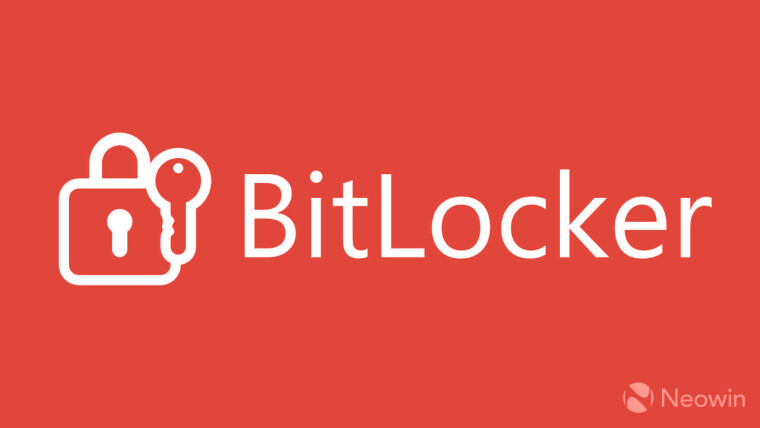 WWW.NEOWIN.NETWindows 11 users reportedly losing data due to Microsoft's forced BitLocker encryptionEarlier today, we published an article regarding Microsoft's recent removal of the BYPASSNRO script and how it has irked Windows 11 users. The script still allows users to go around the internet and Microsoft Account (MSA) requirements during the Windows 11 OOBE (initial setup). If you are against it, you can let Microsoft know via the official Feedback Hub portal. One of the possible reasons for the Microsoft Account requirement is the default BitLocker encryption changes on the latest Windows 11 feature update, as the recovery key is backed up on the user's MSA. Security from data encryption is something Microsoft also stressed when it discussed the benefits of TPM. For those who are on Windows 11 24H2 or are planning to upgrade soon, keep in mind that Microsoft encrypts your Windows drive with BitLocker or Device Encryption by default. While Microsoft would do so in the past on non-Home editions, the requirement for BitLocker was relaxed for Windows 11 24H2, and now even Home edition systems can be encrypted too. BitLocker has been found to impact drive speed and performance in the past, but there is a far scarier aspect of it, and that is the possibility of data loss. Recently, a Reddit user, MorCJul, shared a bit of a rant about BitLocker Device Encryption and how it has seemingly led to the loss of data for many users. The post was headlined "Microsoft forces security on users, yet BitLocker is now the biggest threat to user data on Windows 11," and it has been overwhelmingly upvoted by users with nearly 550 upvotes at the time of writing. The user says: After seeing multiple users lose all their data because of BitLocker after Windows 11 system changes, I wanted to discuss this: Microsoft now automatically enables BitLocker during onboarding when signing into a Microsoft Account. Lose access to your MS account = lose your data forever. No warnings, no second chances. Many people learn about BitLocker the first time it locks them out. ... I'd argue that for the average user, Availability of their data matters far more than confidentiality. Losing access to family photos and documents because of inavailability is far more painful than any confidentiality concerns. Without mandatory, redundant key backups, BitLocker isn't securing anything — it's just silently setting users up for catastrophic failure. I've seen this happen too often now. Microsoft's "secure by default" approach has become the biggest risk to personal data on Windows 11, completely overlooking the real needs of everyday users. The Redditor raises a very valid point here, that for most general folks, like the ones who don't read Neowin daily or aren't tech savvy enough or are unaware of all this, can be completely stumped if anything goes wrong with how Microsoft has set up the Windows 11 24H2 BitLocker situation, because they will have no idea that their device was ever encrypted or about keeping the key safe. Hopefully, Microsoft can find a better way to handle this situation so that the general user can be more easily alerted to the dangers of BitLocker. In the meantime, there is an official guide on the topic of backup and recovery of BitLocker keys. Users are advised to bookmark this article as it can come in very handy. We also published a guide on how users can use the Registry to disable BitLocker encryption during the OS setup. You can bookmark this article, too. If you are already on Windows 11 24H2, you can also head over to the Settings app to choose whether or not you want to keep BitLocker enabled (image above).0 Commentarios 0 Acciones 25 Views
WWW.NEOWIN.NETWindows 11 users reportedly losing data due to Microsoft's forced BitLocker encryptionEarlier today, we published an article regarding Microsoft's recent removal of the BYPASSNRO script and how it has irked Windows 11 users. The script still allows users to go around the internet and Microsoft Account (MSA) requirements during the Windows 11 OOBE (initial setup). If you are against it, you can let Microsoft know via the official Feedback Hub portal. One of the possible reasons for the Microsoft Account requirement is the default BitLocker encryption changes on the latest Windows 11 feature update, as the recovery key is backed up on the user's MSA. Security from data encryption is something Microsoft also stressed when it discussed the benefits of TPM. For those who are on Windows 11 24H2 or are planning to upgrade soon, keep in mind that Microsoft encrypts your Windows drive with BitLocker or Device Encryption by default. While Microsoft would do so in the past on non-Home editions, the requirement for BitLocker was relaxed for Windows 11 24H2, and now even Home edition systems can be encrypted too. BitLocker has been found to impact drive speed and performance in the past, but there is a far scarier aspect of it, and that is the possibility of data loss. Recently, a Reddit user, MorCJul, shared a bit of a rant about BitLocker Device Encryption and how it has seemingly led to the loss of data for many users. The post was headlined "Microsoft forces security on users, yet BitLocker is now the biggest threat to user data on Windows 11," and it has been overwhelmingly upvoted by users with nearly 550 upvotes at the time of writing. The user says: After seeing multiple users lose all their data because of BitLocker after Windows 11 system changes, I wanted to discuss this: Microsoft now automatically enables BitLocker during onboarding when signing into a Microsoft Account. Lose access to your MS account = lose your data forever. No warnings, no second chances. Many people learn about BitLocker the first time it locks them out. ... I'd argue that for the average user, Availability of their data matters far more than confidentiality. Losing access to family photos and documents because of inavailability is far more painful than any confidentiality concerns. Without mandatory, redundant key backups, BitLocker isn't securing anything — it's just silently setting users up for catastrophic failure. I've seen this happen too often now. Microsoft's "secure by default" approach has become the biggest risk to personal data on Windows 11, completely overlooking the real needs of everyday users. The Redditor raises a very valid point here, that for most general folks, like the ones who don't read Neowin daily or aren't tech savvy enough or are unaware of all this, can be completely stumped if anything goes wrong with how Microsoft has set up the Windows 11 24H2 BitLocker situation, because they will have no idea that their device was ever encrypted or about keeping the key safe. Hopefully, Microsoft can find a better way to handle this situation so that the general user can be more easily alerted to the dangers of BitLocker. In the meantime, there is an official guide on the topic of backup and recovery of BitLocker keys. Users are advised to bookmark this article as it can come in very handy. We also published a guide on how users can use the Registry to disable BitLocker encryption during the OS setup. You can bookmark this article, too. If you are already on Windows 11 24H2, you can also head over to the Settings app to choose whether or not you want to keep BitLocker enabled (image above).0 Commentarios 0 Acciones 25 Views -
 NEWS.SLASHDOT.ORGChina Advances Abandoned US Nuclear TechnologyChinese scientists have achieved a significant nuclear breakthrough by successfully refueling a thorium-based reactor while it remains operational, according to reports from Chinese state media. The experimental 2-megawatt thermal reactor, which came online in June 2024, represents the revival of technology originally developed and abandoned by the United States in the mid-20th century. The milestone was revealed during a closed meeting at the Chinese Academy of Sciences, where project leaders shared results demonstrating the reactor's ability to be refueled without shutdown -- a capability conventional uranium reactors lack. Though small compared to MIT's 6-megawatt research reactor, this achievement shows China's accelerating nuclear ambitions. The country has surpassed France in nuclear generation and recently approved 10 new reactors worth over $27 billion in investment. This thorium reactor joins other revived nuclear concepts, including molten-salt cooling systems and high-temperature gas reactors, as developers look to the past for solutions to advance nuclear energy's future. Read more of this story at Slashdot.0 Commentarios 0 Acciones 25 Views
NEWS.SLASHDOT.ORGChina Advances Abandoned US Nuclear TechnologyChinese scientists have achieved a significant nuclear breakthrough by successfully refueling a thorium-based reactor while it remains operational, according to reports from Chinese state media. The experimental 2-megawatt thermal reactor, which came online in June 2024, represents the revival of technology originally developed and abandoned by the United States in the mid-20th century. The milestone was revealed during a closed meeting at the Chinese Academy of Sciences, where project leaders shared results demonstrating the reactor's ability to be refueled without shutdown -- a capability conventional uranium reactors lack. Though small compared to MIT's 6-megawatt research reactor, this achievement shows China's accelerating nuclear ambitions. The country has surpassed France in nuclear generation and recently approved 10 new reactors worth over $27 billion in investment. This thorium reactor joins other revived nuclear concepts, including molten-salt cooling systems and high-temperature gas reactors, as developers look to the past for solutions to advance nuclear energy's future. Read more of this story at Slashdot.0 Commentarios 0 Acciones 25 Views -
 DESIGNWORKLIFE.COM21 Digital Fonts for Clocks and Retro Displays21 Digital Fonts for Clocks and Retro Displays In this article:See more ▼Post may contain affiliate links which give us commissions at no cost to you.Digital fonts transport us back to the early days of digital technology while paradoxically still feeling cutting-edge in the right context. Their distinctive, technical appearance has made them enduringly popular for tech companies, sci-fi projects, retro-futuristic designs, and any brand wanting to communicate innovation and technological prowess. Whether you’re designing for a tech startup, creating a nostalgic 80s arcade vibe, or simply want to add some electronic flair to your next project, these digital fonts will have your designs looking tech-ready in no time. Let’s dive in! 👋 Psst... Did you know you can get unlimited downloads of 59,000+ fonts and millions of other creative assets for just $16.95/mo? Learn more »21 Best Digital Fonts in 2025 I’ve curated this collection of the absolute best digital fonts available right now. From classic 7-segment displays to more elaborate 16-segment options, these fonts capture that distinctive electronic vibe that designers are loving in 2025. Clock Forge Clock Forge is a dynamic digital font inspired by racing speed meters and pixel aesthetics. It combines a Y2K-inspired look with watch-like elements, making it perfect for designs that need a retro-futuristic edge.Upper Clock Upper Clock is a monospace pixel font that embodies the Y2K digital aesthetic. Its design is reminiscent of time and temperature displays, making it ideal for projects that require a nostalgic yet futuristic feel.Digitalize Digitalize is a pixel font that exudes a futuristic and techno vibe. Its modern, pixelated design makes it perfect for tech-related projects or any design that aims to convey a cutting-edge, digital feel.Bugvirus Bugvirus is a sans-serif pixel font designed to mimic the look of classic video game and software interfaces. Its digital, retro aesthetic makes it ideal for gaming-related designs or projects aiming for a nostalgic tech feel.Get 300+ Fonts for FREEEnter your email to download our 100% free "Font Lover's Bundle". For commercial & personal use. No royalties. No fees. No attribution. 100% free to use anywhere. Digital Moneter Digital Moneter is a decorative font that captures the essence of Y2K techno aesthetics. Its modern yet retro design makes it perfect for projects that want to evoke a turn-of-the-millennium digital vibe.Digital Dreamer Digital Dreamer is a decorative typeface that pays homage to 1980s computer aesthetics. Its design evokes early internet and digital technology, making it ideal for retro-themed projects or designs aiming for a nostalgic tech feel.Cyberpunk Style Font This decorative font embodies the essence of cyberpunk aesthetics with its futuristic and technological design. It’s perfect for projects related to sci-fi, tech, or any design that aims to convey a edgy, future-forward feel.Cyber Bresero Cyber Bresero is a decorative digital font with a sporty, tech-inspired design. Its condensed style makes it ideal for headlines or logos in projects related to technology, sports, or futuristic themes.Digibra Digibra is a decorative font that combines digital aesthetics with retro display elements. Its pixel art-inspired design makes it perfect for projects aiming for a nostalgic digital look or retro-futuristic themes.Techbit Techbit is a sans-serif font featuring a soft pixel design, perfect for modern logos. Its blend of pixel aesthetics with smooth edges makes it ideal for tech-related branding or any project requiring a contemporary digital look.Degita Degita is a decorative pixel font that captures the essence of retro gaming aesthetics. Its blocky, pixelated design makes it perfect for game-related projects or any design aiming to evoke a nostalgic digital feel.Pixemaze Pixemaze is a unique decorative font that combines serif elements with pixelated aesthetics. Its retro-inspired design makes it ideal for projects that want to blend classic typography with digital art styles.Glitchen Glitchen is a sans-serif display font featuring a modern, pixelated design. Its futuristic look makes it perfect for tech-related projects, digital art, or any design that aims to convey a cutting-edge, computerized feel. It also looks a little like the original Minecraft font, doesn’t it?Vorcas Glitch Font Vorcas is a decorative font that incorporates glitch aesthetics into its design. Its distorted, edgy look makes it ideal for magazine layouts, album covers, or any project aiming for a contemporary, digitally-disrupted feel.Cybernex Cybernex is a sans-serif font with a strong futuristic and digital aesthetic. Its sleek, tech-inspired design makes it perfect for sci-fi related projects, tech branding, or any design that needs to convey a sense of future-forward thinking.Psygen Psygen is a modern sans-serif font that incorporates pixel aesthetics. Its contemporary take on pixelated design makes it ideal for tech startups, digital art projects, or any design that wants to blend retro and modern elements.Robert Robert is a sans-serif pixel font that evokes 90s digital aesthetics. Its nostalgic design makes it perfect for retro-themed projects, vintage tech branding, or any design aiming to capture the essence of early digital era.Raw Pixel Raw Pixel is a decorative bitmap font that embodies classic 8-bit aesthetics. Its chunky, pixelated design makes it ideal for retro gaming projects, pixel art, or any design aiming for an authentic old-school digital look.Pixel Impact Pixel Impact is a decorative 8-bit style font that captures the essence of classic video game typography. Its bold, pixelated design makes it perfect for gaming-related projects or any design aiming to evoke nostalgia for early digital graphics. It’s also on our list of fonts like Impact, but better.Caleb Mono Caleb Mono is a clean, readable monospaced sans-serif font. Its crisp design and consistent character width make it ideal for coding, technical documentation, or any project requiring a modern, efficient typeface.UT Defghio Nixav UT Defghio Nixav is a futuristic sans-serif display font with a strong gaming aesthetic. Its bold, tech-inspired design makes it perfect for video game titles, sci-fi themed projects, or any design that aims to convey a sense of digital adventure.What Makes a Font “Digital” in Appearance? Before we jump into our font recommendations, let’s clarify what we mean by “digital fonts.” We’re specifically talking about typefaces that visually reference segmented electronic displays. These fonts have a distinctive appearance defined by several key characteristics: Segmented Construction – The hallmark of a true digital font is its segmented construction, where each character is formed by combining distinct rectangular or occasionally rounded segments. These mimic the physical LCD or LED elements in electronic displays where specific segments illuminate to create different characters. Limited Geometry – Digital display fonts are constrained by their structure, typically using 7 segments for numbers (the classic “7-segment display”) or 14-16 segments for full alphanumeric characters. This limitation creates their distinctive, sometimes quirky appearance. Uniform Thickness – Unlike many traditional typefaces, digital fonts typically maintain the same thickness throughout all strokes, reflecting the consistent illumination of electronic displays. Angular Shapes – Most classic digital fonts feature sharp, angular shapes with pronounced corners, though some newer variations incorporate rounded corners to mimic more modern displays. Negative Space Gaps – Authentic digital fonts feature small gaps between segments, just as you’d see on a real electronic display, giving them their instantly recognizable “broken” appearance. Now that we understand what makes these fonts so special, let’s look at the best digital fonts that will give your designs that distinctive tech-ready look in 2025. The Fascinating History of Digital Display Fonts Digital fonts have a rich history that parallels the evolution of electronic displays themselves. Understanding this history helps us appreciate why these fonts continue to resonate with audiences today. The story begins in the early 20th century with the development of the first electronic numerical displays for equipment like voltmeters. However, it wasn’t until the 1970s, with the proliferation of affordable LED and LCD displays in consumer electronics, that these segmented fonts truly entered public consciousness. The classic 7-segment display became ubiquitous in digital watches, calculators, alarm clocks, and microwave timers. This simple arrangement of seven rectangular elements could form all ten digits and a limited set of alphabetic characters (though some, like ‘K’ and ‘M’, were awkwardly represented). For more complex alphanumeric displays, the 14-segment and 16-segment displays were developed, adding diagonal and horizontal elements that allowed for better representation of the entire alphabet. These appeared in early digital signage, vehicle dashboards, and more sophisticated electronic equipment. By the 1980s, these digital displays were everywhere, creating a strong visual association with technology and the future. When personal computers became mainstream, digital fonts were among the first decorative typefaces created to evoke that high-tech feeling. Today, while many actual displays have moved to pixel-based screens that can show any typeface, the distinct aesthetic of segmented digital fonts remains powerfully evocative of technology, precision, and innovation. They’ve transcended their functional origins to become design elements in their own right, carrying nostalgic charm while still feeling decidedly tech-forward. How to Effectively Use Digital Fonts in Your Designs Digital fonts have a strong personality, so knowing when and how to use them is crucial for successful designs. Here are some best practices for incorporating these distinctive typefaces: Perfect for Headlines, Challenging for Body Text – Digital fonts shine as attention-grabbing headlines, logos, or short phrases. Their distinctive appearance makes them less suited for lengthy body text, where legibility might suffer. Size Matters – Many digital fonts retain their visual impact best at larger sizes where their segmented construction is clearly visible. At very small sizes, some segmented details may become muddy. Embrace the Tech Connection – These fonts naturally evoke technology, electronics, gaming, and science fiction themes. Lean into these associations rather than fighting them. Consider Contextual Appropriateness – While perfect for tech companies, gaming applications, and future-forward brands, digital fonts might feel jarring for traditional businesses like law firms or luxury brands (unless going for intentional contrast). Use Color Strategically – Many digital fonts look their best in colors that reference electronic displays: acid green, bright red, electric blue, or glowing white against dark backgrounds. Some even come with multi-colored or gradient options to enhance the digital display effect. Respect the Nostalgia Factor – Digital fonts can trigger strong nostalgic feelings for the 70s, 80s, and early computing. This can be leveraged for retro-themed designs or deliberately contrasted for interesting juxtapositions. Consider Animation Potential – In digital environments, these fonts are perfect candidates for animations that mimic electronic displays, like flickering, illumination changes, or segment-by-segment reveals. Perfect Pairings for Digital Fonts Digital fonts have such a distinctive personality that pairing them effectively requires some thought. Here are some excellent companion fonts that complement digital typefaces: Clean Sans Serifs – Fonts like Helvetica, Roboto, or Open Sans provide a neutral, legible counterpoint that doesn’t compete with the technical character of digital fonts. Monospaced Fonts – Typefaces like Courier, Roboto Mono, or Source Code Pro share a technical feel while offering better readability for longer text passages. Geometric Sans Serifs – Fonts with clean, geometric construction like Futura or Montserrat complement the mathematical precision of digital fonts. Industrial Slab Serifs – For a complementary yet contrasting pairing, industrial-feeling slab serifs like Courier Slab or Roboto Slab work well while maintaining a technical aesthetic. Remember, contrast in style but consistency in mood usually creates the most successful pairings. Let your digital font take center stage while its companion handles the heavy lifting of readability. Digital Font Design Trends in 2025 As we progress through 2025, we’re seeing some fascinating evolutions in digital font design: Rounded Variants – Modern interpretations are introducing rounded corners to traditional segmented forms, giving a softer, more contemporary feel while maintaining the digital display aesthetic. Variable Thickness – Some newer digital fonts experiment with varying the thickness of different segments, adding visual interest while still honoring the segmented construction. Expanded Character Sets – Today’s digital fonts often come with extensive character sets that solve the traditional limitations of segmented displays, offering better solutions for traditionally problematic letters. Textured and 3D Variations – Digital fonts are increasingly available with textured effects that mimic LED pixels, screen glitches, or dimensional properties that add depth and visual interest. Hybrid Approaches – Some cutting-edge designs are blending segmented construction with other typographic styles, creating innovative hybrids that reference digital displays while pushing into new aesthetic territory. Creative Animations – For web and motion graphics, animated digital fonts that mimic the illumination patterns of real displays are becoming increasingly popular, with segments lighting up sequentially or flickering like real electronic components. When to Avoid Digital Fonts While digital fonts are fantastic in many contexts, there are situations where they may not be the best choice: Readability-Critical Applications – Forms, contracts, lengthy articles, or any text where quick, effortless reading is essential should avoid digital fonts, which can slow comprehension. Traditional or Luxury Branding – Businesses wanting to convey tradition, craftsmanship, or luxury might find digital fonts undermine these values (unless using the contrast intentionally). Very Small Sizes – Many digital fonts lose clarity at very small sizes where the gaps between segments become indistinct. Formal Documents – Legal, academic, or business formal documents are rarely appropriate places for digital fonts, which may undermine the seriousness of the content. Overexposure – Using digital fonts for too many elements in a single design can quickly become overwhelming and reduce their impact. Common Digital Font Questions Let’s wrap up by answering some frequently asked questions about digital fonts: What font is used in digital clocks? Most digital clocks use a standard 7-segment display font, where each numeral is formed by illuminating some combination of seven straight-line segments. There’s no single “official” font, as this is a display technology rather than a specific typeface, but fonts like “Digital-7” closely replicate this appearance.What is the name of the digital number font? The most common digital number font is generically called “7-segment display.” Popular digital font implementations include “Digital-7,” “LCD,” “DS-Digital,” and “Advanced LED Board-7.” Each offers slight variations on the classic segmented appearance.How do I get the digital clock font? Many digital clock fonts are available through font marketplaces like MyFonts, Creative Market, or font foundry websites. There are also free options available through sites like DaFont or Google Fonts, though commercial use rights vary.Are digital fonts still relevant in modern design? Absolutely! While actual segmented displays are less common in modern technology, digital fonts remain relevant for their strong tech associations, nostalgic appeal, and distinctive visual character. They’re particularly effective in tech branding, gaming interfaces, and designs that want to evoke technological themes.Conclusion: The Timeless Appeal of Digital Fonts Digital fonts occupy a unique space in typography. Born from the functional constraints of early electronic displays, they’ve evolved into powerful design elements that instantly communicate technology, precision, and innovation. What makes these fonts so enduring is their ability to simultaneously evoke nostalgia for early digital technology while still feeling appropriate for cutting-edge applications. Few other typographic styles can claim such versatility across time. Whether you’re designing a retro-arcade game interface, branding a tech startup, or simply adding a technical flavor to your next project, the right digital font can instantly establish the desired associations. As we move further into 2025, digital fonts continue to evolve, with designers pushing the boundaries of what’s possible while honoring the distinctive segmented construction that gives these typefaces their unmistakable character. So next time you’re looking to add some technological flair to your designs, consider reaching for one of these digital fonts. Their distinctive appearance might be just what you need to make your project truly “light up!” Which digital font is your favorite? Are you team 7-segment or do you prefer the full alphanumeric flexibility of 16-segment designs? Let me know in the comments! Zoe Santoro Zoe is an art student and graphic designer with a passion for creativity and adventure. Whether she’s sketching in a cozy café or capturing inspiration from vibrant cityscapes, she finds beauty in every corner of the world. With a love for bold colors, clean design, and storytelling through visuals, Zoe blends her artistic skills with her wanderlust to create stunning, travel-inspired designs. Follow her journey as she explores new places, discovers fresh inspiration, and shares her creative process along the way. 28 Broken Fonts That ‘Shatter’ Your ExpectationsBroken fonts are exactly what they sound like – typefaces that appear deliberately fractured, glitched, deconstructed, or otherwise “broken” in...50 Best Quirky Fonts with Real SpunkQuirky fonts are the lighthearted rebels of the typography world – they’re the ones with unexpected shapes, playful irregularities, and...40 Superhero Fonts That Can ‘Save the Day’ in 2025As graphic designers, we’re constantly searching for fonts that can capture the dynamic energy and larger-than-life spirit of our favorite...0 Commentarios 0 Acciones 28 Views
DESIGNWORKLIFE.COM21 Digital Fonts for Clocks and Retro Displays21 Digital Fonts for Clocks and Retro Displays In this article:See more ▼Post may contain affiliate links which give us commissions at no cost to you.Digital fonts transport us back to the early days of digital technology while paradoxically still feeling cutting-edge in the right context. Their distinctive, technical appearance has made them enduringly popular for tech companies, sci-fi projects, retro-futuristic designs, and any brand wanting to communicate innovation and technological prowess. Whether you’re designing for a tech startup, creating a nostalgic 80s arcade vibe, or simply want to add some electronic flair to your next project, these digital fonts will have your designs looking tech-ready in no time. Let’s dive in! 👋 Psst... Did you know you can get unlimited downloads of 59,000+ fonts and millions of other creative assets for just $16.95/mo? Learn more »21 Best Digital Fonts in 2025 I’ve curated this collection of the absolute best digital fonts available right now. From classic 7-segment displays to more elaborate 16-segment options, these fonts capture that distinctive electronic vibe that designers are loving in 2025. Clock Forge Clock Forge is a dynamic digital font inspired by racing speed meters and pixel aesthetics. It combines a Y2K-inspired look with watch-like elements, making it perfect for designs that need a retro-futuristic edge.Upper Clock Upper Clock is a monospace pixel font that embodies the Y2K digital aesthetic. Its design is reminiscent of time and temperature displays, making it ideal for projects that require a nostalgic yet futuristic feel.Digitalize Digitalize is a pixel font that exudes a futuristic and techno vibe. Its modern, pixelated design makes it perfect for tech-related projects or any design that aims to convey a cutting-edge, digital feel.Bugvirus Bugvirus is a sans-serif pixel font designed to mimic the look of classic video game and software interfaces. Its digital, retro aesthetic makes it ideal for gaming-related designs or projects aiming for a nostalgic tech feel.Get 300+ Fonts for FREEEnter your email to download our 100% free "Font Lover's Bundle". For commercial & personal use. No royalties. No fees. No attribution. 100% free to use anywhere. Digital Moneter Digital Moneter is a decorative font that captures the essence of Y2K techno aesthetics. Its modern yet retro design makes it perfect for projects that want to evoke a turn-of-the-millennium digital vibe.Digital Dreamer Digital Dreamer is a decorative typeface that pays homage to 1980s computer aesthetics. Its design evokes early internet and digital technology, making it ideal for retro-themed projects or designs aiming for a nostalgic tech feel.Cyberpunk Style Font This decorative font embodies the essence of cyberpunk aesthetics with its futuristic and technological design. It’s perfect for projects related to sci-fi, tech, or any design that aims to convey a edgy, future-forward feel.Cyber Bresero Cyber Bresero is a decorative digital font with a sporty, tech-inspired design. Its condensed style makes it ideal for headlines or logos in projects related to technology, sports, or futuristic themes.Digibra Digibra is a decorative font that combines digital aesthetics with retro display elements. Its pixel art-inspired design makes it perfect for projects aiming for a nostalgic digital look or retro-futuristic themes.Techbit Techbit is a sans-serif font featuring a soft pixel design, perfect for modern logos. Its blend of pixel aesthetics with smooth edges makes it ideal for tech-related branding or any project requiring a contemporary digital look.Degita Degita is a decorative pixel font that captures the essence of retro gaming aesthetics. Its blocky, pixelated design makes it perfect for game-related projects or any design aiming to evoke a nostalgic digital feel.Pixemaze Pixemaze is a unique decorative font that combines serif elements with pixelated aesthetics. Its retro-inspired design makes it ideal for projects that want to blend classic typography with digital art styles.Glitchen Glitchen is a sans-serif display font featuring a modern, pixelated design. Its futuristic look makes it perfect for tech-related projects, digital art, or any design that aims to convey a cutting-edge, computerized feel. It also looks a little like the original Minecraft font, doesn’t it?Vorcas Glitch Font Vorcas is a decorative font that incorporates glitch aesthetics into its design. Its distorted, edgy look makes it ideal for magazine layouts, album covers, or any project aiming for a contemporary, digitally-disrupted feel.Cybernex Cybernex is a sans-serif font with a strong futuristic and digital aesthetic. Its sleek, tech-inspired design makes it perfect for sci-fi related projects, tech branding, or any design that needs to convey a sense of future-forward thinking.Psygen Psygen is a modern sans-serif font that incorporates pixel aesthetics. Its contemporary take on pixelated design makes it ideal for tech startups, digital art projects, or any design that wants to blend retro and modern elements.Robert Robert is a sans-serif pixel font that evokes 90s digital aesthetics. Its nostalgic design makes it perfect for retro-themed projects, vintage tech branding, or any design aiming to capture the essence of early digital era.Raw Pixel Raw Pixel is a decorative bitmap font that embodies classic 8-bit aesthetics. Its chunky, pixelated design makes it ideal for retro gaming projects, pixel art, or any design aiming for an authentic old-school digital look.Pixel Impact Pixel Impact is a decorative 8-bit style font that captures the essence of classic video game typography. Its bold, pixelated design makes it perfect for gaming-related projects or any design aiming to evoke nostalgia for early digital graphics. It’s also on our list of fonts like Impact, but better.Caleb Mono Caleb Mono is a clean, readable monospaced sans-serif font. Its crisp design and consistent character width make it ideal for coding, technical documentation, or any project requiring a modern, efficient typeface.UT Defghio Nixav UT Defghio Nixav is a futuristic sans-serif display font with a strong gaming aesthetic. Its bold, tech-inspired design makes it perfect for video game titles, sci-fi themed projects, or any design that aims to convey a sense of digital adventure.What Makes a Font “Digital” in Appearance? Before we jump into our font recommendations, let’s clarify what we mean by “digital fonts.” We’re specifically talking about typefaces that visually reference segmented electronic displays. These fonts have a distinctive appearance defined by several key characteristics: Segmented Construction – The hallmark of a true digital font is its segmented construction, where each character is formed by combining distinct rectangular or occasionally rounded segments. These mimic the physical LCD or LED elements in electronic displays where specific segments illuminate to create different characters. Limited Geometry – Digital display fonts are constrained by their structure, typically using 7 segments for numbers (the classic “7-segment display”) or 14-16 segments for full alphanumeric characters. This limitation creates their distinctive, sometimes quirky appearance. Uniform Thickness – Unlike many traditional typefaces, digital fonts typically maintain the same thickness throughout all strokes, reflecting the consistent illumination of electronic displays. Angular Shapes – Most classic digital fonts feature sharp, angular shapes with pronounced corners, though some newer variations incorporate rounded corners to mimic more modern displays. Negative Space Gaps – Authentic digital fonts feature small gaps between segments, just as you’d see on a real electronic display, giving them their instantly recognizable “broken” appearance. Now that we understand what makes these fonts so special, let’s look at the best digital fonts that will give your designs that distinctive tech-ready look in 2025. The Fascinating History of Digital Display Fonts Digital fonts have a rich history that parallels the evolution of electronic displays themselves. Understanding this history helps us appreciate why these fonts continue to resonate with audiences today. The story begins in the early 20th century with the development of the first electronic numerical displays for equipment like voltmeters. However, it wasn’t until the 1970s, with the proliferation of affordable LED and LCD displays in consumer electronics, that these segmented fonts truly entered public consciousness. The classic 7-segment display became ubiquitous in digital watches, calculators, alarm clocks, and microwave timers. This simple arrangement of seven rectangular elements could form all ten digits and a limited set of alphabetic characters (though some, like ‘K’ and ‘M’, were awkwardly represented). For more complex alphanumeric displays, the 14-segment and 16-segment displays were developed, adding diagonal and horizontal elements that allowed for better representation of the entire alphabet. These appeared in early digital signage, vehicle dashboards, and more sophisticated electronic equipment. By the 1980s, these digital displays were everywhere, creating a strong visual association with technology and the future. When personal computers became mainstream, digital fonts were among the first decorative typefaces created to evoke that high-tech feeling. Today, while many actual displays have moved to pixel-based screens that can show any typeface, the distinct aesthetic of segmented digital fonts remains powerfully evocative of technology, precision, and innovation. They’ve transcended their functional origins to become design elements in their own right, carrying nostalgic charm while still feeling decidedly tech-forward. How to Effectively Use Digital Fonts in Your Designs Digital fonts have a strong personality, so knowing when and how to use them is crucial for successful designs. Here are some best practices for incorporating these distinctive typefaces: Perfect for Headlines, Challenging for Body Text – Digital fonts shine as attention-grabbing headlines, logos, or short phrases. Their distinctive appearance makes them less suited for lengthy body text, where legibility might suffer. Size Matters – Many digital fonts retain their visual impact best at larger sizes where their segmented construction is clearly visible. At very small sizes, some segmented details may become muddy. Embrace the Tech Connection – These fonts naturally evoke technology, electronics, gaming, and science fiction themes. Lean into these associations rather than fighting them. Consider Contextual Appropriateness – While perfect for tech companies, gaming applications, and future-forward brands, digital fonts might feel jarring for traditional businesses like law firms or luxury brands (unless going for intentional contrast). Use Color Strategically – Many digital fonts look their best in colors that reference electronic displays: acid green, bright red, electric blue, or glowing white against dark backgrounds. Some even come with multi-colored or gradient options to enhance the digital display effect. Respect the Nostalgia Factor – Digital fonts can trigger strong nostalgic feelings for the 70s, 80s, and early computing. This can be leveraged for retro-themed designs or deliberately contrasted for interesting juxtapositions. Consider Animation Potential – In digital environments, these fonts are perfect candidates for animations that mimic electronic displays, like flickering, illumination changes, or segment-by-segment reveals. Perfect Pairings for Digital Fonts Digital fonts have such a distinctive personality that pairing them effectively requires some thought. Here are some excellent companion fonts that complement digital typefaces: Clean Sans Serifs – Fonts like Helvetica, Roboto, or Open Sans provide a neutral, legible counterpoint that doesn’t compete with the technical character of digital fonts. Monospaced Fonts – Typefaces like Courier, Roboto Mono, or Source Code Pro share a technical feel while offering better readability for longer text passages. Geometric Sans Serifs – Fonts with clean, geometric construction like Futura or Montserrat complement the mathematical precision of digital fonts. Industrial Slab Serifs – For a complementary yet contrasting pairing, industrial-feeling slab serifs like Courier Slab or Roboto Slab work well while maintaining a technical aesthetic. Remember, contrast in style but consistency in mood usually creates the most successful pairings. Let your digital font take center stage while its companion handles the heavy lifting of readability. Digital Font Design Trends in 2025 As we progress through 2025, we’re seeing some fascinating evolutions in digital font design: Rounded Variants – Modern interpretations are introducing rounded corners to traditional segmented forms, giving a softer, more contemporary feel while maintaining the digital display aesthetic. Variable Thickness – Some newer digital fonts experiment with varying the thickness of different segments, adding visual interest while still honoring the segmented construction. Expanded Character Sets – Today’s digital fonts often come with extensive character sets that solve the traditional limitations of segmented displays, offering better solutions for traditionally problematic letters. Textured and 3D Variations – Digital fonts are increasingly available with textured effects that mimic LED pixels, screen glitches, or dimensional properties that add depth and visual interest. Hybrid Approaches – Some cutting-edge designs are blending segmented construction with other typographic styles, creating innovative hybrids that reference digital displays while pushing into new aesthetic territory. Creative Animations – For web and motion graphics, animated digital fonts that mimic the illumination patterns of real displays are becoming increasingly popular, with segments lighting up sequentially or flickering like real electronic components. When to Avoid Digital Fonts While digital fonts are fantastic in many contexts, there are situations where they may not be the best choice: Readability-Critical Applications – Forms, contracts, lengthy articles, or any text where quick, effortless reading is essential should avoid digital fonts, which can slow comprehension. Traditional or Luxury Branding – Businesses wanting to convey tradition, craftsmanship, or luxury might find digital fonts undermine these values (unless using the contrast intentionally). Very Small Sizes – Many digital fonts lose clarity at very small sizes where the gaps between segments become indistinct. Formal Documents – Legal, academic, or business formal documents are rarely appropriate places for digital fonts, which may undermine the seriousness of the content. Overexposure – Using digital fonts for too many elements in a single design can quickly become overwhelming and reduce their impact. Common Digital Font Questions Let’s wrap up by answering some frequently asked questions about digital fonts: What font is used in digital clocks? Most digital clocks use a standard 7-segment display font, where each numeral is formed by illuminating some combination of seven straight-line segments. There’s no single “official” font, as this is a display technology rather than a specific typeface, but fonts like “Digital-7” closely replicate this appearance.What is the name of the digital number font? The most common digital number font is generically called “7-segment display.” Popular digital font implementations include “Digital-7,” “LCD,” “DS-Digital,” and “Advanced LED Board-7.” Each offers slight variations on the classic segmented appearance.How do I get the digital clock font? Many digital clock fonts are available through font marketplaces like MyFonts, Creative Market, or font foundry websites. There are also free options available through sites like DaFont or Google Fonts, though commercial use rights vary.Are digital fonts still relevant in modern design? Absolutely! While actual segmented displays are less common in modern technology, digital fonts remain relevant for their strong tech associations, nostalgic appeal, and distinctive visual character. They’re particularly effective in tech branding, gaming interfaces, and designs that want to evoke technological themes.Conclusion: The Timeless Appeal of Digital Fonts Digital fonts occupy a unique space in typography. Born from the functional constraints of early electronic displays, they’ve evolved into powerful design elements that instantly communicate technology, precision, and innovation. What makes these fonts so enduring is their ability to simultaneously evoke nostalgia for early digital technology while still feeling appropriate for cutting-edge applications. Few other typographic styles can claim such versatility across time. Whether you’re designing a retro-arcade game interface, branding a tech startup, or simply adding a technical flavor to your next project, the right digital font can instantly establish the desired associations. As we move further into 2025, digital fonts continue to evolve, with designers pushing the boundaries of what’s possible while honoring the distinctive segmented construction that gives these typefaces their unmistakable character. So next time you’re looking to add some technological flair to your designs, consider reaching for one of these digital fonts. Their distinctive appearance might be just what you need to make your project truly “light up!” Which digital font is your favorite? Are you team 7-segment or do you prefer the full alphanumeric flexibility of 16-segment designs? Let me know in the comments! Zoe Santoro Zoe is an art student and graphic designer with a passion for creativity and adventure. Whether she’s sketching in a cozy café or capturing inspiration from vibrant cityscapes, she finds beauty in every corner of the world. With a love for bold colors, clean design, and storytelling through visuals, Zoe blends her artistic skills with her wanderlust to create stunning, travel-inspired designs. Follow her journey as she explores new places, discovers fresh inspiration, and shares her creative process along the way. 28 Broken Fonts That ‘Shatter’ Your ExpectationsBroken fonts are exactly what they sound like – typefaces that appear deliberately fractured, glitched, deconstructed, or otherwise “broken” in...50 Best Quirky Fonts with Real SpunkQuirky fonts are the lighthearted rebels of the typography world – they’re the ones with unexpected shapes, playful irregularities, and...40 Superhero Fonts That Can ‘Save the Day’ in 2025As graphic designers, we’re constantly searching for fonts that can capture the dynamic energy and larger-than-life spirit of our favorite...0 Commentarios 0 Acciones 28 Views -
 WWW.CREATIVEBLOQ.COMI tested Xiaomi’s sleek new 165W power bank, and it’s a must-have for creatives on the go (with a couple of caveats)The charging speed of a race car - with the storage space of a race car0 Commentarios 0 Acciones 22 Views
WWW.CREATIVEBLOQ.COMI tested Xiaomi’s sleek new 165W power bank, and it’s a must-have for creatives on the go (with a couple of caveats)The charging speed of a race car - with the storage space of a race car0 Commentarios 0 Acciones 22 Views -
 WWW.CREATIVEBOOM.COMBig letters, big energy and big impact with Oskar With a K"What's great about murals is they're large-scale and often outdoors," says Oskar Walin – AKA Oskar With a K. "People stumble upon them, which creates a unique opportunity to communicate with the public that most artists don't get. I'm also drawn to collaborative making – creating collective work with a cohesive outcome." You'll find Oskar's work for both commercial clients and community bodies in the North of England and at a growing number of locations further afield. Originally from Brighton, he's now based in Manchester and has built up a portfolio of work that oozes with positive vibes and a passion for huge, hand-painted lettering over the last four years. When Manchester City Council recently wanted to brighten up a dingy space called Withington Walls, Oskar With a K was called upon for his skills. Five days of manically painting two gable-end walls on a scissor lift followed, and the outcome really changed the area. "I loved this job because it let me create something bold and graphic in a really unusual spot. It took several iterations to get right, but the final piece is immersive – especially when you walk through it in person," says Oskar. Logistics is key to painting a beautiful mural on time and on budget. To prepare, Oskar photographs the wall, then mocks up his vision for it in his sketchbook and/or Photoshop. An array of materials is required – spray paint, masonry paint, brushes, rollers and telescopic ladders. Nowadays, with jobs getting bigger and bigger, he often uses a scissor lift. Plus, he's hired a lockup as his work has outgrown his living space. For more on how he scales up an artwork, Oskar has posted a doodle grid explainer on his Instagram account. Growing up obsessed with graffiti, Oskar spent his youth writing on things but later progressed to a degree in graphic design. Field for the British Isles, Anthony Gormley's artwork made up of 40,000 terracotta figures, is a piece that has always inspired him. Another of Oskar's favourite projects was for the Electoral Commission, painting two identical shop shutters in the market hall in Stockport – one in English and one in Welsh. The artwork was photographed and used on posters, which appeared around the country, encouraging people to register to vote. "I mention this project because I think my mum was particularly proud to see my work on official bus shelter ads, as opposed to on the streets when I was a teenager. Encouraging people to vote is a noble cause, and it felt good to stand behind it," says Oskar. Oskar's projects often have a social or community dimension, and one of the services he offers is mural workshops for youth groups, schools, and other community bodies. Attendees contribute to large-scale artworks in their locality, learning painting skills and teamwork and hopefully growing in confidence at the same time. One of 36 augmented reality letters painted for the Alphabet Trail. Created with Will Albin-Clark for 36 Days of Type. A great example of this is Oskar's project with Stockport County Football Club, Grit Studios and The Writing Squad. "We ran a series of workshops with ten local teens, myself and poet Ruth Awolola, and they helped paint the bottom two words of the mural. I then painted the rest through all kinds of weather on a rickety old scissor lift. The mural reads A Scarf My Father Wore, which is a Stockport County football chant. After it was finished, the team went up a division, so the mural has become tied to a really positive memory in the community," says Oskar. With four years under his belt as a freelance muralist, Oskar is comfortable in his style and, like the young people he works with, is growing in confidence. "I'm tentatively exploring more left-field ideas, which is really freeing, though I don't quite feel ready to share them! In terms of paid work, I'm always looking for multi-faceted projects that involve community participation, scale and collaboration with other creatives. I'd also love to do more lecturing and talks," he concludes.0 Commentarios 0 Acciones 23 Views
WWW.CREATIVEBOOM.COMBig letters, big energy and big impact with Oskar With a K"What's great about murals is they're large-scale and often outdoors," says Oskar Walin – AKA Oskar With a K. "People stumble upon them, which creates a unique opportunity to communicate with the public that most artists don't get. I'm also drawn to collaborative making – creating collective work with a cohesive outcome." You'll find Oskar's work for both commercial clients and community bodies in the North of England and at a growing number of locations further afield. Originally from Brighton, he's now based in Manchester and has built up a portfolio of work that oozes with positive vibes and a passion for huge, hand-painted lettering over the last four years. When Manchester City Council recently wanted to brighten up a dingy space called Withington Walls, Oskar With a K was called upon for his skills. Five days of manically painting two gable-end walls on a scissor lift followed, and the outcome really changed the area. "I loved this job because it let me create something bold and graphic in a really unusual spot. It took several iterations to get right, but the final piece is immersive – especially when you walk through it in person," says Oskar. Logistics is key to painting a beautiful mural on time and on budget. To prepare, Oskar photographs the wall, then mocks up his vision for it in his sketchbook and/or Photoshop. An array of materials is required – spray paint, masonry paint, brushes, rollers and telescopic ladders. Nowadays, with jobs getting bigger and bigger, he often uses a scissor lift. Plus, he's hired a lockup as his work has outgrown his living space. For more on how he scales up an artwork, Oskar has posted a doodle grid explainer on his Instagram account. Growing up obsessed with graffiti, Oskar spent his youth writing on things but later progressed to a degree in graphic design. Field for the British Isles, Anthony Gormley's artwork made up of 40,000 terracotta figures, is a piece that has always inspired him. Another of Oskar's favourite projects was for the Electoral Commission, painting two identical shop shutters in the market hall in Stockport – one in English and one in Welsh. The artwork was photographed and used on posters, which appeared around the country, encouraging people to register to vote. "I mention this project because I think my mum was particularly proud to see my work on official bus shelter ads, as opposed to on the streets when I was a teenager. Encouraging people to vote is a noble cause, and it felt good to stand behind it," says Oskar. Oskar's projects often have a social or community dimension, and one of the services he offers is mural workshops for youth groups, schools, and other community bodies. Attendees contribute to large-scale artworks in their locality, learning painting skills and teamwork and hopefully growing in confidence at the same time. One of 36 augmented reality letters painted for the Alphabet Trail. Created with Will Albin-Clark for 36 Days of Type. A great example of this is Oskar's project with Stockport County Football Club, Grit Studios and The Writing Squad. "We ran a series of workshops with ten local teens, myself and poet Ruth Awolola, and they helped paint the bottom two words of the mural. I then painted the rest through all kinds of weather on a rickety old scissor lift. The mural reads A Scarf My Father Wore, which is a Stockport County football chant. After it was finished, the team went up a division, so the mural has become tied to a really positive memory in the community," says Oskar. With four years under his belt as a freelance muralist, Oskar is comfortable in his style and, like the young people he works with, is growing in confidence. "I'm tentatively exploring more left-field ideas, which is really freeing, though I don't quite feel ready to share them! In terms of paid work, I'm always looking for multi-faceted projects that involve community participation, scale and collaboration with other creatives. I'd also love to do more lecturing and talks," he concludes.0 Commentarios 0 Acciones 23 Views -
 WWW.GAMESPOT.COMMicrosoft Games Are Doing Super Well On PlayStation Store, Publisher Tops Preorder ChartsMicrosoft's strategy of releasing first-party Xbox games on PlayStation looks to be working, as Microsoft CEO Satya Nadella announced during its Q3 FY25 earnings call that the company was recently the top publisher on the PlayStation Store when it came to preorders.The period Nadella referred to was January through March 2025, when he said Microsoft ended the quarter as the top publisher by preorders and preinstalls on both Xbox and PlayStation.Other stats Nadella highlighted included news that PC Game Pass revenue was up 45% year-over-year, and that while Xbox hardware revenue declined 6% over the previous year, it saw gaming revenue increase 5% and Xbox content and services revenue increase by 8%. Those numbers were thanks to growth in Xbox Game Pass, Call of Duty, and Minecraft, Nadella said.Continue Reading at GameSpot0 Commentarios 0 Acciones 14 Views
WWW.GAMESPOT.COMMicrosoft Games Are Doing Super Well On PlayStation Store, Publisher Tops Preorder ChartsMicrosoft's strategy of releasing first-party Xbox games on PlayStation looks to be working, as Microsoft CEO Satya Nadella announced during its Q3 FY25 earnings call that the company was recently the top publisher on the PlayStation Store when it came to preorders.The period Nadella referred to was January through March 2025, when he said Microsoft ended the quarter as the top publisher by preorders and preinstalls on both Xbox and PlayStation.Other stats Nadella highlighted included news that PC Game Pass revenue was up 45% year-over-year, and that while Xbox hardware revenue declined 6% over the previous year, it saw gaming revenue increase 5% and Xbox content and services revenue increase by 8%. Those numbers were thanks to growth in Xbox Game Pass, Call of Duty, and Minecraft, Nadella said.Continue Reading at GameSpot0 Commentarios 0 Acciones 14 Views -
 GAMERANT.COMBest Early-Game Spells In Oblivion RemasteredThe Elder Scrolls 4: Oblivion Remastered, like the original title, allows players to create their own spells once they have unlocked access to the Arcane University. This therefore allows the player to perform some incredibly powerful spells that can combine features to make some of the best magic possible.0 Commentarios 0 Acciones 15 Views
GAMERANT.COMBest Early-Game Spells In Oblivion RemasteredThe Elder Scrolls 4: Oblivion Remastered, like the original title, allows players to create their own spells once they have unlocked access to the Arcane University. This therefore allows the player to perform some incredibly powerful spells that can combine features to make some of the best magic possible.0 Commentarios 0 Acciones 15 Views -
 BLOGS.NVIDIA.COMMay the Cloud Be With You: GeForce NOW Unveils 21 New Games This MonthMay brings more than just rainbows and sunshine — it’s also time for fresh adventures and epic battles. This GFN Thursday spotlights 20 can’t-miss games joining the cloud this month, with something for every kind of gamer. Gear up with the nine games available this week, on top of the launch of Rust’s Jungle Biome update. Welcome to the Jungle In Rust, a multiplayer survival game by Facepunch Studios, everyone starts off with only a rock and torch and must gather resources, build bases and fend off environmental threats and other players in a harsh, open-world setting. The game features intense player vs. player combat, dynamic alliances and frequent updates. Crocodiles, snakes and tigers — oh my! The latest update introduces a new jungle biome: a lush but dangerous environment filled with crocodiles, snakes, tigers and other wildlife. Added features include new early-game weapons, like a blowpipe with venom darts, as well as unique mechanics, like regrowing jungle vines. GeForce NOW members can experience the intense survival gameplay of Rust from the cloud. Whether on an underpowered PC, Mac, smartphone or smart TV, dive into the game’s open-world chaos with smooth performance and stunning visuals. May-day Games Spoooooky. Check out Haunted House Renovator, new in the cloud for members to stream. Step into the shoes of a paranormal renovator to explore and restore haunted locations, all while dealing with mischievous spirits that can help or hinder. Whether players are exorcising spirits or taking a more forceful approach, the game offers a unique blend of ghost hunting and home-makeover fun — perfect for fans of both genres. Look for the following games available to stream in the cloud this week: Deadzone: Rogue (New release on Steam, April 29) Haunted House Renovator (New release on Steam, April 30) Far Cry 4 (New release on Xbox, available on PC Game Pass, April 30) Anno 1800 (New release on Xbox, available on PC Game Pass, May 1) Call of Duty: Modern Warfare 2 Remastered (New release on Xbox, available on PC Game Pass, May 1. Find it on GeForce NOW in the Call of Duty experience) Blood Strike (Steam) DREDGE (Xbox, available on the Microsoft Store) LONESTAR (Steam) Soulstone Survivors (Steam) Learn how to stream supported Ubisoft games from PC Game Pass on GeForce NOW, including this week’s additions of Far Cry 4 and Anno 1800. Here’s what to expect for the rest of May: Survival Machine (New release on Steam, May 7) Revenge of the Savage Planet (New release on Steam and Xbox, available on PC Game Pass, May 8) Spirit of the North 2 (New release on Steam, May 8) The Precinct (New release on Steam, May 13) DOOM: The Dark Ages (New release on Steam, Battle.net and Xbox, available on PC Game Pass, May 15) Blacksmith Master (New release on Steam, May 15) 9 Kings (New release on Steam, May 19) RoadCraft (New release on Steam, May 20) Monster Train 2 (New release on Steam, May 21) Survive the Fall (New release Steam, May 21) Blades of Fire (New release on Epic Games Store, May 22) Tokyo Xtreme Racer (Steam) The Last Spell (Steam) War Robots: Frontiers (Steam) Torque Drift 2 (Epic Games Store) April Showers Bring More Games In addition to the 21 games announced last month, 13 more joined the GeForce NOW library: Forever Skies (New release on Steam, April 14) Hunt: Showdown 1896 (New release on Xbox, available on PC Game Pass, April 15) Crime Scene Cleaner (New release on Xbox, available on PC Game Pass, April 17) The Elder Scrolls IV: Oblivion Remastered (New release on Steam and Xbox, available on PC Game Pass, April 22) Ace Attorney Investigations Collection (Steam and Xbox, available on the Microsoft Store) Ace Attorney Investigations Collection Demo (Steam and Xbox, available on the Microsoft Store) Dead Rising Deluxe Remaster Demo (Steam) Diablo III (Xbox, available on PC Game Pass) Gedonia 2 (Steam) MARVEL vs. CAPCOM Fighting Collection: Arcade Classics (Steam) Path of Exile 2 (Epic Games Store) Sands of Aura (Epic Games Store) Sultan’s Game (Steam) What are you planning to play this weekend? Let us know on X or in the comments below. Which game cutscene deserves an Oscar? — NVIDIA GeForce NOW (@NVIDIAGFN) April 30, 20250 Commentarios 0 Acciones 17 Views
BLOGS.NVIDIA.COMMay the Cloud Be With You: GeForce NOW Unveils 21 New Games This MonthMay brings more than just rainbows and sunshine — it’s also time for fresh adventures and epic battles. This GFN Thursday spotlights 20 can’t-miss games joining the cloud this month, with something for every kind of gamer. Gear up with the nine games available this week, on top of the launch of Rust’s Jungle Biome update. Welcome to the Jungle In Rust, a multiplayer survival game by Facepunch Studios, everyone starts off with only a rock and torch and must gather resources, build bases and fend off environmental threats and other players in a harsh, open-world setting. The game features intense player vs. player combat, dynamic alliances and frequent updates. Crocodiles, snakes and tigers — oh my! The latest update introduces a new jungle biome: a lush but dangerous environment filled with crocodiles, snakes, tigers and other wildlife. Added features include new early-game weapons, like a blowpipe with venom darts, as well as unique mechanics, like regrowing jungle vines. GeForce NOW members can experience the intense survival gameplay of Rust from the cloud. Whether on an underpowered PC, Mac, smartphone or smart TV, dive into the game’s open-world chaos with smooth performance and stunning visuals. May-day Games Spoooooky. Check out Haunted House Renovator, new in the cloud for members to stream. Step into the shoes of a paranormal renovator to explore and restore haunted locations, all while dealing with mischievous spirits that can help or hinder. Whether players are exorcising spirits or taking a more forceful approach, the game offers a unique blend of ghost hunting and home-makeover fun — perfect for fans of both genres. Look for the following games available to stream in the cloud this week: Deadzone: Rogue (New release on Steam, April 29) Haunted House Renovator (New release on Steam, April 30) Far Cry 4 (New release on Xbox, available on PC Game Pass, April 30) Anno 1800 (New release on Xbox, available on PC Game Pass, May 1) Call of Duty: Modern Warfare 2 Remastered (New release on Xbox, available on PC Game Pass, May 1. Find it on GeForce NOW in the Call of Duty experience) Blood Strike (Steam) DREDGE (Xbox, available on the Microsoft Store) LONESTAR (Steam) Soulstone Survivors (Steam) Learn how to stream supported Ubisoft games from PC Game Pass on GeForce NOW, including this week’s additions of Far Cry 4 and Anno 1800. Here’s what to expect for the rest of May: Survival Machine (New release on Steam, May 7) Revenge of the Savage Planet (New release on Steam and Xbox, available on PC Game Pass, May 8) Spirit of the North 2 (New release on Steam, May 8) The Precinct (New release on Steam, May 13) DOOM: The Dark Ages (New release on Steam, Battle.net and Xbox, available on PC Game Pass, May 15) Blacksmith Master (New release on Steam, May 15) 9 Kings (New release on Steam, May 19) RoadCraft (New release on Steam, May 20) Monster Train 2 (New release on Steam, May 21) Survive the Fall (New release Steam, May 21) Blades of Fire (New release on Epic Games Store, May 22) Tokyo Xtreme Racer (Steam) The Last Spell (Steam) War Robots: Frontiers (Steam) Torque Drift 2 (Epic Games Store) April Showers Bring More Games In addition to the 21 games announced last month, 13 more joined the GeForce NOW library: Forever Skies (New release on Steam, April 14) Hunt: Showdown 1896 (New release on Xbox, available on PC Game Pass, April 15) Crime Scene Cleaner (New release on Xbox, available on PC Game Pass, April 17) The Elder Scrolls IV: Oblivion Remastered (New release on Steam and Xbox, available on PC Game Pass, April 22) Ace Attorney Investigations Collection (Steam and Xbox, available on the Microsoft Store) Ace Attorney Investigations Collection Demo (Steam and Xbox, available on the Microsoft Store) Dead Rising Deluxe Remaster Demo (Steam) Diablo III (Xbox, available on PC Game Pass) Gedonia 2 (Steam) MARVEL vs. CAPCOM Fighting Collection: Arcade Classics (Steam) Path of Exile 2 (Epic Games Store) Sands of Aura (Epic Games Store) Sultan’s Game (Steam) What are you planning to play this weekend? Let us know on X or in the comments below. Which game cutscene deserves an Oscar? — NVIDIA GeForce NOW (@NVIDIAGFN) April 30, 20250 Commentarios 0 Acciones 17 Views