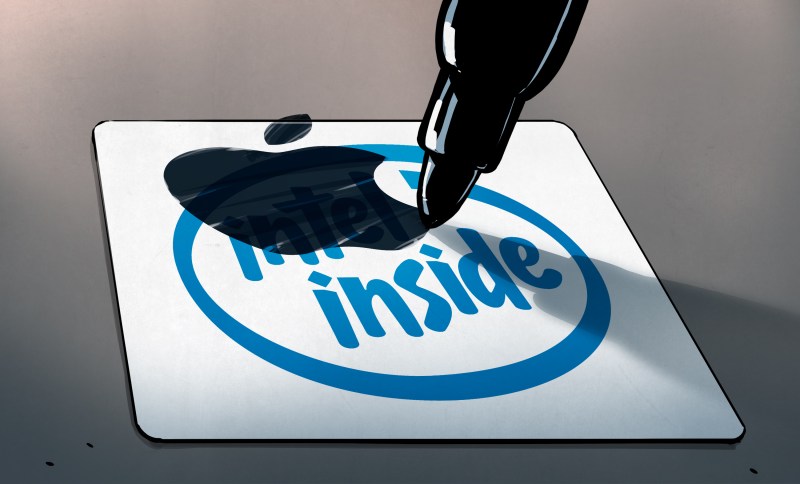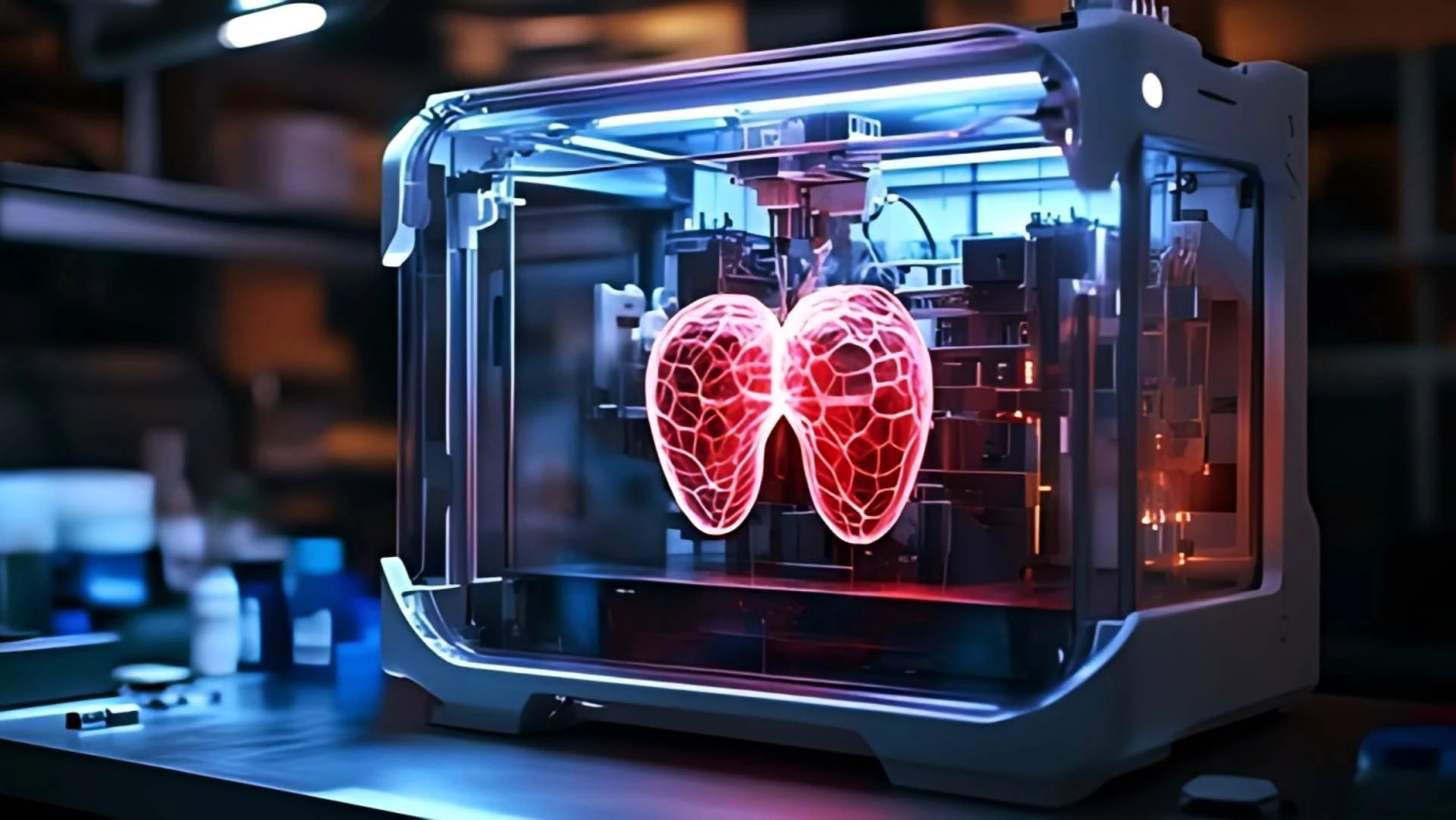Ah, Strasbourg, la ville où même les studios de motion capture semblent vouloir se démarquer ! Bienvenue à Ex Persona, où vous pouvez désormais capturer vos mouvements de manière aussi précise que l'art de faire du café sans le renverser. À seulement 10 minutes du centre (parce que qui a vraiment le temps d'attendre un tram ?), ce nouveau temple de la technologie se vante de ses caméras Vicon. Mais dites-moi, combien de talents faut-il pour réussir à capturer un mouvement qui n’est pas le vôtre ? Allez, chers acteurs, mettez vos costumes en spandex et préparez-vous à devenir l’étoile du ballet numérique !
#MotionCapture #ExPersona #Str
#MotionCapture #ExPersona #Str
Ah, Strasbourg, la ville où même les studios de motion capture semblent vouloir se démarquer ! Bienvenue à Ex Persona, où vous pouvez désormais capturer vos mouvements de manière aussi précise que l'art de faire du café sans le renverser. À seulement 10 minutes du centre (parce que qui a vraiment le temps d'attendre un tram ?), ce nouveau temple de la technologie se vante de ses caméras Vicon. Mais dites-moi, combien de talents faut-il pour réussir à capturer un mouvement qui n’est pas le vôtre ? Allez, chers acteurs, mettez vos costumes en spandex et préparez-vous à devenir l’étoile du ballet numérique !
#MotionCapture #ExPersona #Str
1 Commentarii
·0 Distribuiri