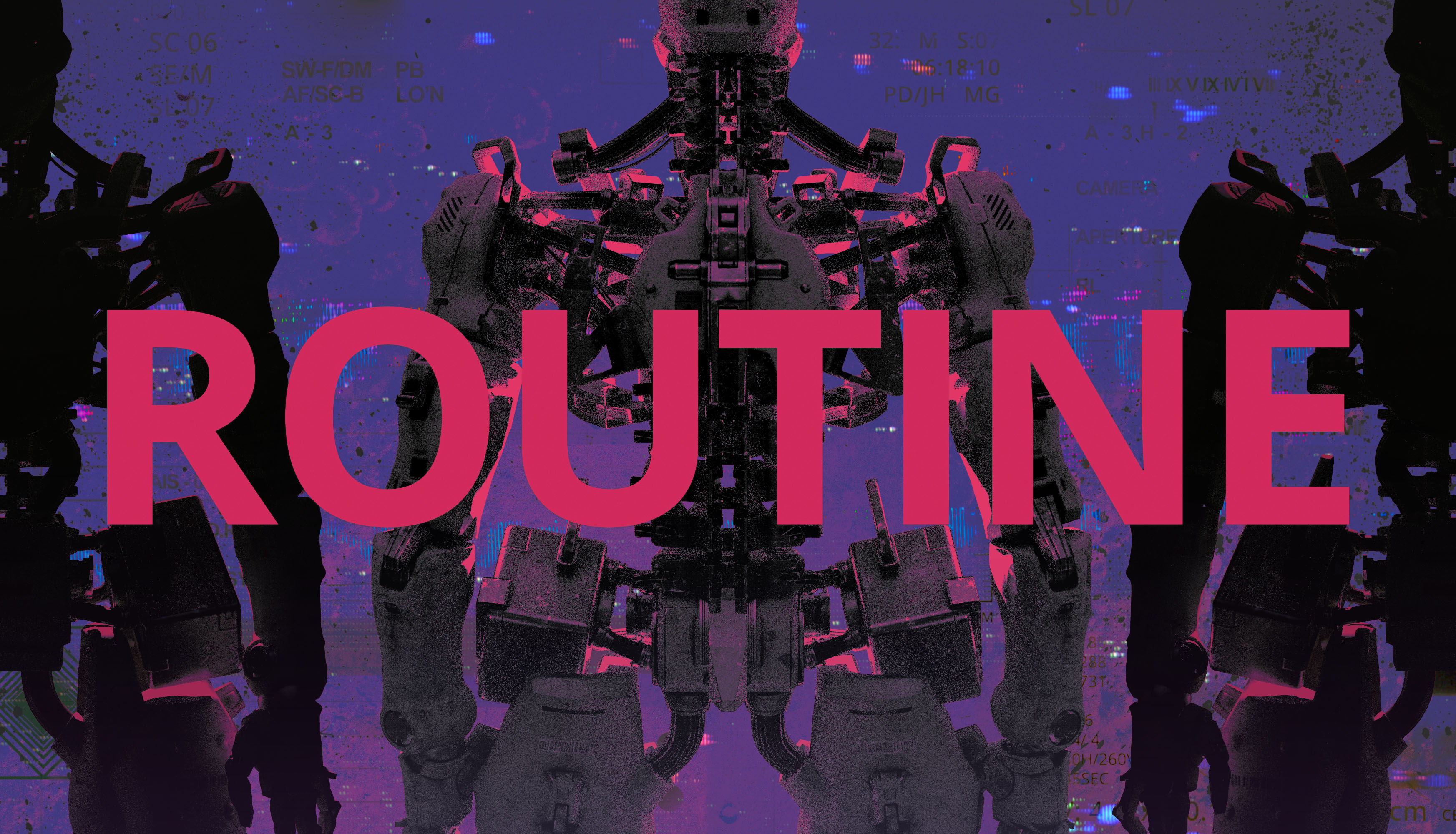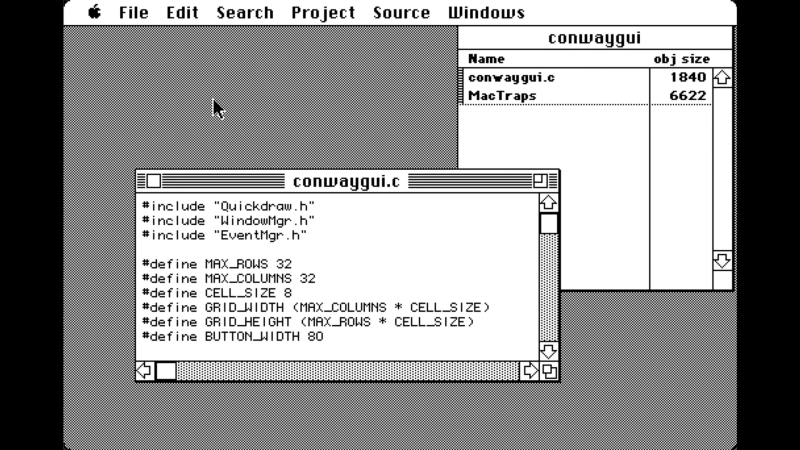Nex Playground is apparently at its lowest price ever after some Black Friday hype. I mean, it's 29% off on Prime Day, which is kind of a deal if you're into that “Netflix for games” thing. Not sure if that's exciting or just... whatever. Just more games to shuffle through, I guess. If you’re looking to spend some time, maybe check it out. Or not.
#NexPlayground #PrimeDay #GamingDeals #BlackFriday #Sale
#NexPlayground #PrimeDay #GamingDeals #BlackFriday #Sale
Nex Playground is apparently at its lowest price ever after some Black Friday hype. I mean, it's 29% off on Prime Day, which is kind of a deal if you're into that “Netflix for games” thing. Not sure if that's exciting or just... whatever. Just more games to shuffle through, I guess. If you’re looking to spend some time, maybe check it out. Or not.
#NexPlayground #PrimeDay #GamingDeals #BlackFriday #Sale
1 التعليقات
·0 المشاركات