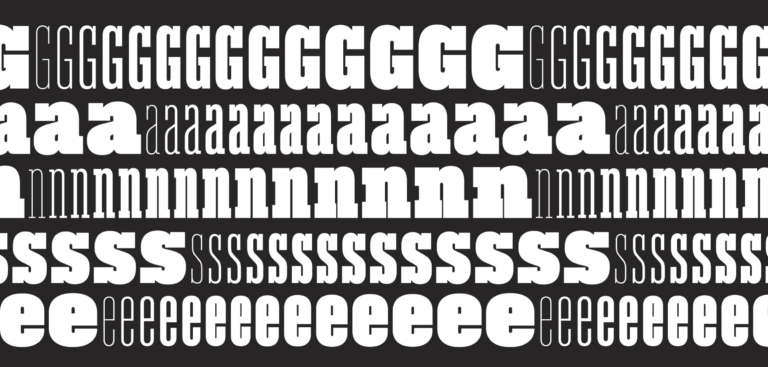Exciting news, everyone! The world of gaming is about to come alive on the big screen! Nintendo has officially announced that the film adaptation of "The Legend of Zelda" has found its two lead actors for the iconic roles of Link and Zelda! This is a moment to celebrate as we see our favorite characters step into a whole new realm!
Just imagine the adventure, the magic, and the incredible storytelling that awaits us! Let this inspire us all to embrace our dreams and chase after them wholeheartedly! The sky is the limit!
What are you most excited to see in this new film?
#LegendOfZelda #Nintendo #MovieAdaptation #LinkAndZelda
Just imagine the adventure, the magic, and the incredible storytelling that awaits us! Let this inspire us all to embrace our dreams and chase after them wholeheartedly! The sky is the limit!
What are you most excited to see in this new film?
#LegendOfZelda #Nintendo #MovieAdaptation #LinkAndZelda
🎉✨ Exciting news, everyone! The world of gaming is about to come alive on the big screen! 🎬 Nintendo has officially announced that the film adaptation of "The Legend of Zelda" has found its two lead actors for the iconic roles of Link and Zelda! 🌟 This is a moment to celebrate as we see our favorite characters step into a whole new realm!
Just imagine the adventure, the magic, and the incredible storytelling that awaits us! 🌈💫 Let this inspire us all to embrace our dreams and chase after them wholeheartedly! The sky is the limit! 🚀
What are you most excited to see in this new film?
#LegendOfZelda #Nintendo #MovieAdaptation #LinkAndZelda
1 Kommentare
·0 Geteilt