0 Reacties
0 aandelen
303 Views

Bedrijvengids
Bedrijvengids
-
Please log in to like, share and comment!
-
 WWW.YOUTUBE.COMHow to Use Control Picker in CascadeurA quick tutorial on how to use the Control Picker toolLearn more about Cascadeur license plans: https://cascadeur.com/plans Learn how to start using Cascadeur: https://cascadeur.com/learn Join our English-speaking community on Discord: https://discordapp.com/invite/Ymwjhpn Follow us on:Facebook https://www.facebook.com/CascadeurEN/ Twitter https://twitter.com/Cascadeur_soft #Animation #Tutorial #Cascadeur0 Reacties 0 aandelen 307 Views
WWW.YOUTUBE.COMHow to Use Control Picker in CascadeurA quick tutorial on how to use the Control Picker toolLearn more about Cascadeur license plans: https://cascadeur.com/plans Learn how to start using Cascadeur: https://cascadeur.com/learn Join our English-speaking community on Discord: https://discordapp.com/invite/Ymwjhpn Follow us on:Facebook https://www.facebook.com/CascadeurEN/ Twitter https://twitter.com/Cascadeur_soft #Animation #Tutorial #Cascadeur0 Reacties 0 aandelen 307 Views -
 WWW.YOUTUBE.COMWhat happened to Import Images as Planes in Blender 4.2 #b3d #addons #3dtips #3dtutorialFor more environment tips, check out our channel:youtube.com/@cgboost0 Reacties 0 aandelen 344 Views
WWW.YOUTUBE.COMWhat happened to Import Images as Planes in Blender 4.2 #b3d #addons #3dtips #3dtutorialFor more environment tips, check out our channel:youtube.com/@cgboost0 Reacties 0 aandelen 344 Views -
 WWW.YOUTUBE.COMRemove denoising artifacts efficiently in Cycles #blender3d #b3d #3dtutorialHow to remove denoising artifacts efficiently in CyclesFor more rendering tips check the full video[https://youtu.be/4NX2ubz8GW8 ](https://youtu.be/4NX2ubz8GW8?feature=shared )#3d #cycles #b3d #blender3d #denoise #3dart #3drendering #rendering #3dtutorial0 Reacties 0 aandelen 332 Views
WWW.YOUTUBE.COMRemove denoising artifacts efficiently in Cycles #blender3d #b3d #3dtutorialHow to remove denoising artifacts efficiently in CyclesFor more rendering tips check the full video[https://youtu.be/4NX2ubz8GW8 ](https://youtu.be/4NX2ubz8GW8?feature=shared )#3d #cycles #b3d #blender3d #denoise #3dart #3drendering #rendering #3dtutorial0 Reacties 0 aandelen 332 Views -
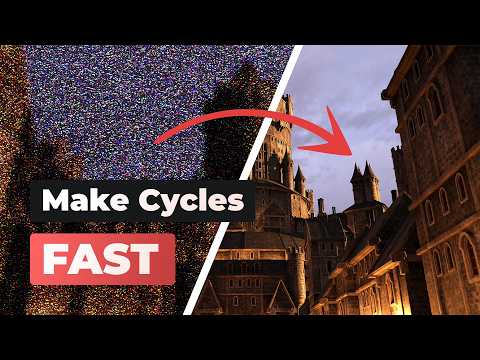 WWW.YOUTUBE.COM5 Tips for FASTER 3D Rendering (Blender Cycles)Get $20 of free render credits for Blendergrid, and render your Blender projects faster: https://cgboost.com/blendergrid In this video, professional VFX artist Daniel Nees shares his top 5 tips to render your Blender Cycles projects faster, to save hours of render time.LINKS Master 3D Environments course: https://cgboost.com/courses/master-3d-environments-in-blender Blender Shortcut PDF: https://cgboost.com/resources Flowframes: https://nmkd.itch.io/flowframes AI Upscale: https://www.topazlabs.com/topaz-video-ai AI Video Enhancer: https://vmake.ai/video-enhancer CHAPTERS00:00 - Intro01:00 - Tip 1 - Improved Denoise03:36 - Tip 2 - Light Groups05:43 - Render Farms06:50 - Tip 3 - Interpolation08:41 - Tip 4 - Material Passes10:21 - Tip 5 - Cryptomattes11:54 - OutroMY SYSTEMCPU: AMD Ryzen 5 3600 6-Core 3.59 GHzGPU: GeForce GTX 2070 SUPERRAM: 64 GBFOLLOW CG BOOST X: https://x.com/cgboost Instagram: https://www.instagram.com/cg_boost/ Web: https://cgboost.com/0 Reacties 0 aandelen 341 Views
WWW.YOUTUBE.COM5 Tips for FASTER 3D Rendering (Blender Cycles)Get $20 of free render credits for Blendergrid, and render your Blender projects faster: https://cgboost.com/blendergrid In this video, professional VFX artist Daniel Nees shares his top 5 tips to render your Blender Cycles projects faster, to save hours of render time.LINKS Master 3D Environments course: https://cgboost.com/courses/master-3d-environments-in-blender Blender Shortcut PDF: https://cgboost.com/resources Flowframes: https://nmkd.itch.io/flowframes AI Upscale: https://www.topazlabs.com/topaz-video-ai AI Video Enhancer: https://vmake.ai/video-enhancer CHAPTERS00:00 - Intro01:00 - Tip 1 - Improved Denoise03:36 - Tip 2 - Light Groups05:43 - Render Farms06:50 - Tip 3 - Interpolation08:41 - Tip 4 - Material Passes10:21 - Tip 5 - Cryptomattes11:54 - OutroMY SYSTEMCPU: AMD Ryzen 5 3600 6-Core 3.59 GHzGPU: GeForce GTX 2070 SUPERRAM: 64 GBFOLLOW CG BOOST X: https://x.com/cgboost Instagram: https://www.instagram.com/cg_boost/ Web: https://cgboost.com/0 Reacties 0 aandelen 341 Views -
0 Reacties 0 aandelen 233 Views
-
0 Reacties 0 aandelen 232 Views
-
0 Reacties 0 aandelen 235 Views
-
0 Reacties 0 aandelen 343 Views
-
 WWW.YOUTUBE.COMUnreal Engine 5: Easy Drag-to-Select Marquee TutorialSupport this channel and get access to all my files:https://www.patreon.com/CGDealers Youtube Membership: https://www.youtube.com/channel/UCyXWTdwLotz55o1oOkU0-4g/join FREE VIDEO - How To Create The Landscape Auto Material:https://youtu.be/rw8qDmFGsRo Full Free Video on how to add RVT Auto Landscape Material:https://youtu.be/NzqFHdBhl8k MY SOCIAL MEDIA:Artstation: https://www.artstation.com/coldwave Twitter/X: https://twitter.com/CGDealers Telegram: https://t.me/YTcgdealersLeartes Entire Store 210+ Assets on 30% Discount: https://gumroad.com/a/39658451 30% Discount Coupon Code: CG30 GET MY UNREAL 5 - BLUEPRINTS MASTERCLASS COURSE:Udemy: https://bit.ly/3WqNQSL GET ONE MONTH FREE SKILLSHARE SUBSCRIPTION:https://skl.sh/3CwwFH2 -----------------------------------------------------------------------------------------------------In this video I will show you how to create a marquee selection by dragging your mouse over the viewport.#unrealengine5 #blueprints #ue5tutorial #openworld #openworldgames #gamedevtutorial #gamedevelopment #unrealengine #unrealenginetutorial #unrealengine #gamedesign #rvt #runtimevirtualtexture #realtimerendering #ai #aianimation #animation #pcg #unrealpcg #unrealenginetutorial #blender #gamedevelopment #unrealenginetutorial -----------------------------------------------------------------------------------------------------Timestamps:00:00 - Introduction & Final Result00:23 - 85% are not Subscribed, Subscribe Now! It's Free!00:44 - Game Mode, Interface and Player Controller Setup03:43 - Support The Channel and Get Awesome Files and Projects!04:58 - Create Draw To Select Logic13:25 - Add Outline To Selection20:20 - Final Result21:03 - Outro0 Reacties 0 aandelen 342 Views
WWW.YOUTUBE.COMUnreal Engine 5: Easy Drag-to-Select Marquee TutorialSupport this channel and get access to all my files:https://www.patreon.com/CGDealers Youtube Membership: https://www.youtube.com/channel/UCyXWTdwLotz55o1oOkU0-4g/join FREE VIDEO - How To Create The Landscape Auto Material:https://youtu.be/rw8qDmFGsRo Full Free Video on how to add RVT Auto Landscape Material:https://youtu.be/NzqFHdBhl8k MY SOCIAL MEDIA:Artstation: https://www.artstation.com/coldwave Twitter/X: https://twitter.com/CGDealers Telegram: https://t.me/YTcgdealersLeartes Entire Store 210+ Assets on 30% Discount: https://gumroad.com/a/39658451 30% Discount Coupon Code: CG30 GET MY UNREAL 5 - BLUEPRINTS MASTERCLASS COURSE:Udemy: https://bit.ly/3WqNQSL GET ONE MONTH FREE SKILLSHARE SUBSCRIPTION:https://skl.sh/3CwwFH2 -----------------------------------------------------------------------------------------------------In this video I will show you how to create a marquee selection by dragging your mouse over the viewport.#unrealengine5 #blueprints #ue5tutorial #openworld #openworldgames #gamedevtutorial #gamedevelopment #unrealengine #unrealenginetutorial #unrealengine #gamedesign #rvt #runtimevirtualtexture #realtimerendering #ai #aianimation #animation #pcg #unrealpcg #unrealenginetutorial #blender #gamedevelopment #unrealenginetutorial -----------------------------------------------------------------------------------------------------Timestamps:00:00 - Introduction & Final Result00:23 - 85% are not Subscribed, Subscribe Now! It's Free!00:44 - Game Mode, Interface and Player Controller Setup03:43 - Support The Channel and Get Awesome Files and Projects!04:58 - Create Draw To Select Logic13:25 - Add Outline To Selection20:20 - Final Result21:03 - Outro0 Reacties 0 aandelen 342 Views







